Imagine you want to create your portfolio website. Also, you have a restaurant business. You have been trying to build a website for both for a long time. Now, juggling between templates and choosing the perfect one can be difficult. But what if you had one WordPress website template pack that helps you create both types of websites?
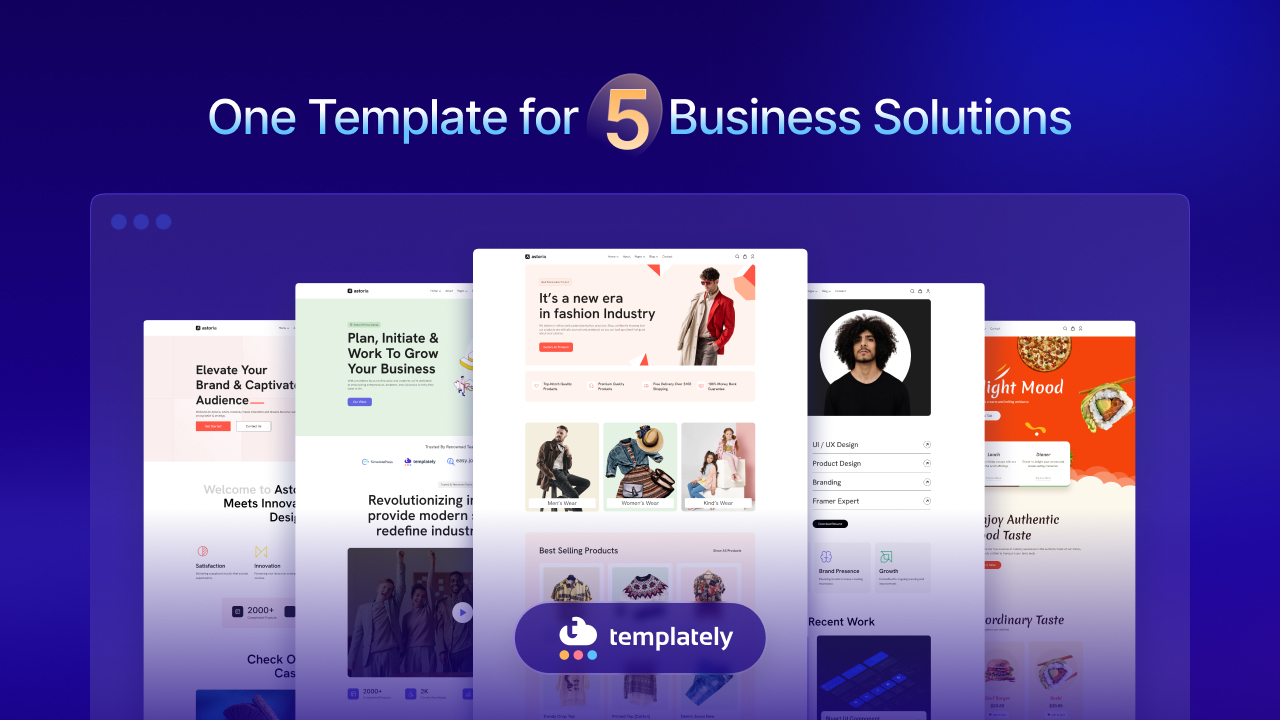
Introducing ‘Astoria’, a multipurpose website template pack from Templately that you can use to build a powerful, fully responsive website without any code. Whether you own a restaurant, have an agency, or are someone who wants to create an online portfolio, this template pack is for you. Let us dive deeper into the blog and learn more about Astoria and how this powerful tool can be the perfect solution for your dream website.
What Makes ‘Astoria’ the Perfect WordPress Website Template?
It is difficult to find a suitable template in one place, especially when you are looking for templates for different purposes. So, among multiple template options available in the marketplace, why Astoria? The answer is that the template pack Astoria is designed not only for a particular website. You will find templates for different business websites, along with a template for your portfolio as well. So, if you are someone looking for a multipurpose template for WordPress, then you can use Astoria.
📌 One Solution for 5 Businesses
The Astoria template pack is not only for one business. Whether you want to create a portfolio website, a restaurant, or an eCommerce website, you will find a template that meets the requirements.
Astoria offers landing pages for 5 different businesses with 20 ready-to-use pages. These pages include the Homepage, About Page, Product Pages, etc. So, you do not have to create anything from scratch.
📌 Integration with WooCommerce
To have a successful eCommerce website on WordPress, WooCommerce is essential. If you want to build your eCommerce website with Astoria, then WooCommerce will be automatically installed with the template. Using this, you can use pricing, product lists, or all the relevant sections you need for an eCommerce website. So, Astoria is making your eCommerce website creation process easier and more efficient.
📌 Compatibility with Elementor & Gutenberg
Astoria is compatible with Gutenberg and Elementor. So, it is easily customizable in both. Also, there is no dependency on any particular themes that you need to use. Simply insert the full website or page template and enjoy editing your site.
📌 Flexibility to Customize
No matter what type of business you are running, having a custom look is important for your website. It reflects your brand identity. In Astoria, you will find different designs for the five different types of website templates. These designs are easily customizable in Elementor or Gutenberg. Also, this template pack has integration with the hiring solution easy.jobs – a full-cycle recruitment solution. So, you can easily create a job listing section for your company’s hiring.
How ‘Astoria’ Fits Different Business Types?
Astoria is designed for a variety of websites, including eCommerce, startups, agencies, portfolios, restaurants, and more. It allows seamless customization, enabling users to align their website design with their brand identity perfectly. Now that you know what Astoria offers, we will explore how it suits different businesses.
✅ eCommerce: Build Ready-to-Go Online Store
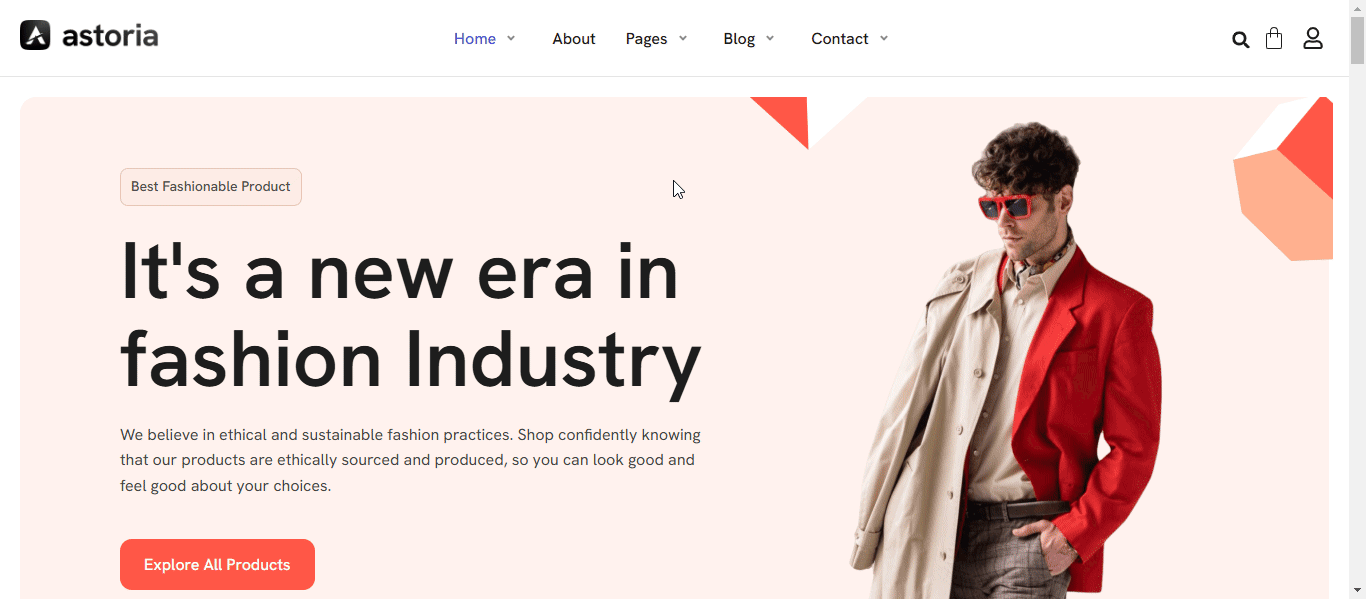
In the competitive eCommerce world, it is essential to have an eye-catching website that attracts visitors and customers to your products. A ready-to-use template that you can insert easily and customize to your brand preferences makes the process faster and easier while giving you a competitive advantage.
In the Astoria multipurpose template pack, you will find templates for a complete eCommerce website. 5 different landing pages are there for eCommerce. You will find pre-built pages for products, where you can simply upload the images and update the description & pricing of your products. This simple and fully customizable template will make your online store more attractive to your customers.
✅ Startup: Skyrocket Your Business Journey
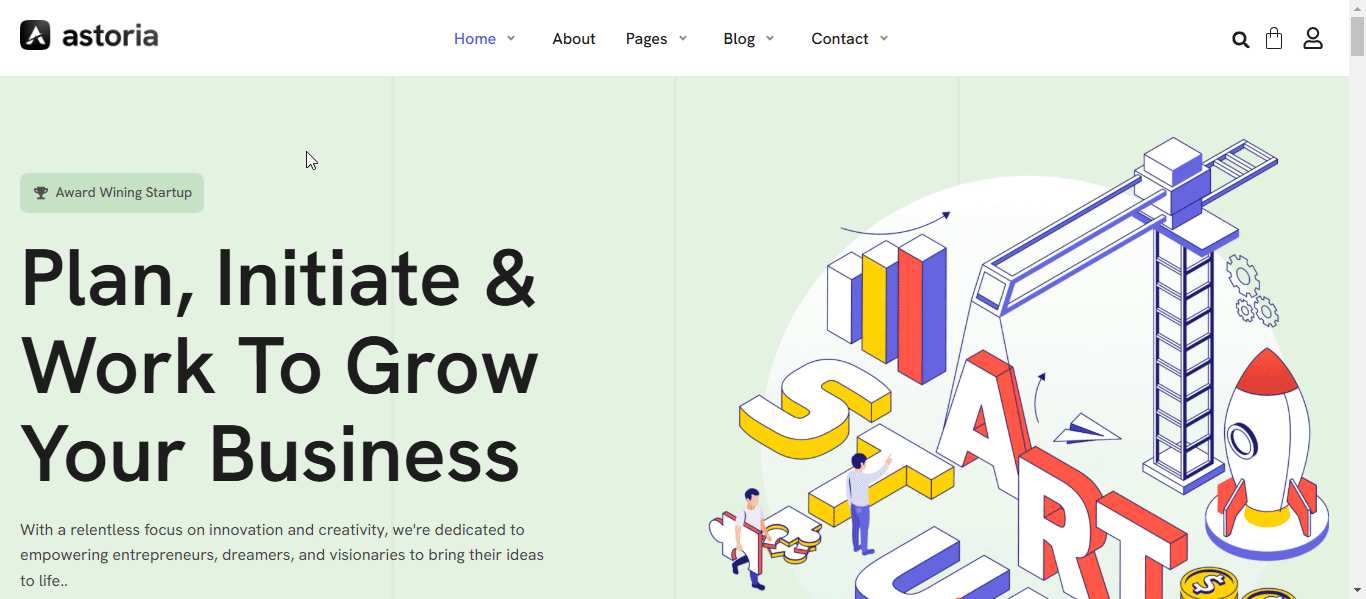
Launching a startup business is challenging. Ideation, planning, and gaining the trust of the target customers can be a long-term process. In this process, a pre-built website template where startups can showcase their features and services, and earn customers’ trust, makes the tasks a lot easier. Astoria is there to help. Here, in the startup pre-built template, you can find multiple ready pages showcasing the service, team members, overview of the business, and a lot more.
✅ Agency: Showcase Your Business Creativity
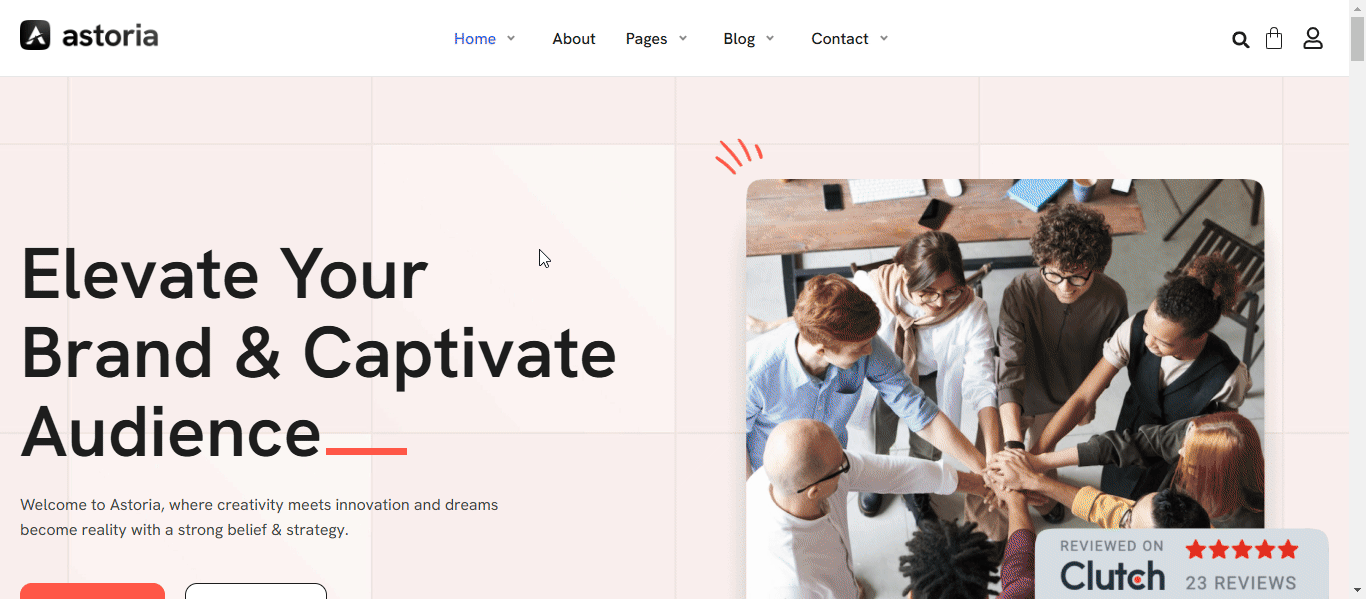
If you are running an agency, showcasing your services creatively will attract more clients and make them interested in trying out your services. Creating an agency website with creative elements will require time and expertise in coding. Fortunately, with Astoria, you will not have to worry.
Using Astoria’s ready-made pages and creative elements or blocks, you can easily launch your agency website. Its customization options to implement your brand color and logo will make this process smooth for your agency without any technical expertise. No need to think of hiring developers or creative designers.
✅ Portfolio: Create an Impactful Online Presence
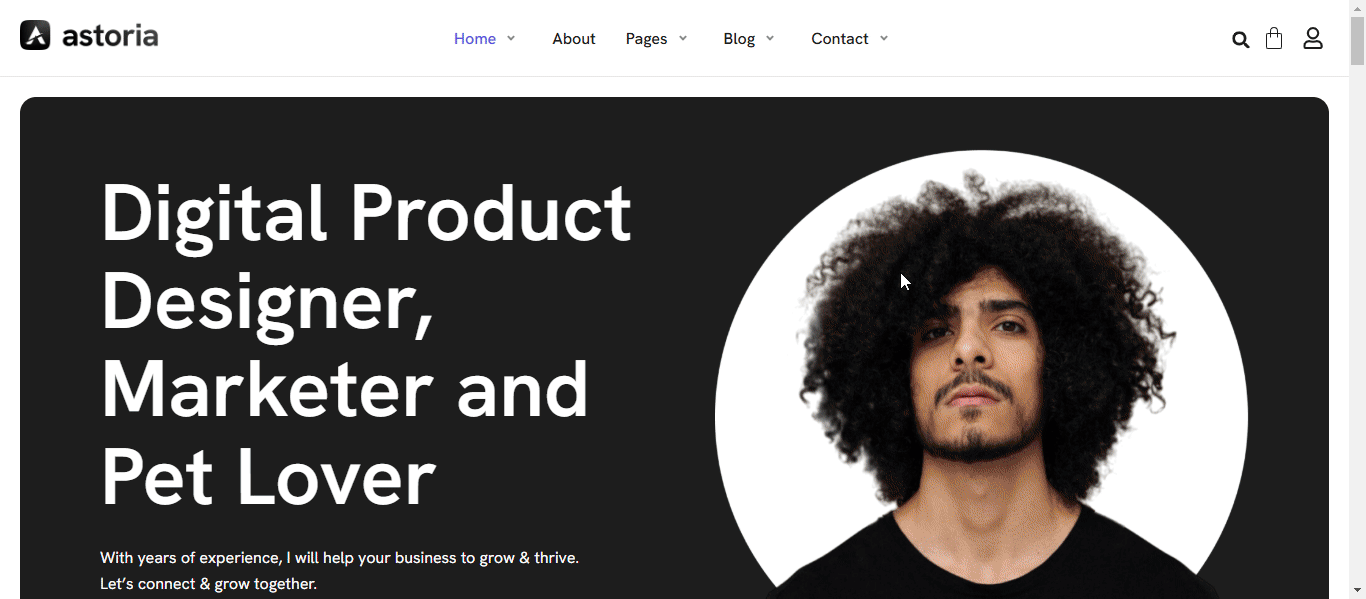
If you are creating a portfolio website, then you must ensure an impactful presence. It shows your creativity or dedication to a certain task. A minimal portfolio site can make it more attractive to visitors and give an overview of your tasks and skills.
With Astoria, you can create a minimal yet impressive portfolio website. Its portfolio template will help you to showcase your skills and talents from different areas. You can also showcase your client reviews and recognitions that you have achieved. A stunning ready-made blog page will help you to let your visitors know your thoughts on different areas or share your ideas. This template will work like a digital CV for you.
✅ Restaurant: A Feast for the Eyes Template
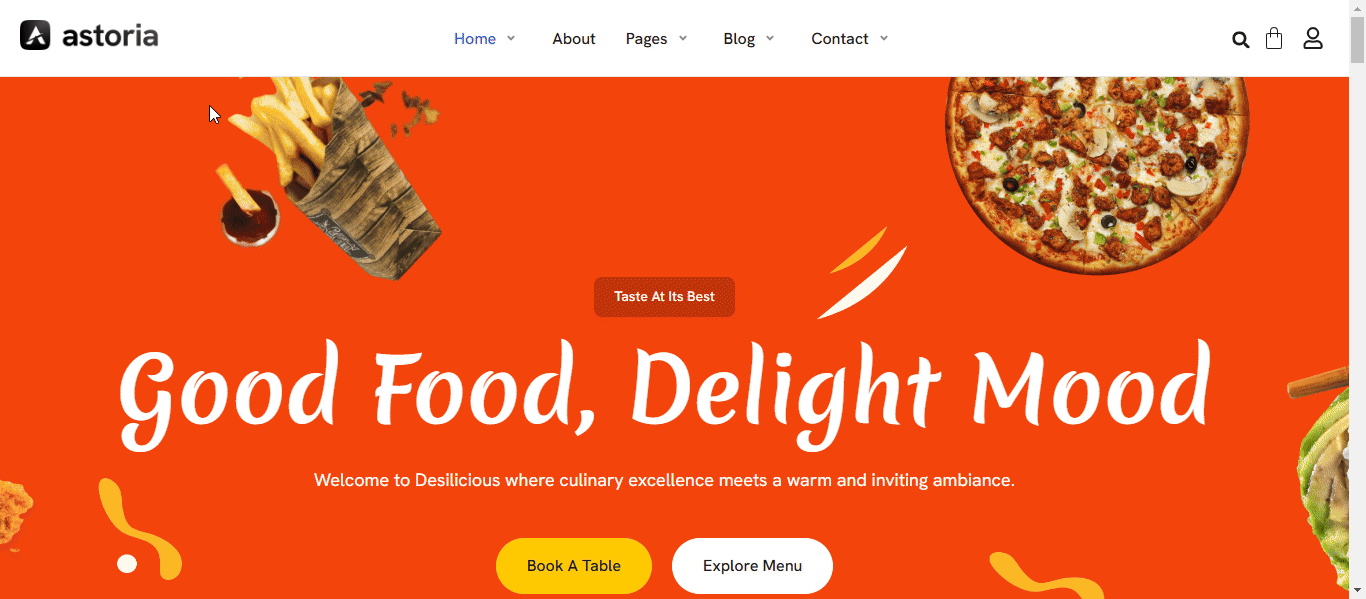
An attractive restaurant website showcasing delicious dishes can draw more hungry visitors to order online. It works like an eCommerce website but with tempting content and elements. Using Astoria, you can build this stunning website with ease.
Using this template, like any other restaurant website, you can showcase different food items to your customers/visitors. If you are a chef and prepare homemade food, then you can show your menu effortlessly. Also, you can make an option for booking a seat at your restaurant directly from the website. Overall, this template has all the necessary pages and elements that are needed in a restaurant website.
Get Started: Step-by-Step Guide to Using Astoria
Now that you know about Astoria, it is time to see how you can use it for your WordPress website. But first, make sure you have successfully purchased the template pack from Templately. Follow the step-by-step guide to learn how to use Astoria.
Step 1: Create a New Page
First, go to your WordPress dashboard. From there, click on ‘Pages’ and then click on ‘Add New Page’. Astoria is compatible with Elementor and Gutenberg page builders. For tutorial purposes, we are showing it in Elementor.
Now, from the page section, click on ‘Edit with Elementor’. Click on the ‘Templately’ icon from the page, search for ‘Astoria’, and click on the template.
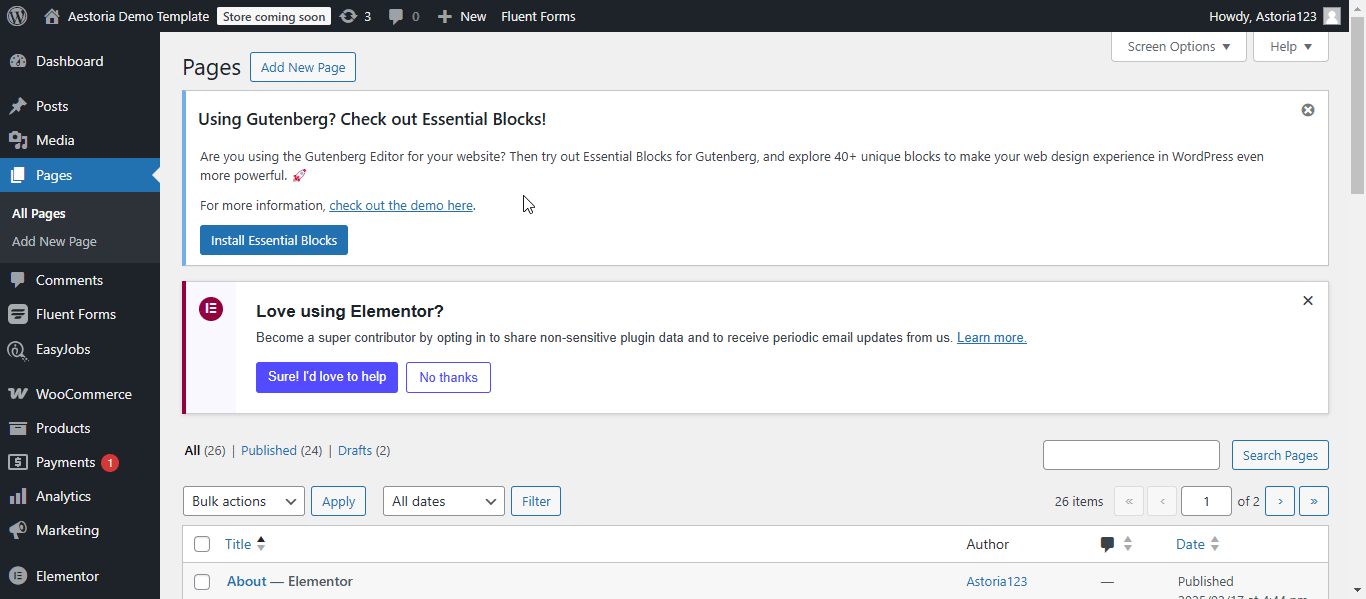
Step 2: Full Site Import
Next, you can either import a specific page or import a full site. With full site importing, you will be able to customize every page of the template. You can also choose the site title, tagline, color, and system font from this part.
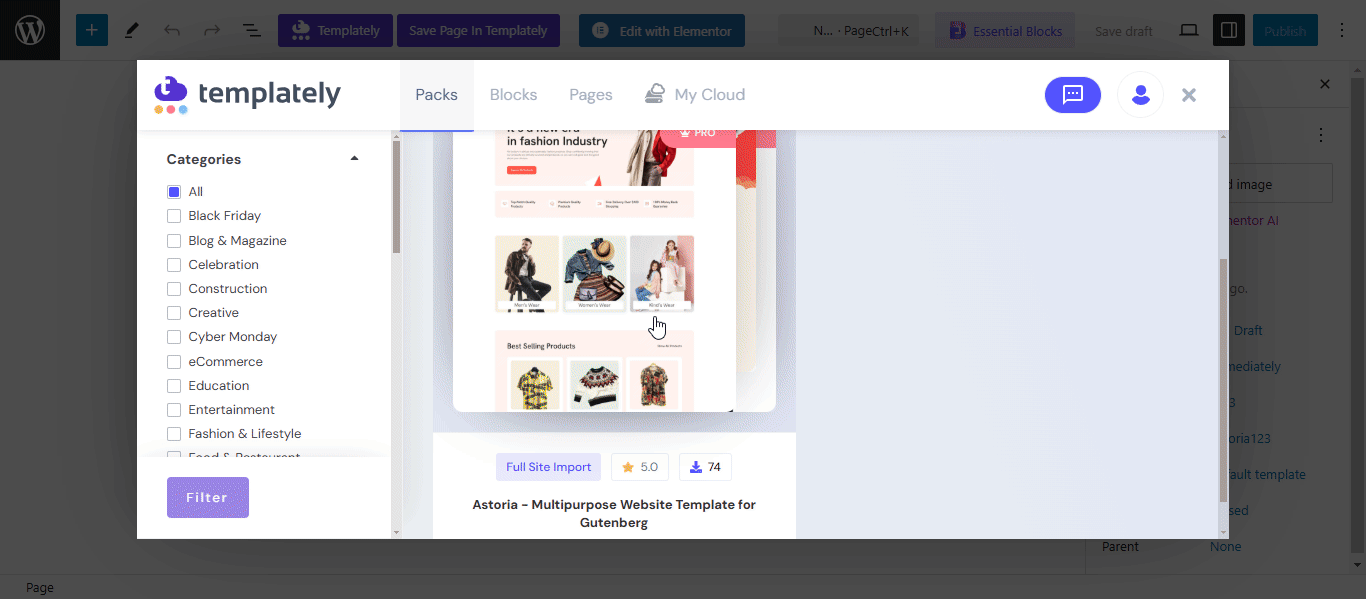
Step 3: Customize the Template
You can customize the template as you want. Here you will find 5 different templates for 5 different websites. But you might want to create a website only for a specific business, but not for the other. How to do it? You have to follow some simple steps.
From your WordPress dashboard, go to the ‘Settings’ option and then click on ‘Reading’. After that, you will find the ‘Your Homepage Details’ option. Select the ‘A static page’ and then from the ‘Homepage’ dropdown, select the specific website template you want to create. Click on ‘Save Changes’ and then go back to the pages and customize your website as you want.
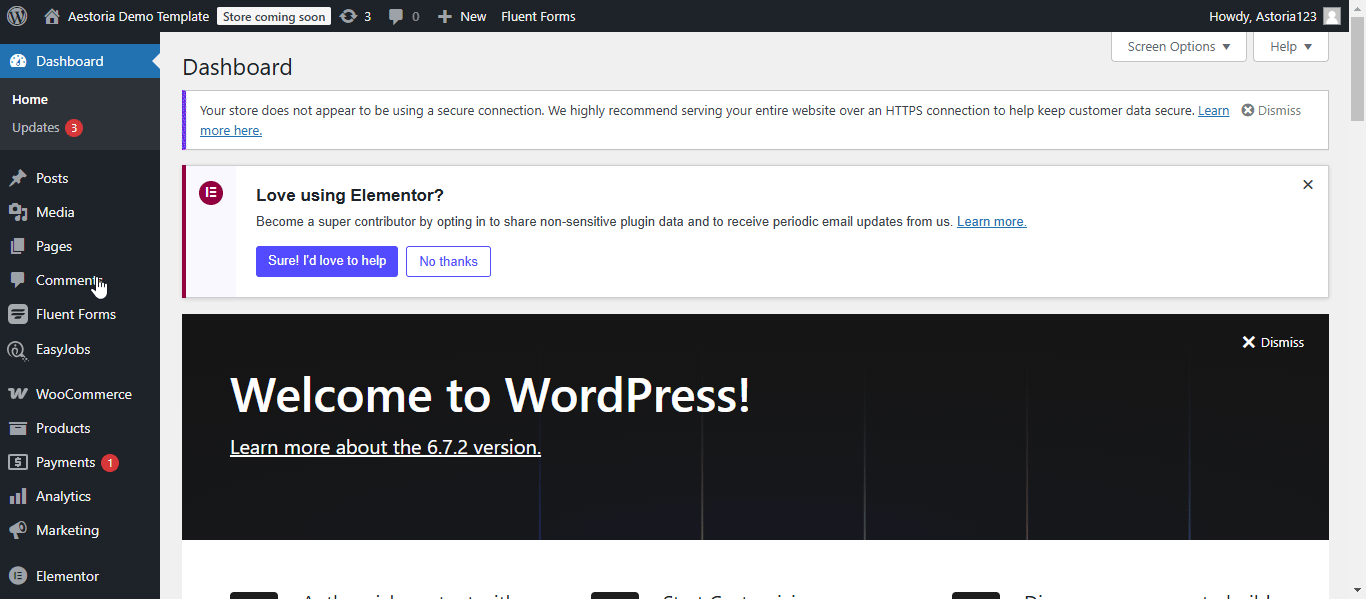
Final Outcome
This is how you can easily use Astoria and create your website. You can customize the page templates the way you want. Let us have a quick glimpse of what our newly created website looks like.
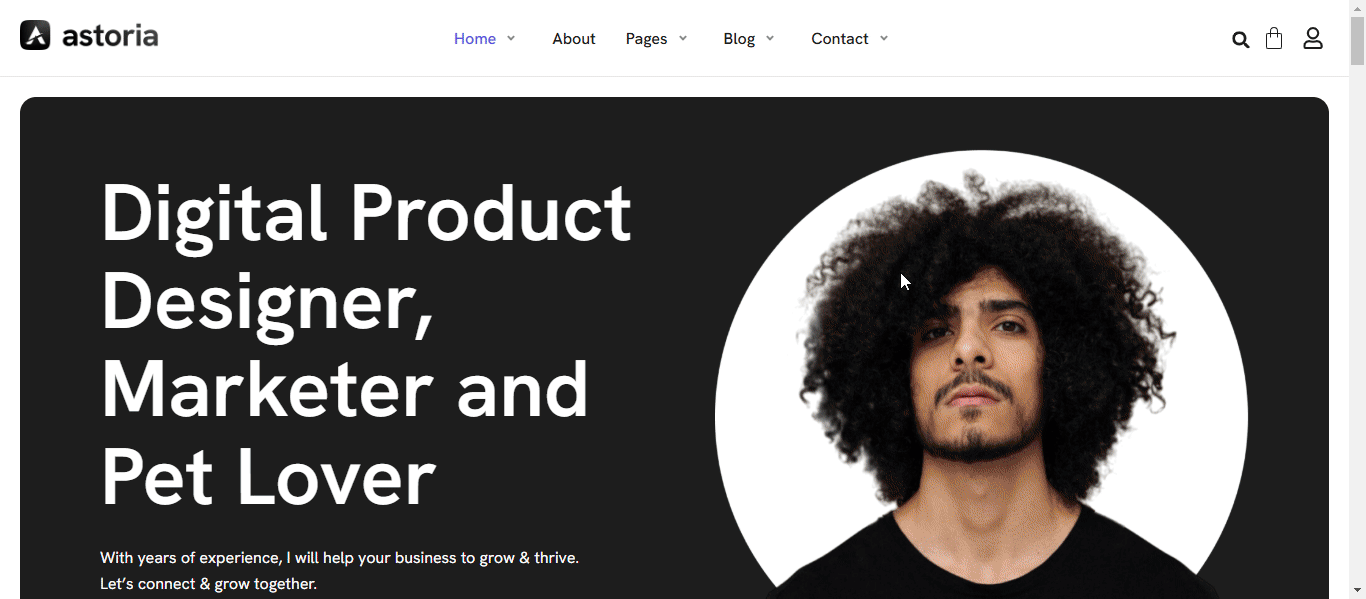
Endless Possibilities with One Template – Build Your Dream Website Today!
Astoria’s one website template can be your solution for a multipurpose business. Templately’s easy customization process and creative plugin integration make it more exclusive and unique to every user. So start building your dream website with Astoria today!
If you have found this blog helpful, feel free to share your opinion and feedback on how you would agree or disagree with our Facebook community. You can also subscribe to our blogs for valuable tutorials, guides, knowledge, tips, and the latest updates.







