Struggling to update fonts across every section of your WordPress site? Say goodbye to the hassle! Global Typography allows you to set a consistent font style, size and spacing across your entire website in just a few clicks. No more adjusting fonts page by page—just a seamless, professional look with minimal effort.

In this blog, you will learn how to set one consistent text style for your entire website with just a few clicks. Think about how much time you might spend changing fonts on every page—global typography lets you do it all at once.
How Global Typography Can Save You Time And Effort
When you build a website, the way your text looks plays a big role in how visitors feel. Good typography makes your site easy to read and gives it a professional look. If your fonts are messy or inconsistent, your message might get lost. A few examples are:
⏳ Changing text on every page takes too much time.
🎯 Set font rules once, apply them site-wide.
✅ Enjoy a consistent look effortlessly.
📖 Learn what global typography is and how to use it.
⏱️ Save time and keep your site neat.
🚀 Perfect for beginners or anyone simplifying design.
What is Global Typography in WordPress?
Global typography in WordPress means setting one set of rules for your text across every part of your site. When you use global typography, you choose your font style, size and spacing just once. Then, those settings are automatically applied everywhere—from your headings to your body text.
This approach makes it simple for you to maintain a uniform look without the need to adjust each element individually. You will not have to worry about some pages looking different from others. In this section, you will discover exactly what global typography is and why it plays an important role in keeping your website design clear and consistent.
Defining Global Typography and Its Role in Website Design
Global typography is a feature in WordPress that lets you set the same font style, size, and spacing for all parts of your website. Instead of editing each element separately, you choose your settings once, and they are used across your entire site.
Key Elements of Global Typography
When you use global typography, you decide on a font style that suits your brand. Having a consistent text style across your site makes it easier to read and more visually appealing. Instead of adjusting fonts manually, global typography ensures everything stays uniform with minimal effort. Consider these:
🔍 Set font size for easy reading on all screen sizes.
📏 Adjust spacing to keep text from looking cramped.
🎨 Create a uniform look for a professional design.
👀 Help visitors focus on your content without distractions.
Why WordPress Users Should Use Global Typography Templates
If you do not use global typography templates, you might find yourself constantly editing fonts on every single page. Imagine having to change your font style in your header, then your posts, and then your sidebar—all one by one. This process can be very time-consuming and frustrating. Without a global approach, your site may end up with mismatched fonts and inconsistent spacing, which can confuse your visitors and make your site look unprofessional. In this part, you will see how skipping global typography can lead to extra work, wasted time, and a less appealing design.
When you adjust fonts manually for every element, mistakes can happen. Some pages might look different from others, and your visitors may see a mix of font sizes and styles. This lack of consistency can hurt your site’s overall appearance and make it seem unprofessional. Without a global setting, you might also struggle with responsive design. By not using global typography, you risk a disjointed look that can put off your audience and make your work feel more complicated than it should be.
Benefits of Using Global Typography in WordPress
When you use global typography, you get a neat and consistent look across your website. This feature saves you time because you set your text style once, and it applies everywhere automatically. Consistent typography not only gives your site a professional feel but it also makes your content easier to read. Visitors will not have to adjust their eyes to different text styles, which means they can focus on what you are saying.
Strengthens Your Brand Identity
Typography plays a huge role in branding. A consistent font style across all pages reinforces your brand’s personality and professionalism. Whether you run a blog, business or e-Commerce store, a unified typography system helps establish trust and recognition.
Achieve Consistency Across Your Entire Site
When you set up global typography, every part of your site follows the same style rules. This makes your website look more organized and professional. You no longer have to worry about one page looking different from another.
Save Time with Site-Wide Typography Control
By using a single setting to manage all your fonts, you save time on updates and design changes. Instead of editing every page individually, you make one change and see it reflected everywhere. This simple process is perfect if you are busy or new to WordPress.
Improve User Experience and Readability
Consistent text helps visitors read your content easily. When your font style, size, and spacing are uniform, your readers can focus on your message without distractions. This enhances the overall experience and can keep people on your site longer. Global typography makes your design clean, simple, and effective.
Strengthens Your Brand Identity
Typography plays a huge role in branding. A consistent font style across all pages reinforces your brand’s personality and professionalism. Whether you run a blog, business, or eCommerce store, a unified typography system helps establish trust and recognition.
How to Implement Global Typography Font in WordPress Using Templately In 3 Easy Steps
Tired of adjusting fonts for every page? With Global Typography in WordPress, you can set a consistent font style across your entire site in just three simple steps:
Step 1: Login to Templately Account
Log in to your Templately account using your credentials and check out this documentation if you need to create a new Templately account.
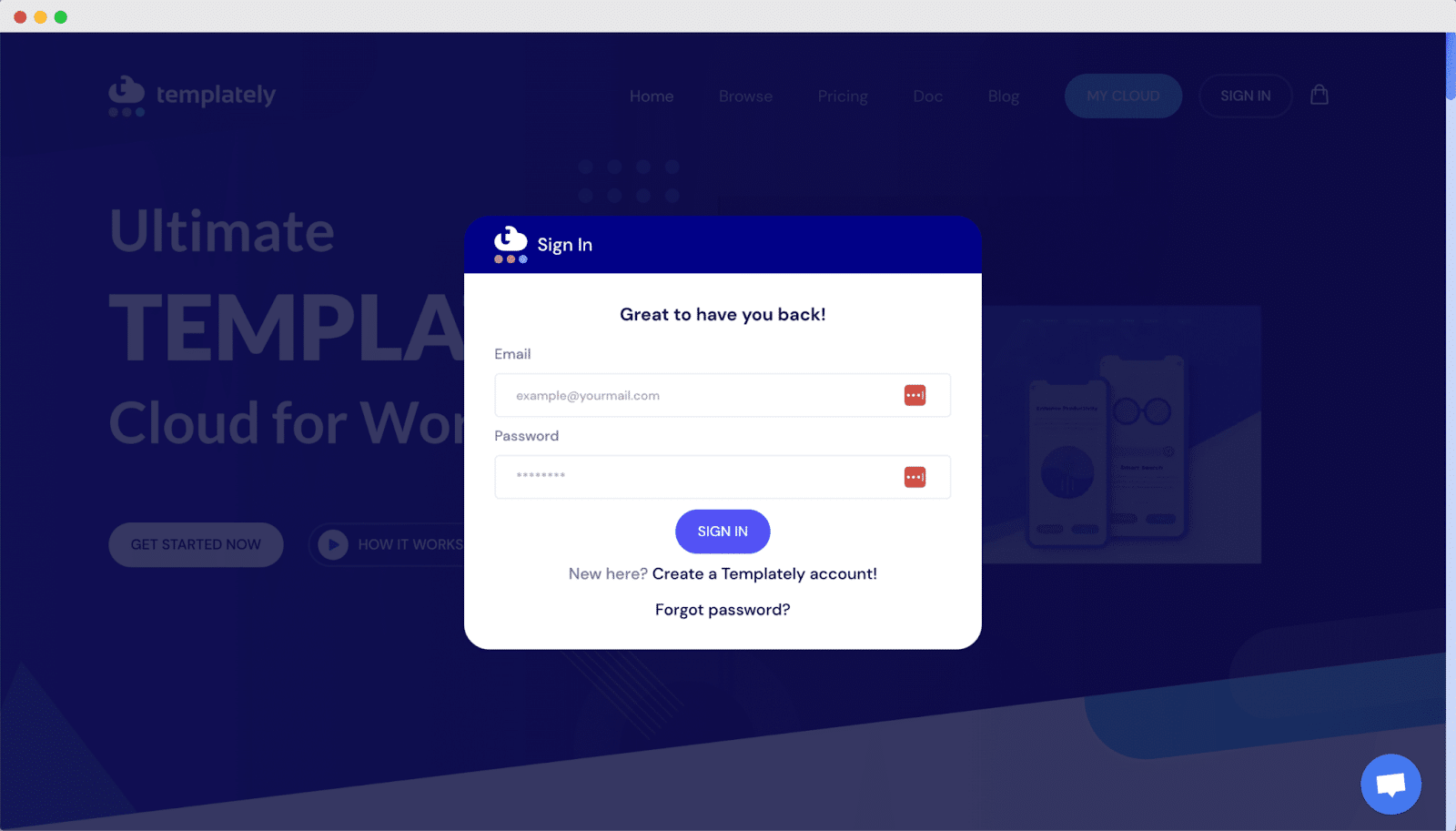
Step 2: Import a Full Site Template Pack
After signing in, from Templately dashboard, you will see all the ready templates. Templates that support full site import will have the ‘Full Site Import’ tag.
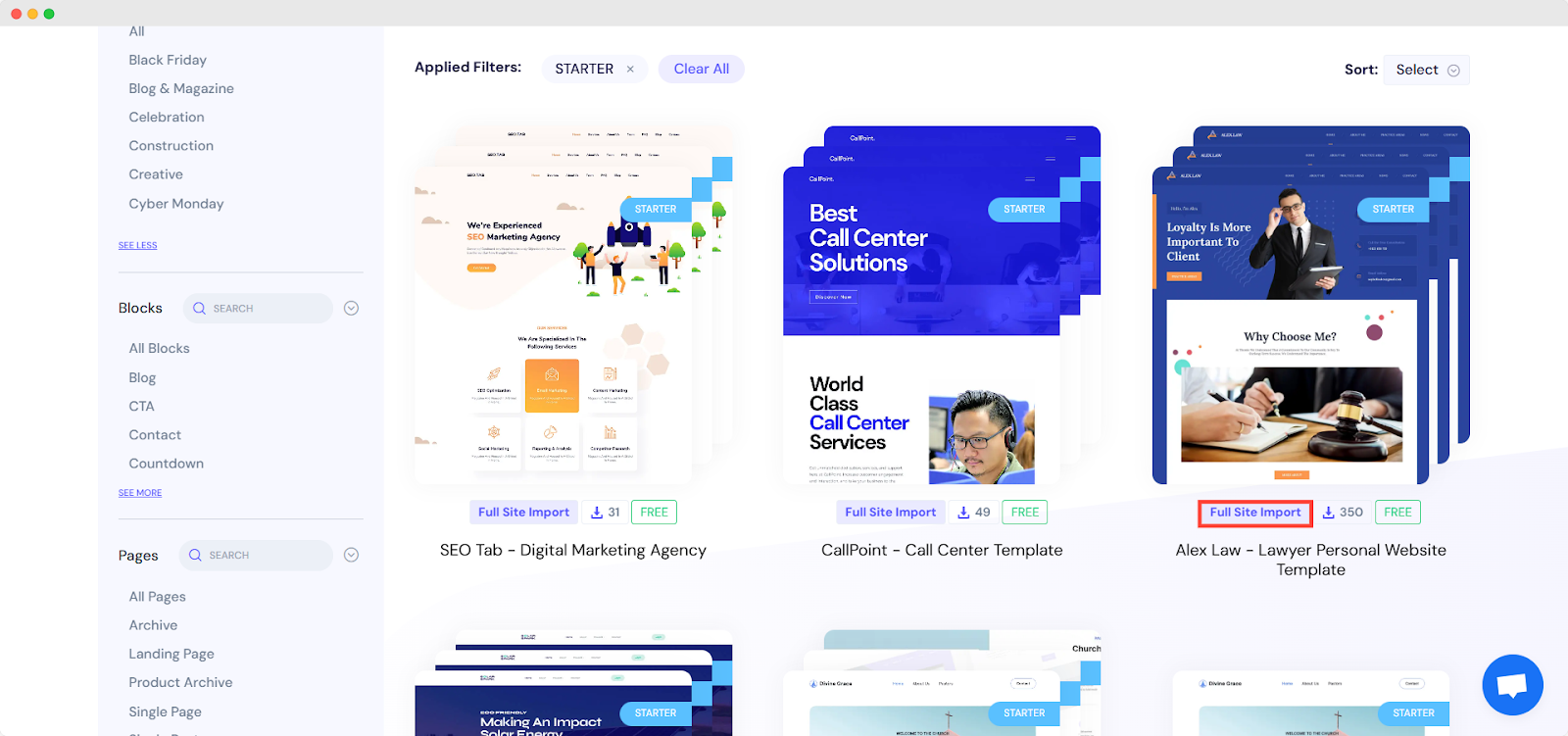
Now, choose any of these template packs and click the ‘Insert Full Site’ button on the right-hand side panel. A window will pop up where you can add the ‘Site Title’, ‘Site Tagline’ and upload a logo. Once you are done, just click the ‘Next’ button.
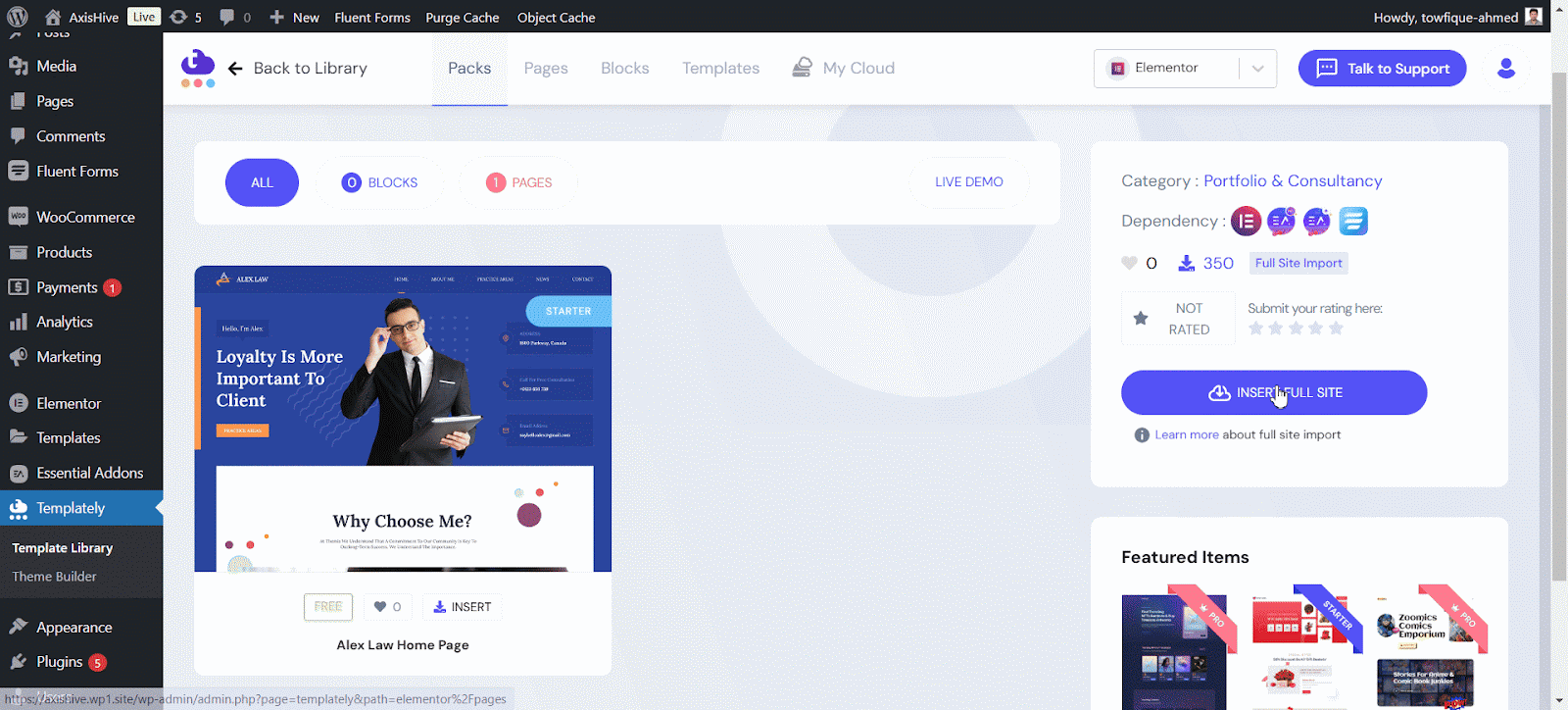
Step 3: Customize Global Typography
Once you proceed to the global Typography control panel, you will find options to customize typographies like System Font, Headings and custom fonts to define font families, sizes, weights and other properties for key elements such as text, links, buttons and headings of the entire website.
In the ‘System Font’, click on the edit icon right beside the ‘Text’ option to adjust its Font family, Size, Line, Letter, Weight, Transform and Decoration as you want. Similarly adjust fonts for Link, and Button options.
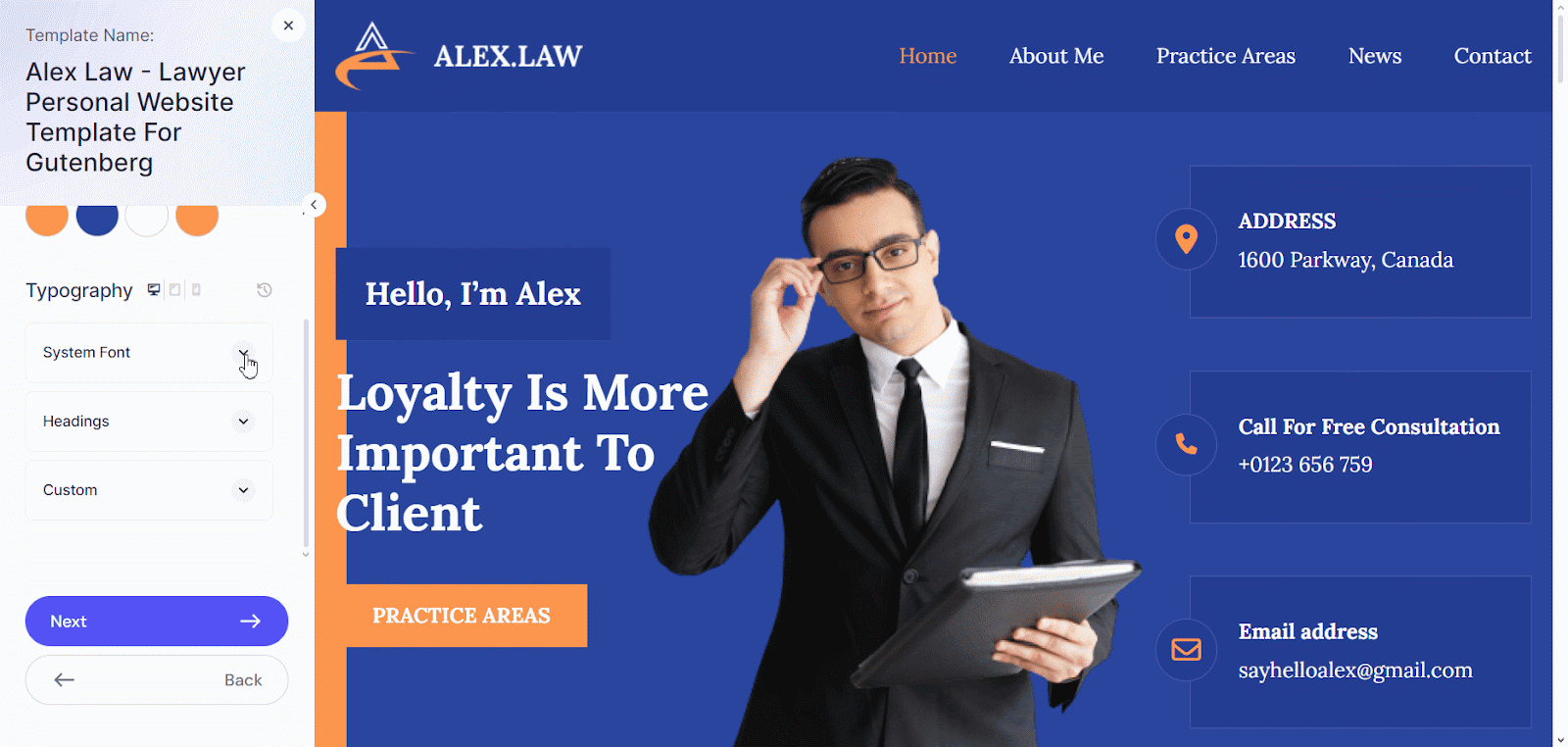
In the ‘Headings’ section, you can adjust different heading styles separately. Click on the edit icon and configure the Fonts family, Size, Line and other options as needed. Similarly adjust all your headings to make the website appearance aligned to your needs.
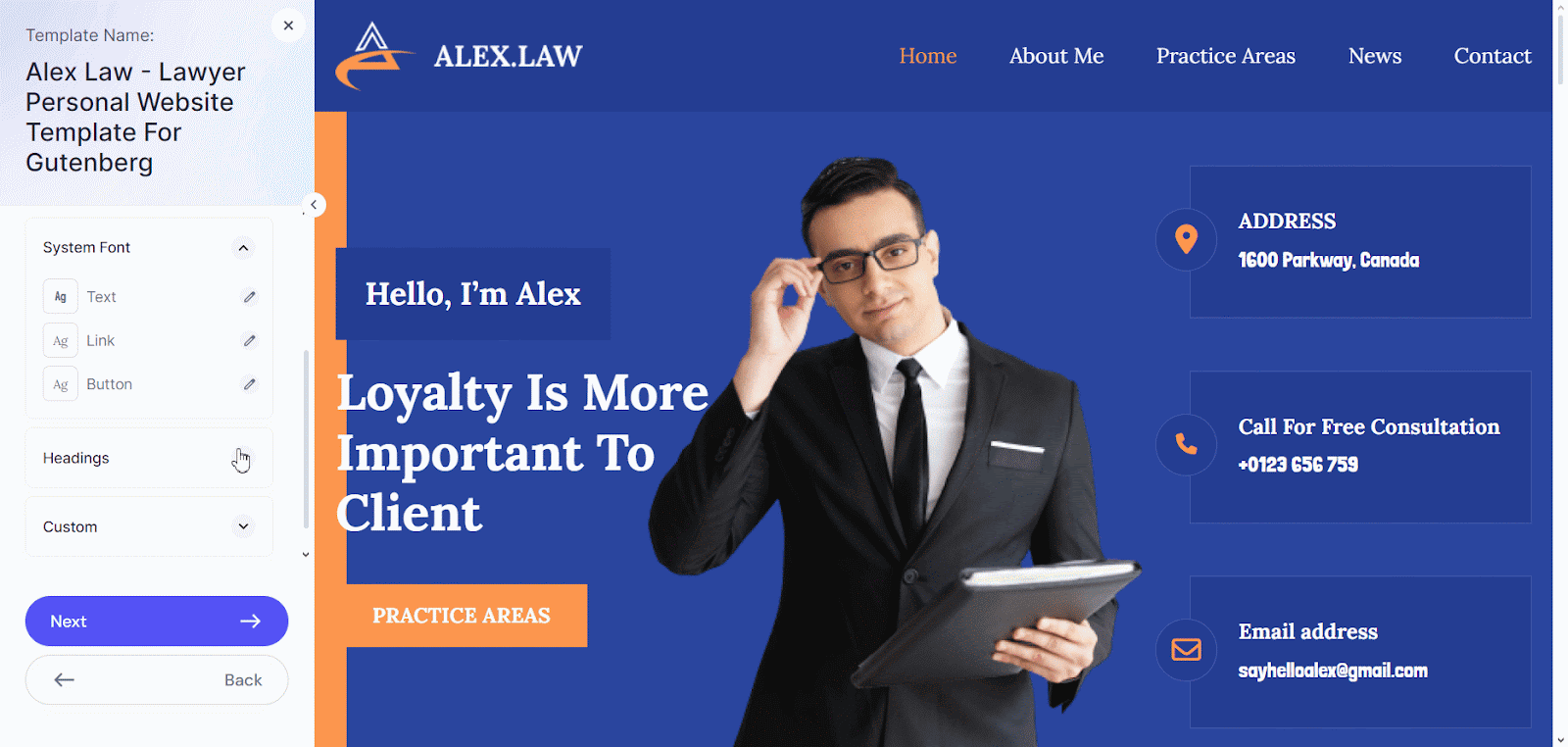
In the Custom option, you can adjust the typography for custom buttons and H3 as default settings.
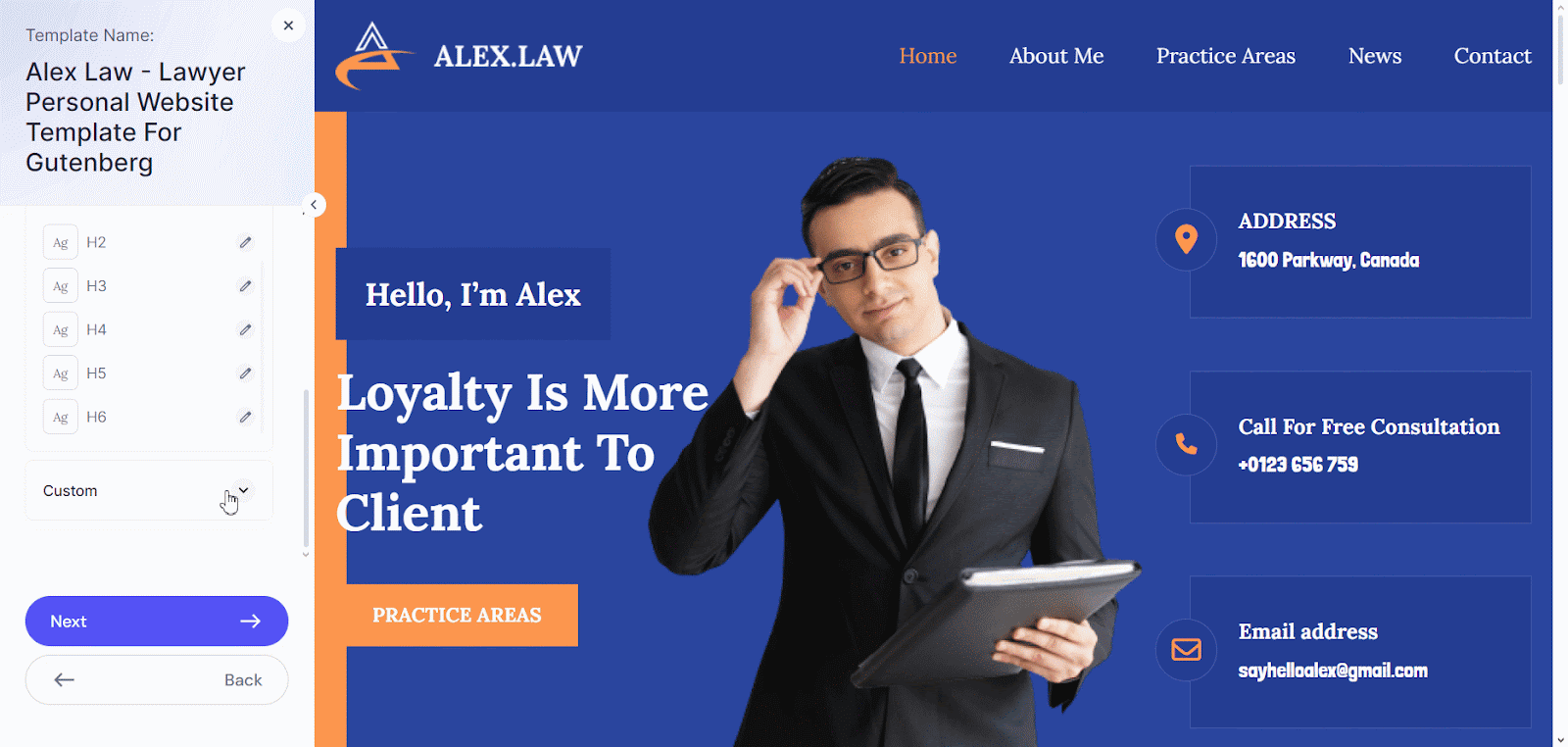
Once satisfied, click the ‘Next’ button to save your settings and proceed with the import by clicking on ‘Install And Proceed’ button. This is how your customized global Typography settings will be applied all over the site.
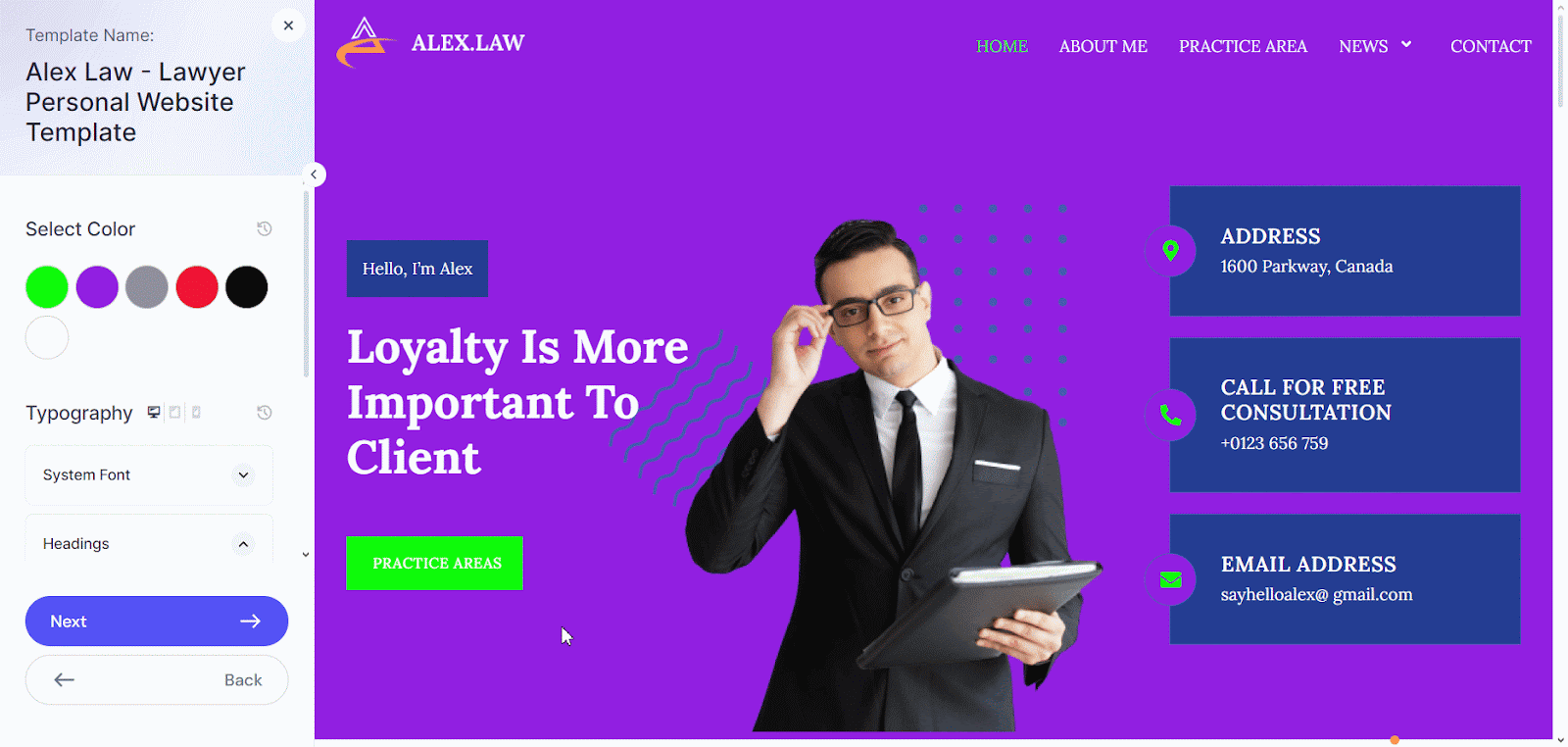
Recommended Template Clouds for Easy Global Typography Font Management
When it comes to setting up global typography in WordPress, Templately simplifies the process by allowing you to configure typography settings before importing templates. This ensures a consistent design from the start, saving you time and effort.
Templately: A Smart Approach to Global Typography
Unlike traditional typography templates, Templately helps you set global typography rules. This means your font choices, sizes and spacing will automatically align with your brand, preventing manual adjustments after import.
✔ System Font Control – Define font family, size, line height, letter spacing, weight, transform, and decoration for text, links, and buttons.
✔ Customizable Headings – Set unique styles for different heading levels to maintain consistency across your site.
✔ Custom Font Settings – Apply typography rules to custom elements like buttons and other design components.
By configuring global typography in Templately beforehand, you can ensure a cohesive, professional look across your entire website without post-import edits. 🚀
Effortless Typography Control: Set It Once, Perfect It Forever
Global typography font is a game-changer for your WordPress site. It lets you set a consistent look for all your pages without having to edit each one separately. This makes your site look clean and professional. By using Global Typography Font, you save time and reduce the risk of errors. You can focus on delivering great content while your site automatically stays stylish and consistent. Whether you are a beginner or a seasoned WordPress user, global typography offers an easy solution to manage your fonts. Try it out and enjoy a smoother, more organized design process on your WordPress site.
Is this blog helpful? Join our community to stay updated with the latest articles, product reviews and WordPress solutions. You can also subscribe to our blog for in-depth tutorials, tips and product demos or visit our website to read blogs and reviews for the newest updates.







