If you have a hobby that you are particularly passionate about, have you ever considered turning it into a profitable business? With the availability of user-friendly platforms like WordPress and ready website templates, it is now easier than ever to turn your hobby into a business.

In this comprehensive guide, we will walk you through the entire process of transforming your hobby into a thriving online business. We will discuss why it is beneficial to monetize your passion, how to get started with your online business, and how to utilize ready website templates to build a professional and attractive website.
💡 Why Should You Monetize Your Hobby?
Turning your hobby into a business offers numerous advantages. For starters, running a business based on your hobby is likely to be more enjoyable and fulfilling than a traditional 9-5 job. Furthermore, you are already equipped with the necessary knowledge and skills, so you have a head start.
Secondly, going online with your business allows you to reach a global audience, operate 24/7, and provide numerous opportunities for growth and success. You can also generate passive income, given that after setting up your online store, you can continue to earn revenue from sales and subscriptions.
▶️ Getting Started with Your Online Business
Before getting everything started with your online business, you need to have a fully functional website where you can showcase your products and services. For that, you need to choose a domain name and select a hosting provider.
👉 Choosing a Domain Name
The first step in launching your online business is to choose a unique and catchy domain name that reflects your hobby or brand. This will be the web address where customers can find your online store.
👉 Selecting a Hosting Provider
Next, you need to choose a reliable web hosting provider. This is essentially a service that stores your website data and makes it accessible online. When choosing a hosting provider, consider factors like speed, protection, scalability, and uptime.
🎉 Utilizing Ready Website Templates to Turn Your Hobby into a Business
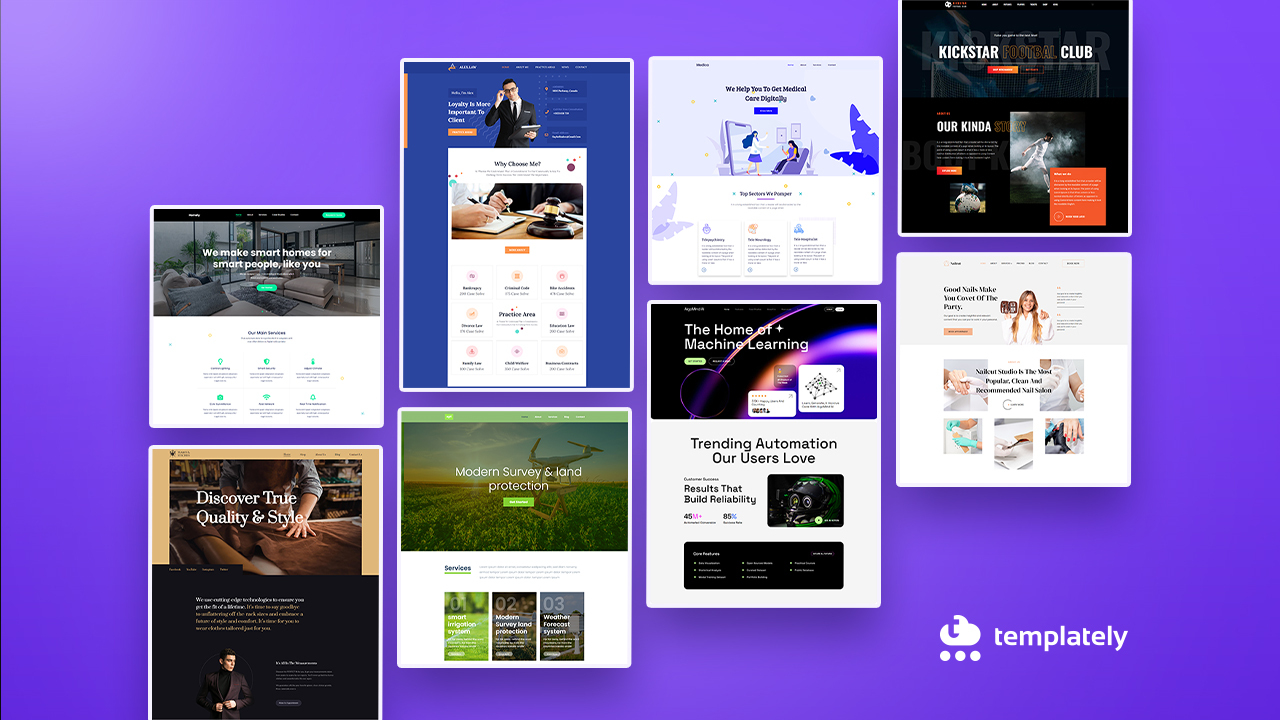
Ready website templates can save you a lot of time and effort in designing your online store. Professionally designed templates can be customized to suit your brand and business needs. They can help you create a visually appealing and user-friendly website without coding to attract and retain customers.
Templately, the best WordPress template cloud for WordPress users offers 5000+ website templates to build your dream website without coding. You can pick a template pack from multiple options, build a website in minutes, and turn your hobby into a business. Plus, at Templately, you will find templates for the Gutenberg editor and the most popular WordPress website builder, Elementor.
🌟 User-Friendly Design
Website templates from Templately enable you to design a user-friendly website without coding. You do not have to add easy-to-use features, such as interactive maps or dynamic search filters on your own to enhance the overall user experience. It is all included in the template packs.
🌟 Personalized Content
You can highlight your content by focusing on specific products, exclusive features, and the unparalleled skills you have with the ready design sections in the Templately templates. Plus, you will have the full freedom to personalize content and design to capture the attention of potential customers and keep them engaged.
🌟 Mobile Responsiveness
With the majority of users accessing websites on mobile devices, ready template designs from Templately allow you to ensure seamless responsiveness. Your content automatically adapts to various screen sizes, providing a consistent and enjoyable experience across devices.
🌟 Search Engine Optimization (SEO)
Ready template designs are considerably search engine friendly. So, ready-to-import templates allow you to implement specific SEO strategies, making it easier for potential visitors to find your website when searching for relevant items.
🚀 Templately Templates to Turn Your Hobby into a Business
Whether you are a photographer looking for ways to showcase your works or a person of arts and crafts planning to create a web presence, a beautifully designed website is your go-to solution. Let us look at some templates from Templately. With each you can create your own website without coding and monetize your passion.
👉 Max Boom – Freelance Photographer Portfolio Website
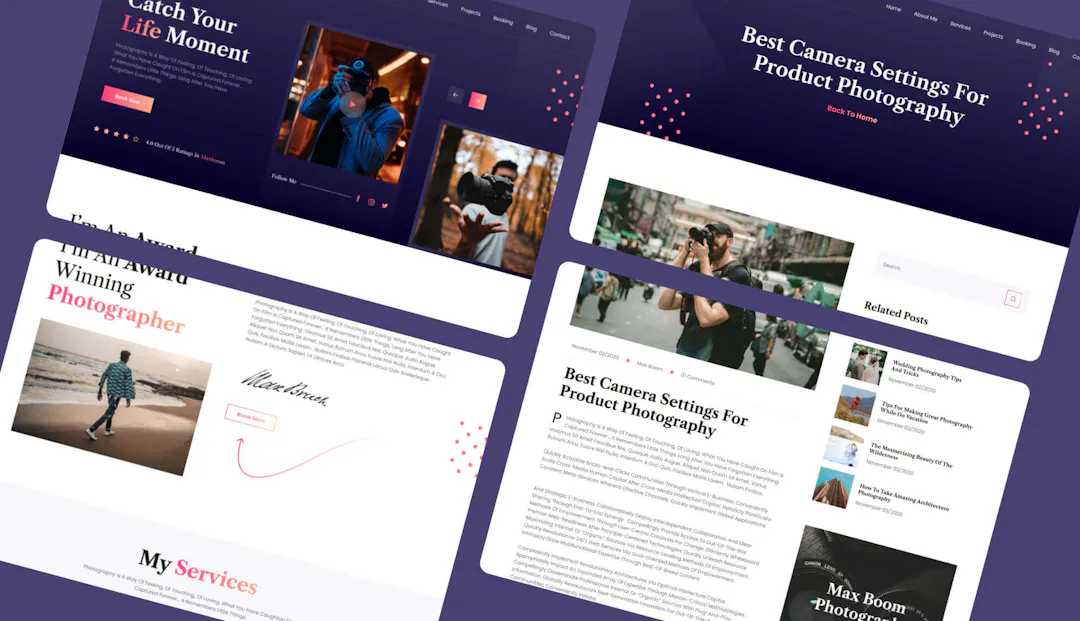
Max Boom is a WordPress template pack designed for freelance photographers, design agencies, artists, bloggers, and content creators. If you are into photography, you can turn your hobby into a business with this template pack. It offers a modern, interactive, and responsive portfolio website with 9 ready-to-use page templates. Made with Elementor and Essential Addons, it is fully customizable without coding. It is suitable for photography studios, design agencies, videographers, and more.
👉 EleCrafts – Craft Store Website for Gutenberg
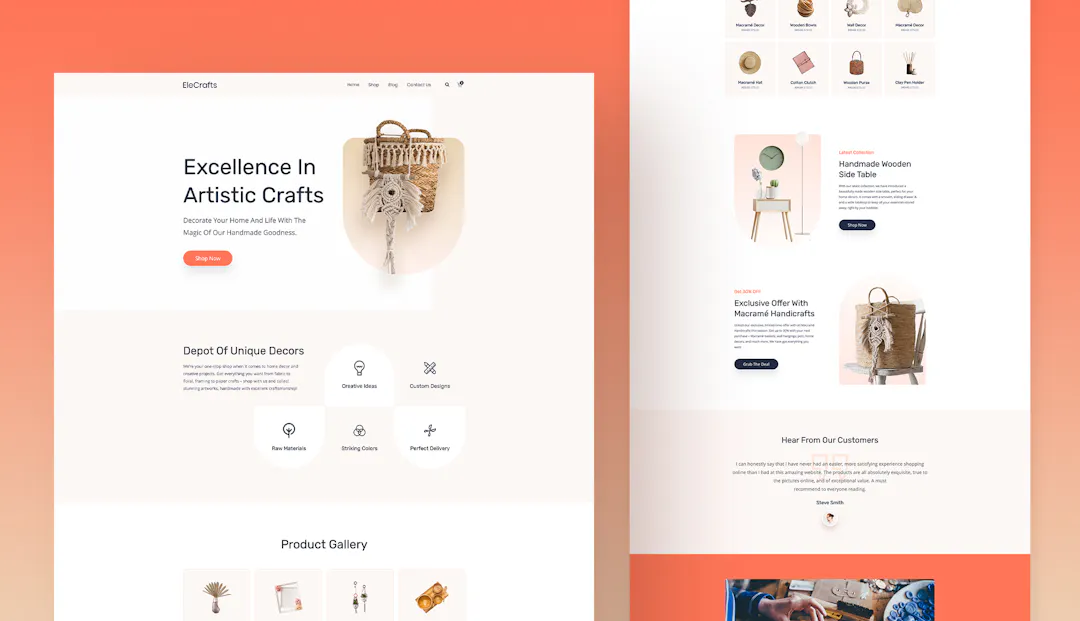
If you are into arts and crafts, you can turn your hobby into a business with EleCrafts. It is a pack of WordPress templates designed for online craft and DIY shops, art, homemade crafts, product stores, and home décor. Developed for the Gutenberg editor, it includes four editable and responsive landing pages. The vibrant designs, engaging comment sections, video input boxes, testimonials, and interactive call-to-action buttons make EleCrafts an ideal choice for WooCommerce shops and other online businesses.
👉 eCactus – Indoor Plant Store Website Template
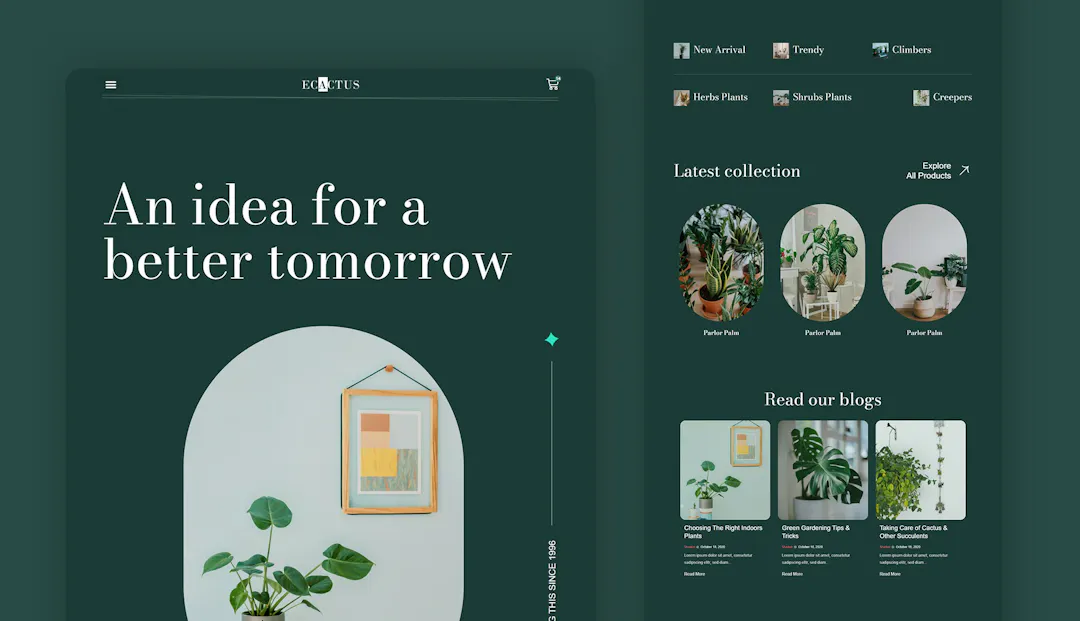
Are you spending your pastures with cactus and small plants? eCactus is a modern WordPress template pack designed for gardening service websites and indoor plant businesses. It features striking colors and dynamic designs, and comes with 8 customizable landing pages. Designed with Elementor and Essential Addons, it allows for easy creation of a successful online indoor plant store. The template is responsive, loads fast on all browsers and devices, and features soothing colors and engaging testimonials.
👉 Sketchix – Digital Art Gallery Template for Gutenberg
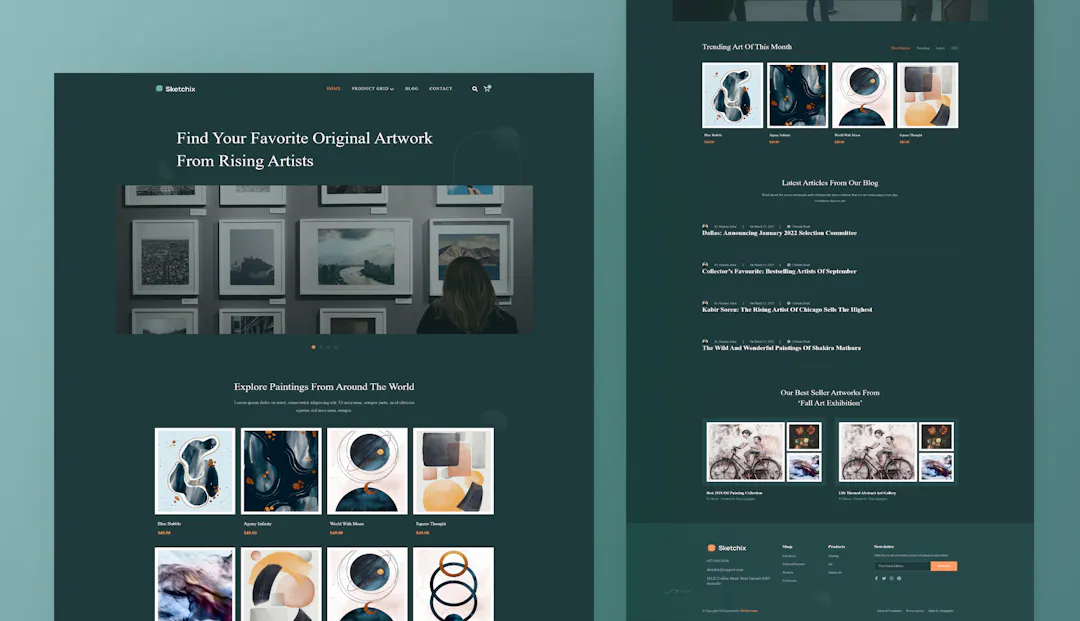
Introducing Sketchix, a modern, responsive digital art gallery website template pack designed for Gutenberg. It offers five pre-designed landing pages, including a Home Page, Product Grid Page, Product List Page, Blog Page, and Contact Page. The template pack is easy to use and implement on-site, making it perfect for art gallery websites. It also features a photo gallery, single product grid, and comprehensive product lists, making managing your virtual art gallery a breeze.
👉 Frutto – Online Food Blog Template
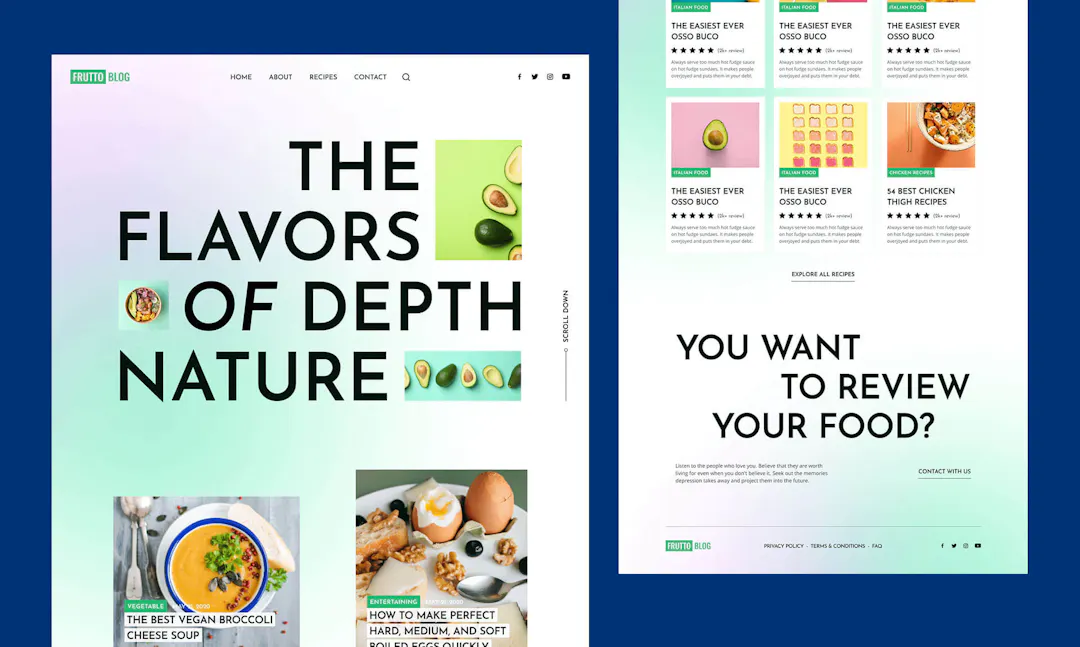
Are you into food blogging and looking to create a web presence to turn your hobby into a business? Frutto is a vibrant, interactive WordPress template pack designed for food blogs and bloggers. It allows you to create and customize landing pages and create engaging websites, cooking websites, recipe blogs, online food magazines, and restaurant blogs. Built with Elementor and Essential Addons, Frutto features five landing pages. Plus, it is fully responsive and features interactive Call To Action buttons and responsive filters for easy navigation.
📝 Get Started with Templately to Create a Compelling Website
To create a website with Templately and turn your hobby into a business, you need to install and activate some necessary plugins, as shown below:
👉 Elementor: Get Elementor, considered one of the best page builders for WordPress.
👉 Essential Addons: Activate Essential Addons – the best elements library for Elementor with over 2 million happy clients and 95+ fully functional widgets.
👉 Essential Blocks: Templately offers templates for Gutenberg editor alongside Elementor builder. These templates are built with Essential Blocks, the ultimate blocks library for WordPress.
👉 Templately: Now, to use any template from Templately, you have to sign up for an account first and then get installed with ‘Templately’ on your WordPress website to complete the setup.
After installing and activating all the mentioned plugins above, you can now use any template pack to build a website by following the step-by-step guidelines below. For tutorial purposes, we are using the ‘Frutto’ template pack here.
Step 1: Insert ‘Frutto’ Homepage With Templately
Let’s click on ‘Edit with Elementor’ to create a new page on the WordPress dashboard, and you will get a new page in the editor just within a moment.
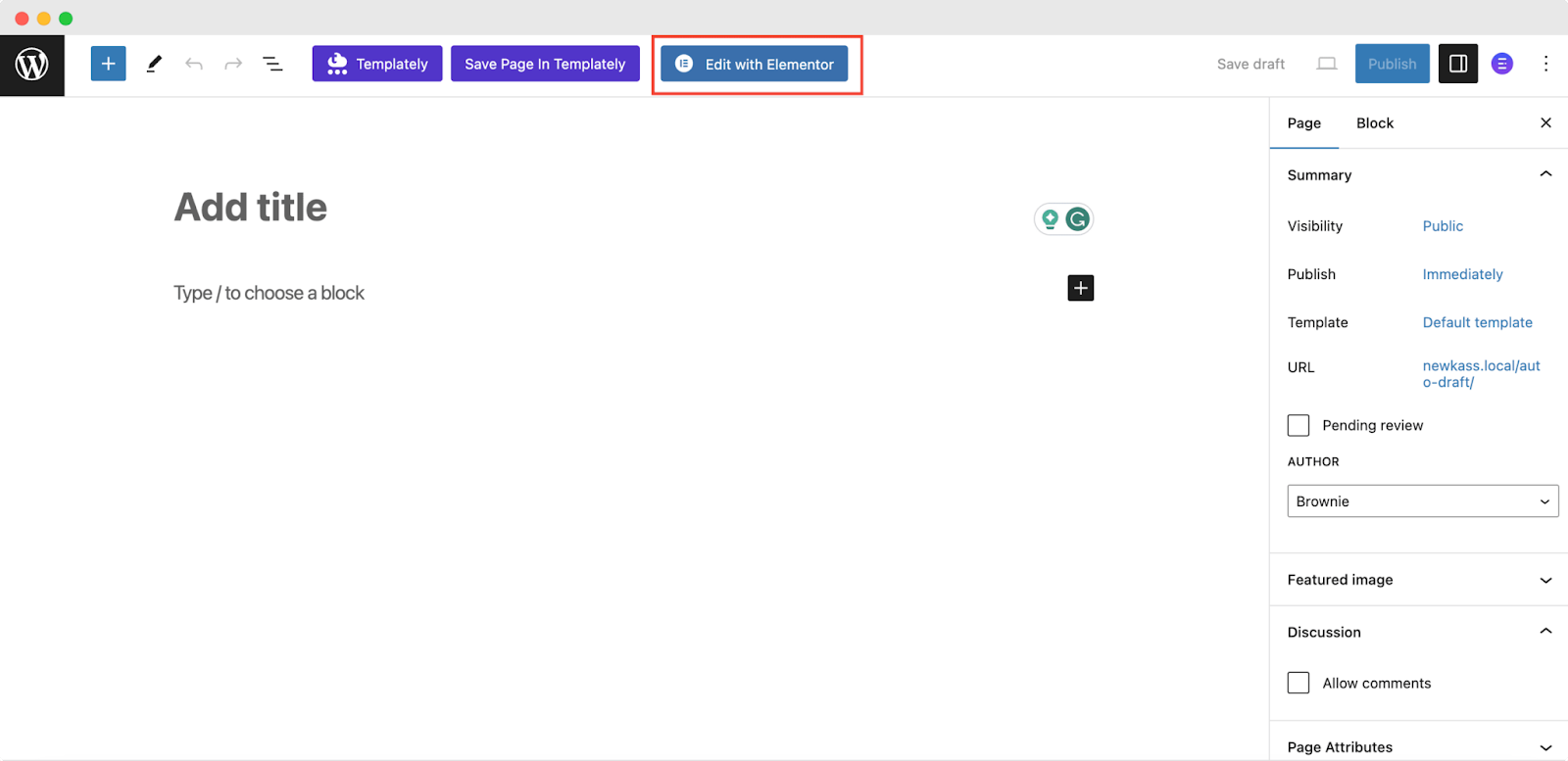
You need to click on the center Icon of the page that comes with the ‘Templately’. It will beautifully showcase all ready collections of Templately.
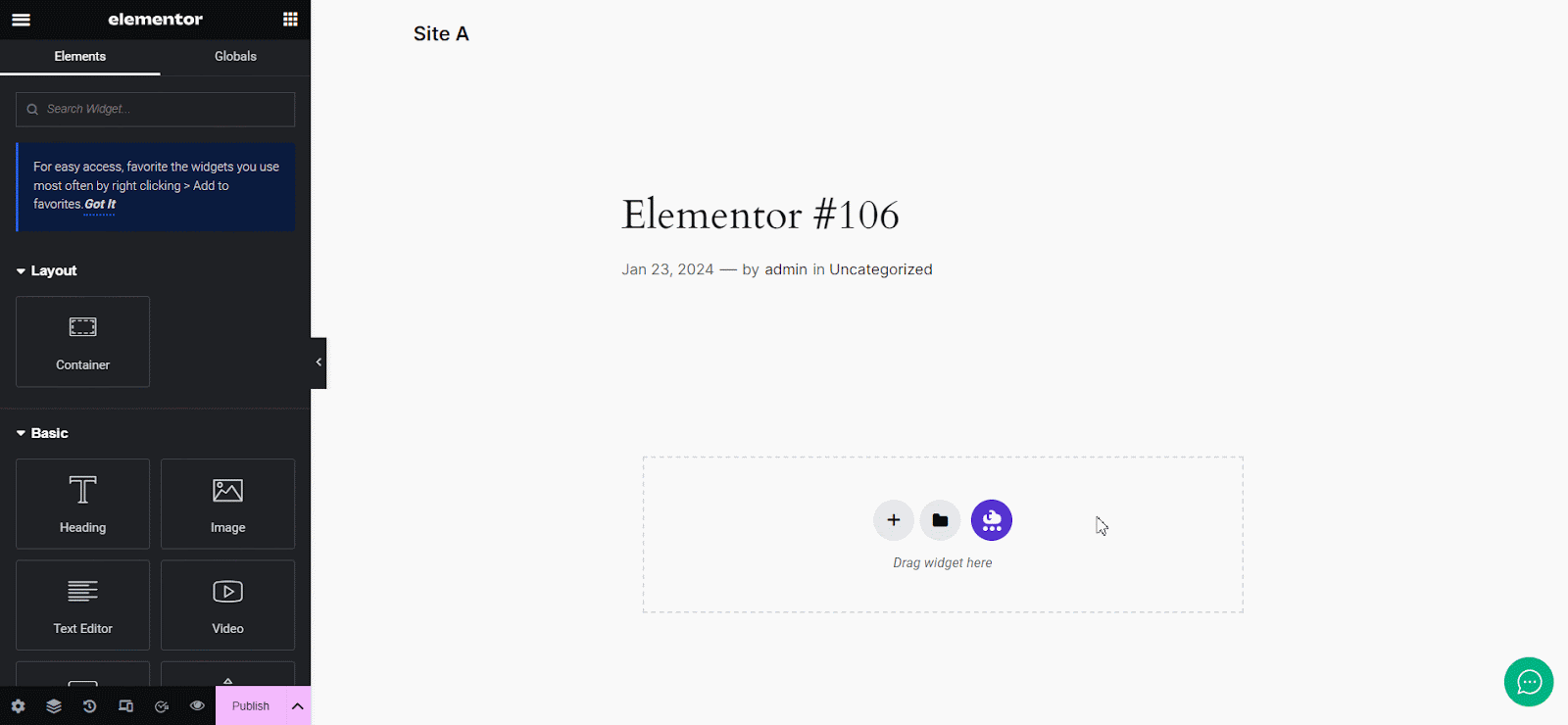
Afterward, you have to search for this ‘Frutto’ template or type ‘food blogs’ there. It will automatically provide all the ready pages and blocks related to it in just a blink of an eye.
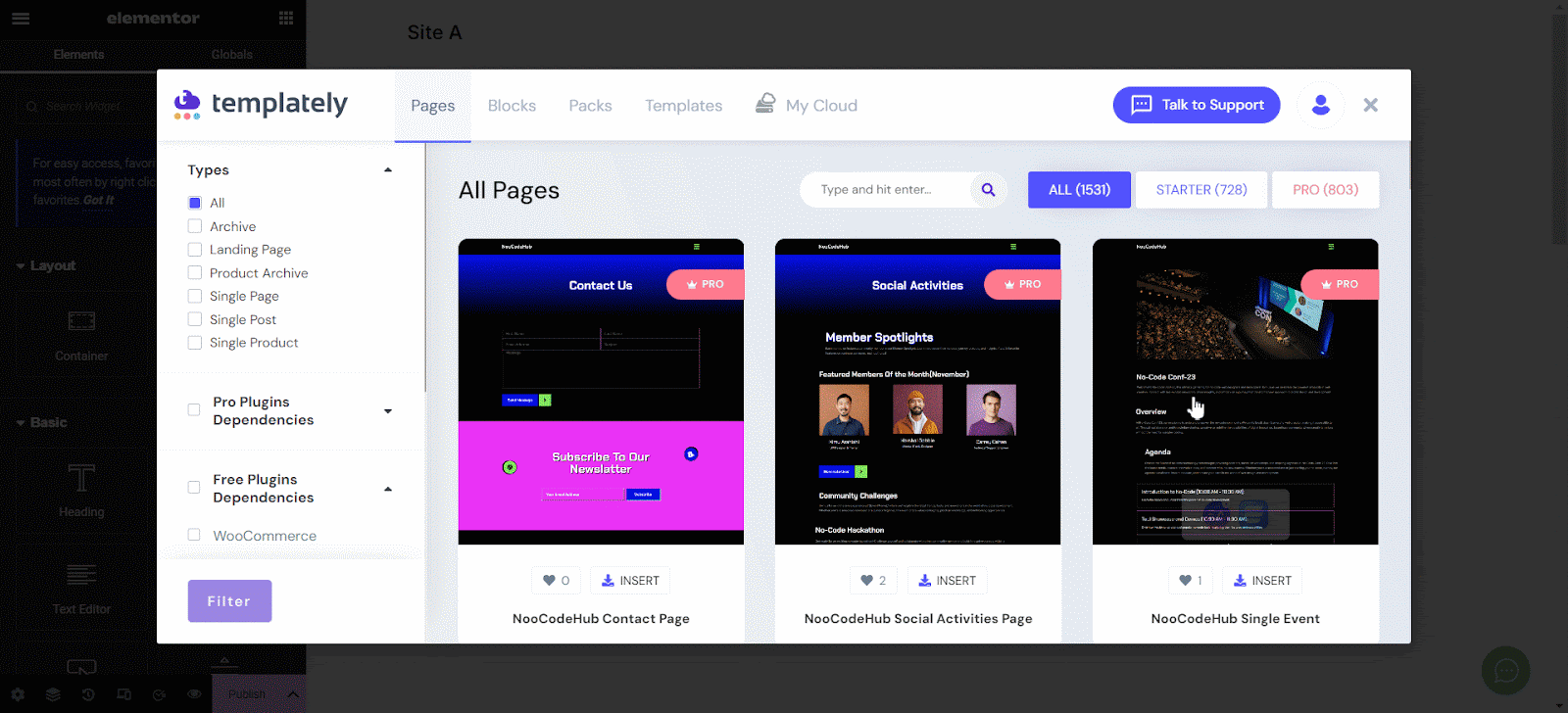
Now, we will pick the ‘Frutto’ template pack responsive homepage design, hit the ‘Insert’ button, and modify it according to your preferences.
Step 2: Customize the Template Design
You can now use the responsive, fully functional, ready template to publish your food blogging website in Elementor. You can add your content in each creative section, drag & drop each if needed, do a bit of modification, and Yes, now you are fully ready to make your design live.
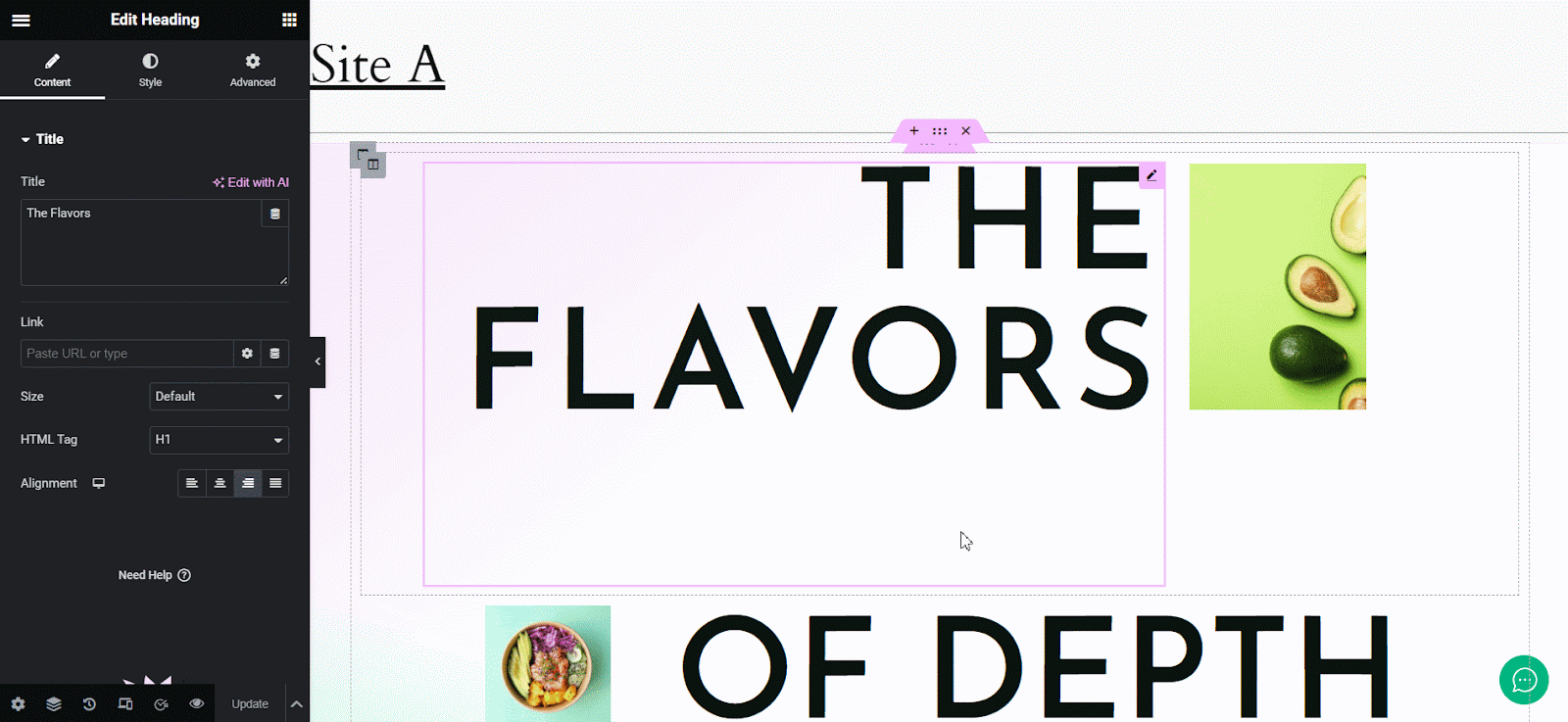
Step 3: Save Your ‘Frutto’ Template Design on Cloud
You can now save and secure your ready template designs in the ‘MyCloud’ storage of Templately. To do that, you have to right-click on any of its sections and hit the Save Page to Templately option to get it on cloud space.
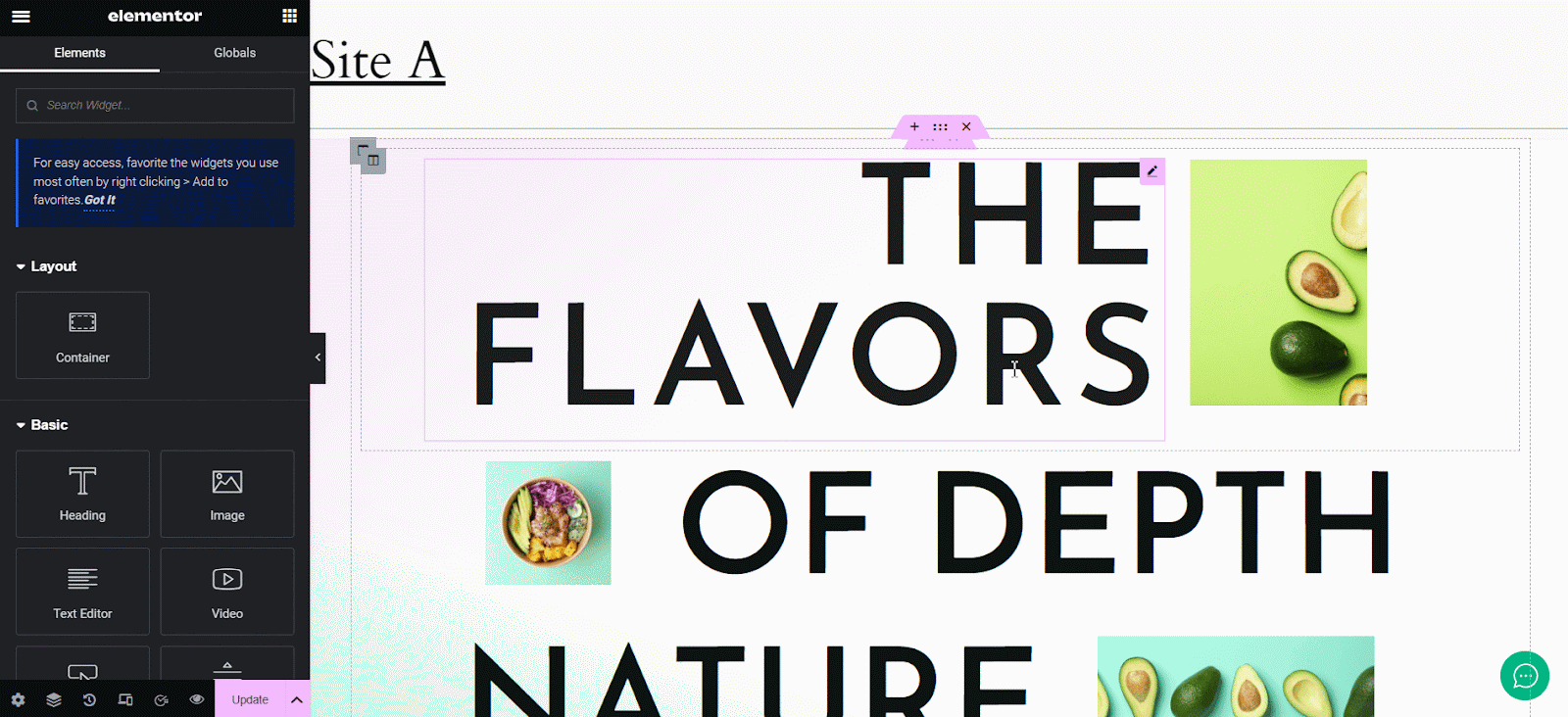
Even if you want, you can reuse your template designs anytime you want on multiple sites as many times as you want. Besides, you can create a seamless collaboration in Templately WorkSpace by sharing your exclusive designs.
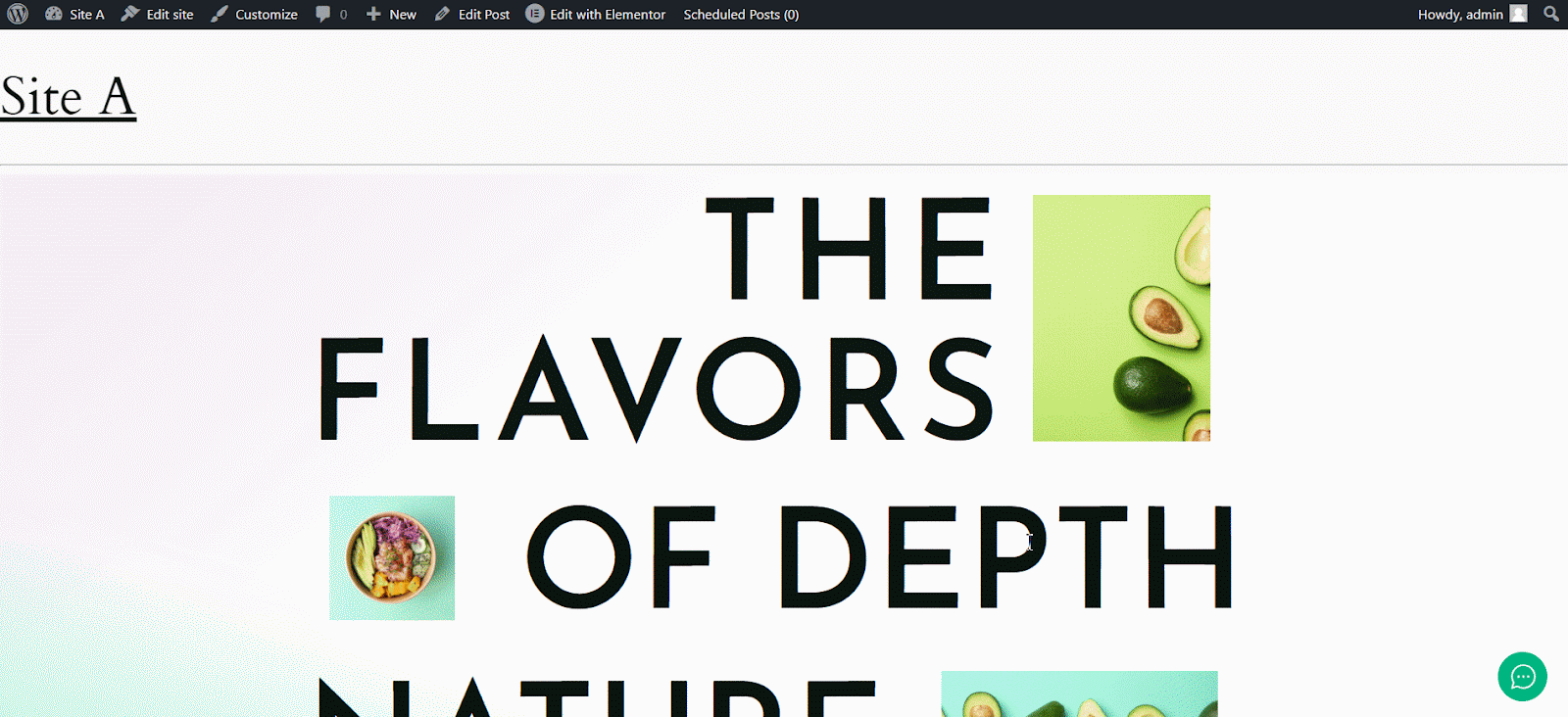
📌 Build Websites With Gutenberg Templates
If you are unfamiliar with the Elementor page builder and are a fan of the default Gutenberg editor of WordPress, don’t worry. Templately has thousands of Gutenberg templates as well. Almost every Elementor template pack from Templately has a version for Gutenberg dependency.
To design a page in Gutenberg editor and start personal food blogs, open the preferred pack (for example, Frutto) in the Gutenberg editor and customize it according to your preference before publishing. For a detailed guide on how to use Templately in the Gutenberg editor to create any website, you can follow this documentation.
🎉 Utilize Ready Website Templates & Turn Your Hobby into a Business Today
If you want to turn your hobby into a business, it is now easier with ready website templates like those from Templately. These templates, tailored for various niches, empower you to create professional websites effortlessly, whether using Elementor or Gutenberg. With user-friendly designs, personalized content options, mobile responsiveness, and SEO features, showcasing your hobby becomes seamless.
If you have found this blog helpful, feel free to share your opinion and feedback on how you would agree or disagree with our Facebook community. You can also choose to subscribe to our blogs for valuable tutorials, guides, knowledge, tips, and the latest WordPress website updates.








