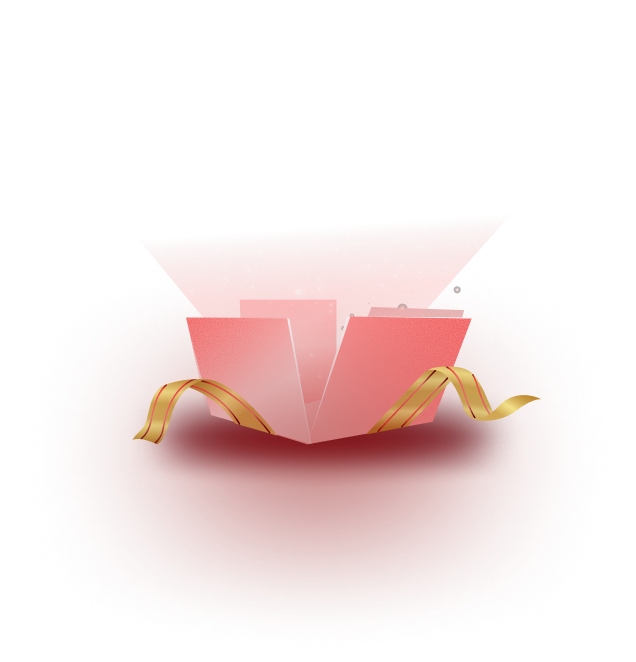When it comes to building a website, many people focus on design and branding but often overlook the importance of having the right pages. A well-structured website is not just about aesthetics; it plays a crucial role in user experience, conversions, and even search engine optimization (SEO). Every successful website needs a core set of pages to engage visitors, communicate value, and encourage action. In this guide, we will walk you through the 5 most important website pages that every website must have.

Additionally, in this blog, we will discuss five bonus pages that can enhance your site’s effectiveness and credibility. Whether you are creating a personal blog, an eCommerce store, or a business website, these pages will help you maximize engagement and conversions.
5 Essential Website Pages for a Well-Structured Website
Every website needs a solid foundation, and these five pages are the absolute must-haves for success. They help establish your brand, engage visitors, and drive conversions by providing essential information and guiding users seamlessly through your site. Let us explore why each of these pages is crucial for a well-structured website and how to make them as effective as possible.
1. Homepage – The First Impression
So, the first and most important website page is your home page. It is the virtual front door of your website. It often serves as the first interaction a visitor has with your brand. The website home page is the most essential web page of any site because it sets the tone for the entire user experience.
A well-designed homepage effectively introduces your brand, product, or service and helps visitors understand what you offer at a glance. Beyond that, it acts as a central hub, guiding users to other important sections of your website, such as your About Page, Services page, or Blog Page.

The primary goal of a homepage is to capture visitors’ attention immediately and encourage them to take action. Navigation in any website plays a vital role in user experience, so your homepage should feature an intuitive and well-structured menu that makes it easy for visitors to find what they need.
Key Elements to Include:
- Headline & Subheadline: Clearly state what your website is about and who it serves.
- Call-to-Action (CTA): Guide visitors toward the next step (e.g., “Shop Now,” “Get a Free Quote,” “Subscribe”).
- Navigation Menu: Ensure an intuitive structure so users can find what they need easily.
- Visuals & Branding: High-quality images or videos that represent your brand effectively.
- Social Proof: Display testimonials, media mentions, or customer reviews.
Best Practices:
- Keep it simple and clutter-free.
- Optimize for speed and mobile responsiveness.
- Use engaging and persuasive copy to capture attention.
2. About Page – Building Trust & Connection
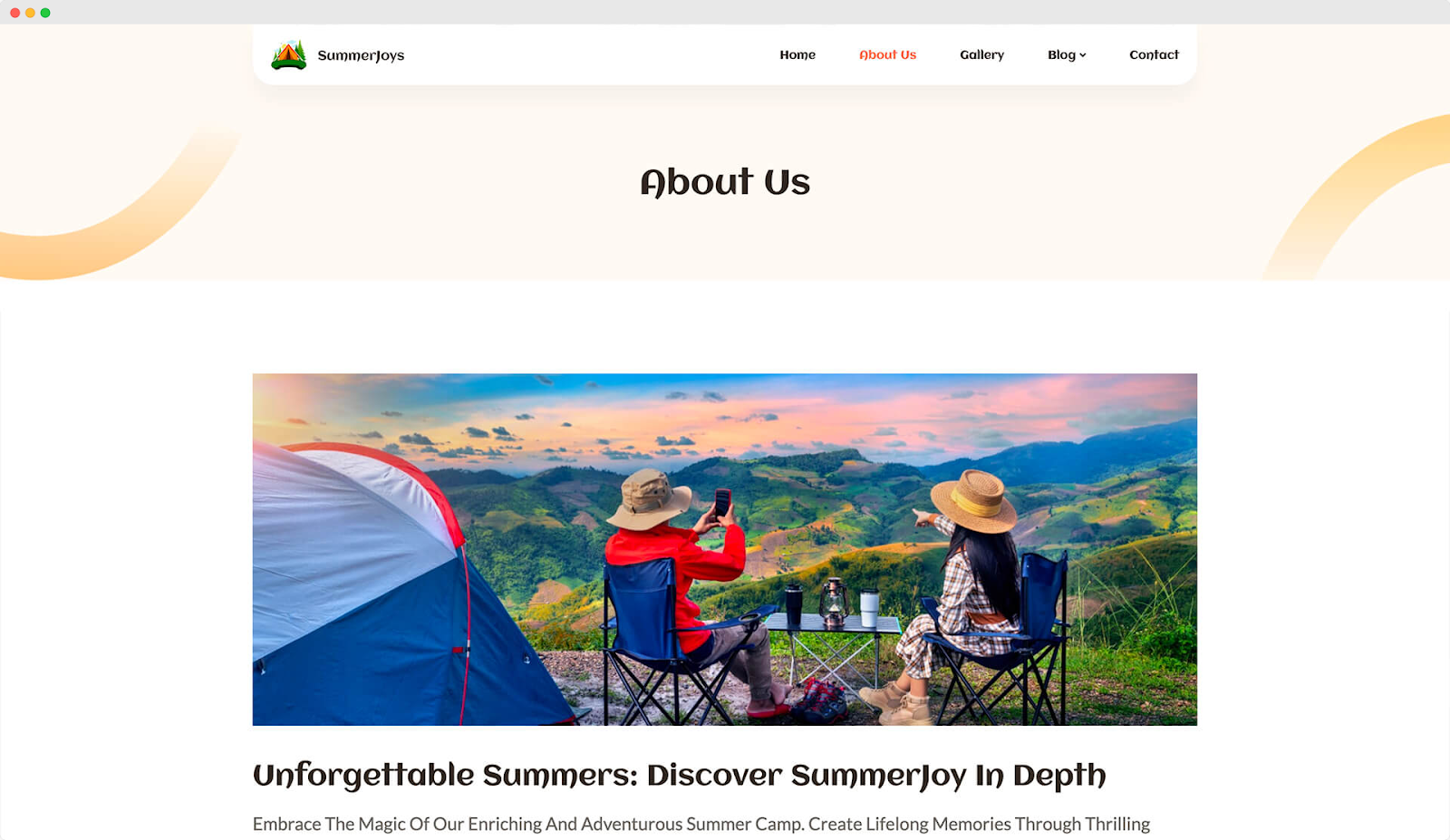
The next most important website page is your About Page. It is more than just an introduction where visitors get to know the heart of your brand. It serves as a powerful part of humanizing your business. A website’s About Page shares your story, values, and mission, helping to build trust and credibility. A well-planned About Page not only sets you apart from competitors but also gives potential customers a reason to connect with you on a deeper level.
You can showcase your journey, highlighting what makes you unique, and demonstrating your expertise in the About Page. Thus, you create an emotional bond that encourages visitors to engage with your brand and take the next step.
What to Include:
- Your Story: Share how your business started and what inspired you.
- Mission & Vision: Highlight your core values and what drives your company.
- Team Introduction: Add photos and bios of key team members to make it more credible.
- Customer Testimonials: Include a few positive customer experiences to reinforce trust.
Best Practices:
- Write in a conversational tone.
- Use authentic images instead of stock photos.
- Keep it concise but engaging.
3. Services/Products Page – Showcasing What You Offer
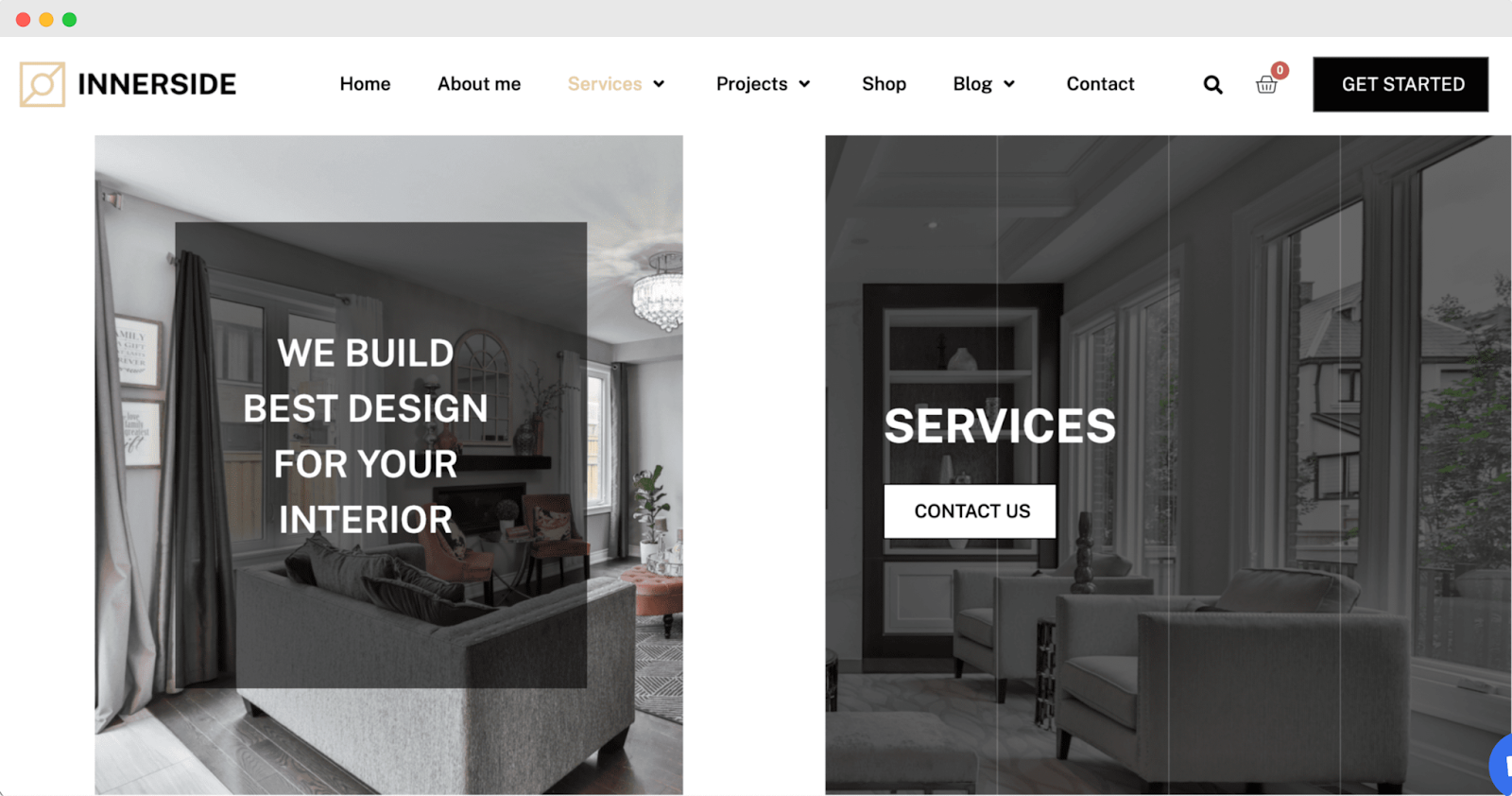
The services or products page is the backbone of your business, providing visitors with a clear understanding of what you offer. So, it is another important website page that you should not overlook. Whether you are selling products or services, this page plays a crucial role in educating potential customers about your offerings, their benefits, and how they can meet their needs.
A well-structured and engaging services or products page not only informs but also persuades, guiding visitors toward making a purchase or inquiry. When properly optimized for SEO, this page can also improve your website’s visibility, attracting more potential customers through search engines. You can present your products or services in a compelling and organized way on this page. This in turn enhances the user experience and increases the likelihood of conversions.
Key Elements to Include:
- Clear Descriptions: Explain what each product/service does and how it benefits customers.
- Pricing (if applicable): Transparency about costs helps in decision-making.
- High-Quality Images: Showcase products from multiple angles or demonstrate services.
- Call-to-Action (CTA): Encourage users to purchase, sign up, or inquire.
- FAQs: Address common concerns or questions customers might have.
Best Practices:
- Use bullet points for easy readability.
- Include comparison charts if you offer multiple options.
- Optimize product pages for SEO with relevant keywords.
4. Contact Page – Making Communication Easy
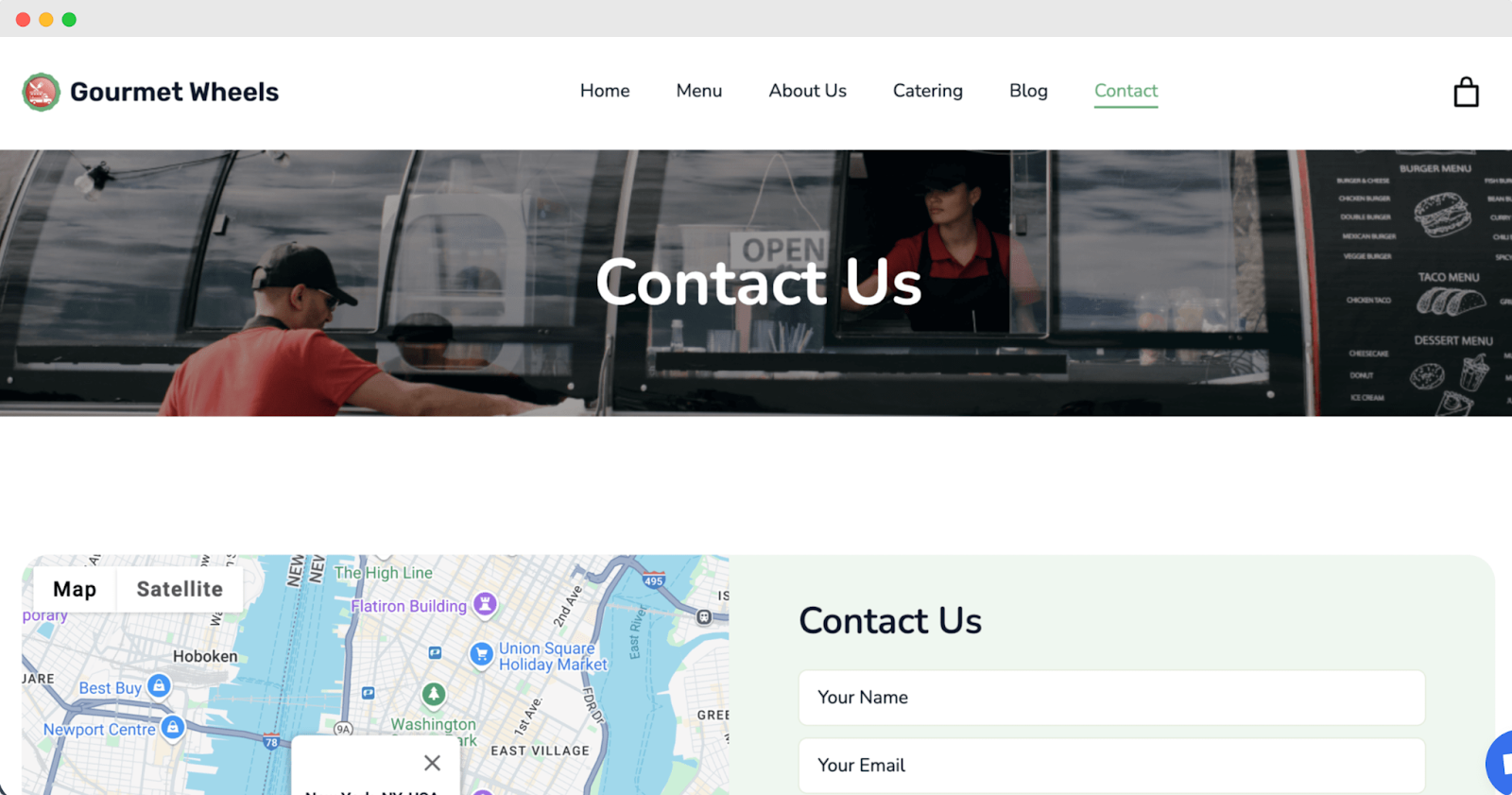
Another important website page is your Contact page. This essential website page serves as a direct bridge between you and your potential customers. This page makes it easy for your visitors or potential customers to reach out with inquiries, support requests, or business opportunities. A well-designed Contact page builds credibility. Because, it demonstrates transparency and accessibility, reassuring visitors that there’s a real team behind the brand.
You can provide clear and convenient communication options on your website’s contact page. Such as a contact form, email, phone number, or even live chat. Thus, you remove barriers that might prevent potential customers from taking the next step. Making it effortless for users to connect with you not only enhances trust but can also lead to higher conversions and stronger customer relationships.
What to Include:
- Contact Form: Keep it simple, asking only essential information.
- Email & Phone Number: Provide alternative ways to get in touch.
- Physical Address (if applicable): Adds legitimacy, especially for businesses.
- Live Chat (optional): Helps provide instant support.
- Social Media Links: Encourage further engagement beyond your website.
Best Practices:
- Keep forms short and user-friendly.
- Use CAPTCHA to prevent spam.
- Ensure response times are quick to enhance customer experience.
5. Blog Page – Educating & Engaging Your Audience
A blog page for any website is a powerful tool for attracting traffic, engaging visitors, and positioning your brand as an authority in your industry. On your website blog page, you can consistently share valuable, informative, and relevant content. This ensures you not only educate your audience but also build trust and credibility. A well-maintained blog enhances your website’s SEO. This helps your website rank higher on search engines. This also brings in organic traffic from people actively searching for information related to your niche.
Additionally, compelling blog content encourages visitors to stay longer on your site. This increases engagement and the likelihood of conversions. Whether you are offering industry insights, how-to guides, or company updates, a blog helps foster meaningful connections with your audience while reinforcing your expertise.
What to Include:
- High-Quality Content: Focus on educational, informative, and engaging posts.
- Categories & Tags: Make navigation easier.
- CTA in Each Post: Encourage sign-ups, downloads, or further reading.
- Internal Links: Improve website structure and guide users to related content.
Best Practices:
- Update your blog regularly.
- Use a mix of text, images, and videos.
- Optimize posts for SEO with relevant keywords.
5 Bonus But Essential Website Pages That You Can Incorporate
Beyond the five essential website pages, adding these bonus pages can take your website’s functionality, trustworthiness, and user experience to new heights. These important pages of a website not only improve SEO and engagement but also provide transparency and social proof. Both of these are crucial for building lasting relationships with your audience.
FAQ or Documentation Page – Answering Common Customer Questions

A well-structured FAQ (Frequently Asked Questions) page is a lifesaver for both businesses and customers. It serves as a central hub where visitors can quickly find answers to common queries without needing to contact support.
Many customers hesitate to take action because they have unresolved concerns about pricing, policies, features, or usage. An effective FAQ page proactively addresses these concerns, helping potential buyers make informed decisions faster. Additionally, when optimized with relevant keywords, it can improve your site’s search engine rankings by capturing common search queries related to your industry. To create a useful FAQ page, start by compiling a list of the most frequently asked questions from customers, emails, or social media. Using expandable sections (accordions) can keep the page neat and scannable.
Also, if you need to maintain a larger knowledge base for documentation or FAQs, you can use tools like BetterDocs as well. It is one of the most feature-rich WordPress knowledge-base solutions that you can use to create an organized documentation page. On the documentation page, you can answer common customer questions or provide solutions to the problems they might be facing while using your product or service. Using BetterDocs, you can categorize FAQs logically so visitors can find answers easily. Provide clear, concise, and helpful responses.
Best Practices:
- Regularly update the page based on new customer inquiries.
- Use conversational and easy-to-understand language.
- Include links to detailed blog posts or support pages for in-depth explanations.
Testimonials/Reviews Page – Building Social Proof
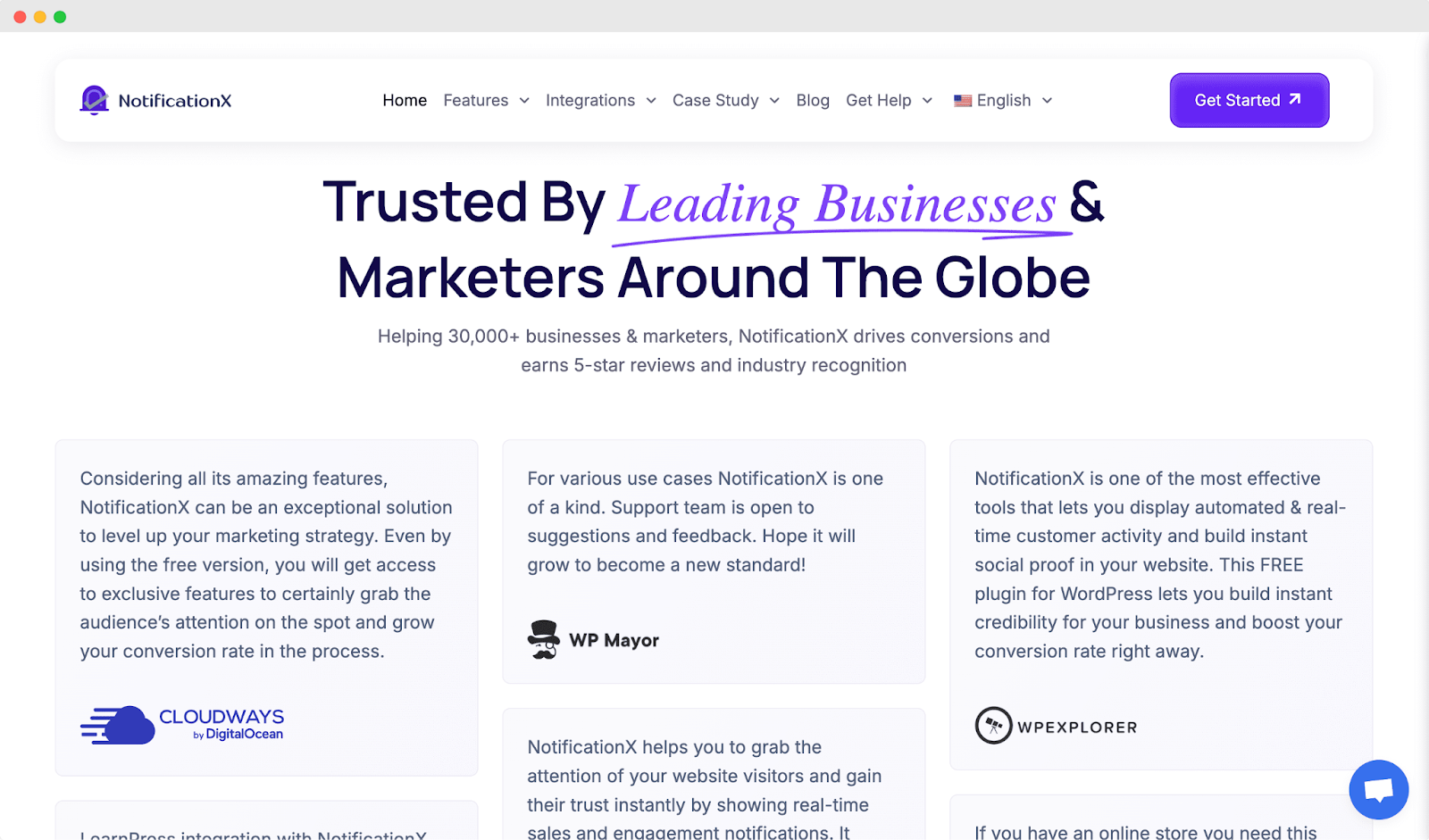
Trust is a major factor in a customer’s decision-making process. Nothing builds trust faster than authentic testimonials and reviews. A dedicated testimonials page showcases real customer experiences, providing reassurance to new visitors that your product or service delivers results.
Instead of scattering testimonials across your site, a dedicated page allows potential customers to see all success stories in one place. It is even more effective when you feature a mix of text reviews, star ratings, and video testimonials.
To enhance credibility, include the customer’s name, photo, and (if applicable) company details. Case studies with in-depth insights into how your product/service helped a customer can add extra weight to your testimonials page.
Best Practices:
- Use real, verifiable testimonials (avoid generic, unverified quotes).
- Include video testimonials for a stronger emotional connection.
- Feature a variety of testimonials that address different aspects of your offerings.
Portfolio/Case Studies Page – Showcasing Your Work
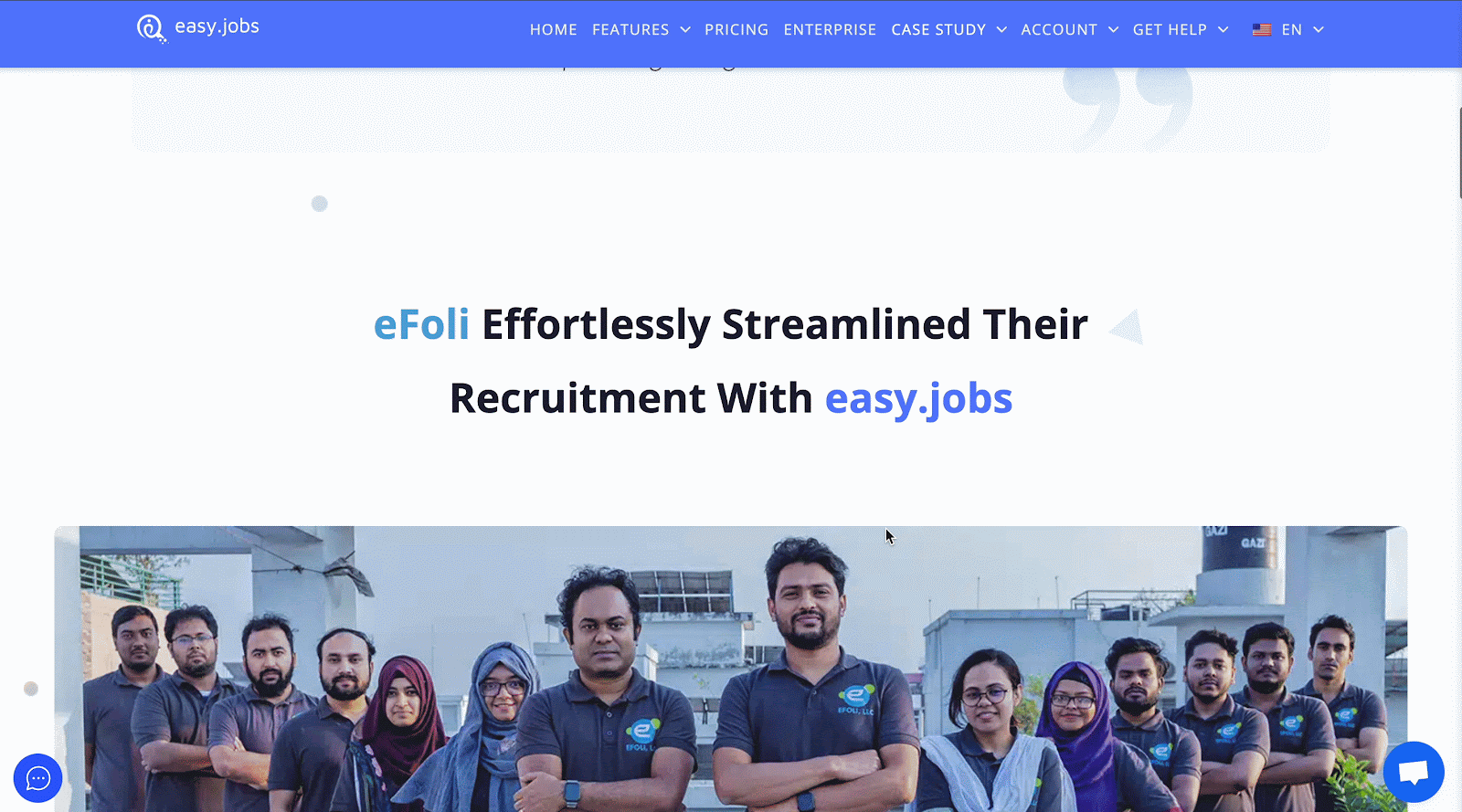
For freelancers, agencies, and service-based businesses, a portfolio or case studies page is an essential way to showcase past work and expertise. This page helps potential clients visualize what they can expect when working with you.
If you offer creative services (like design, photography, or web development), a portfolio with high-quality images or project samples is ideal. If you provide services with measurable outcomes (like marketing, consulting, or software development), case studies detailing the challenge, solution, and results can be more impactful.
Each project or case study should highlight the client’s problem, your approach, and the final results. Where possible, include client testimonials and data-driven results to strengthen credibility.
Best Practices:
- Use a clean, easy-to-navigate layout with high-quality visuals.
- Provide context on each project, including challenges and outcomes.
- Optimize images for fast loading to ensure a smooth user experience.
Privacy Policy & Terms Page – Legal Protection & Trust
A Privacy Policy and Terms & Conditions page may not be the most exciting addition to your site, but it is one of the most important website pages. It protects both you and your visitors by clearly outlining how user data is collected, stored, and used.
With data protection laws like GDPR (General Data Protection Regulation) and CCPA (California Consumer Privacy Act), businesses are legally required to inform users about data collection practices. This page helps increase transparency and builds trust by showing visitors that their privacy is respected.
A Terms & Conditions page, on the other hand, sets guidelines on how visitors can use your website, protecting you from potential legal disputes. It is particularly important for eCommerce sites, membership platforms, or any business that handles transactions or user-generated content.
Best Practices:
- Keep the language simple and easy to understand (avoid excessive legal jargon).
- Clearly state what data you collect and how it’s used.
- Include links to third-party services (like payment processors) that handle data.
Career Page – Attracting the Right Talent
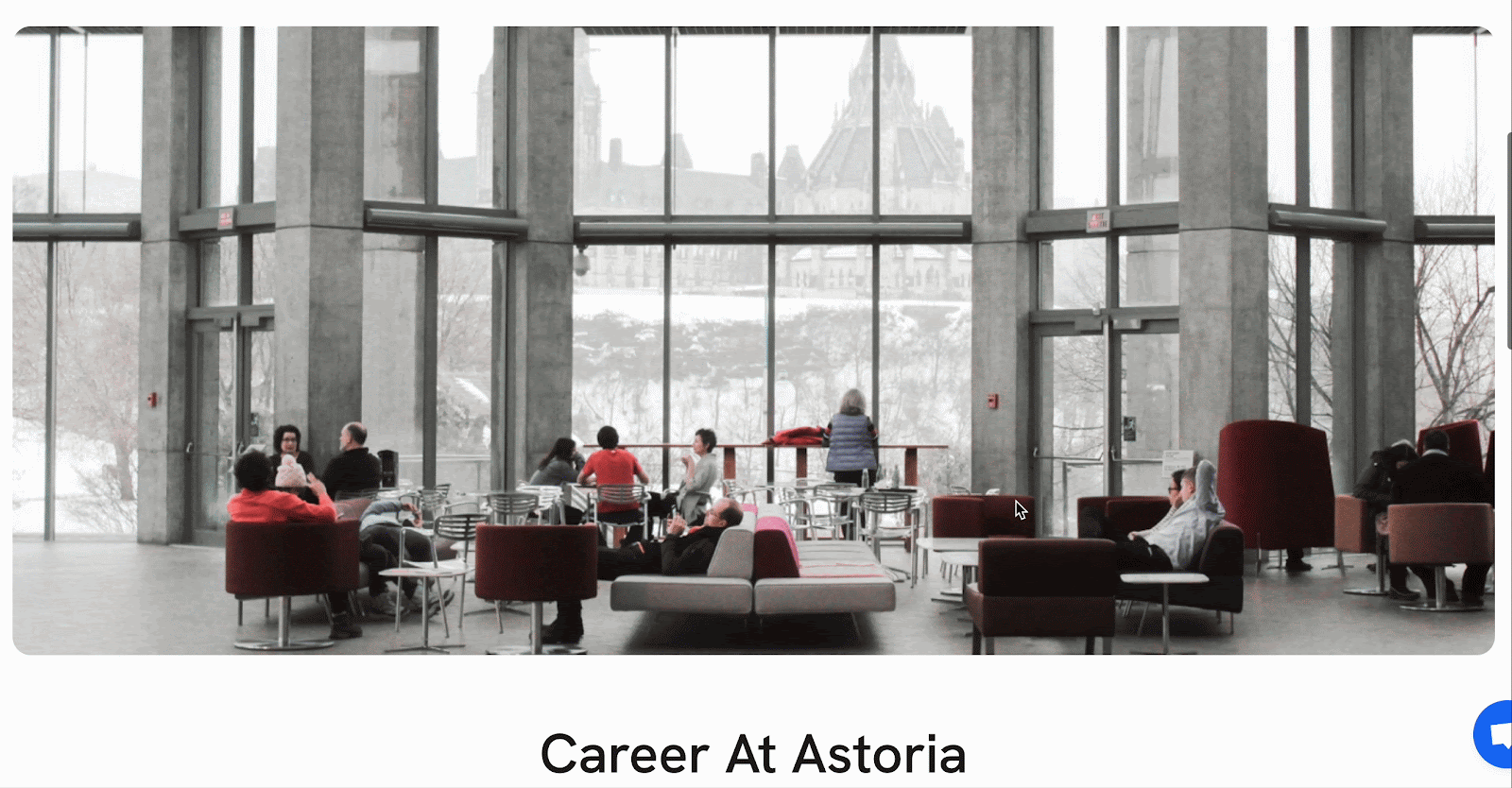
If your business is growing, a career page is essential for attracting top talent. It serves as a dedicated space where job seekers can explore opportunities, learn about your company culture, and apply for open positions.
A well-planned Career page should do more than just list job openings—it should give potential candidates insight into what it is like to work at your company. Including employee testimonials, behind-the-scenes photos, and company values can make a big difference in attracting the right people.
If you frequently hire, consider adding features like job filters, application submission forms, and a section for frequently asked questions about your hiring process. And for this, you can look up to solutions like easy.jobs. It is a full-cycle recruitment solution that makes candidate recruitment effortless. Using easy.jobs, you can create career pages for your website in a few clicks.
Best Practices:
- Highlight your company culture and values.
- Use employee testimonials to give an authentic perspective.
- Make the application process simple.
Build a Complete Website Using Ready Templates from Templately
An engaging and well-structured website must have the necessary pages it requires. If you are planning to create a full-fledged website that engages and converts high, you should incorporate the pages. And to create a complete website, you can use Templately. It is one of the most popular WordPress template libraries offering versatile templates with all the necessary pages.
Templately provides variety in WordPress web design. Our template library covers almost every niche, from personal websites to WooCommerce stores and AI-powered agency sites. Each template is fully customizable and mobile-responsive, ensuring a great look and seamless performance on any device. Plus, they work perfectly with both Elementor and Gutenberg.
Templately makes it easy to manage your site’s typography and colors. With user-friendly features, you can customize fonts and colors across your entire WordPress site in just a few clicks.
Optimize Your Website for Success with the Right Pages
Having the right pages on your website is crucial for success. While the five important website pages are non-negotiable, adding the bonus pages can significantly enhance user experience, credibility, and conversion rates.
Now it is time for you to audit your website—do you have all these pages? If not, consider adding them to improve engagement and drive more conversions. Need help optimizing your website structure? Let us know.
Do you think this blog is helpful? Do not forget to subscribe to our blog to read more blogs. We would love to have you in our Facebook community where you can share your knowledge and views with others.
Happy website building!