Starting a podcast is exciting but designing a website for it can feel overwhelming. You need a platform that highlights your episodes, engages listeners and grows your audience. That is where Memymic, a powerful WordPress podcast template, comes in.

Memymic is designed specifically for podcasters like you. It provides an easy-to-use, customizable layout that ensures your content shines. Whether you are a beginner or an experienced host, this template makes setting up your podcast website a breeze. With responsive design, seamless plugin compatibility, and SEO-friendly features, Memymic helps you build a professional podcast site in minutes.
Challenges of Building Podcast Website from Scratch
Designing and developing a podcast website often involves complex steps, outdated templates and SEO challenges that can make the process frustrating. Whether you are a beginner or an experienced developer. Let us find out some challenges of building a podcast website from scratch:
- Time-Consuming Process: Manually building a website requires significant effort. The process can take days or weeks, from designing layouts to coding functionalities. For beginners, navigating the intricacies of WordPress can feel overwhelming.
- Lack of Customizable And Compatible Templates: Many online templates are outdated or poorly optimized. Issues with responsiveness, loading speed, or compatibility with popular builders like Elementor and Gutenberg are common.
- Limited Design Flexibility: Generic templates often fall short of meeting modern design needs. Customizing them to reflect your brand can require additional effort, time, and technical expertise.
- The Cost of Lost Time And Effort: For businesses, delays in launching a website mean missed opportunities. Bloggers and freelancers waste valuable time troubleshooting template issues instead of focusing on their content or services.
- Poor Template Quality Impacts SEO & User Experience: Low-quality templates can lead to slow load times and a poor user experience. This not only drives visitors away but also negatively impacts your website’s SEO ranking.
Templately: The Ultimate Fix for Website Design Challenges
Templately simplifies website design and development on WordPress with over 500,000 active users and 5500+ templates. Its seamless integration with Elementor and Gutenberg allows users of all skill levels to create stunning, high-performing websites effortlessly. Whether for blogs, businesses or eCommerce, Templately is your go-to solution for fast, reliable and professional website building.
Core Features That Make Templately Stand Out
Templately offers one-click imports and custom design kits, changing how freelancers, agencies and DIY website builders create WordPress sites. It simplifies the entire process, making it a must-have solution for effortless website design. Let us discover why Templately is key to building stunning websites:
- Full-Site Import Feature: This feature allows you to import entire websites, including homepage, blog, about and contact pages, in just one click.
- Extensive Template Library: With over 5500+ templates, Templately caters to every niche, including blogs, portfolios, eCommerce and more.
- My Cloud: It allows you to save and store your page templates securely. This feature ensures you can access and reuse your saved templates whenever needed, making website building more efficient and hassle-free.
- Workspace: It helps you to invite team members and collaborate seamlessly. By working together, you can build websites faster and more effectively, streamlining the entire design process.
- Responsive and SEO-Optimized Design: All templates are fully responsive, ensuring they look great on all devices. They are also optimized for SEO, helping your site rank better on Google.
- Beginner-Friendly: Templately works seamlessly with Elementor and Gutenberg. You do not need coding knowledge to use or customize the templates.
Why Choose a Dedicated WordPress Podcast Template for Your Website?
Choosing a podcast-specific template saves time and effort. Instead of struggling to modify a general theme, Memymic offers features that cater directly to podcasters. It includes built-in podcast players, episode management and SEO optimization to help your content rank higher. A dedicated template enhances user experience, making it easier for visitors to access, play and subscribe to your podcast. Plus, it eliminates the need for complex coding or hiring a developer.
What Is Memymic? Understanding WordPress Podcast Template
Memymic is a pre-designed WordPress template built to simplify podcast website creation. Instead of building everything from scratch, you get six essential pages tailored for podcasts, including Home, Episodes, About, Blog, Blog Details and Contact.
This template is powered by Elementor and Gutenberg, giving you full control over customization. It works seamlessly with plugins like Essential Addons and EmbedPress, ensuring smooth episode integration. Plus, it is mobile-friendly, meaning your site looks great on any device. If you are looking for a fast, SEO-optimized and user-friendly way to create a podcast website, Memymic is the perfect solution.
Memymic’s Features: Reliable Design, Plugin Integration, And Responsive Layouts
When running a podcast, you need a website that is easy to manage and designed to give your audience the best experience. Memymic provides everything you need to create a professional podcast website without any hassle. Here is what you get:
🟢 6 Pre-Designed Pages for a Complete Podcast Website
You do not have to build everything from scratch with Memymic. It comes with six essential pages, making it easier for you to set up your site:
1️⃣ Home – Provide an introduction to your podcast, giving visitors a clear idea of what it is about. Highlight your latest episodes, making it easy for listeners to explore and engage with your content.
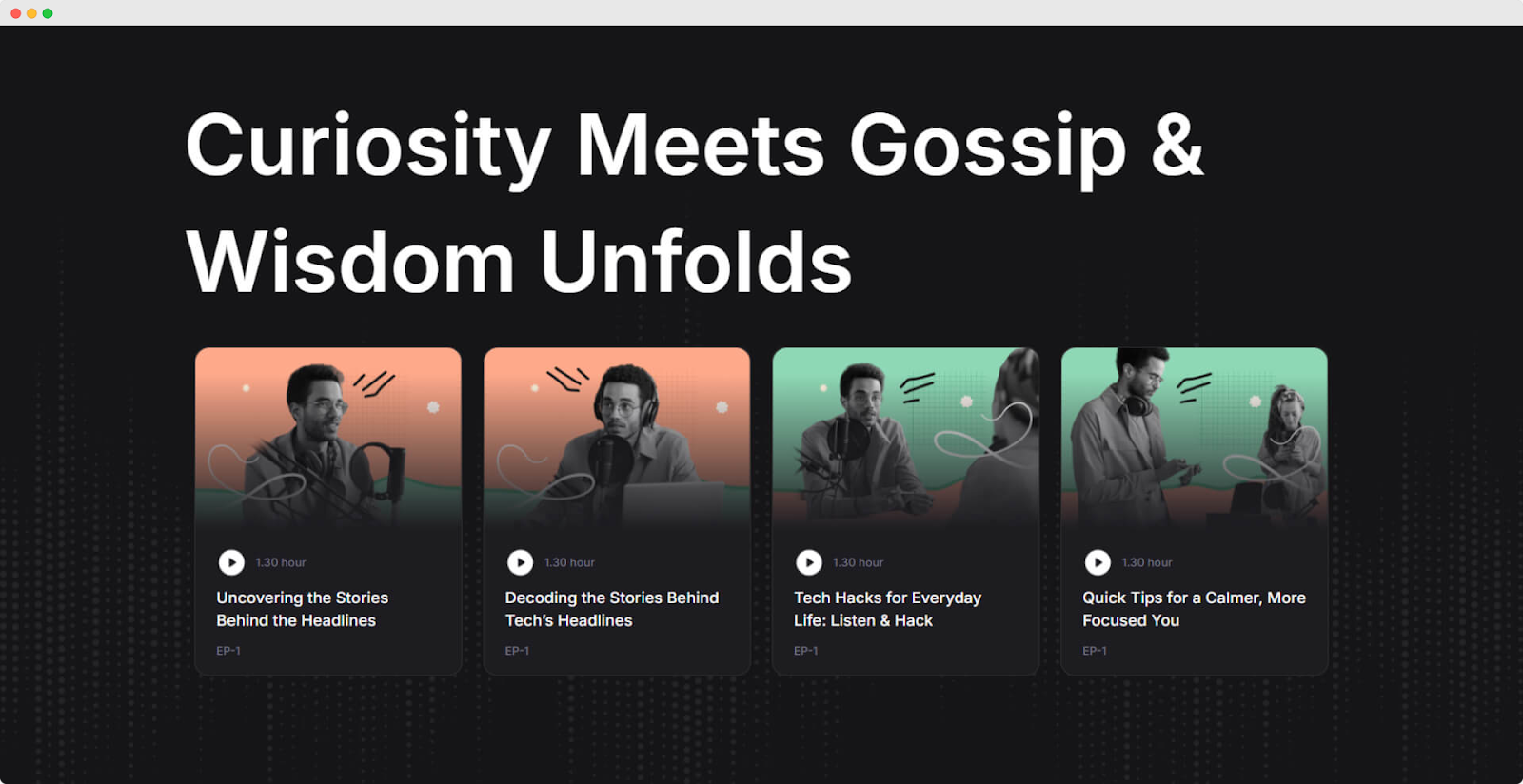
2️⃣ Episodes – Create a dedicated section to showcase all your podcast episodes in an organized manner. Make it easy for visitors to browse, search, and listen to past and latest episodes in one place.
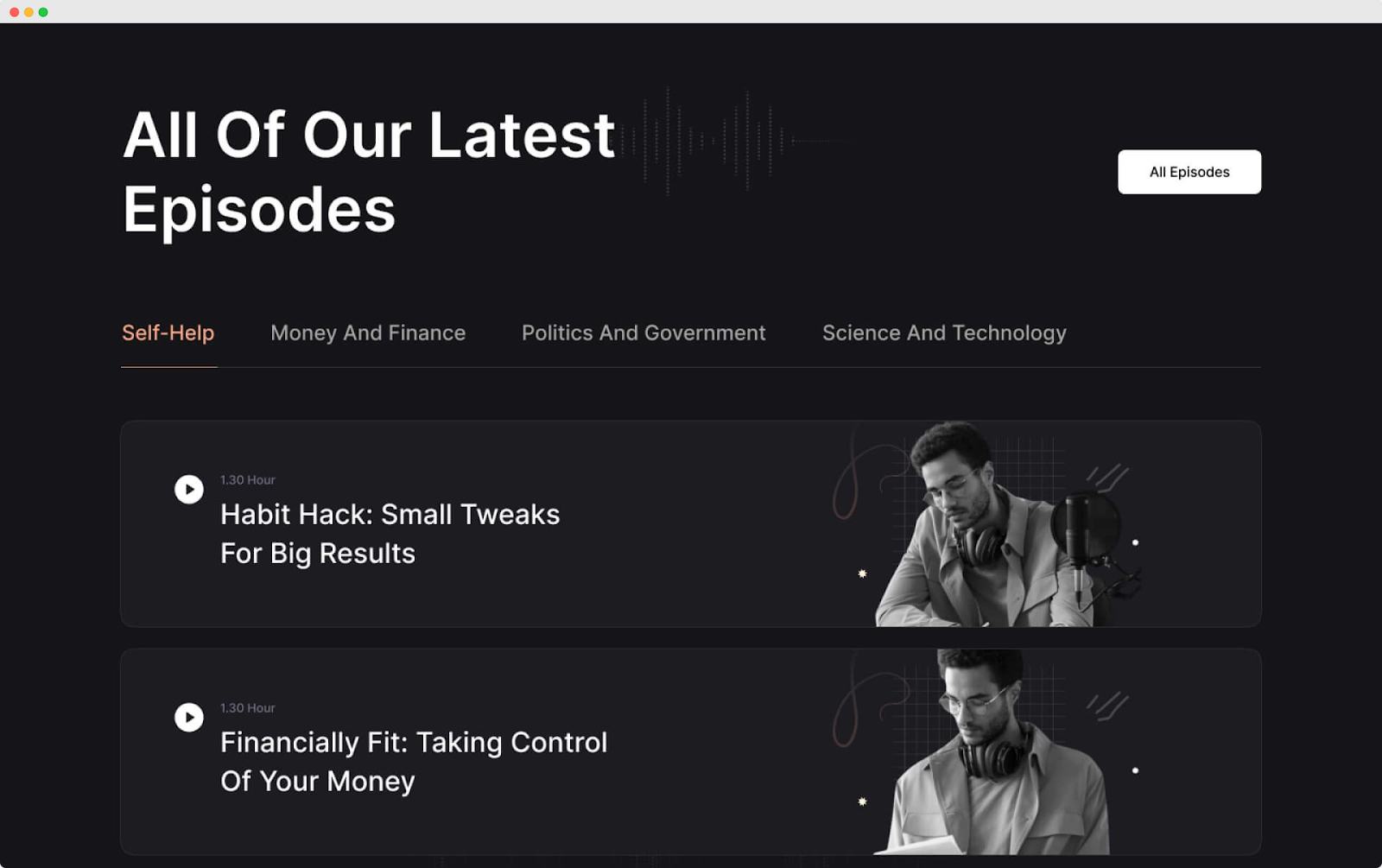
3️⃣ Blog – Provide your audience with valuable insights, industry updates, and behind-the-scenes stories about your podcast. Use this space to share episode highlights, guest interviews and related content to keep your listeners engaged.
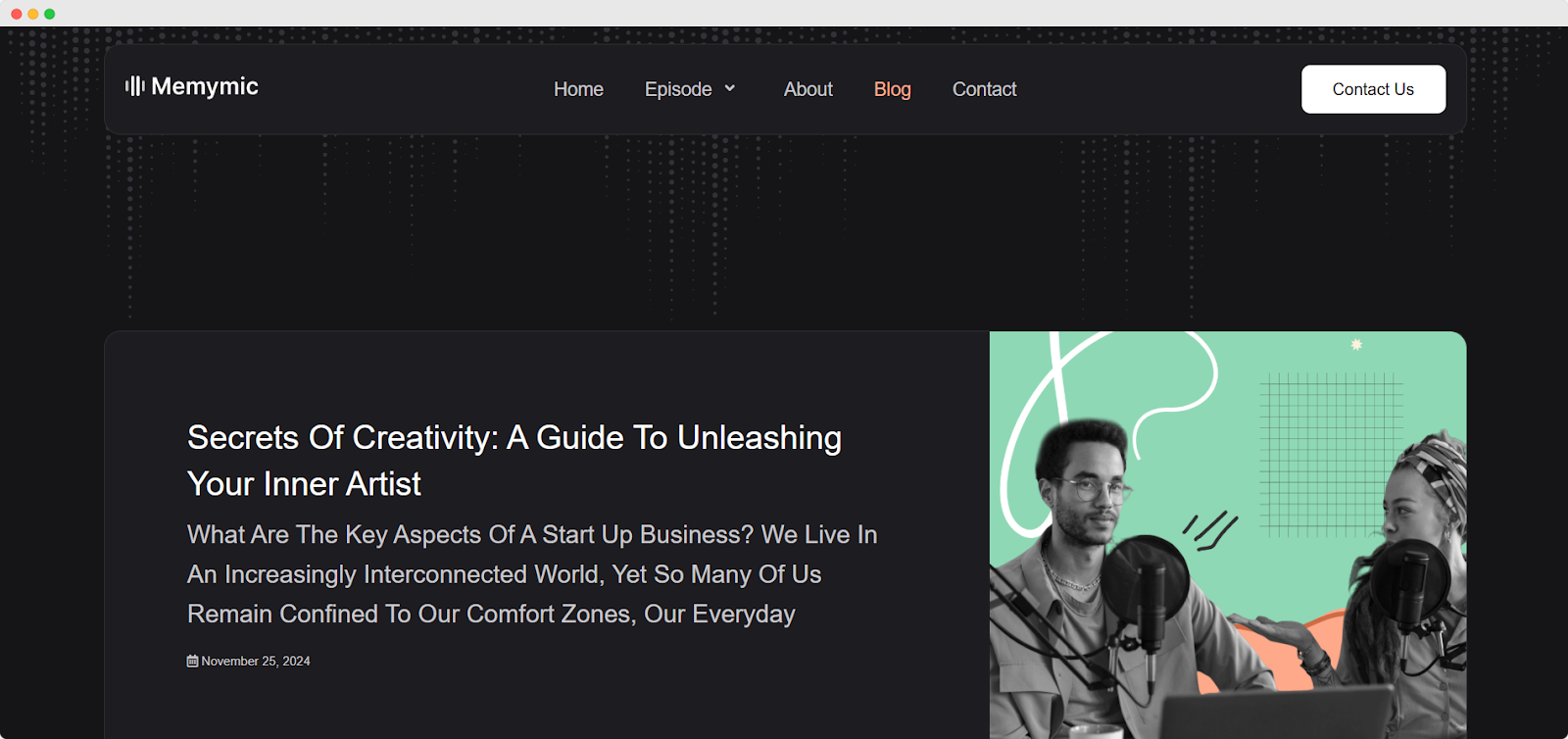
4️⃣ About – Give your listeners a deeper understanding of who you are and what your podcast is all about. Share your journey, mission, and what inspired you to start the podcast, helping to build a strong connection with your audience.
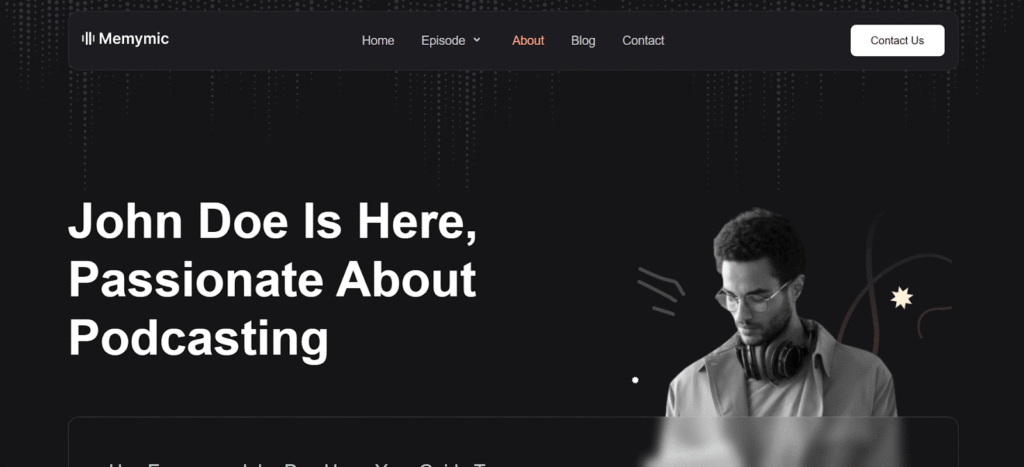
5️⃣ Contact – Provide a simple way for sponsors, potential guests, and listeners to get in touch with you. Whether it is for collaboration, feedback, or inquiries, make sure they can easily connect with you.
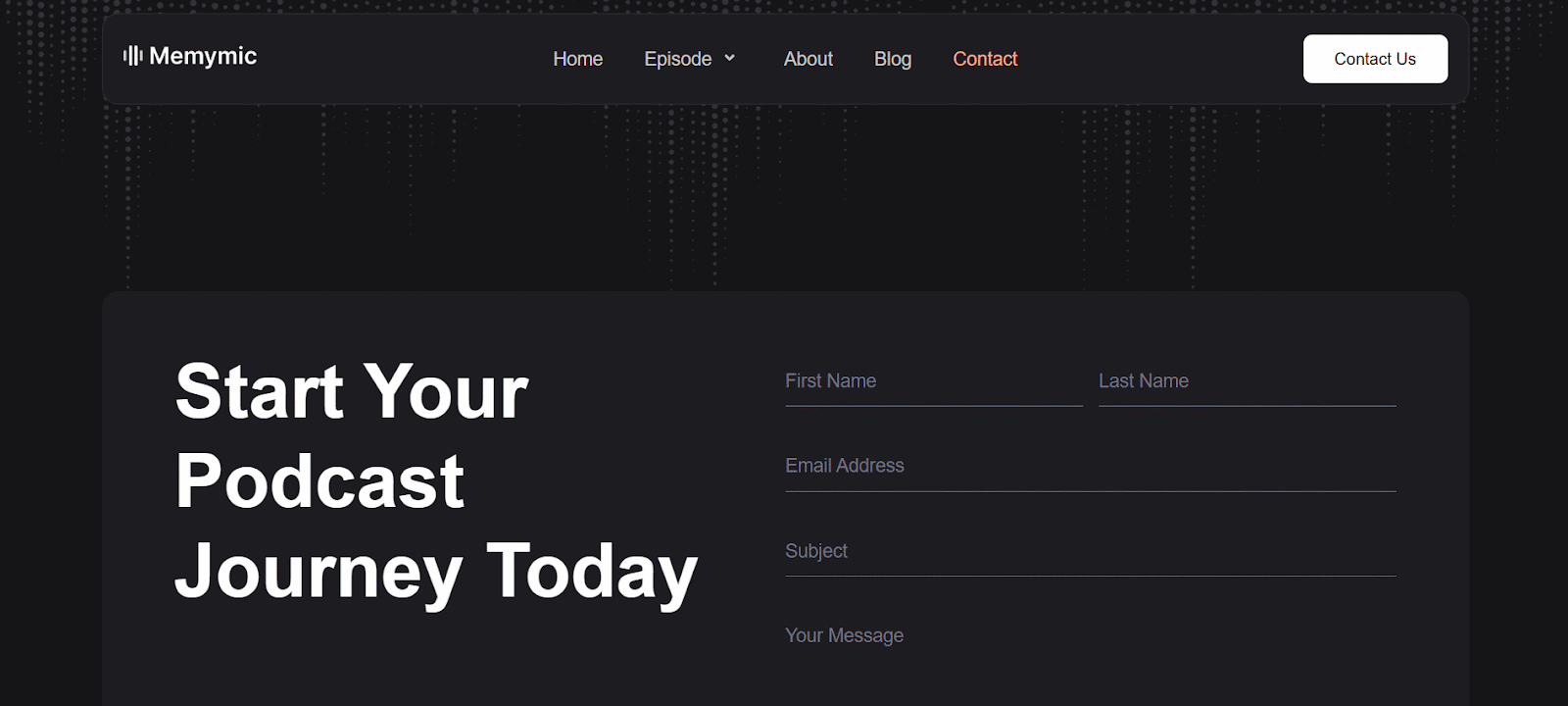
6️⃣ Trending Podcast Topics – Highlights the most popular or talked-about podcast subjects.It helps visitors discover what’s currently hot or relevant in the podcast world. This section boosts engagement by drawing attention to recent episodes or categories that are trending now. It is a great way to keep your content fresh and attract more listeners.
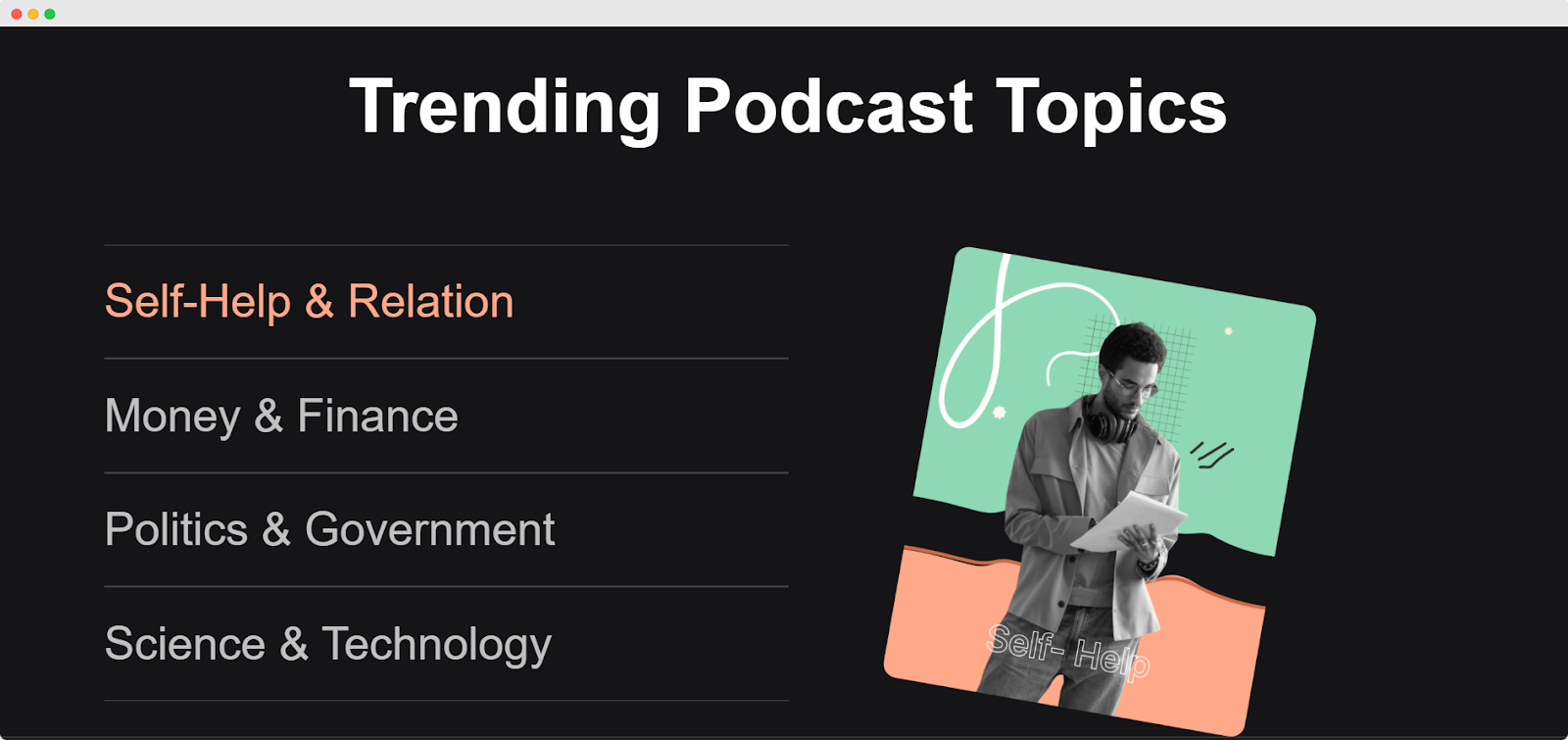
Seamless Customization with Elementor & Gutenberg
You get full control over how your website looks. Memymic works with Elementor and Gutenberg, so you can customize your site without coding. If you like drag-and-drop editing, Elementor makes it easy to design pages visually. Prefer working with blocks? Gutenberg lets you structure content effortlessly. No matter your skill level, you can personalize your site the way you want.
🟢 Podcast Episode Management for Easy Uploading
Uploading and managing your podcast episodes should not be a challenge. Memymic makes it simple for you to add new episodes, organize them, and make them easily accessible to your listeners. You can include descriptions, timestamps, and an audio player to enhance the listening experience.
🟢 Responsive And Mobile-Friendly Design
Your listeners are everywhere on desktops, tablets and smartphones. Memymic is fully responsive, meaning your website will look great and function smoothly on any device. Your audience gets a seamless experience no matter how they access your content.
🟢 SEO-Optimized for Better Search Rankings
What is the point of having a website if no one can find it? Memymic is built with SEO best practices, helping your podcast rank higher on search engines. This means more organic traffic, better visibility, and a growing listener base.
🟢 Fast and Lightweight for a Smooth Experience
A slow website can drive your listeners away. Memymic is designed to be fast and lightweight, ensuring quick load times and smooth navigation. Whether visitors are browsing episodes, reading your blog, or contacting you, they will experience seamless performance.
🟢 Cross-Browser Compatibility for Universal Access
Your audience may use different browsers to visit your site. Memymic works flawlessly on all major web browsers, including Chrome, Firefox, Safari, and Edge. No matter how your listeners access your website, they will get the best experience.
Drive Traffic with the Power of EmbedPress Plugins
Many website owners wish to include podcast episodes directly on their sites so that visitors can listen without being redirected to another platform. EmbedPress offers a simple, effective solution to embed podcasts seamlessly into your website. Your listeners should be able to access your episodes without leaving your website. EmbedPress allows you to embed audio content from Spotify, Apple Podcasts, SoundCloud, YouTube and other platforms. You increase dwell time and improve SEO rankings by keeping all content in one place.
Key Benefits of Using EmbedPress
EmbedPress is not just another embedding tool; it offers several advantages that make it the preferred choice for website owners looking to include podcasts:
- Ease of Use: The simple interface allows you to embed podcast content with just a few clicks. There is no need to write any code, which means even beginners can add podcast episodes effortlessly.
- Platform Versatility: EmbedPress supports multiple podcast hosting platforms. This flexibility means that regardless of where your podcast is hosted, you can embed it on your website.
- Customizable Appearance: The tool provides options to adjust the size and style of the embedded player. This customization ensures that the podcast player fits well with your website design and provides a consistent user experience.
- Improved Engagement: By embedding podcasts directly on your site, visitors can listen to your content without being taken away from your page. This can lead to increased time spent on your site and improved engagement rates.
- Seamless Integration: EmbedPress works smoothly with various content management systems. For example, if you are using WordPress, the plugin integrates well into your workflow, saving you time and effort.
Getting Started Templately Templates on WordPress
Templately installation is so simple. Whether you are new to WordPress or a seasoned user, getting started is quick and easy. Follow the documentation steps to install the Templately plugin and unlock its powerful features.
⬛ Step-by-Step Guide to Installing Templately Templates Full Site Import
Templately’s 1-click Full Site Import updates your entire design with a new template pack while keeping your content intact. It automatically changes your design safely, without any risk of data loss. Follow the steps below to import your full-site template.
Step 1: Login to Your Templately Account
Log in to your Templately account with the necessary credentials. You can check out this documentation for a detailed guide.
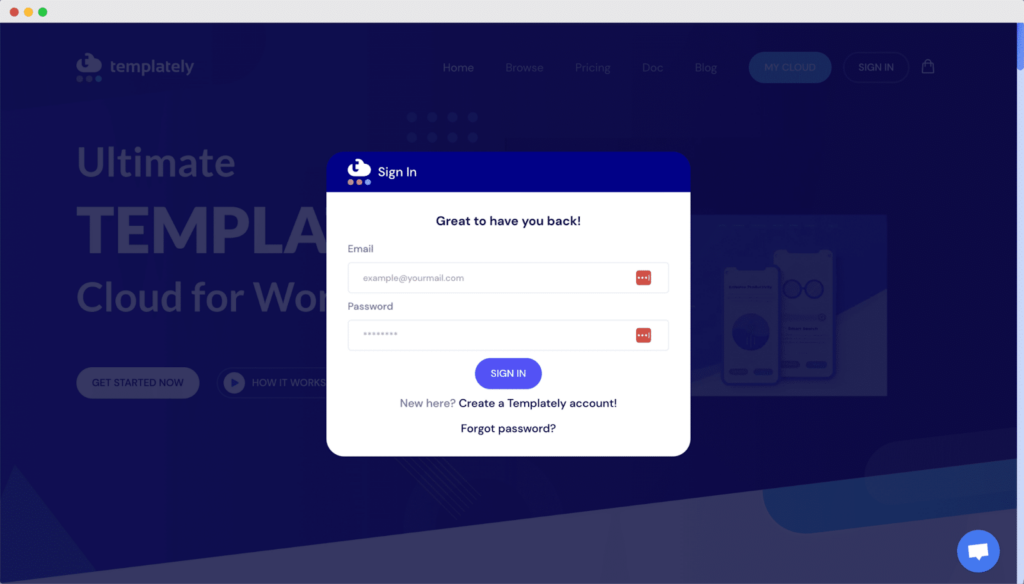
Step 2: Import a Full Site Template Pack
Once you activate Templately, you will unlock access to a large library of templates for Elementor and Gutenberg. Browse the collection and type ‘Memymic’, you will easily create professional, feature-rich podcast websites with this template. You can find the ‘Full Site Import’ tag on the templates that support full site import.
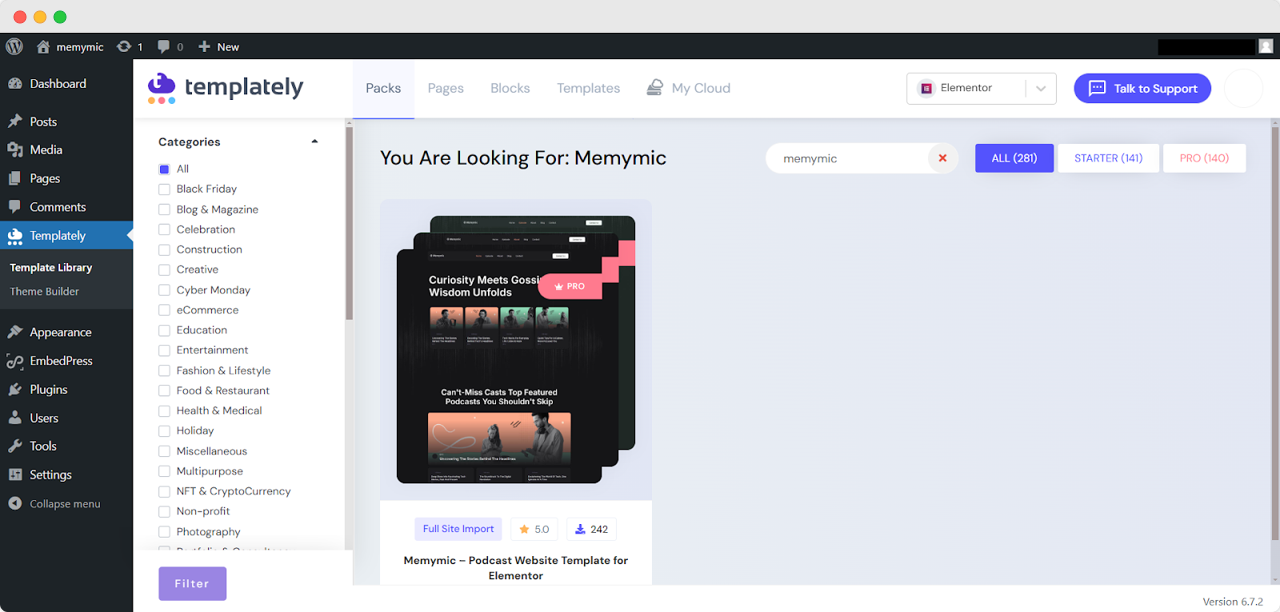
Step 3: Getting Started with Memymic
Now that you have Memymic installed, explore its six pre-designed pages in your WordPress dashboard. Decide whether to keep them or customize them.
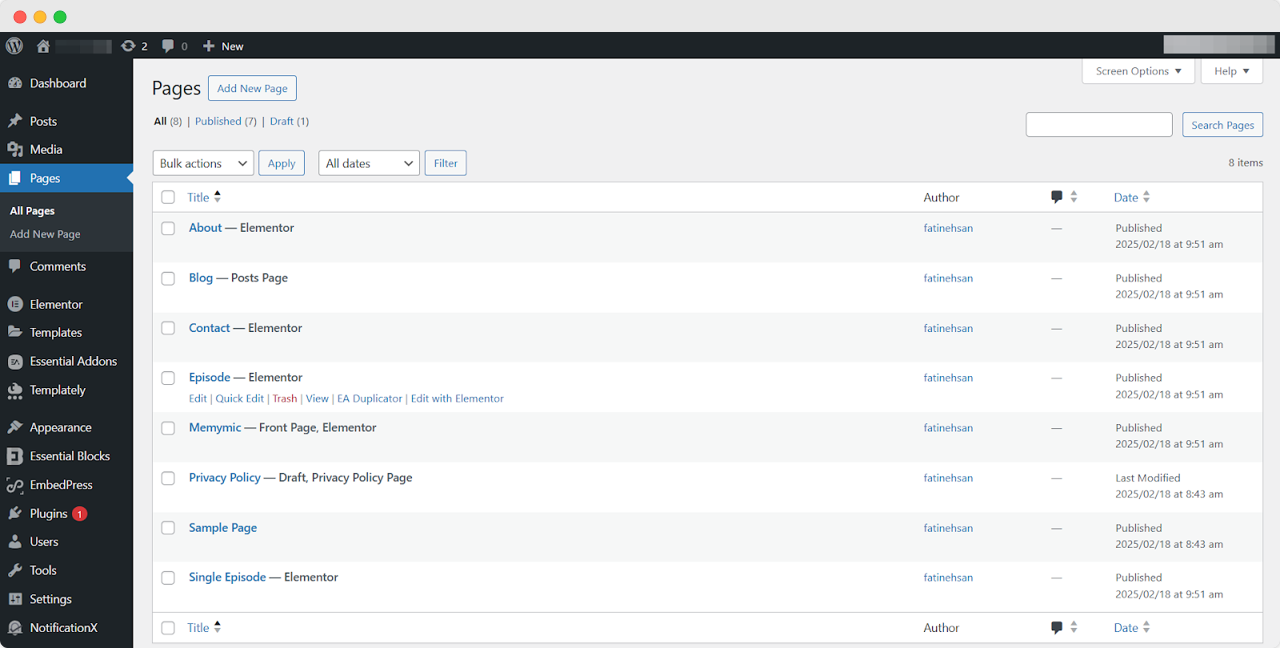
Next, go to the Episodes section to manage your podcast episodes. On the left side, you will find many new elements available for customization. These creative elements are designed by Essential Addons to enhance your customization options.
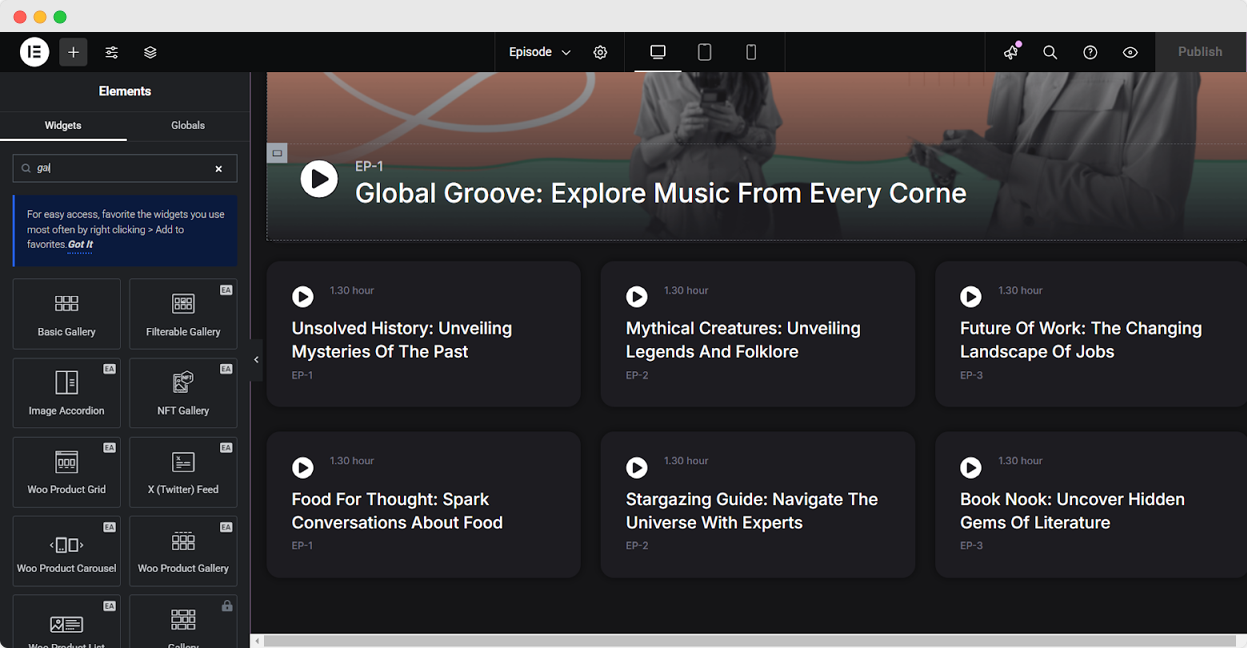
Now, your podcast website is live, designed just the way you want it! You can also use the Memymic Podcast Template in your Gutenberg. For more information about the setup process check out our documents and to connect with our support team.
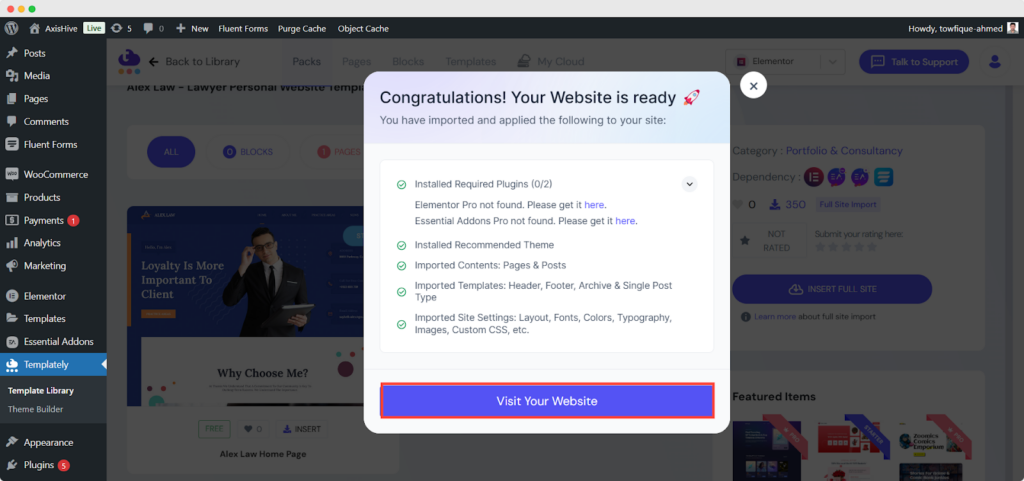
Thus, you can insert the entire template pack easily just with one click. Getting stuck? Contact our support team for any help you need.
Final Thoughts on Designing Websites with Memymic – Podcast Website Template
If you want a hassle-free way to launch a podcast website, Memymic is a great choice. It offers a professional design, user-friendly customization options, and all the essential podcasting features. Compared to custom-built websites, this template saves time and money. It is a powerful solution for any podcaster.
Is this blog helpful? Join our community to stay updated with the latest articles, product reviews and WordPress solutions. You can also subscribe to our Blog for in-depth tutorials, tips and the newest updates.
Frequently Asked Questions About Memymic (FAQs)
Do you have questions about Memymic – Podcast Website Template? Our FAQs section has you covered! Find answers to the most common queries:
◼ Is Memymic – Podcast Website Template free to use?
→ Memymic – Podcast Website Template is a premium solution that unlocks full access to all its features. Enjoy unlimited templates for just $6.99 per month and upgrade your design with exclusive Memymic Templates for only an additional $20.
◼ How do I get started with Memymic – Podcast Website Template?
→ Install the Templately plugin in WordPress, activate it, choose the Memymic – Podcast Website Template, customize it and publish your website.
◼ Do I need to know how to code to use Memymic – Podcast Website Template?
→ No, Memymic –Podcast Website Templately is designed for users with no coding experience.
◼ What kind of support does Memymic – Podcast Website Template offer?
→ Memymic – Podcast Website Template offers documentation, detailed video tutorials and a community forum for support. Also, Templately provides a dedicated support team to assist with any issues or queries.







