Making a website using WordPress is easier than ever. Whatever niche or type you choose, WordPress has got you covered for all. Especially if you are trying to create a celebration website, there are countless options available for you to use without necessarily having any coding knowledge.
To create a celebration website you must work out on things that you want in your site. Moreover, you have to drive your visitors to a goal that you want them to do. Today we will talk about how to create a celebration website using WordPress in detail and also talk about the pre-requirements that will help you make the best celebration website, steal the people’s eye to your site, and reflect the joy of your event at the same time.
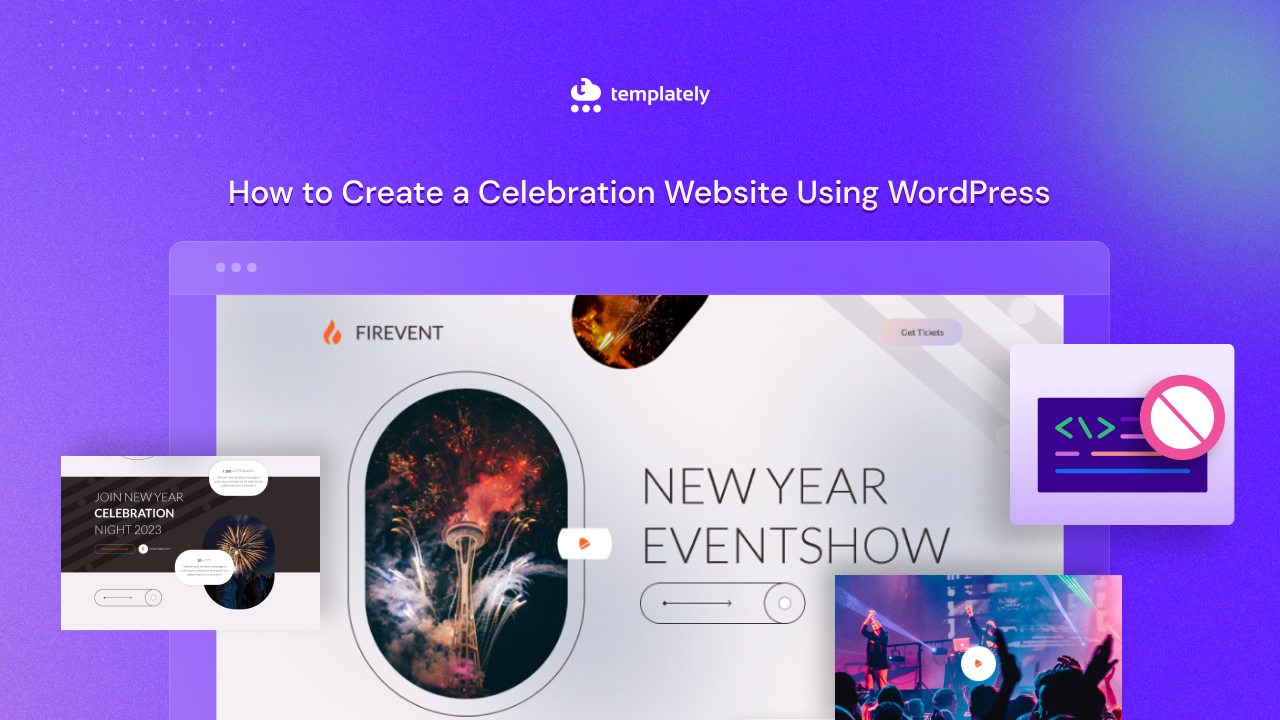
What Should You Consider Before You Get Started?
A celebration website is a great way to share your special occasion with your friends and family. Whether it’s a wedding, a birthday, an anniversary, or any other milestone, a celebration website can help you showcase your story, invite your guests, and collect memories.
Creating a niche-based website is a bit tricky but with WordPress, it is simpler than you think. Here we will discuss some of the essential things to consider before start creating a celebration website using WordPress.
➡️ Pick a Catchy Domain Name & Best Hosting Provider
Name is the first thing that people will look at. It is necessary to select the best name that describes your business or anything. So, the first step in your journey to create a celebration website using WordPress is to choose a domain name and find a hosting provider. Your domain name should reflect the nature of your celebration, be easy to remember, and resonate with your audience.
Tips:
🌟 Look for something short, memorable, and easy to spell. Use the name of your event or a related keyword that captures the essence of the celebration.
🌟 Look for reliable web hosting that provides good performance, and customer support.
➡️ Pick a Vibrant Theme
Your website should reflect the nature and style of your celebration. The appearance of your website plays the most effective role to attract and retain visitors. Choose a WordPress theme that’s vibrant, responsive, and aligns with the tone of your celebration. There are thousands of free and premium themes available. While you are making a celebration website, you should look for themes that are designed specifically for events and celebrations, as they come with some relevant features like event calendars, RSVP forms, and photo galleries.
➡️ Give Your Audience Clear Event Information
Provide all the essential details in a well-organized and easy-to-find manner. This includes the date, time, location, purpose of the celebration, and any important details like dress code or parking information.
➡️ Make Your Content Engaging
Go beyond just the basics to create a celebration website. Share the story behind the celebration, highlight the significance of the occasion, or introduce any special guests or speakers. This personal touch helps guests feel connected and invested in the event.
➡️ Interactive Features
You can encourage people’s engagement by incorporating interactive elements like RSVP forms, guestbooks, or shared photo albums. This allows guests to actively participate and creates a sense of community.
➡️ Call to Action
It is important to guide your visitors toward the desired action that you want as a website owner. Implementing CTAs in your celebration website can make it more interactive such as adding forms, purchasing tickets, or encouraging visitors to follow your social media pages for updates. Make the call to action prominent and easy to understand to people who are visiting your site.
How Can You Create A Celebration Website without Coding With Templately
Making a website is not easy at all. You will need to learn coding, and design so that you can create a site that can attract visitor’s eyes. Here comes Templately, a WordPress plugin that can help you out most efficiently. You can create a site for any niche you want with just a few clicks. It is super easy to use and streamline your website creation process so you can make a stunning site in no time.
So, What is Templately?
Templately is a cloud-based library of templates for WordPress websites. It offers a vast collection of professionally designed templates and blocks that can be easily imported into your WordPress site using the Elementor page builder plugin. Templately is designed to cater to users of all skill levels, from beginners to advanced web designers, providing an intuitive and efficient way to create high-quality websites quickly.
In Short the Features of Templately
⭐ Huge Template Library: You can access more than 5000+ ready-made templates in different niches. Whatever type of website you’re making, Template has something to offer for you.
⭐ Cloud Storage: Offers cloud storage space, allowing you to save your own designs and reuse them across multiple websites.
⭐ Collaboration: You can work with your teams together on website projects by sharing designs and templates seamlessly.
⭐ Compatibility: Works perfectly with Elementor and you can use drag-and-drop feature that’s easy to use for customizing templates.
Exploring the Firevent Elementor Celebration Template
The Firevent template by Templately is specifically designed for celebration websites, such as anniversaries, festivals, birthdays, or event promotions. It embodies a vibrant design, coupled with a layout that captures the essence of joy and celebration, making it an ideal choice for your project.

Why Use Firevent Template to create a celebration Website
There are countless templates on the web. Why you will choose the Firevent over others, let’s dig it a bit:
⭐ Responsive Design: Ensures your website looks great on all devices, from desktops to smartphones.
⭐ Pre-designed Sections: Comes with various pre-designed sections like hero areas, about sections, event schedules, galleries, and contact forms, making it easy to assemble your site.
⭐ Customization Options: Although it’s a pre-designed template, Firevent allows for deep customization, letting you adjust colors, fonts, images, and more to match your event’s theme.
⭐ Integration Ready: Designed to work seamlessly with popular WordPress plugins, enabling functionalities like event management, social media sharing, and RSVP tracking.
Requirements for Using the Firevent Template to Create a Celebration Website
Before you can start designing your website, there are a couple of essential tools you need to download and install:
⭐ WordPress: If you haven’t already, install WordPress on your hosting account. It’s the foundation upon which you’ll build your celebration website.
⭐ Elementor: Elementor is a drag-and-drop page builder for WordPress that makes web design accessible to everyone, regardless of their technical skill level. Install and activate the Elementor plugin.
⭐ Templately: Sign up for a Templately account and install the Templately WordPress plugin. This gives you access to the Firevent template along with hundreds of other template packs for various niches.
Step by Step to Create a Celebration Website Using WordPress
Firevent makes it easier to create a celebration website without knowing a line of code. To use Firevent template to create a celebration website install and activate Elementor, Essential Addons for Elementor, and Templately. Let’s jump right into the process and see how you can create the site easily.
Step 1: Create a Page and Go to Elementor Builder
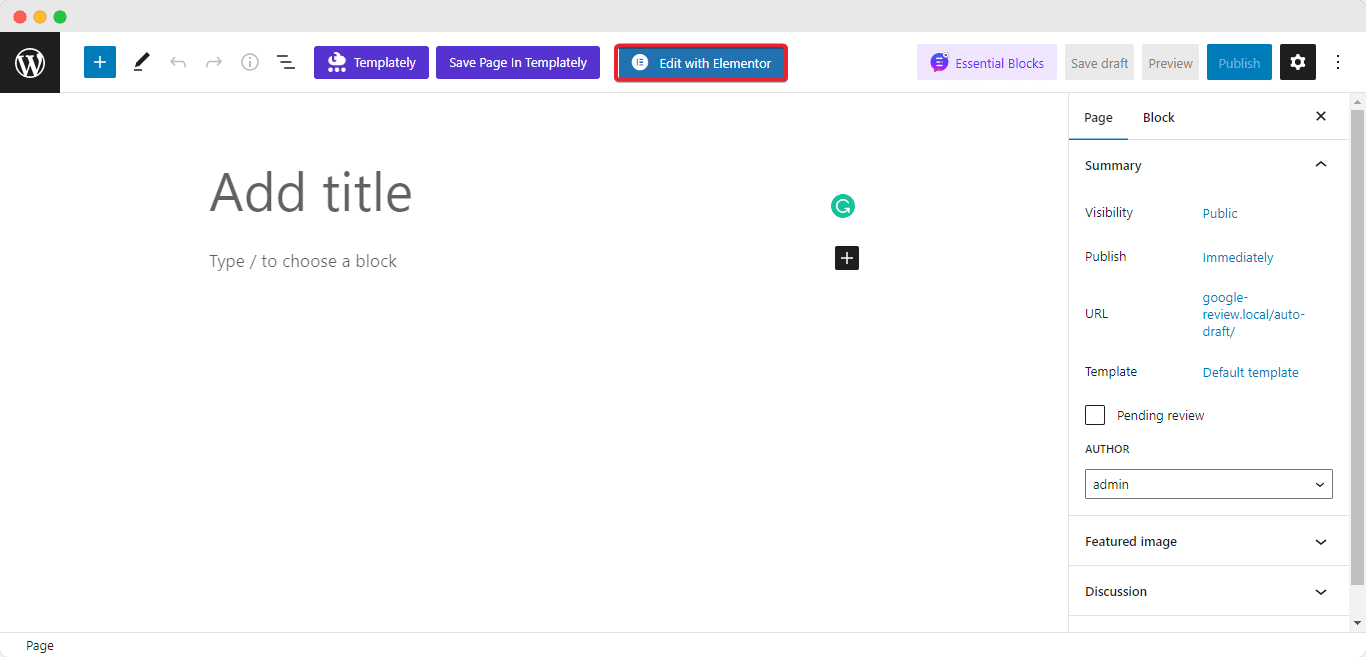
After creating a new page, select “Edit with Elementor” to use this template. With just a single click, you’ll access a fresh page within the Elementor editor.
Step 2: Customize The Firevent Template
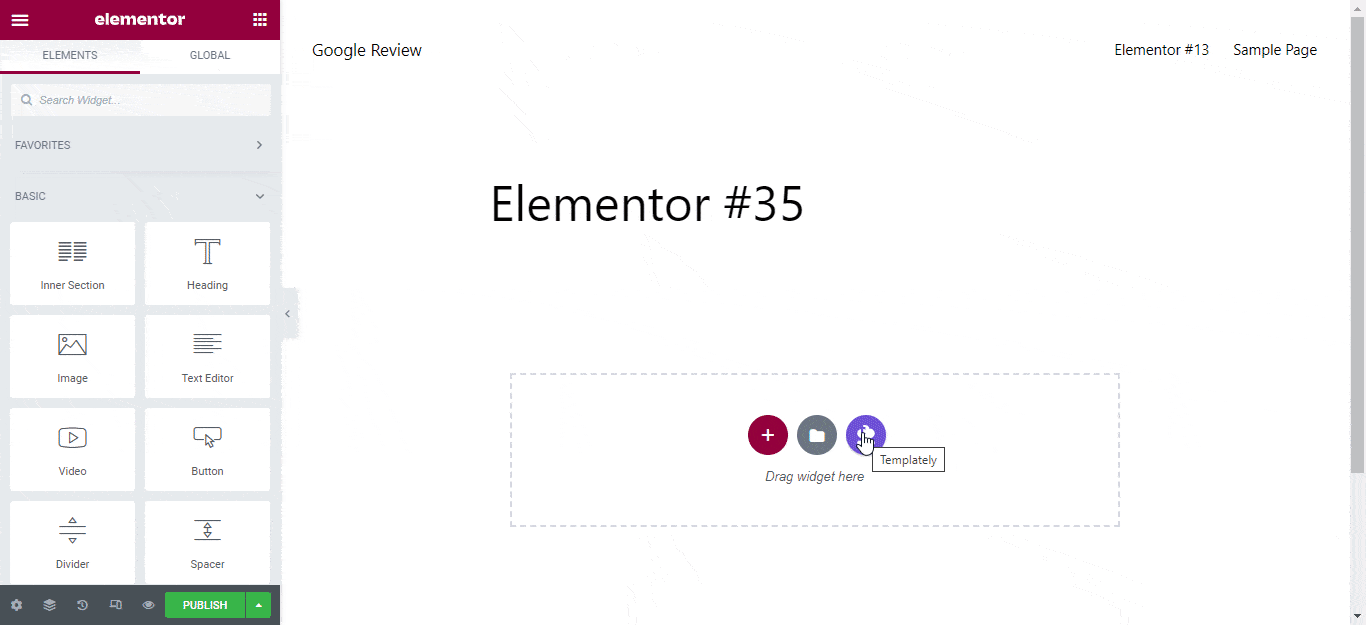
As you have Next, you’ll see a Templately icon at the center of the page. A popup will emerge and present to you all the available templates from Templately. Type ‘Firevent’ in the search bar and get the predesigned pages and blocks of the Firevent Template pack.
Within the Elementor interface, proceed to deploy the ‘Firevent’ homepage template by selecting the ‘Insert’ button, to load this template onto your site. In the same way, you can also add more pages to your site Similarly, you can incorporate additional pages to enhance your event website.
Once the Firevent homepage is set up, you’re free to personalize it with your chosen content. Customize each section, effortlessly drag and drop elements, apply minor adjustments, and just like that, your site is prepared to be launched.
Step 3: Save Your Design On Cloud
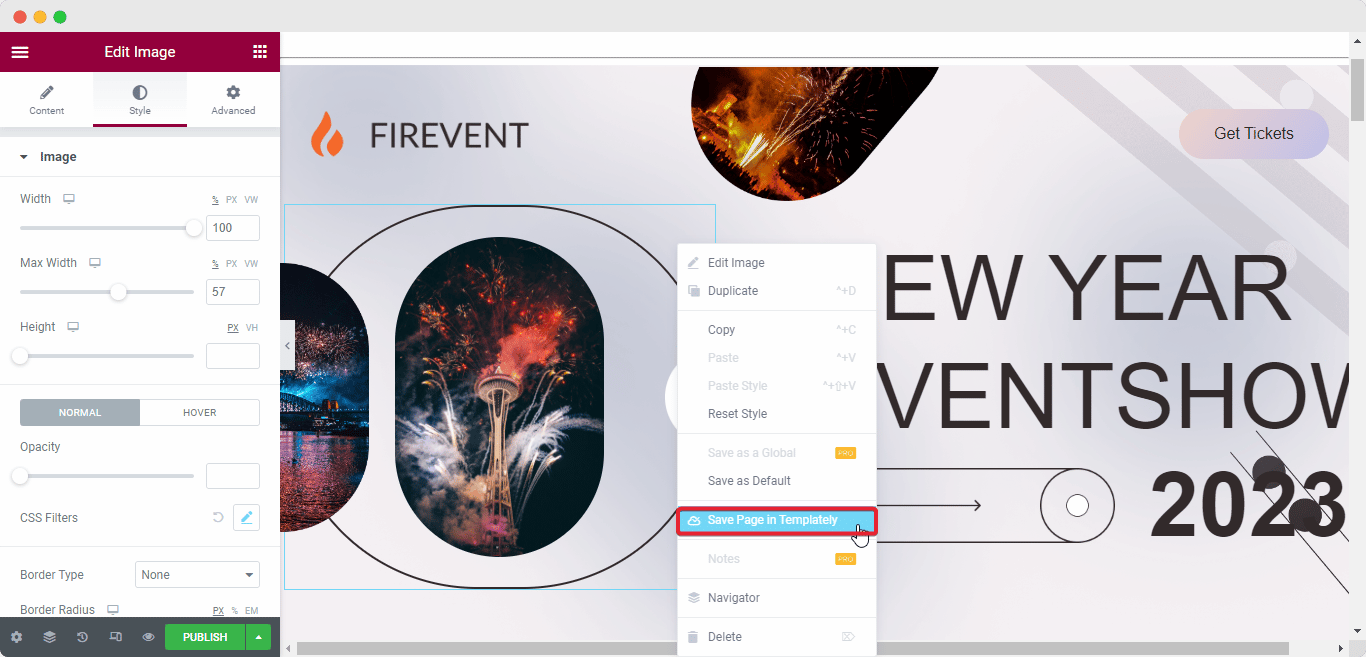
You can use WorkSpace of Templately, where you can save your designs. To store your design of the Firevent homepage template in Templately’s ‘MyCloud’. To do this, right-click on the design and choose ‘Save Page to Templately’ for cloud storage. Likewise, individual design blocks can be saved using the ‘Save Block to Templately’ option. This feature provides a backup solution for your designs without consuming additional space. You can even share your celebration website designs with your team at any moment.
Step 4: Launching Your Celebration Website on the Web

After customizing the Firevent template to match your celebration’s theme and vibe, preview your site to ensure everything looks perfect. Once satisfied, click “Publish” to launch your celebration website to the world.
Finally, you have come to the end of the circle. With the Firevent Elementor Celebration Template, you can combine your unique touches to the site so that the website grabs the attention of the visitors.
Create a Celebration Website Easily With Templately
The beauty of using WordPress and Elementor is the flexibility and control you have over your site’s design. Moreover, using Templately with WordPress and Elementor allows anyone to create a stunning celebration website without the need for coding knowledge. From vibrant themes to customizable templates like Firevent, Templately empowers you to bring the vision of your event to life online. The process is easier, making it possible for anyone to create a professional and engaging celebration website that captures the essence of their event and welcomes guests with style.
Did you find this article on creating a celebration website using WordPress useful? Don’t keep them to yourself – share them with your friends and family! Also, make sure to subscribe to our blog for your regular dose of expert tips and join our Facebook community to stay updated.








