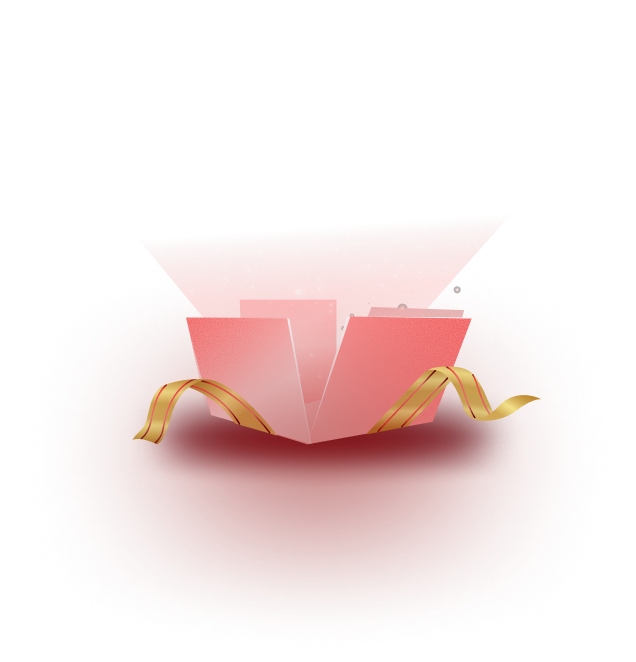Halloween, one of the biggest sales seasons, is here with the chance to show off your creativity. Whether you are a web designer, a WordPress enthusiast, or a business owner, Halloween-themed web designs are a great way to grab your visitors’ attention and boost your sales. But that is not all! Team Templately has an exciting Halloween giveaway to make this season even more fun and fortunate to win prizes and skyrocket your revenue.

Templately is giving you the chance to win 6 months of premium license for free! All you need to do is share your best Halloween-themed web designs with the hashtag ‘#TemplatelyHalloween’. The design that gets the most engagement will win. This is a fantastic opportunity to showcase your talents, get creative, and gain access to 5000+ advanced WordPress templates.
🎁 How to Join & Win Templately Halloween Giveaway
Are you ready to show off your creativity this Halloween and win big? Joining our giveaway is easy, fun, and a fantastic way to show off your web design skills. Whether you are new to this or an expert, you can join the fun and have a chance to get 6 months of Templately PRO for free!
1. Design Your Halloween-Themed Web Page
Use your creativity and design a Halloween-themed landing page or full website. With Templately’s extensive collection of templates for Elementor and Gutenberg, you can create something truly spooky and enchanting.
2. Share It on Social Media
Post your Halloween-themed web designs on your favorite social media platform (X, Facebook, or LinkedIn). Do not forget to tag us and use the hashtag #TemplatelyHalloween to ensure we can see your entry.
3. Boost Your Engagement & Win
The post with the most engagement (likes, shares, and comments) will win! So, be sure to promote your design and rally your community to get involved. After Halloween, we will announce the winner, who will receive 6 months of Templately premium access!
🎨 Why Halloween-Themed Web Designs Are Essential for Your Business This Season
Creating Halloween-themed web designs is more than just a fun creative exercise. It is a fantastic way to engage your audience and drive business growth. Seasonal designs grab attention and add a sense of urgency, which can increase conversion rates and help you stand out from the competition.
Here is why you should consider designing a Halloween-themed website or landing page this season:
📌 Boost Sales with Theme
Halloween season is one of the best times for any business since people tend to spend more money on products. A creatively designed Halloween landing page can be used to advertise special offers, time-sensitive deals, or even Halloween events which will compel your visitors to act.
📌 Boost User Engagement
Halloween is a visual and engaging occasion. With such designs, you are likely to attract the attention of your audience and make them spend more time on your site.
📌 Strengthen Brand Identity
By associating your brand with seasonal events you can demonstrate to your audience that you are updated with trends and occasions. It also assists in creating an emotional bond with your users.
📌 Social Media Shareability
Content related to Halloween is easy to share on social media platforms. When visitors find your site visually appealing and enjoyable, they are more likely to recommend it to friends or coworkers, boosting your brand’s popularity.
👉 Time-Sensitive Promotions: Urgency drives action. When Halloween items are incorporated into landing pages or websites, you can draw attention to time-sensitive products or services, thus enticing a user’s decision.
Whether you are offering a special Halloween discount or conducting a time-sensitive contest, having a Halloween design on your website can be the key to providing your viewers with a great experience.
🎃 How to Create Stunning Halloween-Themed Web Designs with Templately
Creating a Halloween-themed website on WordPress begins with selecting the perfect template that captures the spooky essence of the holiday. Whether you are going for a hauntingly dark design or a more playful Halloween look, Templately offers plenty of WordPress templates designed for the occasion.
And the best part? You can easily customize each of these to make a professional-looking site and reflect your brand identity without any coding expertise. For tutorial purposes, we will be using the Gutenberg block editor to design our site here. However, you will need a few key plugins installed to bring everything together:
- Templately: A comprehensive library with over 5000+ pre-designed WordPress templates, including specialized Halloween templates. For this tutorial, we will use a Halloween Gutenberg template for a no-code guide.
- Essential Blocks for Gutenberg: This plugin adds 50+ customizable blocks to Gutenberg, helping you easily design, customize and personalize your Halloween website without needing to code.
- Fluent Forms: To create a contact form for your website and gather visitor information, you will need Fluent Forms installed and activated.
📝 Creating a Halloween-Themed Web Page with Templately: Step-by-Step Guide
Once you are done with installing the plugins, you can now follow the steps below to create your Halloween-themed website in a few minutes.
Step 1: Create a New Page
Start by logging into your WordPress dashboard and navigating to ‘Pages’ → ‘Add New.’ This will open the default Gutenberg editor, where you will design your page.
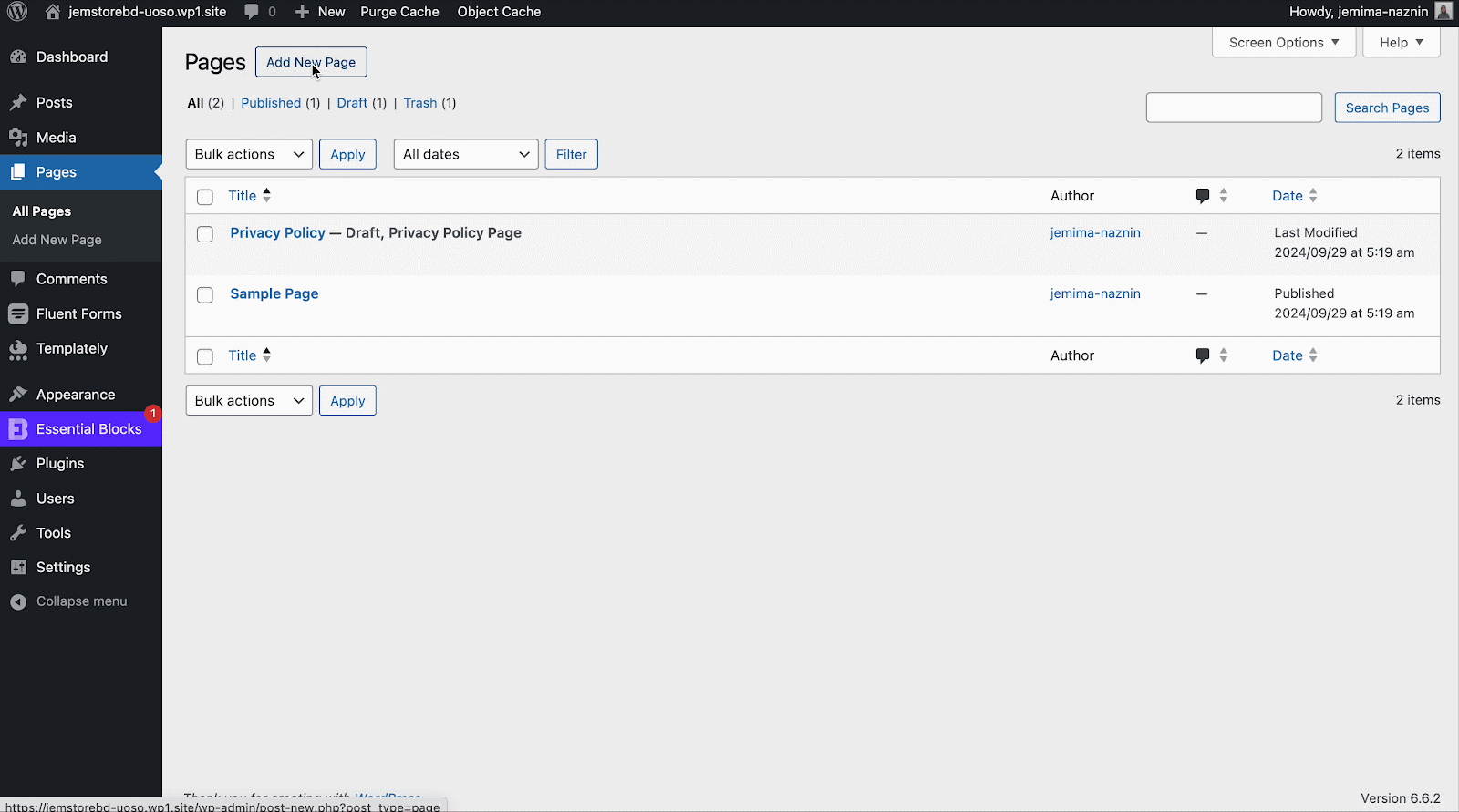
Step 2: Insert a Halloween Template
Once in the editor, click the Templately blue icon to access the template library. Search for “Halloween,” and you will find various beautifully designed templates. For this guide, we have chosen the ‘Wickedly’ template to create a Halloween landing page.
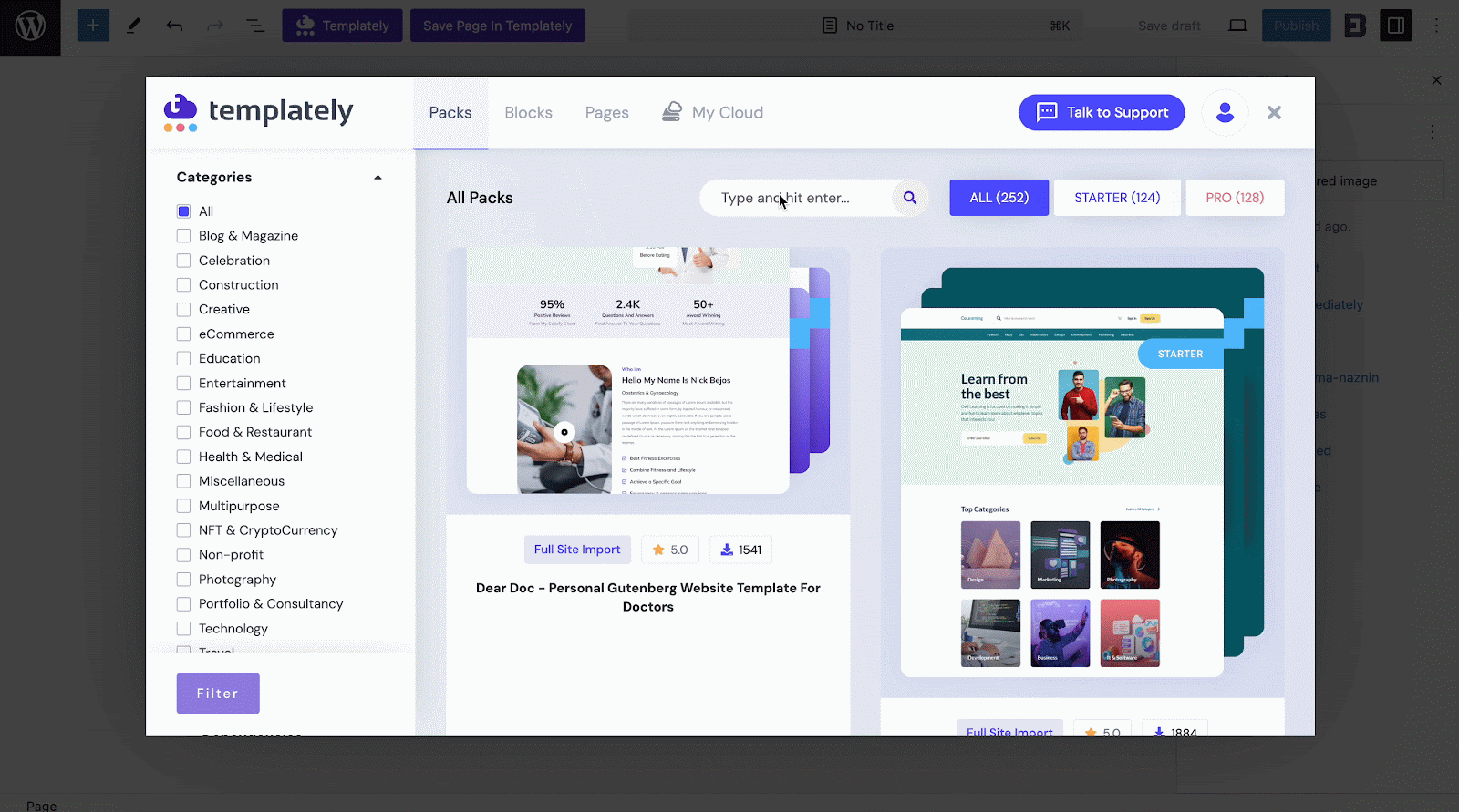
Insert your preferred template by clicking on the ‘Insert’ icon, and within seconds, the landing page template will appear on your site.
Step 3: Customize Your Website
Now that your template is loaded, it is time to personalize it. Click on the template sections you want to edit, and use the panel on the right to make changes. Adjust the design, text, and images to match the desired look and feel of your Halloween-themed website.
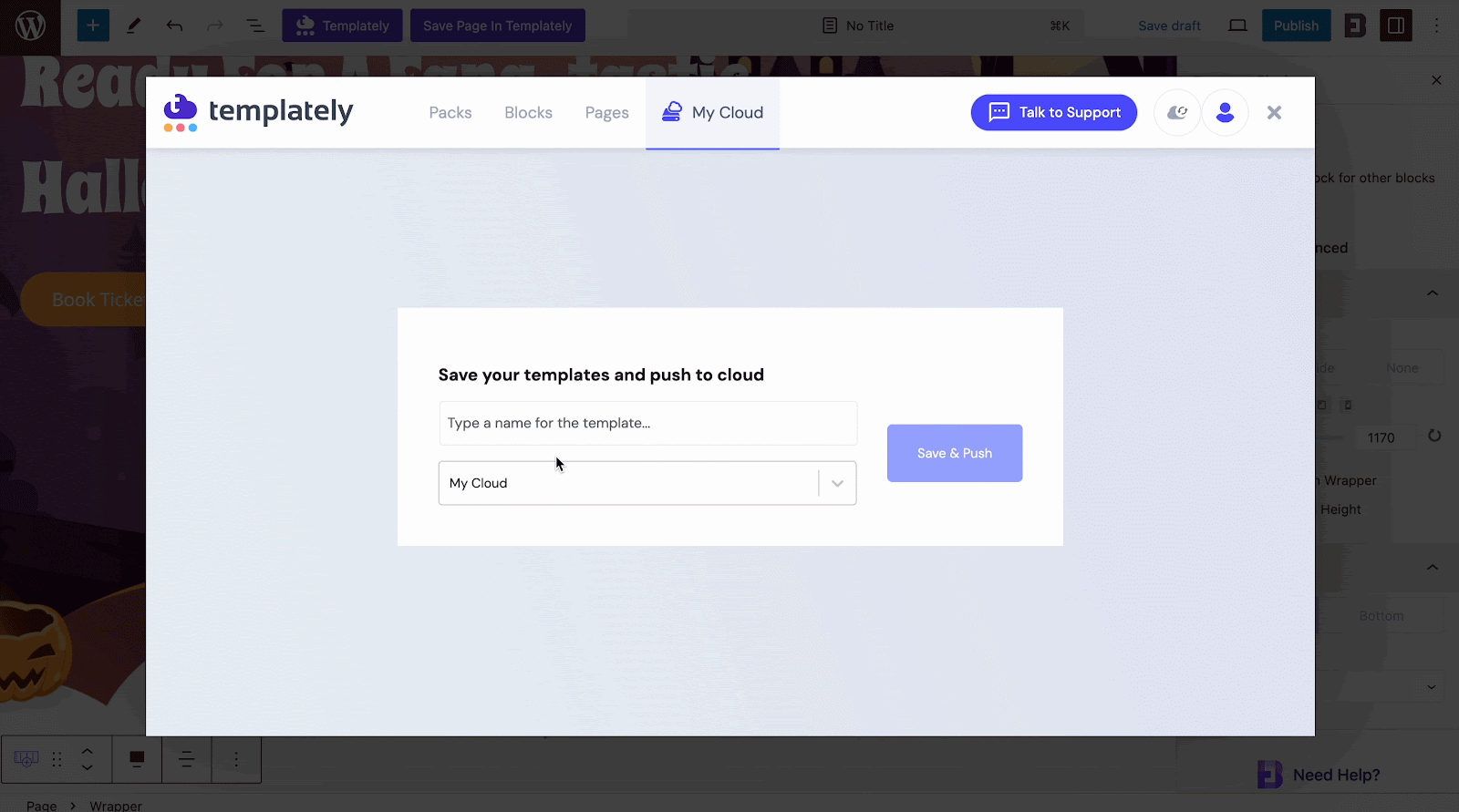
☁️ Save Your Customized Designs with Templately MyCloud
One standout feature of Templately is MyCloud, which allows you to store your customized templates securely for future use. This feature makes it easy to save your personalized designs in one place. Just right-click on a section and choose ‘Save Page To Templately’ to store it.
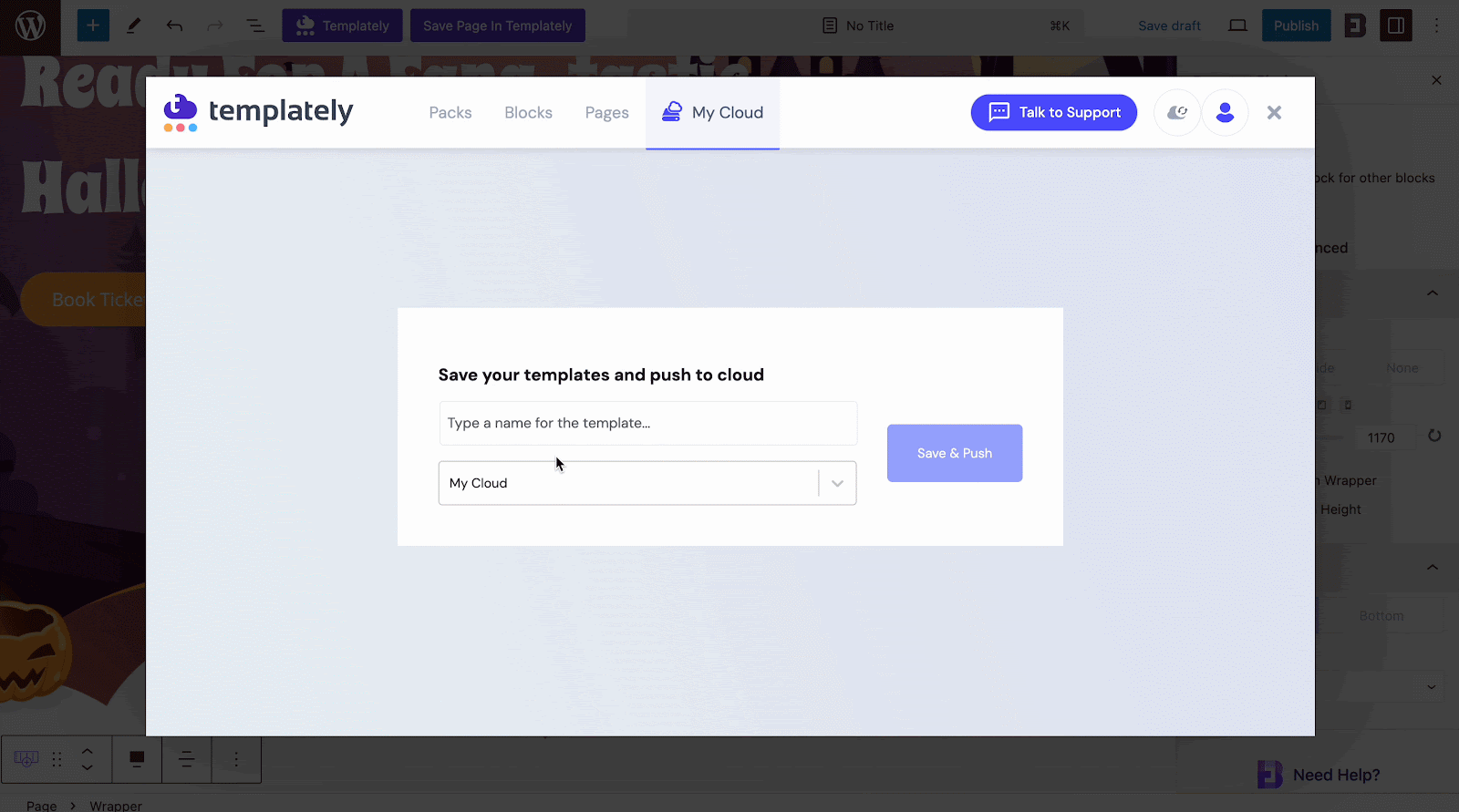
If you want to collaborate on your design, Templately’s WorkSpace feature enables you to share your saved templates with others and work together seamlessly.
Similarly, you can follow this guide to learn how to use Templately in the Elementor website builder. So, choose the template that best suits your needs, import it to your WordPress site, and start creating your Halloween-themed web designs today.
🎉 Enter Our Halloween Giveaway Now & Win Templately PRO!
This Halloween, show off your Halloween-themed web designs for a chance to win 6 months of Templately premium plan and unlock 5000+ premium templates and exclusive features. Whether you are building a portfolio, creating a Halloween promotion, or just having fun with design, this is your chance to shine. Start designing your Halloween-themed website now, and share your work on social media using #TemplatelyHalloween to enter our giveaway!
If you have found this blog helpful, feel free to share your opinion and feedback on how you would agree or disagree with our Facebook community. You can also choose to subscribe to our blogs for valuable tutorials, guides, knowledge, tips, and the latest WordPress website updates.