Have you ever imagined creating a complete website with just a single click? That is now possible with Templately’s newest feature, Full Site Import. This amazing feature lets you import entire website templates quickly and easily, transforming the way you build websites. If you are not experienced enough to create a site, this feature will simplify the entire process for you. With Templately, you can have a professional-looking site created and running in no time.
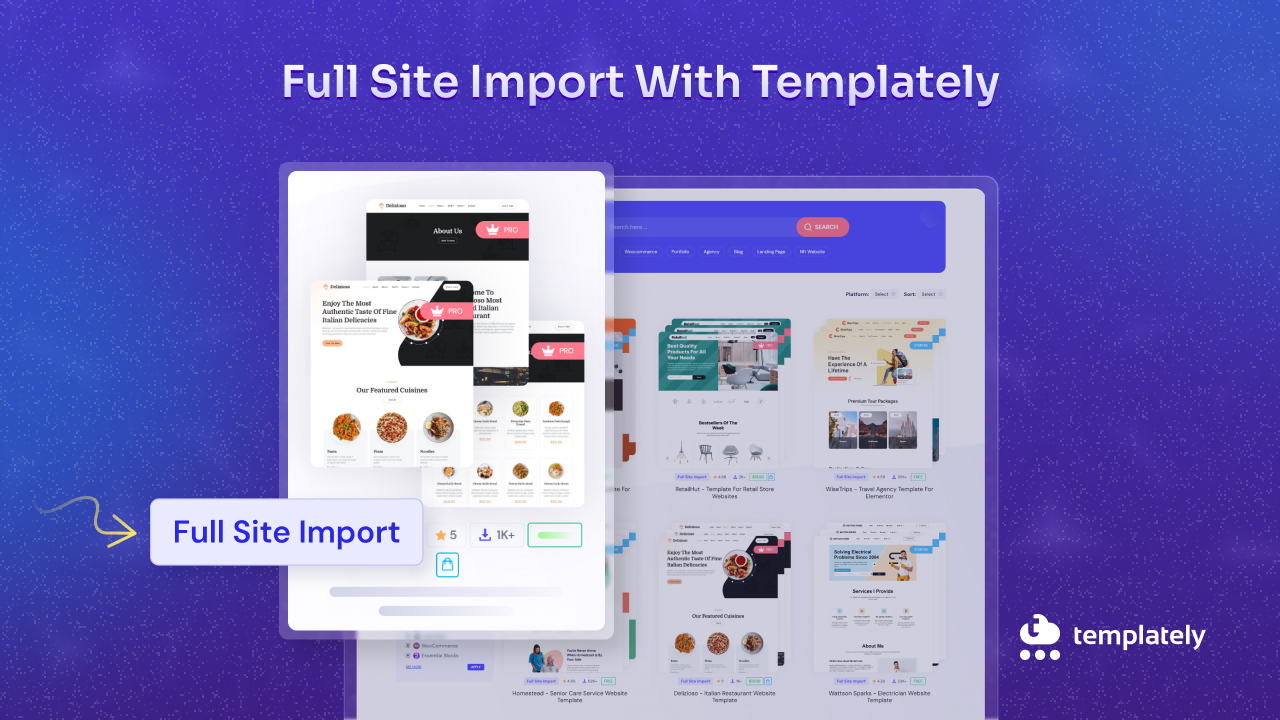
Today we will explore how Full Site Import works, why this feature could be a game changer for web development, and how you can make the most of this powerful feature. So, let us jump on the effortless website creation with Full Site Import.
What Is Full Site Import by Templatey?
Full Site Import is a powerful feature offered by Templately that allows users to import a complete website template into their own project with just a single click. This means you can choose from a variety of pre-designed templates and have a fully functional website set up in minutes. The templates include everything from the homepage layout and about pages to blog posts and contact forms. Learn how to import the full site with Templately in less than one minute.
When you use Full Site Import, you are not just copying the look of the website, but also its structure, settings, and content. This ensures that you do not have to build your website from scratch, saving you time and effort. It is perfect for users who want a professional-looking website quickly or those who prefer to start with a strong foundation and customize from there. With Templately, getting your website ready is as easy as just choosing and importing the whole website without writing a single line of code.
Why Will You Choose a Full Site Import by Templately?
Full Site Import offers several fantastic benefits that make it an outstanding tool for anyone looking to create a new website. Here are some reasons why it is so awesome:

🍀Saves Time
One of the biggest advantages of Full Site Import is how much time it saves. Instead of building each page of a website from scratch, users can import a complete template in just one click. This drastically cuts down on the hours spent setting up a website, allowing you to focus more on refining the content and customizing the design to suit your needs.
🍀Ensures Consistency
Consistency in design and functionality is key to creating a professional and user-friendly website. It ensures that every element of your website, from font styles to layout structures, is uniformly consistent. This coherence improves user experience and helps in building a strong brand identity.
🍀Perfect for Anyone
Whether you are a beginner without much technical knowledge or a professional designer looking to streamline your workflow, Teamplately is suitable for everyone. Beginners will find it easy to use, as it requires no coding skills, while professionals can save time on initial setup and dive straight into customization and advanced enhancements.
🍀Reduces Errors
Manually setting up a website can lead to errors, especially if you are new to web design. It reduces the risk of these errors by automating the setup process. The templates are pre-tested for functionality and compatibility across different devices and browsers, ensuring that your website works flawlessly right from the start.

🍀Facilitates Easy Customization
Even though Full Site Import provides a complete website template, it also allows for easy customization. You can tweak everything from the color palette to the page layouts, making it simple to align the website with your brand’s visual identity and functional requirements. This flexibility ensures that your business website can evolve as your business grows.
🍀Quickly Test Different Designs
If you are unsure about which design works best for your needs, Full Site Import allows you to quickly test multiple templates. This can be particularly useful for rapidly comparing aesthetic and functional elements across different designs, helping you to make informed decisions about the best setup for your site.
Full Site Import is awesome because it makes website creation effortless, fast, and flexible. It empowers users of all skill levels to produce professional, high-quality websites without the need for extensive technical knowledge or time investment.
How Does Templately Full Site Import Work?
It is designed to be incredibly user-friendly, making it easy for anyone to set up a complete website with just a few clicks. Start by browsing through Templately’s extensive library of website templates. These templates cover a wide range of styles and purposes, from business and e-commerce sites to blogs and portfolios. Then follow the simple step-by-step guide on how you can import a complete website template effortlessly:
Step 1: Choose the Template
First, sign in to your Templatey account with the proper credentials. Once you sign in, you can see the Templately dashboard that showcases readymade templates. Choose a template and click on the Full Site import button on the template.
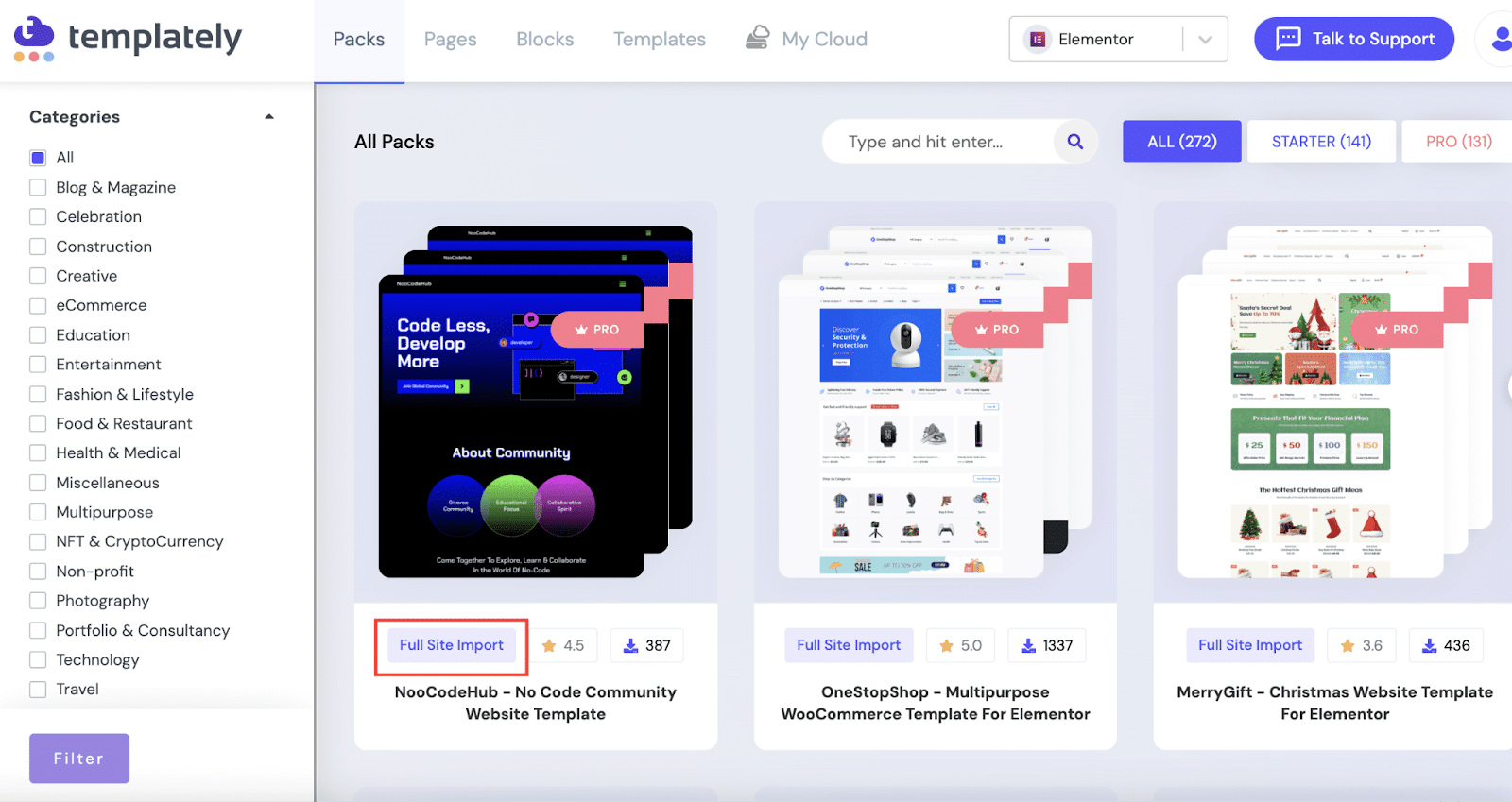
Step 2: Import Full Site with Templately
After selecting, just hit the ‘Insert Full Site’ button on the right hand side panel to start the website creation process.
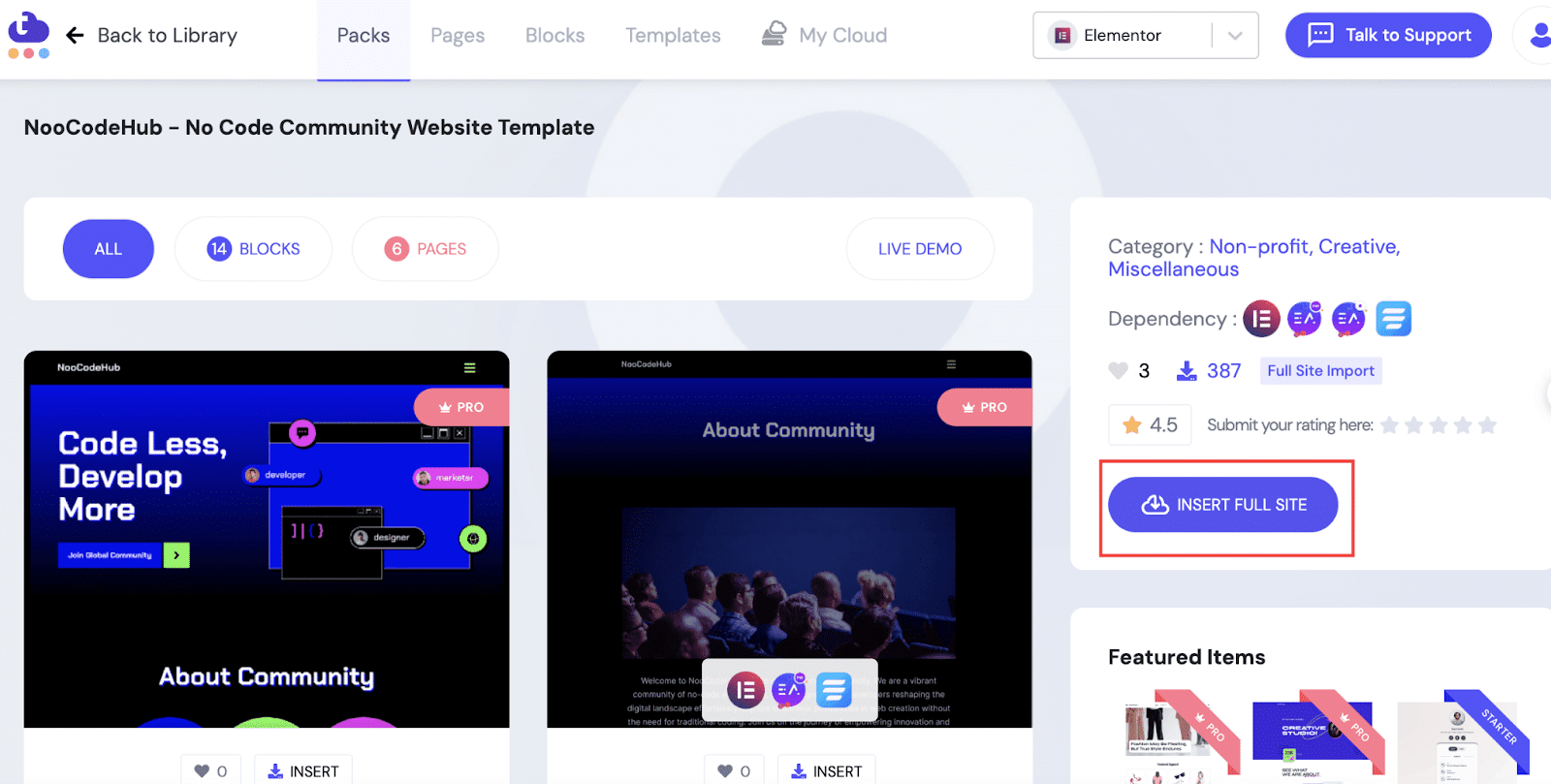
It will come up with a window, you can insert the ‘Site Title’ and ‘Site Tagline’ there. Afterward, just hit the ‘Continue’ button, it will automatically ‘Import Dummy Content’ there and will showcase you a list of ‘Required Dependencies.’
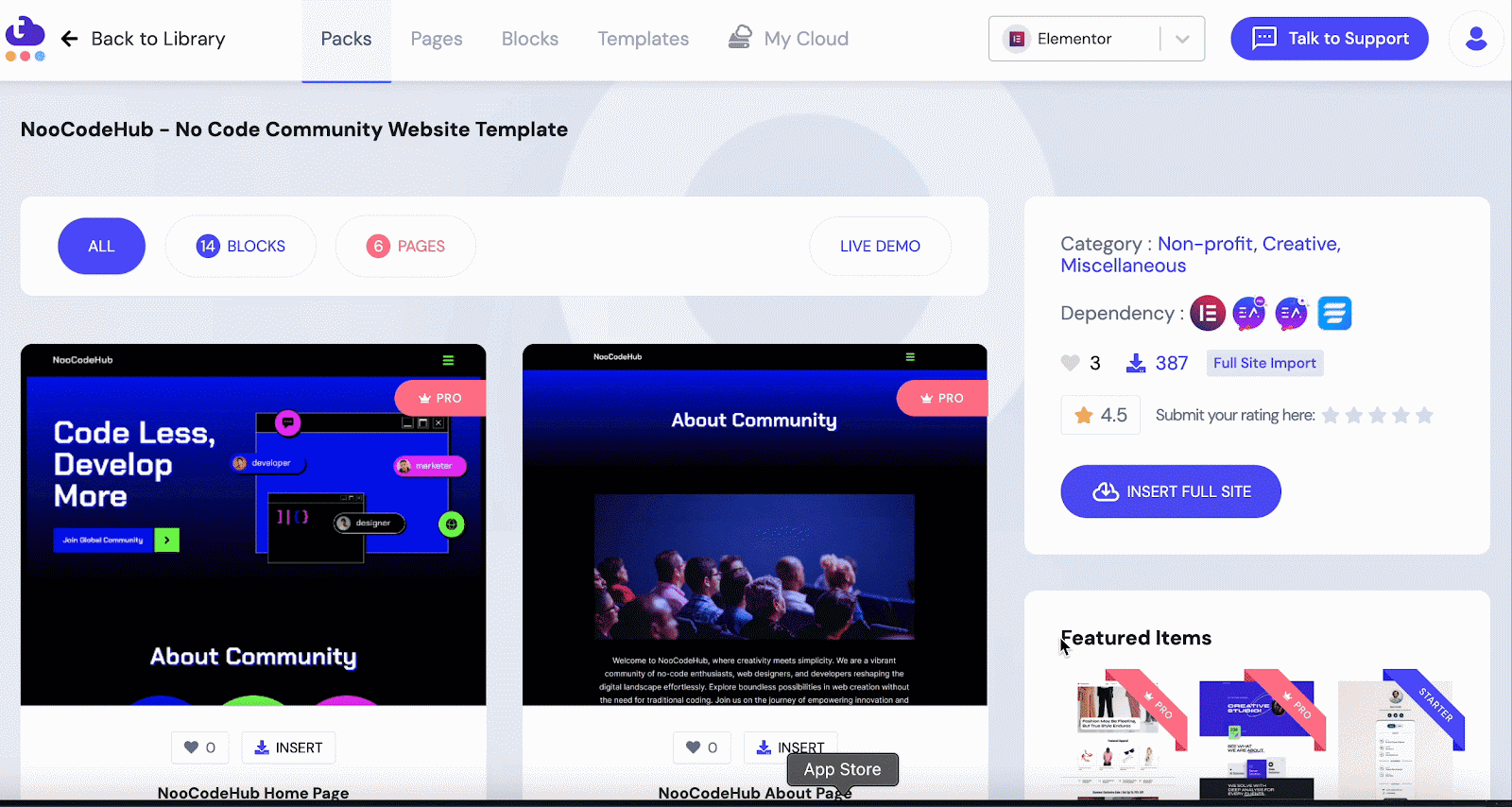
If any of the dependencies are not being installed, just press the ‘Install And Proceed’ button. It will then install all dependencies and automatically live your required Templately template pack. And that’s it, you can now hit the ‘Visit Your Website’ and preview the changes.
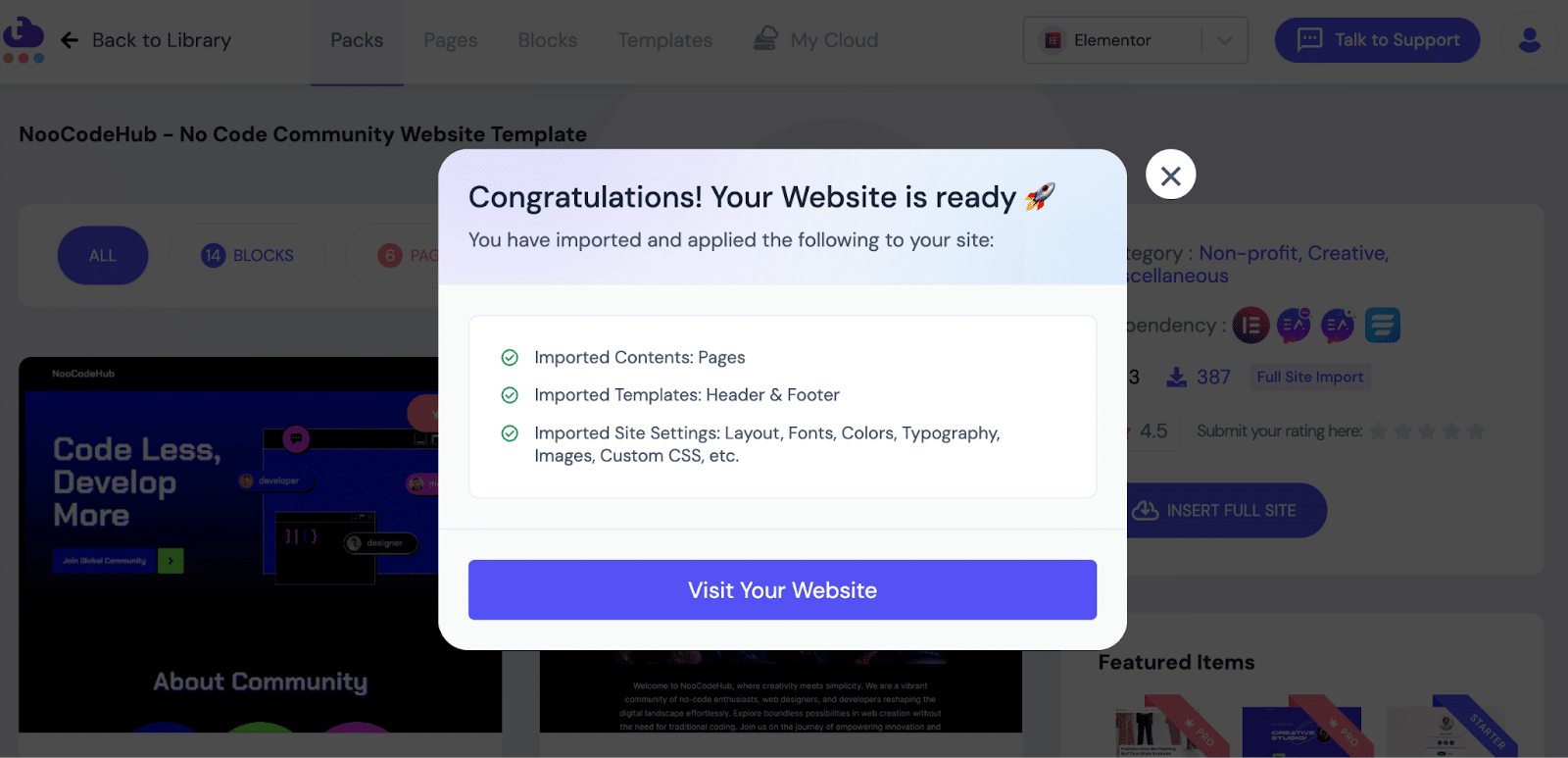
After the import is complete, you can start customizing the websites to your preferences. Although the Full Site Import provides a fully functional site, you might want to tweak it to add personal touches or adjust content.
Full Site Import works by streamlining the entire process of website creation, from initial template selection to going live. This powerful feature not only saves time but also ensures that users can easily launch and manage professional quality websites with minimal effort.
Tips for Using Full Site Import by Templately
Using Full Site Import can significantly simplify the process of setting up a new website, but there are a few tips you should keep in mind to get the most out of this powerful feature. Here is how you can maximize its potential:
💠Customize to Reflect Your Brand
While this feature gives you a fully functional site, customization is key to making your website stand out. Adjust the color scheme, fonts, and imagery to match your branding. Personalize the content to reflect your voice and message. This personal touch will make your site feel unique and more connected to your brand.
💠Choose the Right Template
The success of your website starts with selecting the appropriate template. Take time to explore the variety of ready made templates on Templately. Consider your website’s purpose, the type of content you will include, and the user experience you want to offer. Make sure the template aligns with your brand identity and the expectations of your target audience.
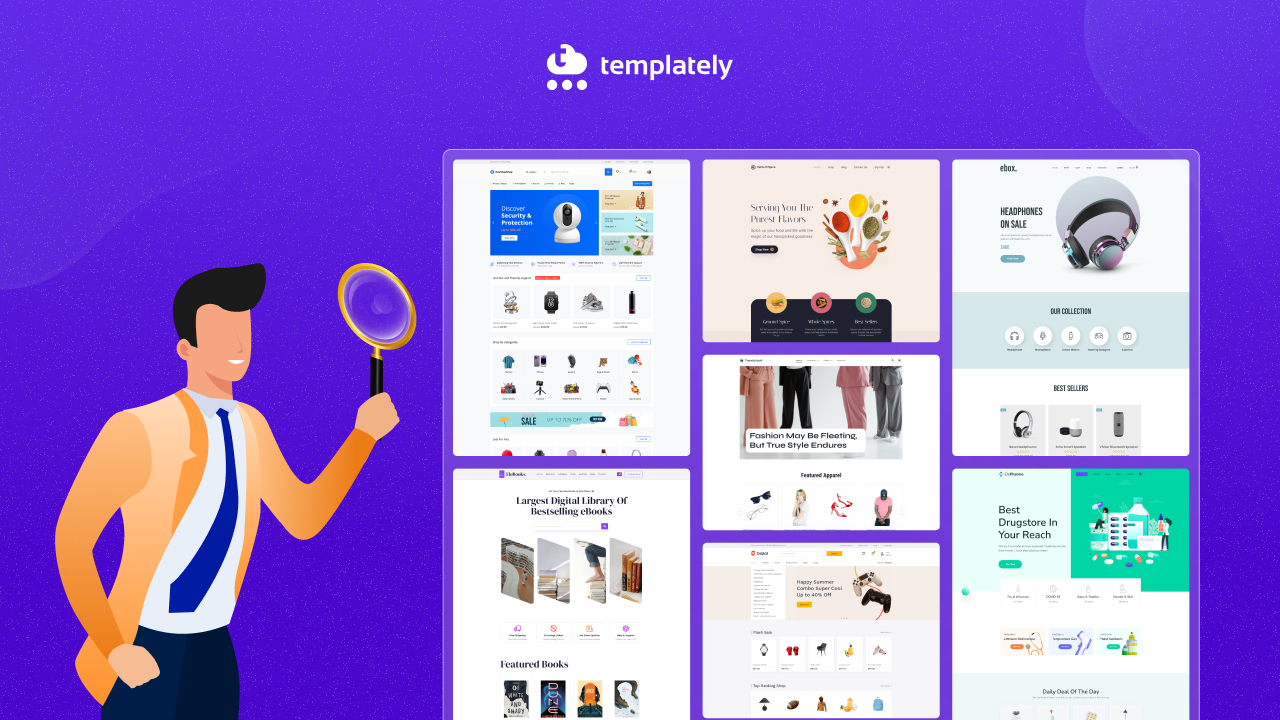
💠Preview the Template Thoroughly
Before committing to a template with the Full Site Import, utilize the preview feature to explore how the template functions. Look at the layout, test the navigation, and see how it looks on different devices. This step helps ensure that the template meets your needs and performs well across all platforms.
💠Test the Website Functionality
After using Full Site Import and making your customizations, thoroughly test your website. Check how it loads on different devices and browsers to ensure a smooth user experience. Pay special attention to interactive elements like forms and buttons to make sure they work correctly.
By following these tips, you can leverage the Full Site Import feature effectively, creating a website that not only looks good but also performs well and meets the needs of your audience.
🥳Create Your Website with Just Few Clicks Effortlessly
Full Site Import by Templately is an effective tool that transforms the way websites are created. By enabling users to import entire website templates with just one click, it simplifies the web development process, making it accessible to everyone regardless of their technical skill level. It provides a robust foundation for creating a website that you can customize and scale as needed. This feature not only saves time and reduces errors but also ensures that your website is professional, consistent, and fully functional from the start. Embrace the power of Full Site Import and watch as it takes the hassle out of website creation.
If you have any questions or need further assistance with setting up your custom 404 error page, join our Facebook Community. To get and read tips and information like this blog Subscribe to our newsletter.







