Halloween is one of the most exciting times for businesses to get creative with their websites. Whether you are running an eCommerce store, blog, or local business, updating your website with a spooky Halloween theme can make a huge difference during the holiday season.
Thinking about creating a WordPress Halloween theme website; that too without any code? You just came to the right place. This guide will walk you through how to quickly create a Halloween-themed WordPress website that stands out, using easy tools and templates.
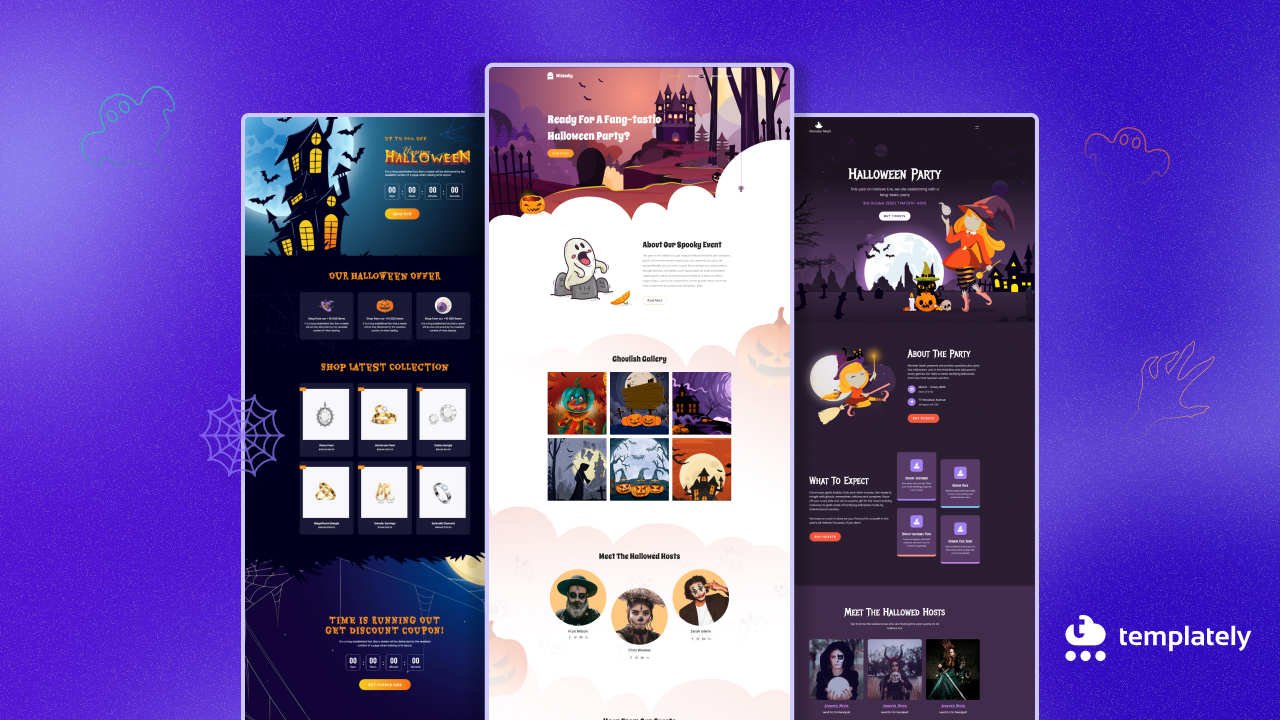
Reasons to Create a Dedicated Halloween Theme Website?
As Halloween approaches, businesses have a unique opportunity to capitalize on the holiday’s excitement and enthusiasm. Here are some compelling reasons why creating a Halloween-themed website can be advantageous:
Enhanced User Engagement
A well-designed Halloween-themed website captures visitors’ attention and creates a memorable experience. Integrating festive elements encourages visitors to explore your site longer, increasing engagement and interaction.
Boosted Sales Opportunities
Many consumers eagerly shop for Halloween-related products, decorations, and costumes. By presenting a Halloween theme, you can effectively promote seasonal products, resulting in higher conversion rates and increased sales during this lucrative period.
Brand Differentiation
A creative Halloween-themed website sets your brand apart from competitors. By showcasing your unique personality and seasonal offerings, you can attract new customers and retain existing ones who appreciate your playful approach.
Increased Traffic And Visibility
Seasonal keywords and Halloween-related content can enhance your site’s SEO. As more people search for Halloween ideas, promotions, and products, having a Halloween-themed site can help improve your visibility in search results, drawing more traffic to your site.
Social Media Shareability
Engaging Halloween-themed content is highly shareable on social media platforms. When visitors find your site visually appealing and fun, they are more likely to share it with their friends, increasing your brand’s reach and awareness.
Emotional Connection
Halloween evokes feelings of nostalgia, excitement, and creativity. By tapping into these emotions through your website, you can forge a deeper connection with your audience, fostering brand loyalty and encouraging repeat visits.
Seasonal Promotions And Events
A Halloween-themed website provides a platform to showcase special promotions, contests, or events. You can run Halloween-themed campaigns, offer limited-time discounts, or host online events that resonate with the holiday spirit.
How to Create a WordPress Halloween Theme Website without Coding?
The first step in creating a WordPress Halloween-themed website is choosing the right Halloween theme that sets the perfect spooky atmosphere. Whether you prefer a dark, eerie layout or a playful Halloween vibe, there are plenty of free and premium themes designed specifically for this season.
If you want your own customized WordPress Halloween theme website you can use drag & drop plugins or solutions for Gutenberg block editor. But the quickest way to create a Halloween theme website is to use a ready Halloween theme template for WordPress. So, choosing a website template can be the best among all the options if you are willing to create a new website with no experience in coding.
There are many template libraries out there with fantastic template designs. For creating the Halloween theme WordPress website, you can choose any of the template libraries and pick the one you prefer for the Halloween-themed website. Here we have chosen Templately, one of the most popular template libraries that offers template packs with stunning designs.
[Halloween Templates]
Plugins Required to Create a WordPress Halloween Theme Website Using Templately
We are creating the website using the Gutenberg block editor. To create the WordPress Halloween theme website in Gutenberg, you need to have some necessary plugins installed and activated on your site. So here are the plugins that you need for your Halloween theme WordPress website.
👉 Templately
One of the most popular WordPress templates library with 2500+ ready WordPress templates. For this tutorial, we will be using the Halloween theme Gutenberg templates for a quick, no-coding website-building experience.
👉Essential Blocks for Gutenberg
Essential Blocks for Gutenberg is a powerful Gutenberg blocks plugin that comes up with 50+ exclusive ready blocks. Using this plugin, you can customize the template and design an attractive WordPress Halloween theme website without any code.
👉 Fluent Forms
As you need to add a contact page for your WordPress Halloween theme website and collect information, you will need “Fluent Forms” installed and activated.
Steps to Creating a WordPress Halloween Theme Website
After you have installed and activated the plugins mentioned above, you can step ahead. Let us create an engaging WordPress Halloween theme Website following the step-by-step guide below.
Step 1: Create a New Page on Your WordPress Website
To design a WordPress Halloween theme website in Gutenberg, you must first create a new page from your WordPress dashboard. Log in to your WordPress dashboard and navigate to the ‘Pages’ → ‘Add New‘. You will find yourself in the default Gutenberg editing panel of WordPress.
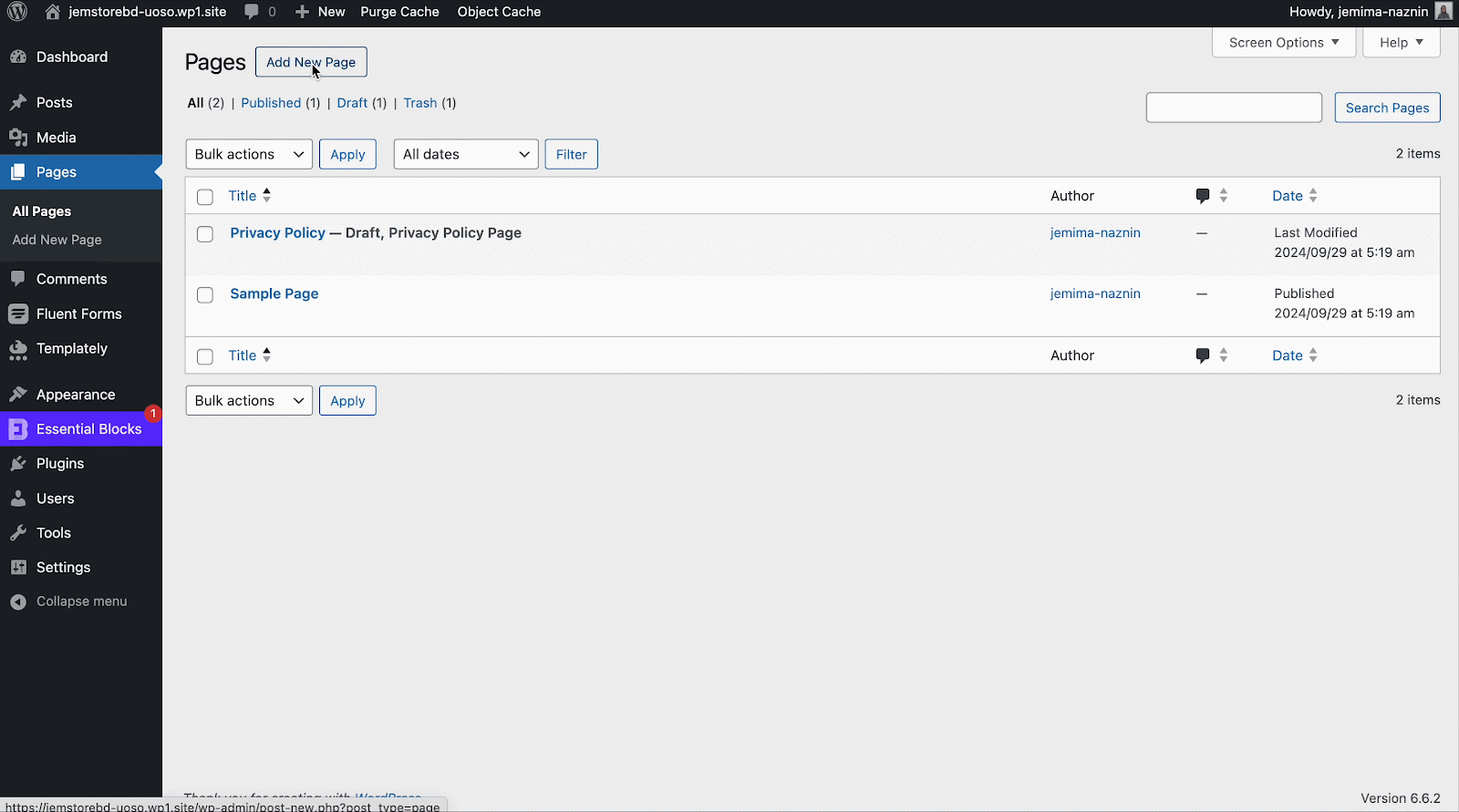
Step 2: Insert the Halloween Template You Prefer
You will find the ‘Templately’ blue icon on the page. Click on it to get access to the Templately template library.
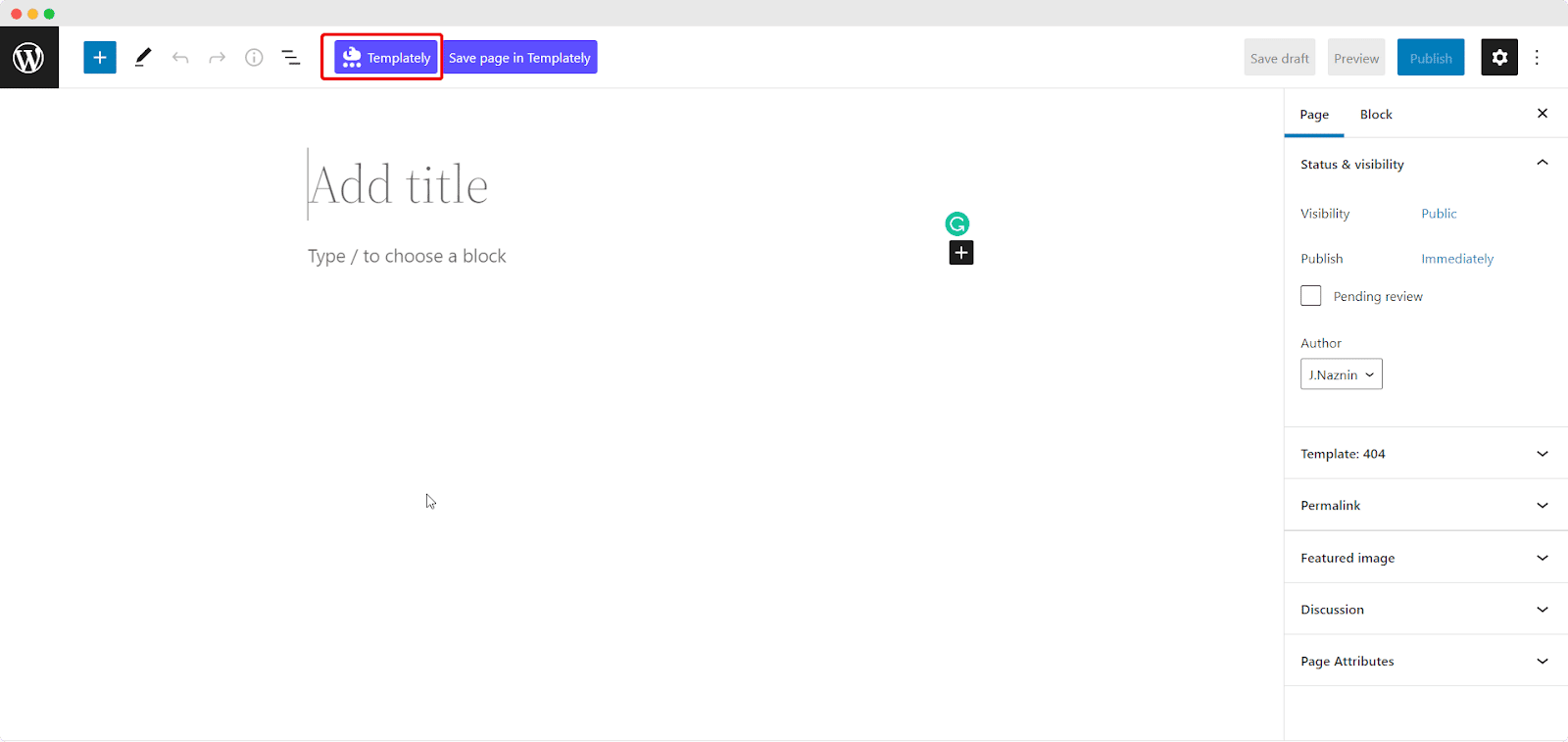
From the search bar, search “Halloween,” and you will find some beautifully designed ready WordPress Halloween theme website templates. Choose the one you like. In this tutorial, we have chosen ‘Wickedly’ to create the Halloween website using Gutenberg.
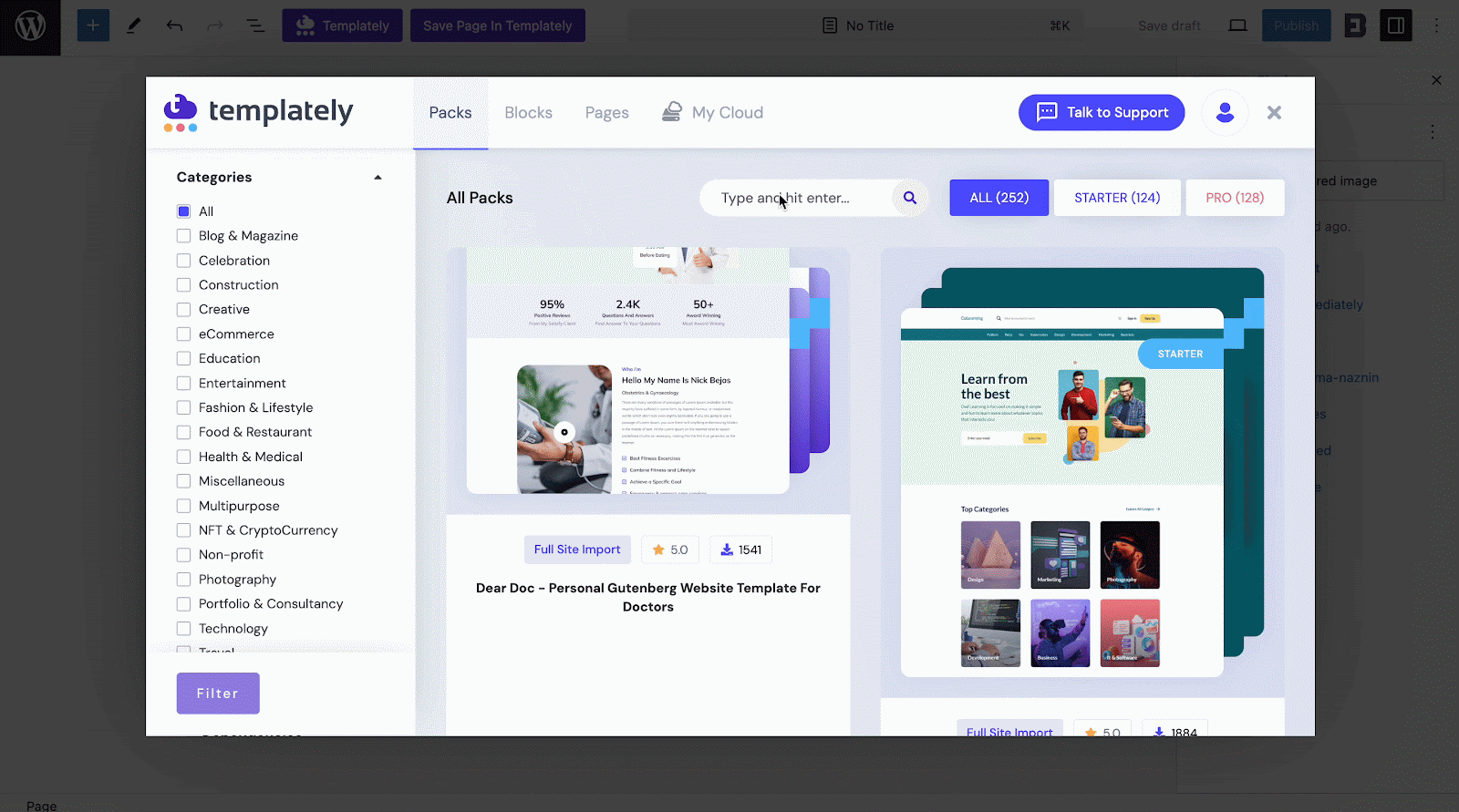
Insert it into your page by clicking on the ‘Insert’ icon. In just 1-click, you will get the website template for Hal. The Halloween landing page of your website is being designed here in this tutorial. After inserting the ‘Wickedly’ – Halloween Landing Page, it will instantly appear.
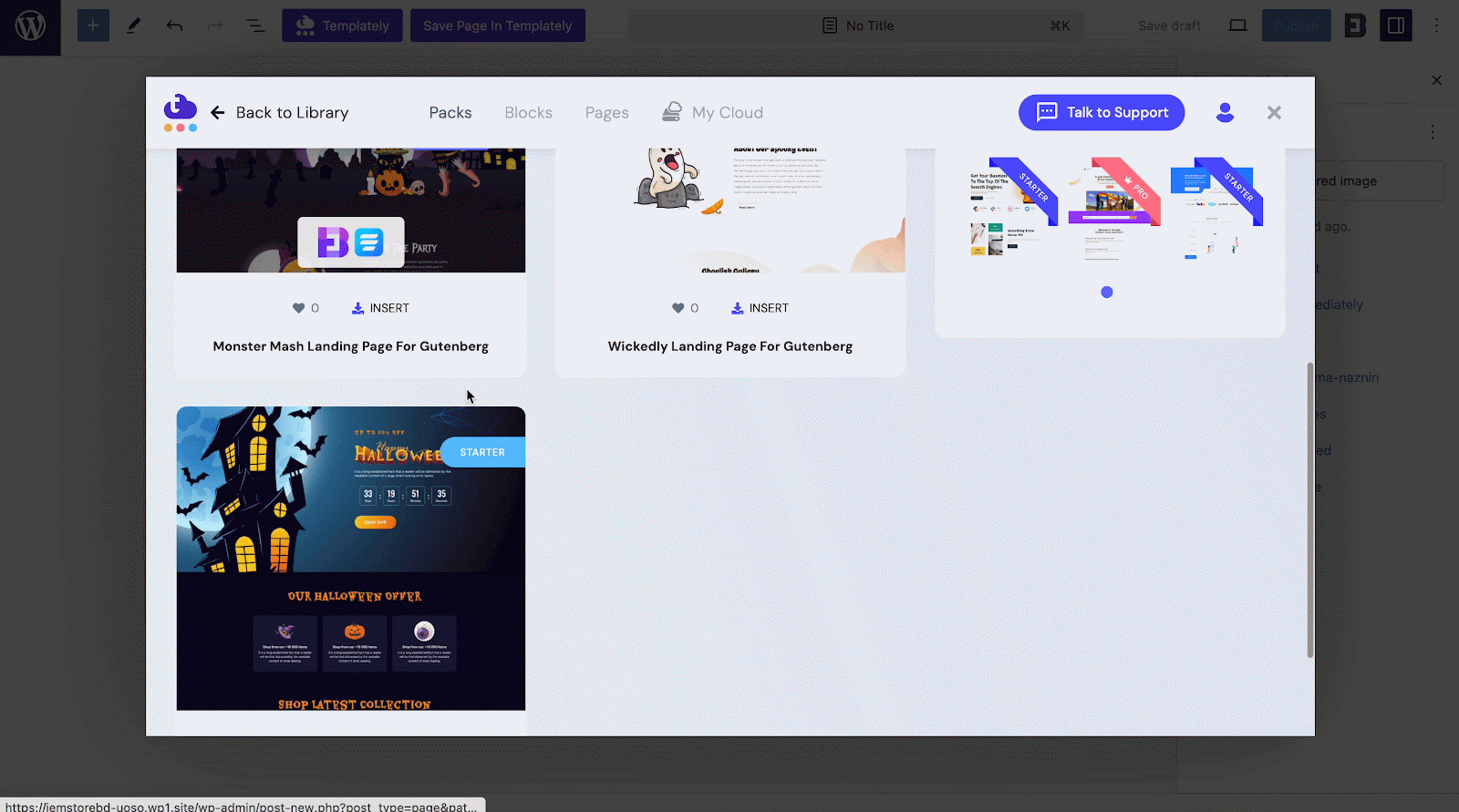
Step 3: Customize the Design And Appearance
Click on the home page template you want to customize, and you will find the editing panel on the right side of your page. Now make all the necessary changes and give your website the desired look.
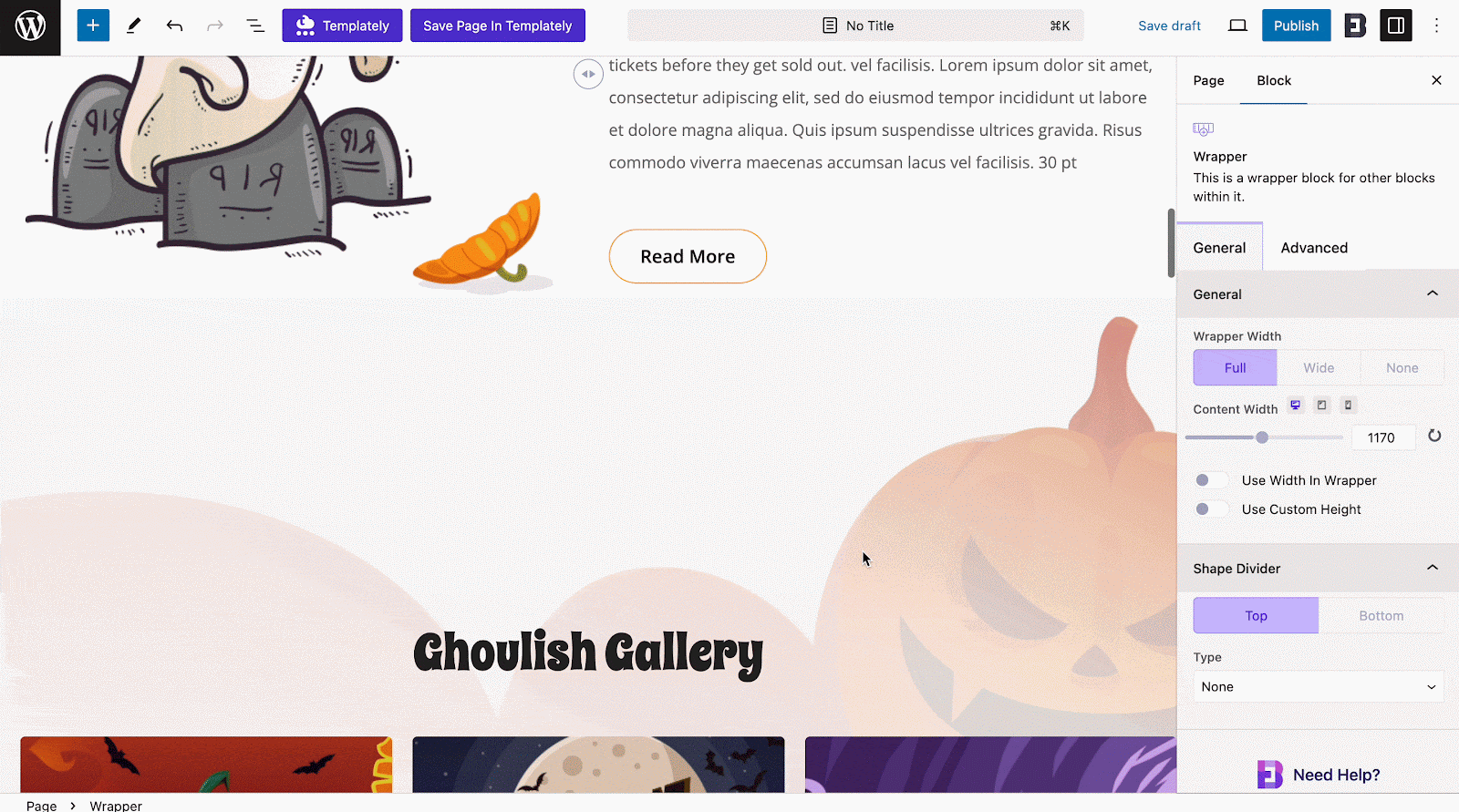
This is how you can easily design and create a WordPress Halloween theme website without any code and customize it as needed.
🎯 Store Your Customized Designs in Templately MyCloud
Templately offers an exceptional feature called “My Cloud,” which allows you to store your customized templates securely in Templately Cloud storage for future use. This unique feature, unlike any other template libraries, lets you easily save your personalized designs in one place. To store your custom pages for later, simply right-click on the section you want to save and select ‘Save Page To Templately.’
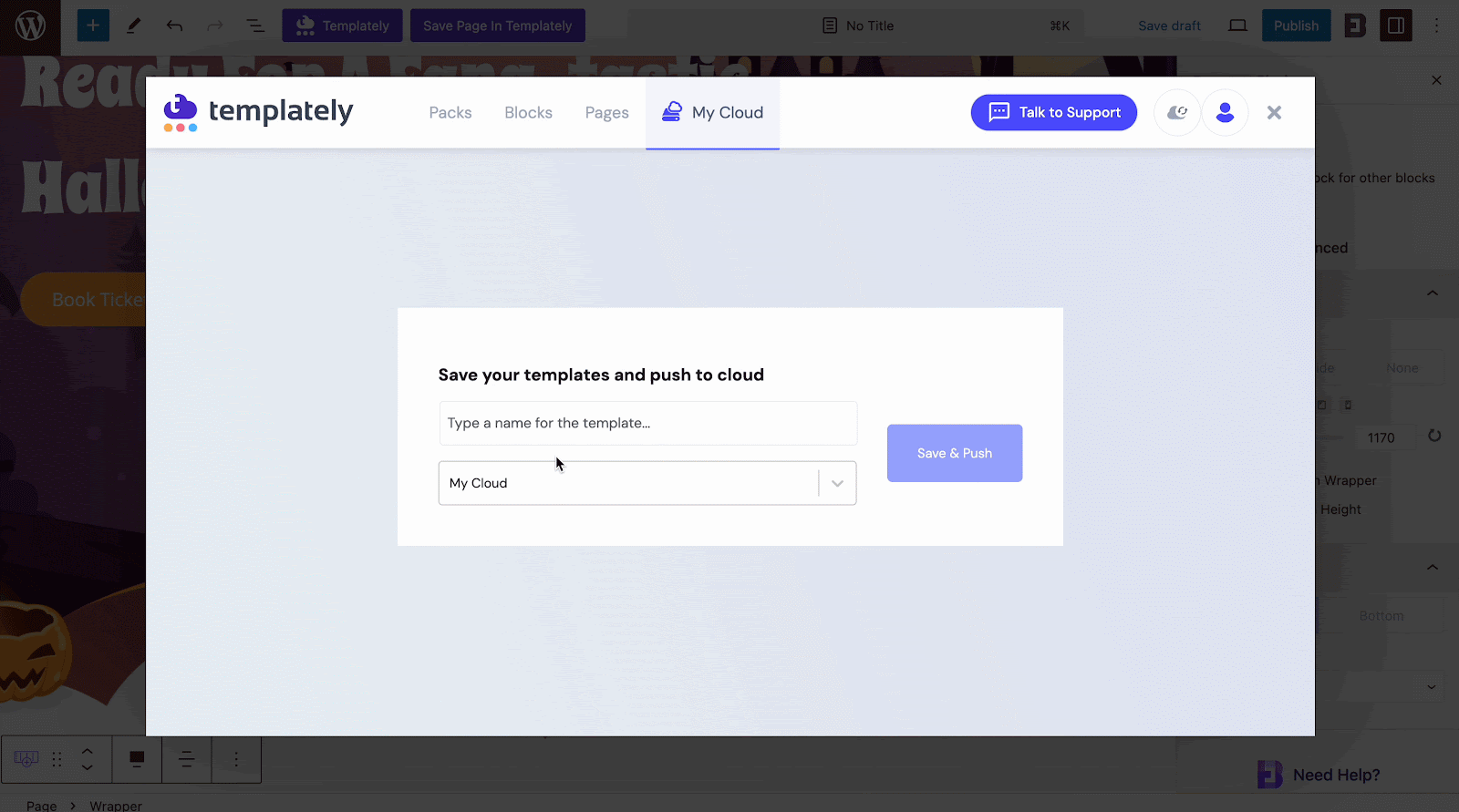
On top of that, if you want to share your saved items with others, then you can use Templately’s other exclusive and super helpful feature, ‘WorkSpace’. This unique and compelling feature lets you directly collaborate with others and save time.
Pro Tips
For a high-performing Halloween website, consider putting in some extra effort. So, tweak your site’s content and images to give visitors a complete Halloween experience.
Customize the Appearance of Your Website with Halloween Vibes
Changing the color scheme, updating your logos with Halloween-themed graphics, or adding spooky fonts can make a huge difference.
👉 Image Resources: Use free tools like Canva to create Halloween-themed banners or graphics, and explore Unsplash for high-quality, free Halloween images.
👉 Content Ideas: Share blog posts about Halloween traditions, special discounts for Halloween, or guides on how your products can be used during the season.
Optimize Your Halloween Website for SEO and Performance
It is not just about looks—you also need to ensure your Halloween-themed website is optimized for search engines and performs smoothly. This will help you rank higher in holiday-related searches and provide a good user experience for visitors.
👉 Performance Tips: Use caching plugins to speed up your site and compress images to reduce loading times.
👉 SEO Strategies: Focus on holiday-related keywords like “Halloween sale,” “spooky decor,” or “Halloween party ideas.” Make sure to update your meta descriptions and alt text with these keywords to boost your ranking.
Create a High-Performing Halloween Theme WordPress Website
Creating a Halloween-themed WordPress website without any coding is not only possible but incredibly easy when you have the right tools. By choosing the right templates or by using page builders, and adding a few spooky plugins and customizations, you can have a fully functional and festive site in no time. So why wait? Start transforming your website into a haunted Halloween harbor today.
Was this blog helpful for you? Do not forget to share your thoughts in our Facebook community and subscribe to our blogs for more easy guide like this.







