Are you excited about Halloween and want to make your own awesome Halloween landing page to plan for a magical party, share your spooky ideas, stories, and costume tips, or even sell products at a discounted rate? Well, you are in for a treat (no tricks, we promise)!
In this blog, we are going to show you a super cool and easy way to create Halloween page using Gutenberg, and introduce you to some fantastic free Halloween templates from Templately (no coding required).

Apart from showing the way to create your Halloween page in the block editor, we will also cover the origin story of Halloween, the shopping statistics during Halloween time, why you should create a Halloween page for your website, and the elements to use in your Halloween landing page. So, if you are ready to dive into the world of codeless web page designing and Halloween fun, keep reading to learn how to create your very own Halloween web page with ease for free and without any coding knowledge. Let us get started!
🕸️ What Is Halloween: The Story Of Origin
Halloween, observed on October 31st each year, is a widely celebrated holiday with roots in ancient Celtic traditions. It has evolved into a festive occasion marked by costumes, spooky decorations, and sweet treats in countless countries around the world now.
Halloween’s origins can be traced back to the Celtic festival of Samhain, which marked the end of the harvest season and the beginning of winter. It was believed that on this night, the boundary between the living and the dead was blurred, allowing spirits to roam the earth. To ward off these spirits, people lit bonfires and wore costumes to celebrate.
💰 The Impact Of Halloween On Business (Statistics Included)
Halloween has become a significant economic driver globally. According to the National Retail Federation (NRF), in the United States alone, Halloween spending reached $10.1 billion in 2021 and $10.6 billion in 2022.
However, according to the National Retail Federation’s annual survey conducted by Prosper Insights & Analytics, total Halloween spending is expected to reach a record $12.2 billion in 2023. While 69% of people participated in Halloween-related activities in 2022, around 73% will participate this year. This includes spending on costumes, decorations, candy, and more. It is not just the U.S.; Halloween is increasingly popular in other countries as well.
Retailers, especially those specializing in costumes, party supplies, and candy, experience a substantial boost in sales during the Halloween season. NRF has stated, “Discount stores (40%) remain the leading destination to buy Halloween items, followed by specialty Halloween/costume stores (39%) and online (32%)”.
E-commerce platforms also benefit from the growing trend of online Halloween shopping. The holiday has expanded to influence various industries, including entertainment, tourism, and food and beverage, with themed events, haunted attractions, and special menu items.
🎃 Why Should You Create A Halloween Page For Your Website?
Now that you have an idea of the positive impact of Halloween on sales and revenue, are you thinking about adding a Halloween landing page to your website? It is a cool idea, and here are some super simple reasons why you should consider it:
👉 Promote Special Offers: If you run a business, Halloween is a great time to offer spooky discounts or promotions. Your landing page can showcase these deals and boost your sales.

👉 Catch Visitors’ Attention: By creating a Halloween landing page, you can grab the attention of your visitors and keep them engaged. This will help you build long-term relationships with your potential customers and a brand reputation.
👉 Show Your Creativity: Halloween is all about costumes and decorations. Designing a fun and spooky landing page lets you show off your creative side and make your website stand out.
👉 Boost Website Traffic: People are always searching for Halloween stuff online. When you have a Halloween landing page, you are more likely to attract visitors looking for Halloween-related content.
👉 Build A Community: It is during Halloween when we enjoy the time being together and in fun activities. Make sure to use your landing page to engage with your audience, like running a costume contest or sharing spooky stories.
👉 Get Social: Halloween is super shareable. When visitors find your awesome Halloween WordPress website offering exclusive sales, they are more likely to share it with their friends on social media, increasing your website’s visibility.
A Halloween landing page is a fun way to get noticed, showcase your creativity, attract more visitors, and even increase your sales. So, do not be scared – give it a try and enjoy the Halloween spirit on your website!
▶️ How To Create Halloween Page Using Gutenberg: Step-by-Step Guide
It’s really easy to create a Halloween Page with Gutenberg. You can create a Halloween page as per your preference with the help of two plugins on your WordPress website. Wondering about what are those? Well, let me talk a bit about them before we dive into the step-by-step process of creating a Halloween page in just 3 simple steps.
1. Essential Blocks for Gutenberg:
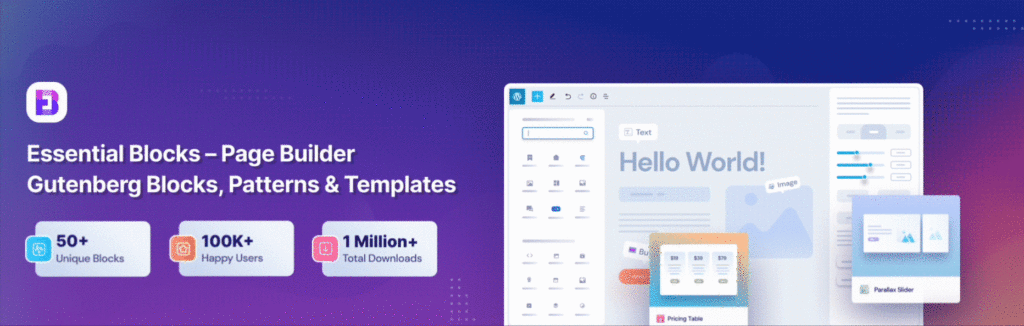
Essential Blocks for Gutenberg plugin will help you seamlessly create a page for any purpose with 45+ advanced blocks. It works seamlessly with Gutenberg and helps you create any pages for your website, including a Halloween one.
2. Templately – WordPress Templates Cloud
On the other hand, the Templately plugin offers 2000+ templates and packs for Gutenberg to make sure you don’t have to create a page from scratch.
What you will all need to do is, you have to choose a template and then customize the design with Gutenberg and Essential Blocks. Now install and activate the required plugins on your WordPress website and you are all set to use and customize the pre-built Halloween templates featured by Templately on your WordPress website using the Gutenberg page editor.
However, to make sure you can choose and use the Halloween template from the Templately plugin, sign up or log in to your Templately account.
Step 1: Insert the Halloween Template Into Gutenberg
Go to Pages>>Add New. Click on the Templately button on the top right of the page. Now, you will see the Templately window with thousands of blocks, pages, and packs for Gutenberg. Go to the “Packs” tab and search for “Halloween Party” and you will find the Halloween Party Template Pack For Gutenberg.
This is completely free to use and you can choose one out of 3 landing pages made exclusively for Halloween. You can check the live demo and screenshots to find out which template suits best for your website. Let me introduce them to you in a few words:
Monster Mash Landing Page For Gutenberg

Coming with bold colors and dynamic designs, the Monster Mash Landing Page For Gutenberg will let you create a Halloween WordPress website for sales, events, and parties effortlessly. This landing page is fully responsive and customizable. To describe it, this template features dark blue, orange, and purple colors along with mind-boggling fonts and strong CTAs.
Wickedly Landing Page For Gutenberg

If you are looking to use a spooky Halloween template that comes with soothing and vibrant colors, Wickedly Landing Page For Gutenberg is for you. Being an ideal celebration landing page for your website, you can use this free template not only for Halloween but for other events and parties as well. It is customizable as per your preference and features interactive overlays, CTA, and stunning fonts.
ScareScream Landing Page For Gutenberg

If you have an e-commerce business on WordPress and you are looking for a Halloween template to boost your sales and revenue, ScareScream Landing Page For Gutenberg is the ideal choice. This landing page for Halloween will create sales pages with spooky features as well as fonts with a countdown timer to attract your customers to buy from your website. You can easily represent your deals, discounts, and whatever you want via tweaking the readymade template with your brand voice and WooCommerce product catalog.
When you have decided on the right template for your Halloween page, just click on the “INSERT” button. We are going to use the Monster Mash Landing Page for this blog. Also, make sure to install the required dependency plugins.
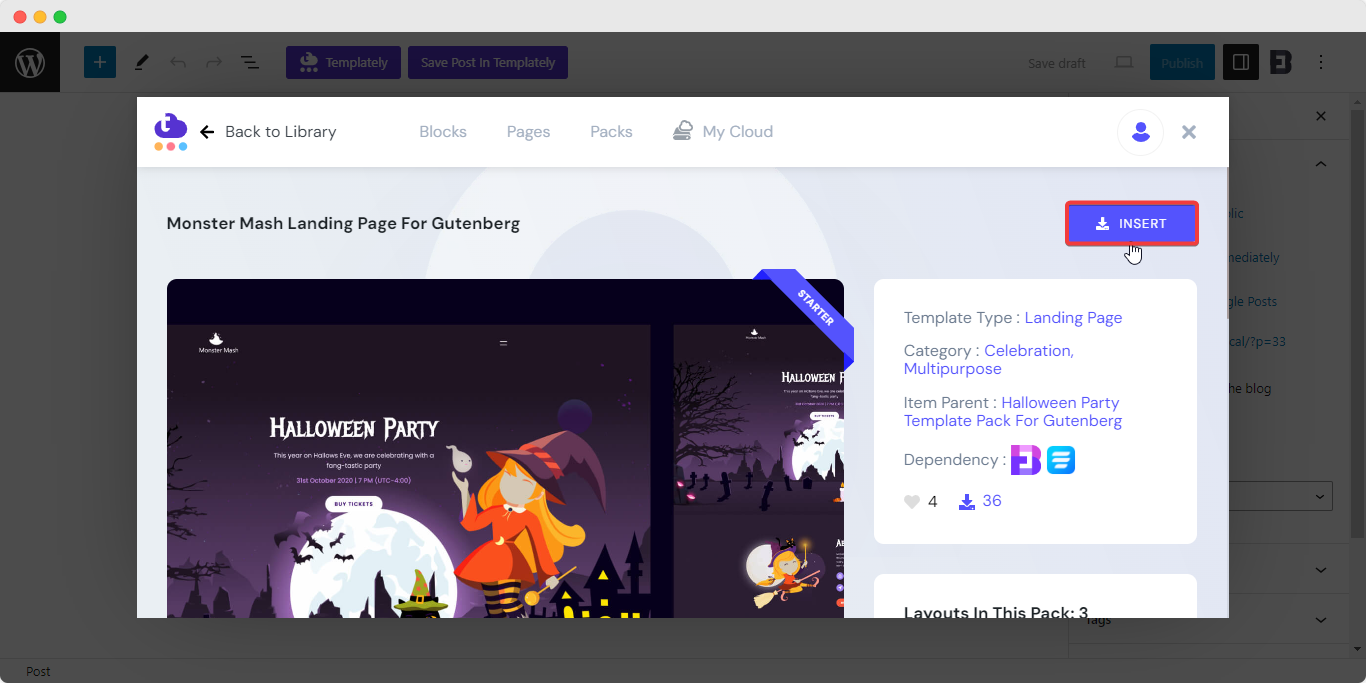
Step 2: Customize The Halloween Template
Once you are done with installing the dependency plugins, your template will be open for you to customize. You can change any elements of the Halloween template (with the General, Style, and Advanced tab) to your own liking and preference.
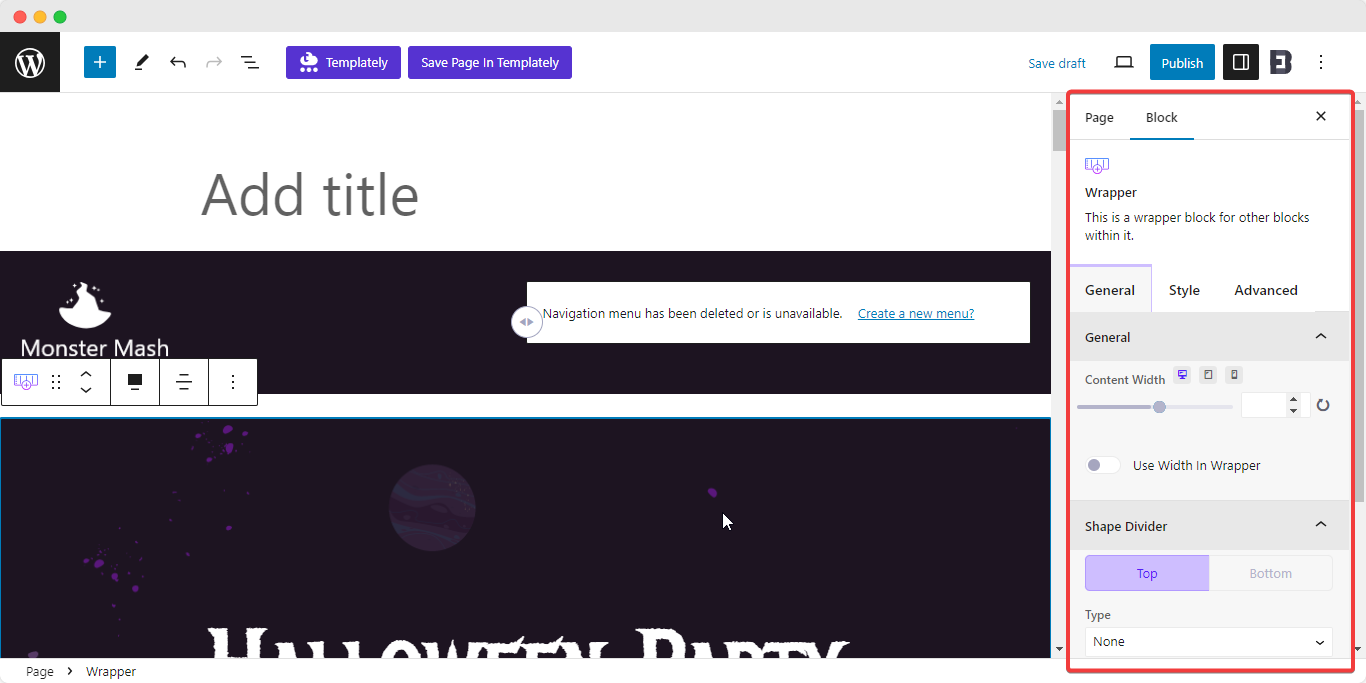
Step 3: Preview And Publish Your Page
After completing tweaking the template for Halloween with your Gutenberg editor, save the draft, preview the page, and publish it as you do for any other page of your website.
Note that if you want to have a backup of your Halloween page that you have created and customized for the next year, you can also do so. What you all need to use is the MyCloud feature which enables you to save any of your Templately design on the cloud storage.
To save your Halloween page ideas on MyCloud, just click on the “Save Page In Templately” button. You can use your saved template anytime you want on your website in the future.
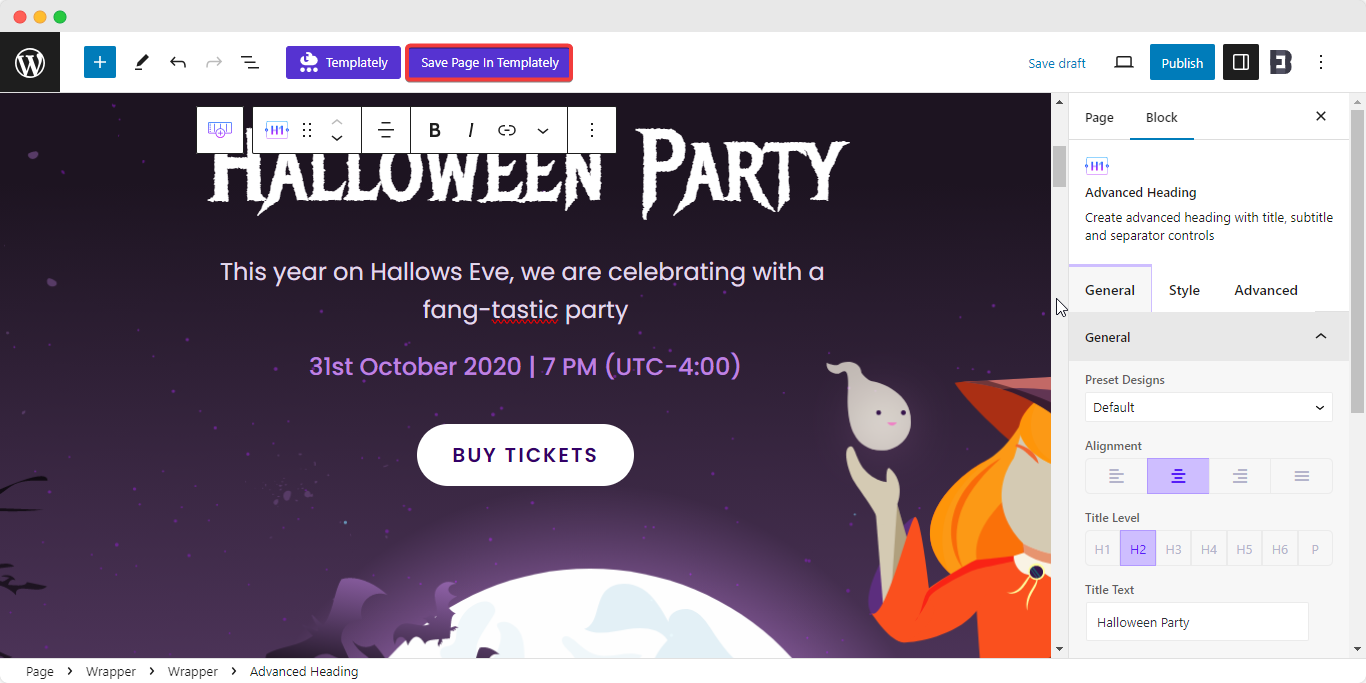
That is it. You have successfully created your Halloween page for free and without any hassle of coding.
👻 Bonus: Check The Elements You Should Use On Creating Your Halloween Landing Page
Creating a Halloween landing page is a fun way to celebrate the spooky season. By the way, it is best to add a few eerie elements to your Halloween page to give your website a spooktacular look. Below are some elements you can use, along with why and how to use them:
👍 Spooky Banner: Start with a spooky banner at the top of your page. Use Halloween colors like orange and black, along with eerie images like pumpkins or ghosts. This sets the Halloween mood as soon as someone visits your page.
👍 Ghostly Music: Add background music that is eerie but not too scary. This is special because it sets the Halloween mood. Allow visitors to turn it off if they prefer.
👍 Creepy Headlines: Write catchy and spooky headlines that grab your visitor’s attention. Use fun fonts and Halloween-themed words to make them special.
👍 Chilling Fonts: Choose special Halloween fonts like “Chiller” or “Monster” to give your text a spooky vibe. They make your page look extra fun and scary. However, make sure the text is still readable against these dark colors.
👍 Spooky Colors: Use black, orange, and deep purples as your main colors. These colors help you create a mysterious and eerie atmosphere.
👍 Spectral Graphics: Include Halloween-themed graphics like bats, witches, or spiders. These make your page special because they add a spooky vibe. Make sure they are not too scary, especially for younger visitors.
👍 Costume Showcase: If you are promoting costumes or want to show off your own Halloween spirit, include pictures of cool costumes. You can also share costume ideas for kids, teens, and adults. It is helpful for people looking for Halloween inspiration. Do not forget to include pictures and easy-to-follow instructions.
👍 Pumpkin Carving Tips: Share step-by-step guides on how to carve awesome pumpkin designs. You can do it as this is a popular Halloween activity. Include safety tips to make sure everyone stays safe.
👍 Haunted Stories: Write short spooky stories or legends related to Halloween. These stories can entertain your visitors and get them in the Halloween spirit in full swing.
👍 Countdown Timer: Add a countdown to Halloween day. It builds excitement for the big day. Visitors can not wait to see how many days are left.
👍 Social Media Links: Link to your social media accounts. This is important because it helps visitors connect with you and share your Halloween content with their friends.
Remember, it is fun to create a Halloween page using Gutenberg and Templately as you can add any elements you can imagine on your page pretty effortlessly. However, make sure to keep your page safe and suitable for all ages, and you will have a spooktacular time welcoming visitors to your Halloween celebration.
Start To Create Halloween Page Using Gutenberg With Free Templates
Now that you know what elements you should include in your Halloween page and how to create Halloween page using Gutenberg and Templately, it is your time to go ahead and create a spooky Halloween page for your website.
For your information, we have just created a Halloween Deal Page for 2023 featuring all WPDeveloper products (including Templately) with up to 65% Off! You can grab your desired product from there right away if you want, or just check our Halloween deal page for inspiration.

However, if you need any assistance regarding the creation of your Halloween page, we are happy to help. If you have any questions or you liked this blog, let us know in the comments section below. To keep up with our most recent blogs, tutorials, and insights, you can subscribe to our blog and join our Facebook community.







