Looking to build your personal brand, exercise your passion and share it with the world, or attract potential customers? Well, regardless of your goal, starting a WordPress blog could be your key to connecting with a global audience.
Choosing the right platform for your blog can be a bit daunting. But WordPress stands out for its user-friendliness and versatility.

That is why starting a WordPress blog is perfect for bloggers at any skill level. In this guide, we will cover a detailed, step-by-step approach to launching your WordPress blog in 2026, from setup to publishing your first post and everything in between. So why wait? Let us dive right in!
8 Reasons Why WordPress is Best For Bloggers
WordPress is often preferred by bloggers around the world for several compelling reasons. Here is why WordPress stands out amidst the crowd of CMS platforms:
User-Friendly Interface
WordPress is known for its simplicity and user-friendliness. It offers a dashboard and editor that allows bloggers, even those with no technical background, to easily create, edit, and manage content.
Flexibility and Customization
With thousands of themes and plugins available to amplify its functionalities and features, WordPress provides extensive customization options. Bloggers can also choose from a wide array of personal website templates and add functionalities like contact forms, SEO tools for link management, and embed various multimedia to enhance their blogs.
Large Community Support
Being the most popular CMS, WordPress has a vast community of users and developers across the globe. This community offers extensive support through forums, tutorials and meetups, and by contributing to this open-source platform’s core development.
Content Management
With WordPress, bloggers have a powerful content management system at their fingertips. They can create content using their preferred editors, schedule posts for automated publishing, organize content with categories and tags and easily manage a large number of posts for an optimized experience.
SEO Advantages
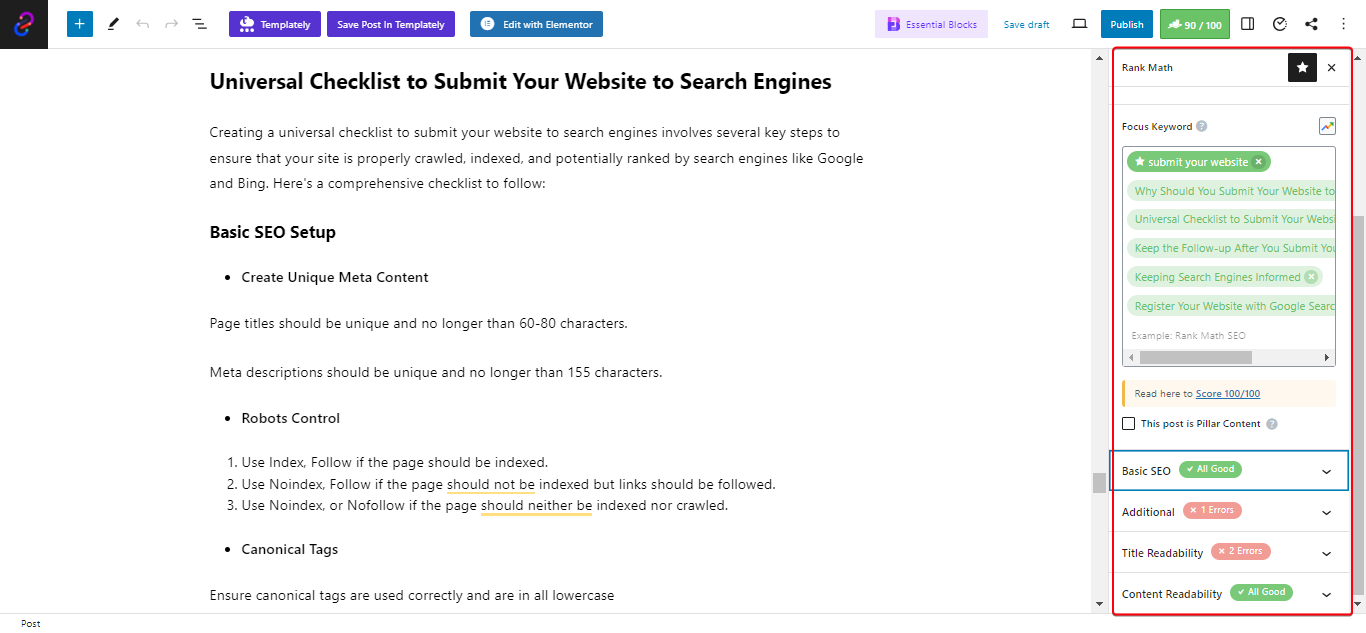
With SEO plugins in place, WordPress blog sites are favorable for search engine optimization (SEO). Its ability to enable users to add meta tags, descriptions, and titles for each post makes it easier for bloggers to optimize their content in WordPress.
It increases visibility in search engine results and ensures bloggers can reach their target audiences more seamlessly.
Ownership and Control
WordPress allows bloggers to own their content and have full control over their site’s data. Website admins can add other users or contributors to their websites easily to create a team of content creators on their WordPress blog, and they can choose roles to assign for a specific task to the members.
e-commerce Facilities
For bloggers looking to monetize their blogs on the CMS platform, WordPress offers various e-commerce solutions through plugins like WooCommerce to sell products or services directly from their blogs.
Regular Updates
The WordPress platform is regularly updated with new features. It includes security enhancements and performance improvements, ensuring that bloggers have access to the latest web technologies.
Now that you know why WordPress can be the perfect platform for you to start a blogging site on, let’s dive into the know-how.
Step 1: Planning To Start a WordPress Blog
To start a WordPress blog is an exciting experience. But it requires a proper plan to execute everything accurately and effectively. In this section, we will take a brief tour of the planning you require to start a WordPress blog right away.
Research Your Target Audience
The first thing to lay out to start a WordPress blog is to know your target audience deeply. Eventually, your audience might expand and reach newer targets but at the initial stages, it is crucial to know your WordPress blog niche (but more on it in just a bit) and figure out the audience you want to garner.
Once you have that figured out, you can delve into understanding your target’s interests, challenges, and preferences. It will help you create content that truly relates to them. It is like knowing the favorite dish of a dinner guest – it makes it so much easier to please their palate.
Pick a Niche
Once you have completed the target audience research for your WordPress blog, the next step is to choose a niche.
Think of yourself jumping with a parachute; having a niche for your blog is like picking a spot on the map where you want to land. You might want to start a cooking blog site on WordPress. Picking a niche would be equivalent to choosing whether you want to focus your blog on Italian cuisine or French.
It is the topic category to start a WordPress blog that you will focus on, helping to be more in touch with your target audience. It could be something you are passionate about or have strong knowledge of. Also, make sure you need to ensure the audience’s satisfaction.
Do Market Research
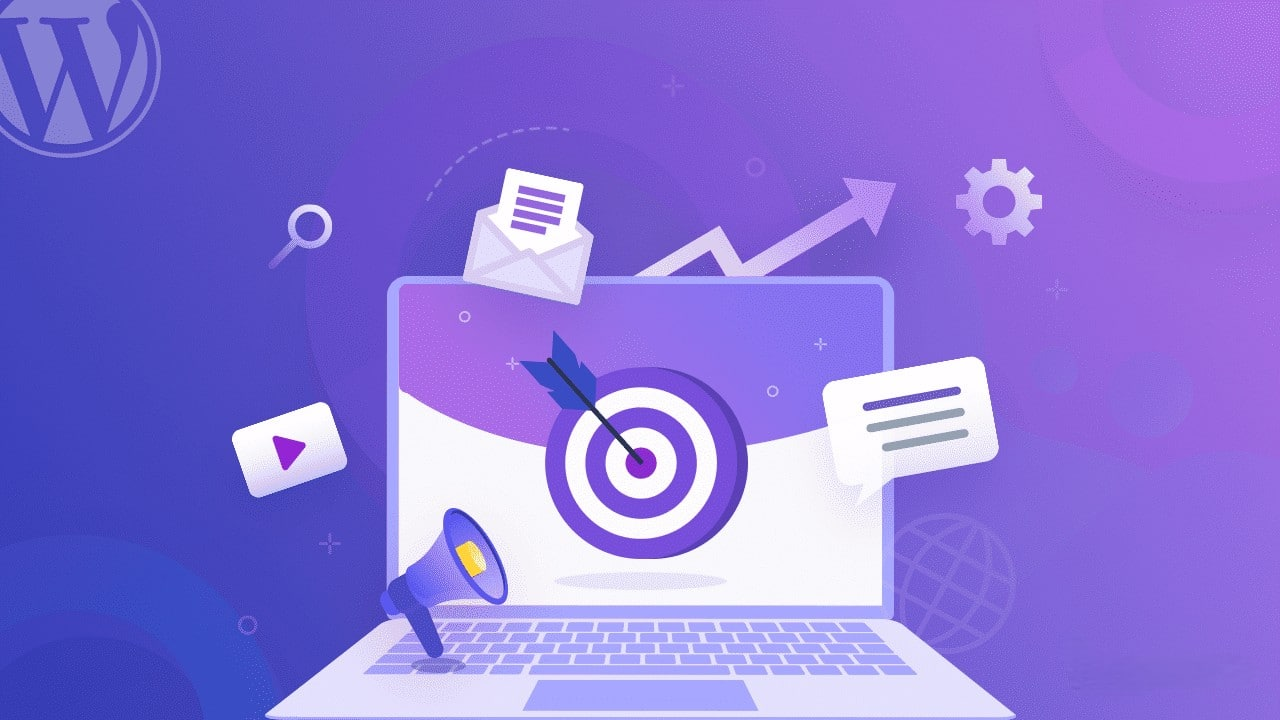
When you have a niche to start a WordPress blog, market research comes in, and you can start by gathering out the competition. What are other bloggers in your niche writing about? What can you offer that is different or better?
Use tools like Google Trends to see what people are searching for and social media to listen in on conversations in your niche. This will give you a sense of what is in demand and help you carve out a unique space for your blog.
Create a Content Strategy
A blog without content is like a bed without bedding.
A content strategy is your blueprint to start a WordPress blog. It outlines what kind of content you will create, how often you will publish, and what goals you are trying to achieve with each post. Think of it as your blogging playbook. It should align with your blog’s purpose and niche and be designed to attract your target audience.
Follow a Scheduled Calendar
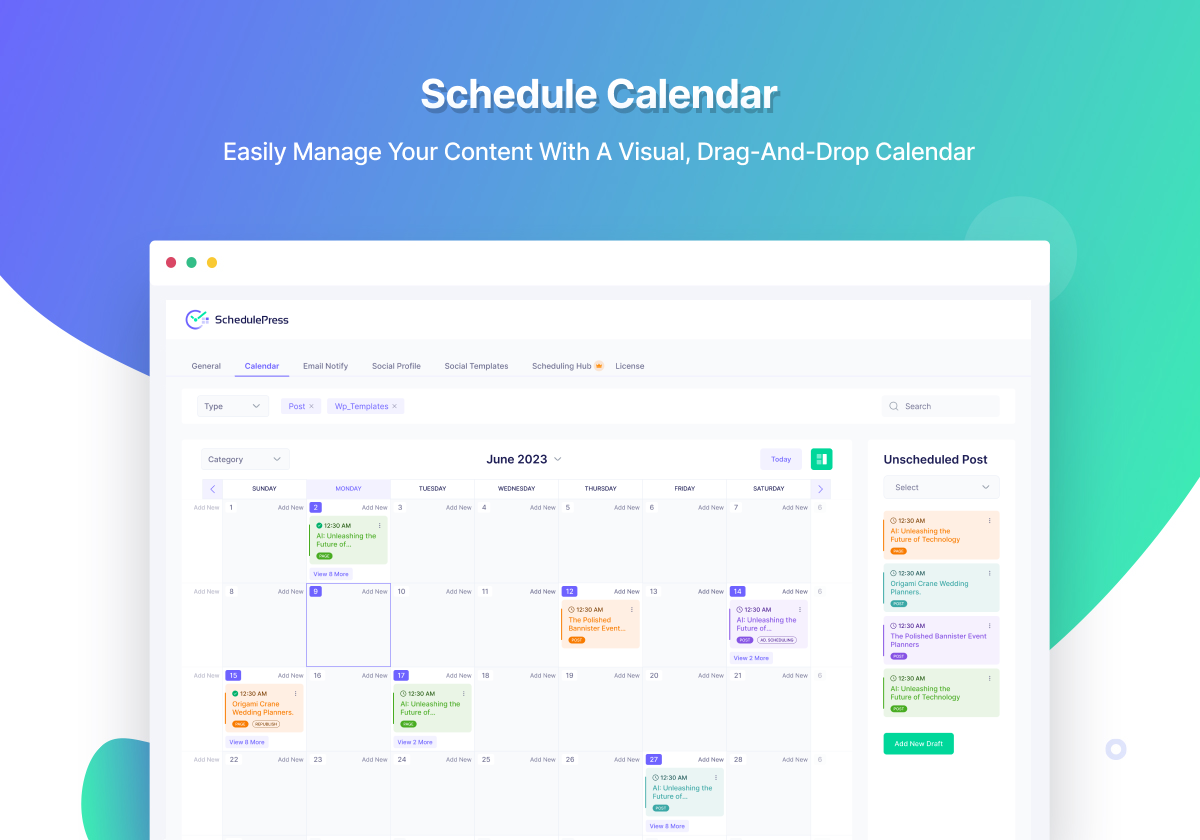
A schedule calendar would act like your editorial calendar is your schedule for execution. it is a timeline that helps you plan out when you will publish each piece of content. It keeps you organized and ensures you are consistently delivering fresh content to your audience. You can use simple tools like a dedicated WordPress plugin or go for specialized software, but the key is to have a plan and stick to it.
And with all that done, you will be one step closer to establishing your WordPress website. Now, let’s get hands-on with the setup process!
Step 2: Setting Up Your WordPress Blog
Before you start a WordPress blog, there are a few technical steps you need to follow through. Such as: choosing a domain name, finding the right hosting, and setting up your WordPress site. No worries, we are going to break each step further:
Choose and Register a Domain Name
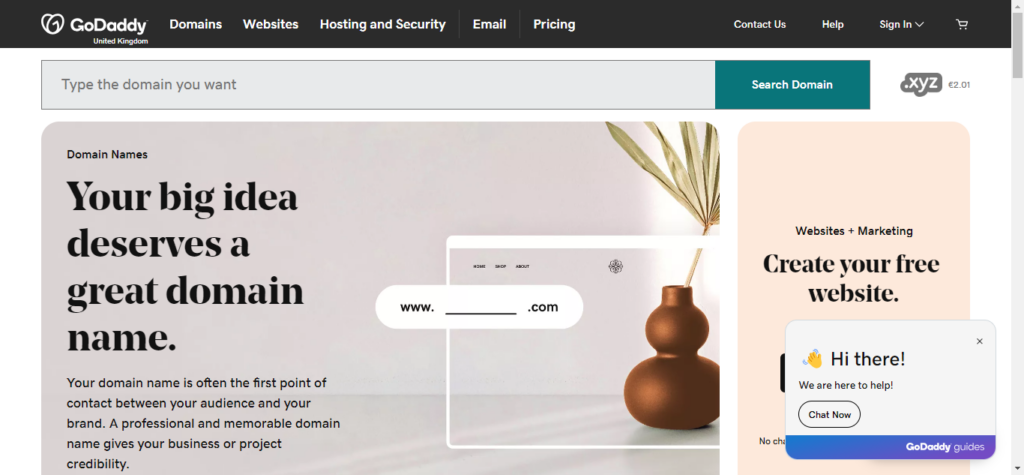
Your domain name is your digital address. Through this address, people find you online. It should be clear, concise, and brandable. Make sure it is easy to spell and remember. To start your WordPress blog, ensure your desired domain name is available by using the tools provided by domain registrars like GoDaddy, Bluehost, or Namecheap. Once you find the domain, you can register and get it done.
Web Hosting Options to Start Your WordPress Blog
Choosing the right web hosting is important for your blog’s performance and reliability. To keep your WordPress blog sped up, there are several types of hosting to consider:
Shared Hosting: This is where your website shares a server with other websites. it is cost-effective and suitable for new or small blogs. Companies like Bluehost and HostGator offer affordable shared hosting plans.
Cloud Hosting: Cloud hosting is becoming increasingly popular to start your WordPress blog due to its reliability and ability to handle traffic spikes without downtime. Services like xCloud offer WordPress-specific cloud hosting solutions that are optimized for performance and security.
Managed WordPress Hosting: This is a more premium service where the hosting company takes care of technical aspects like security, updates, and backups. For instance, xCloud offers managed hosting solutions for WordPress websites, emphasizing ease of use, flexibility, and performance.
VPS Hosting: A Virtual Private Server offers more power and flexibility than shared hosting. It is good for growing blogs that need more resources.
Dedicated Hosting: With this, you get an entire server to yourself. it is the most expensive option and is usually overkill for most bloggers.
Setting Up Hosting and Installing WordPress
Once you have chosen your hosting for your WordPress website, setting it up is usually straightforward:
- Purchase a Plan: Select a hosting plan that fits your needs and budget.
- Register or Transfer a Domain: During the sign-up process, you can register a new domain or transfer an existing one.
- Install WordPress: Many hosts offer one-click WordPress installations. For example, Bluehost has a user-friendly interface that guides you through the process.
WordPress Installation and Configuration

If your host does not offer a one-click install, you can manually install WordPress. Here is a simplified version of the process:
Download WordPress: Get the latest version from WordPress.org.
Upload Files: Use an FTP client to upload the WordPress files to your server.
Create a Database: Through your hosting control panel, create a MySQL database and user for WordPress.
Configure wp-config.php: Connect WordPress to your database by editing the wp-config.php file with your database information.
Run the Installation Script: Navigate to your domain and follow the prompts to complete the WordPress installation.
Select and Install a WordPress Theme
Your theme determines the look and feel of your blog. You can choose a free theme from the WordPress theme directory. To install a theme:
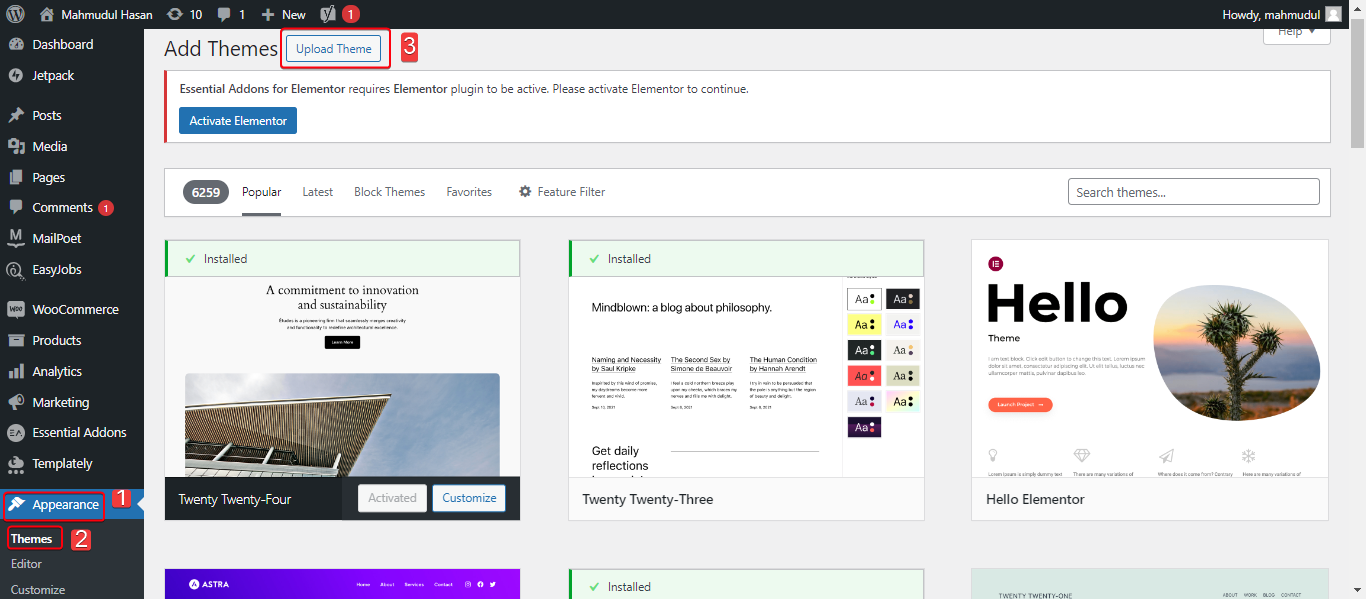
1. Access Appearance: In your WordPress dashboard, go to ‘Appearance’ and then ‘Themes.’
2. Add New: Click the ‘Add New‘ button and either search for a free theme or ‘Upload Theme‘ .zip file. Or you can select from the existing themes too.
3. Activate: Once installed, activate your theme and start customizing to match your site’s niche and aesthetics.
Step 3: Customizing Your WordPress Blog
Alright, so you have got your WordPress blog set up, amazing work! But now comes the fun part. Let us do some customizing to your WordPress blog. We will be creating a user-friendly space that resonates with your brand and makes your readers want to come back for more. Not just a pretty-looking blog, ok? Here we go:

Themes and Design
Think of your theme as the outfit your blog wears. You want it to look good, but it also needs to be comfortable and functional. When choosing a theme, consider these factors:
🎯 Customization Options to Align with Your Brand Identity
- Responsiveness: Your theme should look great on all devices, from desktops to smartphones.
- Customizability: Look for themes that allow you to tweak the design without coding.
- Speed: A lightweight theme ensures your blog loads quickly for your visitors.
- Support and Updates: Choose a theme that is well-supported by its developers and receives regular updates.
Once you have picked a theme, it is time to tailor it to your brand. Most themes offer customization options in the WordPress Customizer. Here, you can:
- Modify Colors and Fonts: Match these to your brand’s color scheme and typography.
- Upload a Logo: Add your personal or business logo to the header.
- Create Menus: Organize your site’s navigation to make it easy for visitors to find what they are looking for.
Utilize Page Builders and Design Plugins
Page builders and design plugins are like the power tools to start a WordPress blog. They let you create complex layouts and add stylish elements without needing to know how to code. Plugins like Elementor are popular choices that offer drag-and-drop interfaces to build your pages.
Plugins and Functionality
There are some essential plugins to start your WordPress blog. These plugins extend the functionality of your WordPress site. As a blogger, there are a few types of plugins you might consider essential:
- SEO Plugins: Tools like Yoast SEO and RankMath help you optimize your content for search engines.
- Security Plugins: Keep your blog safe with plugins like Wordfence or Sucuri.
- Caching Plugins: Improve your site’s speed with caching solutions like W3 Total Cache or WP Super Cache.
- Backup Plugins: Regularly back up your site with plugins like UpdraftPlus or BackupBuddy.
Install and Configure Your Plugins
Installing plugins in your WordPress blog is a simple and easy task. It just takes a few steps to get it done and dig the best out of them:
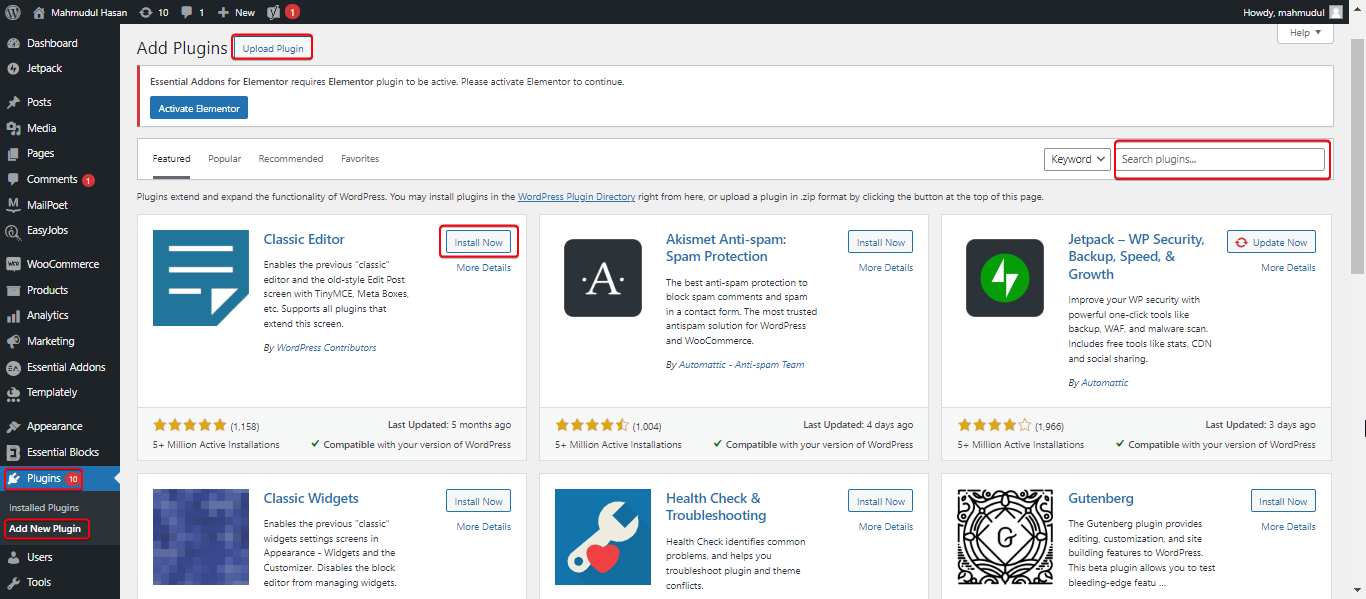
1. Go to Plugins: In your WordPress dashboard, navigate to Plugins > Add New.
2. Search or Upload: Find a plugin in the WordPress repository or upload a plugin’s .zip file if you have purchased it elsewhere.
3. Install and Activate: Click ‘Install Now’ and then ‘Activate’ to start using the plugin.
After activation, you will want to configure the plugin settings to suit your needs, which can usually be done through a settings page that the plugin adds to your dashboard.
Your Blog with Advanced Features
WordPress blog can be done with the advanced features available to ensure more effective results and approach.
Social Sharing: Add social sharing buttons to make it easy for readers to share your content.
Email Subscriptions: Use plugins like MailChimp for WordPress to grow your mailing list.
eCommerce: If you plan to sell products, WooCommerce is the go-to plugin for creating an online store.
Forums and Membership Sites: Plugins like bbPress, ARMember, and BuddyPress can help you build a community around your blog.
Step 4: Create Content for Your Blog
Creating content for your blog is not just about putting words on a page. A WordPress blog is all about crafting stories, sharing knowledge, and engaging with your audience in a way that resonates with them. Here are some best practices and tools to help you out:
Best Practices for Writing Engaging Blog Posts
A catchy headline is your first opportunity to grab attention. Your headline should be intriguing and promise value that makes readers want to dive into your post. Once you have hooked them with the headline, deliver on that promise with well-researched, informative, and entertaining content.
Remember, the key to keeping readers engaged is to write in a conversational tone as if you are speaking directly to them. This approach makes your content more relatable and easier to digest.
Format Content in the WordPress Editor
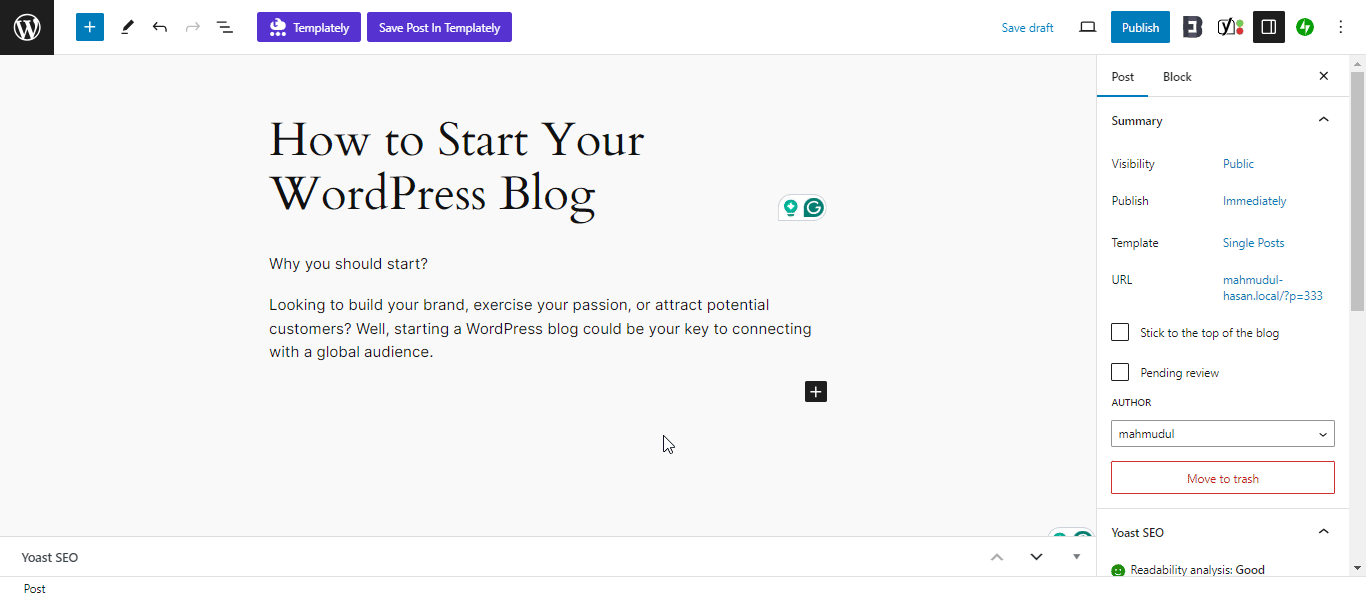
WordPress offers two main editors: the Classic Editor and the Block Editor (Gutenberg). The Block Editor, with its drag-and-drop interface, allows you to easily format your content with blocks for paragraphs, images, videos, and more. This flexibility lets you create visually appealing posts that keep readers engaged.
When formatting your content, use headings (H1, H2, H3) to structure your post and make it easier to read. Bullet points and numbered lists can help break down information into digestible pieces. And don’t forget to use images and multimedia to add visual interest and explain complex ideas more effectively.
Using Multimedia Elements to Enhance Your Posts
Adding or embedding multimedia elements like images, videos, infographics, and audio clips can significantly enhance your blog posts, especially when you just start a WordPress blog. They not only break up text and add visual appeal but also cater to different learning styles, making your content more accessible.
For instance, a video tutorial can show a step-by-step guide, while infographics can summarize key points or statistics in a visually engaging way. There are plenty of resources for finding free or affordable multimedia elements. Websites like Unsplash and Pixabay offer high-quality images and YouTube for videos. While tools like Canva and Piktochart make it easy to create custom graphics and infographics. Also, SoundCloud and Boomplay for audio are best for this purpose.
Step 5: Optimizing Your Blog for Search Engines
Search Engine Optimization (SEO) is crucial for bloggers. It helps your content get discovered by potential readers through search engines like Google. Get on your feet with us and explore some basics of SEO and how you can optimize your WordPress blog.
Importance of SEO for Bloggers
SEO is the practice of optimizing your website and content to rank higher in search engine results pages (SERPs). For bloggers, this means more visibility, traffic, and opportunities to connect with your audience. SEO involves various techniques, from keyword research to link building, all aimed at making your blog more search engine-friendly.
On-Page SEO Techniques for WordPress
On-page SEO refers to optimizations you can make directly on your blog posts and pages. Start with keyword research to understand what your audience is searching for. Use these keywords naturally in your content, especially in the title, headings, and first paragraph. Meta descriptions, alt text for images, and internal linking also play a significant role in on-page SEO.
Tools and Plugins to Help with SEO Optimization
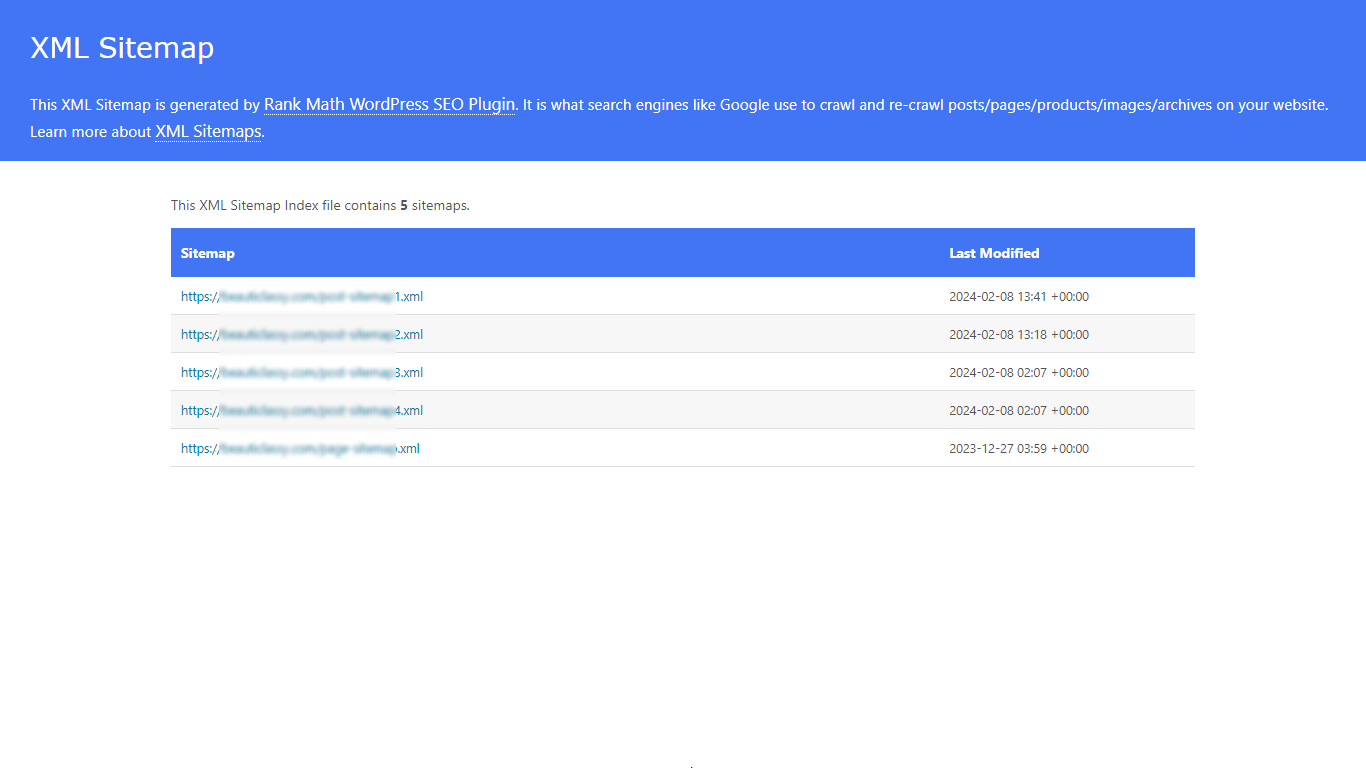
WordPress offers a plethora of SEO plugins that can simplify the optimization process. Yoast SEO and Rank Math are two popular options that provide guidance on optimizing your content and generating XML sitemaps, and more. Google Analytics and Google Search Console are essential tools for tracking your blog’s performance and understanding how users find and interact with your content. With detailed analytics that show total impressions and clicks with spikes to measure the results.
Promoting Your Blog
It is important to promote your blog. After all, what good is a blog if no one’s there to read it? Here are some strategies that can help you build an audience and drive traffic to your blog.
Social Media Marketing
Each social media platform offers unique ways to engage with your audience. For instance, Instagram is great for visual storytelling, while Twitter is ideal for quick, timely updates and engaging in conversations.
The trick is to make your content unique to these platforms. Share behind-the-scenes peeks on Instagram Stories, start discussions on Facebook, and share quick tips or blog post snippets on Twitter. Don’t forget to use relevant hashtags to increase your visibility.
Email Marketing
Email marketing is like a one-to-one conversation with your potential readers. Start by offering something valuable in exchange for email sign-ups, like a free ebook or a series of helpful tips. Then, use your email list to send out newsletters with content updates, exclusive insights, or special offers.
Step 6: Monetizing Your WordPress Blog
Once you have built a steady stream of traffic, it is time to start thinking about monetization. There are several ways to start your WordPress blog and slowly turn your blog into a revenue-generating machine:
Different Monetization Strategies

There are multiple strategies to monetize your blog. You could display ads, join WordPress affiliate programs, or create sponsored content. Each method has its pros and cons, and what works best will depend on your niche, audience, and content style.
Implement Advertising, Affiliate Marketing, and Sponsored Content
For advertising, you can sign up with networks like Google AdSense, which will place ads on your blog. With affiliate marketing, you promote products or services and earn a commission on sales made through your referral links.
Sponsored content involves partnering with brands to create content that promotes their products or services. It is crucial to be transparent with your audience about these monetization methods, especially with affiliate links and sponsored content. Trust is everything in the blogging world.
How to Measure Success and Make Data-Driven Decisions for Your Blog
Measuring success is crucial for understanding the impact of your efforts when you want to start a WordPress blog. Here’s how you can make data-driven decisions:
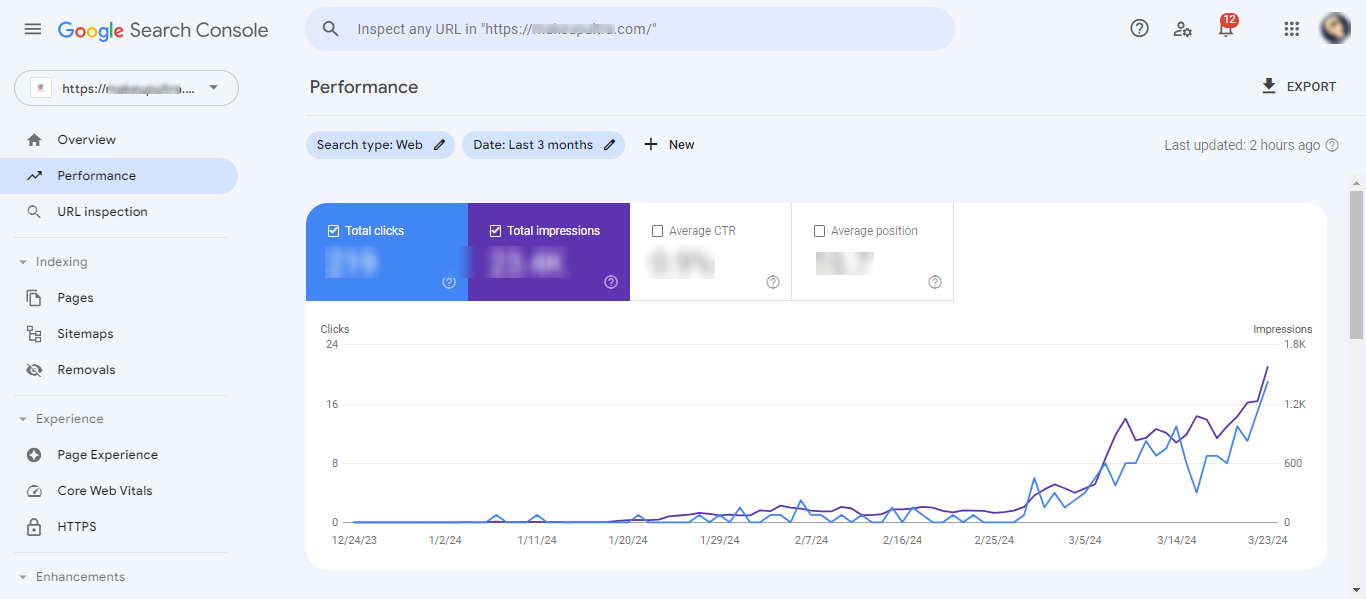
- Traffic Analysis: Look at your blog’s traffic. Are you seeing growth in unique visitors and page views?
- Engagement Metrics: Track comments, shares, and time spent on your blog. High engagement often correlates with content value.
- Conversion Rates: If you have goals like newsletter sign-ups or product sales, measure how effectively your blog converts visitors into taking action.
- Bounce Rate: A high bounce rate might indicate that your content is meeting the expectations of your visitors.
- SEO Rankings: Monitor your search engine rankings for targeted keywords. Higher rankings can lead to more organic traffic.
Keep Learning and Experimenting with Your WordPress Blog
Blogging is a journey of continuous learning. Encourage yourself to experiment with different types of content, promotional strategies, and engagement techniques. Stay curious and open to new ideas, and don’t be afraid to shift if something is not working. Remember, every successful blogger started exactly where you are now. With dedication and hard work, you can start a WordPress blog and grow further beyond.
So did this article help you get started with your WordPress blog? Let us know by commenting below; we would love to know how you started a WordPress blog. To learn more and stay on top of your WordPress blogging arc, feel free to subscribe to our blog and join our Facebook community for more exciting news.







