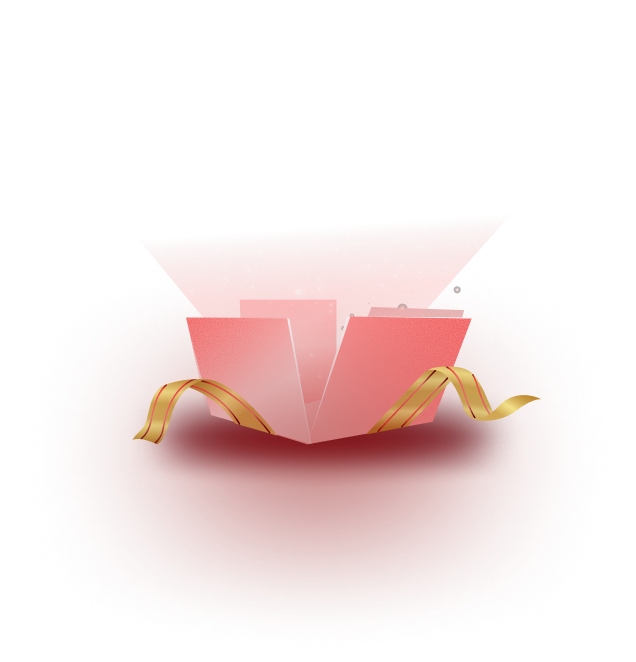The world of content creation has been transformed. AI has contributed to this transformation mostly. What once took hours of brainstorming, writing and editing can now be accomplished in minutes with AI. As businesses and content creators increasingly turn to AI solutions, there has never been a better time to launch your own AI content creator website.
However, the challenge lies in building a professional, feature-rich website from scratch. This can be time-consuming and technically overwhelming as well. You need an attractive design, intuitive navigation, compelling copy and seamless functionality. Ensuring your site’s speed and responsiveness is also equally important.
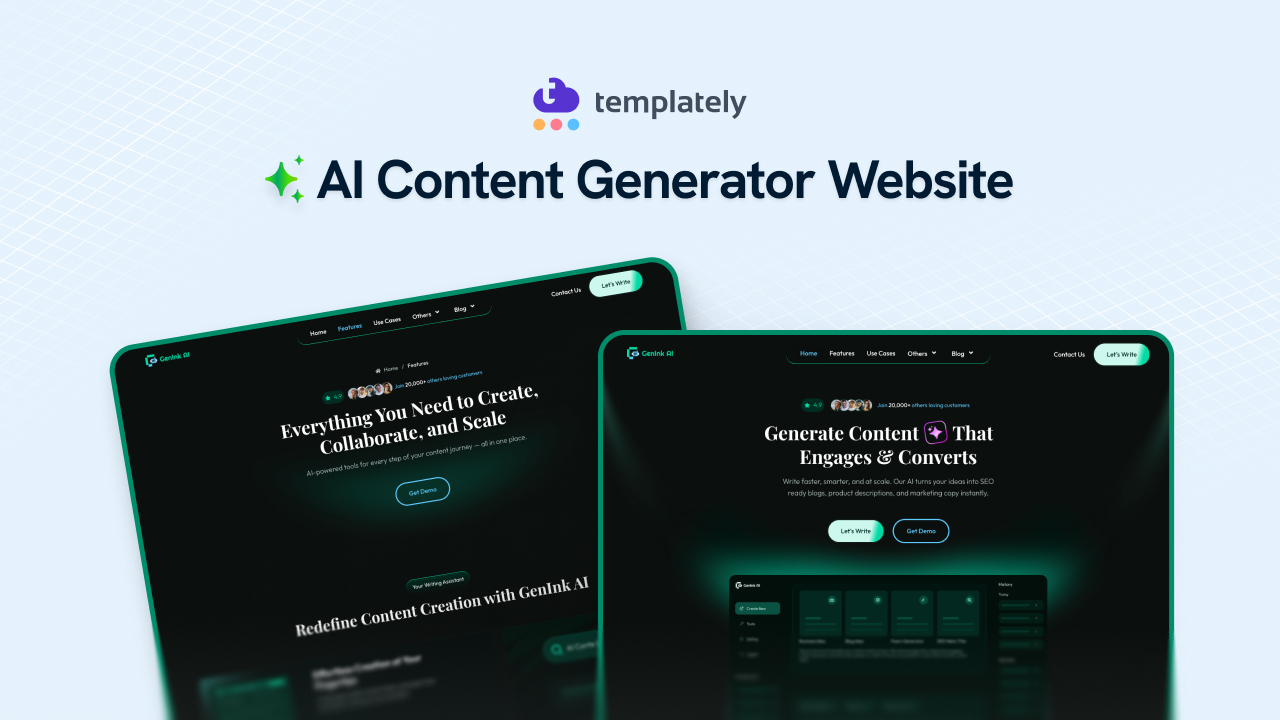
In this comprehensive guide, we will walk you through everything you need to know about creating an AI content generator website in WordPress. We will also show how you can do it easily using Templately’s GenInkAI template pack.
Why Launch an AI Content Creator Website?
Before we dive into the how-to, let us explore why creating an AI content generator website is a smart move for your business.
The Growing Demand for AI Content Tools
The content creation industry is experiencing rapid growth. Businesses of all sizes need consistent, high-quality content for their blogs, social media, email campaigns, product descriptions and more. Traditional content creation methods simply can not keep pace with these demands.
According to research by Market.us, the global generative AI in content creation market was valued at around USD 11.6 billion in 2023 and is projected to surge to about USD 175.3 billion by 2033, growing at a CAGR of ~31.2%.
AI content generators solve this problem by enabling users to produce engaging content quickly and efficiently. From blog posts and social media captions to email newsletters and ad copy, these platforms have become crucial for marketers, entrepreneurs and content creators worldwide.
Multiple Revenue Opportunities
An AI content creator website gives you many earning possibilities. You can let people pay monthly or yearly to use it. Another option is to make charges applicable each time they use it. You can also offer extra or premium features for those who want more advanced options. Some website owners even mix these methods for more revenue.
Beyond that, creating an AI content creator website can also open up opportunities for professionals from various fields. For instance, marketers, writers, designers, or developers can build and manage such platforms alongside their full-time jobs, turning their expertise into an additional income stream. This flexibility helps you test what works best and adjust your pricing or plans based on what your audience prefers.
Scalability And Automation
An AI text generator website can run almost by itself once it is set up. You do not need to handle every project manually, like in traditional service-based businesses. The system can easily serve hundreds or even thousands of users at the same time. As your user base grows, you do not need to spend much more time or money to keep things running smoothly, which makes it a great choice for long-term growth.
Building Your Reputation in the Tech World
Starting an AI content generator website helps you stay in pace with modern technology. It shows that you are keeping up with the latest trends and innovations. This can attract more customers and create new opportunities for partnerships or collaborations. Over time, you may even get invited to share your ideas at events or be featured in the media, helping you build a strong reputation as a forward-thinking entrepreneur in the tech world.
Today, in this blog, we will show you a quick and efficient solution to build an AI Content Generator website in WordPress. And for that, an ideal solution can be Templately. It is one of the most popular WordPress template libraries.
Templately: Your Go-To Solution for Professional Web Design in WordPress
With over 6,000+ professionally designed templates for both Gutenberg and Elementor, it has already earned the trust of 400,000+ WordPress users worldwide. Its powerful features, like seamless cloud collaboration and one-click full-site imports, set it apart.
However, Templately does not stop at templates. Its AI-powered feature now generates complete website copy adjusted to your needs. This gives you a fully content-ready site in minutes. You can pair your AI-generated content with perfectly matched visuals, too.
From generating content to selecting images, every part of your website can be created and customized in one smooth flow. The AI Content Generator & Image Replacement feature ensures your site looks polished, cohesive and ready to launch, without hours of manual work.
Among Templately’s extensive collection, one template pack stands out for anyone looking to create an AI content creator website: GenInkAI. This template is designed to help you get started with a professional AI Content Generator in no time.

✍️ GenInkAI: The Perfect Template for an AI Content Generator Website
If you are someone who is looking for a ready template solution to create an AI Text Generator website, then ‘GenInkAI’ can be ideal for you. Every element has been thoughtfully designed to showcase AI-powered features, explain their benefits and convert visitors into users.
The template pack understands what AI content creation websites need. Clear explanations of complex technology, compelling display of functionalities, trust-building elements and seamless user journeys, all of these are important. GenInkAI incorporates these in a sleek design.
GenInkAI is built using Elementor, the world’s most popular WordPress page builder and enhanced with Essential Addons for Elementor. This combination ensures maximum flexibility and functionality. Elementor’s intuitive drag-and-drop interface means you can customize every aspect of your website without touching code. Soon, you will get its Gutenberg version too.
GenInkAI is built with mobile-first principles in mind. So, every page, every element and every interaction is mobile responsive. Whether your visitors access your website on a desktop monitor, a tablet, or a smartphone, they will enjoy the same smooth, professional experience.
What You Will Need Before Getting Started
Before diving into the tutorial, ensure you have everything necessary for a smooth website creation process, along with access to Templately.
🔤 Domain Name: Your domain name is your website’s address on the internet. Choose something memorable, relevant to AI content generation and easy to spell. Ideally, it should be short and include keywords that describe your service.
🌐 Web Hosting: You will need a reliable hosting provider that supports WordPress. Look for hosts that offer good performance, security features and customer support. Many hosting providers even offer one-click WordPress installation to simplify the setup process.
Once you have hosting, you will need to have WordPress. Most hosting providers, like xCloud, make this incredibly easy with automated installers. Your hosting provider’s support team can guide you through the process.
🔌 Elementor & Essential Addons: Since GenInkAI is built with Elementor, you will need to have this page builder installed on your WordPress site. The free version of Elementor works great, though the PRO version offers additional features you might want to explore later.
Essential Addons for Elementor extends Elementor’s functionality with additional widgets and features. Installing it ensures you can unlock the full potential of GenInkAI’s advanced design elements.
Guide: Creating Your AI Content Generator Website with GenInkAI
Let us assume that you have installed and activated all the mentioned plugins above. So now, to use the AI content creation website template pack in your Elementor site by following the step-by-step guidelines below,
Step 1: Insert ‘GenInkAI’ Homepage with Templately
Go to ‘Templately’ from your WordPress dashboard. From the plugin library, search for the GenInkAI template pack.
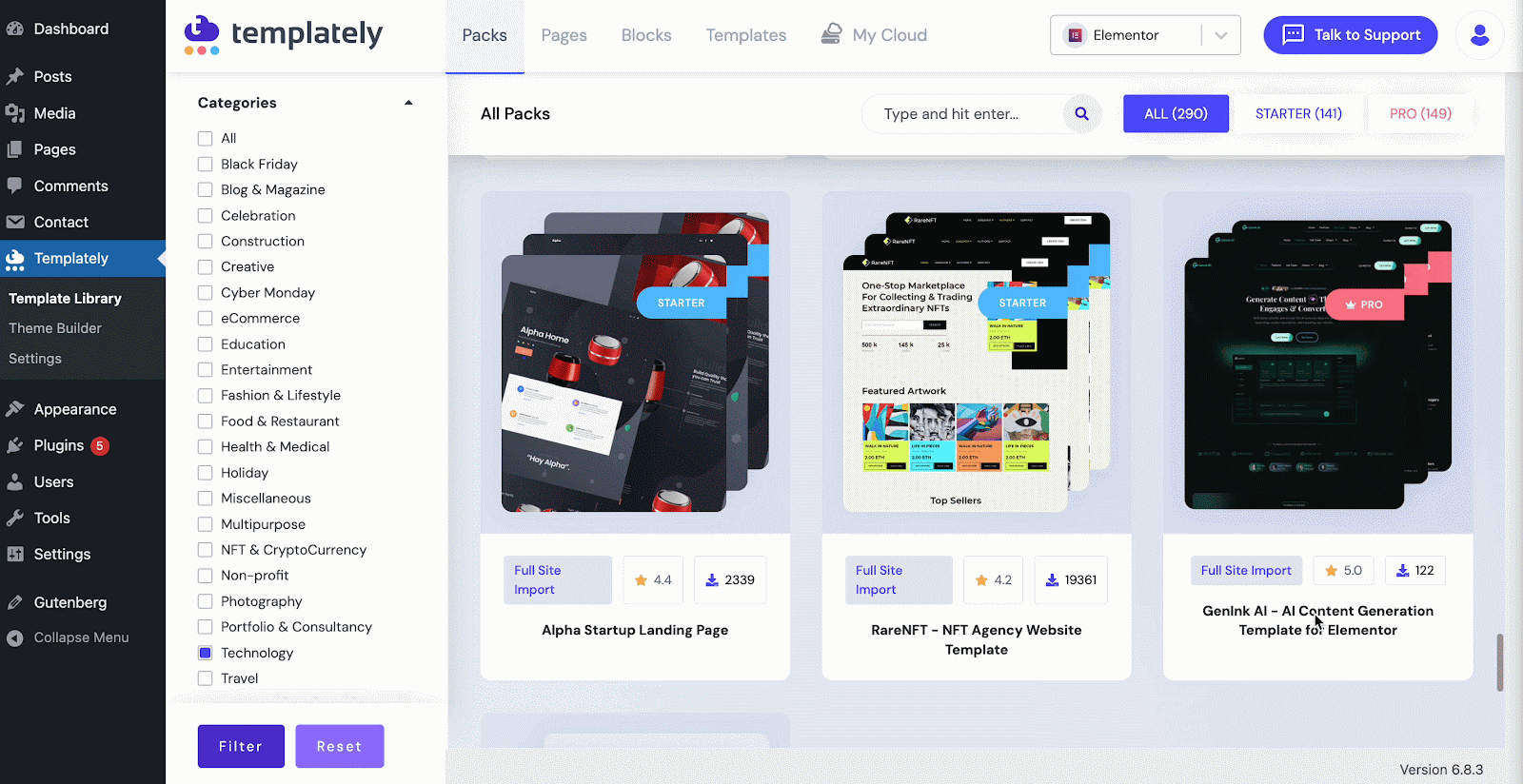
Step 2: Import Full Template Pack in One Click
You can either choose to build the full website with AI-generated content relevant to your niche or insert the website with just one click. In this tutorial, we are going to build the website without AI-generated content. Click on ‘Build Full Website’ now.
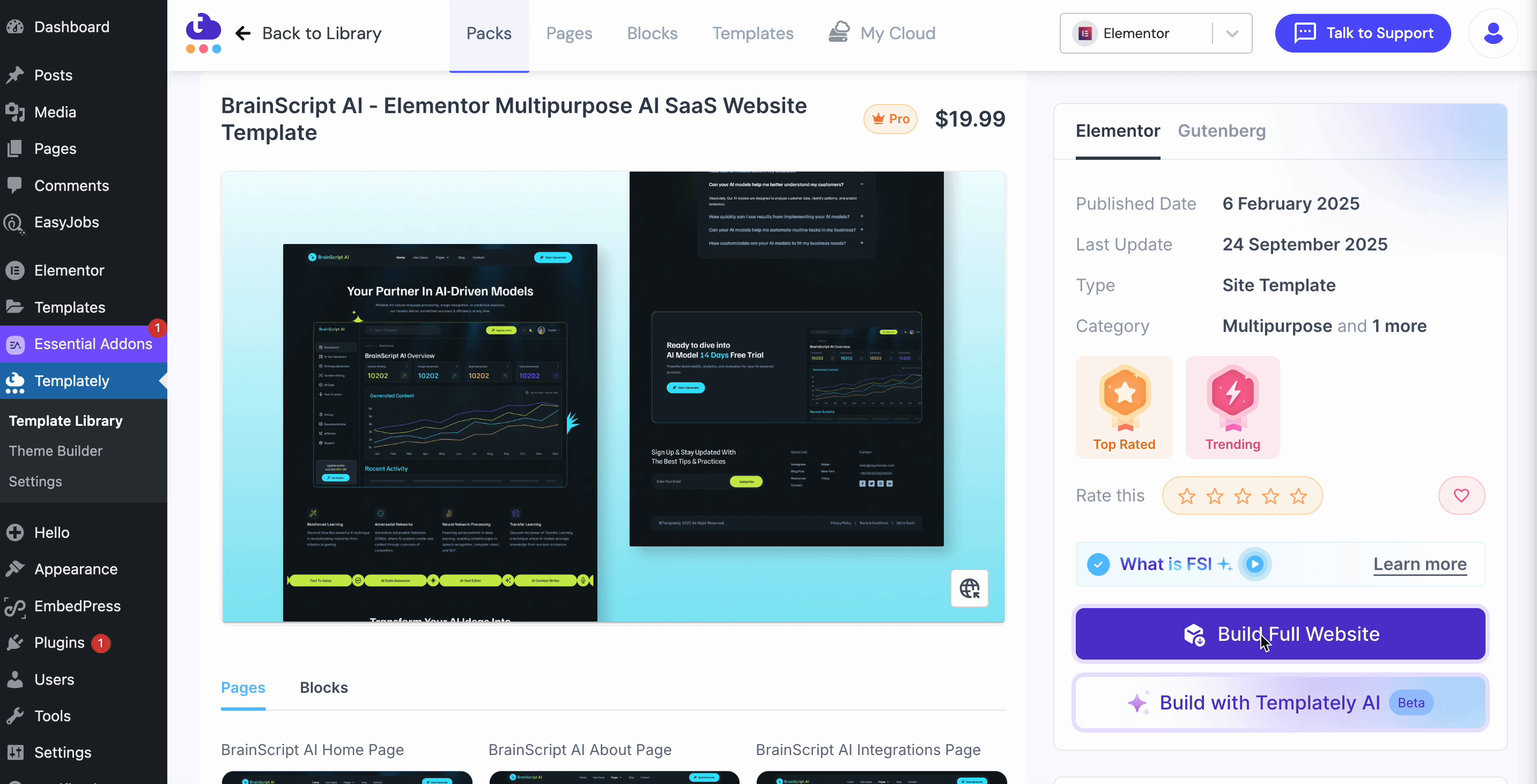
Once you are done importing your selected template, add the ‘Site Title’, ‘Site Tagline’, and upload your site logos accordingly. If you want to build a website and generate full web content with AI, then check this documentation.
Step 3: Configure Global Styling Settings
Now click on the ‘Style Website’ button. So, choose the color and typography as needed. Go through the detailed documentation on how to configure global color and typography in Templately.
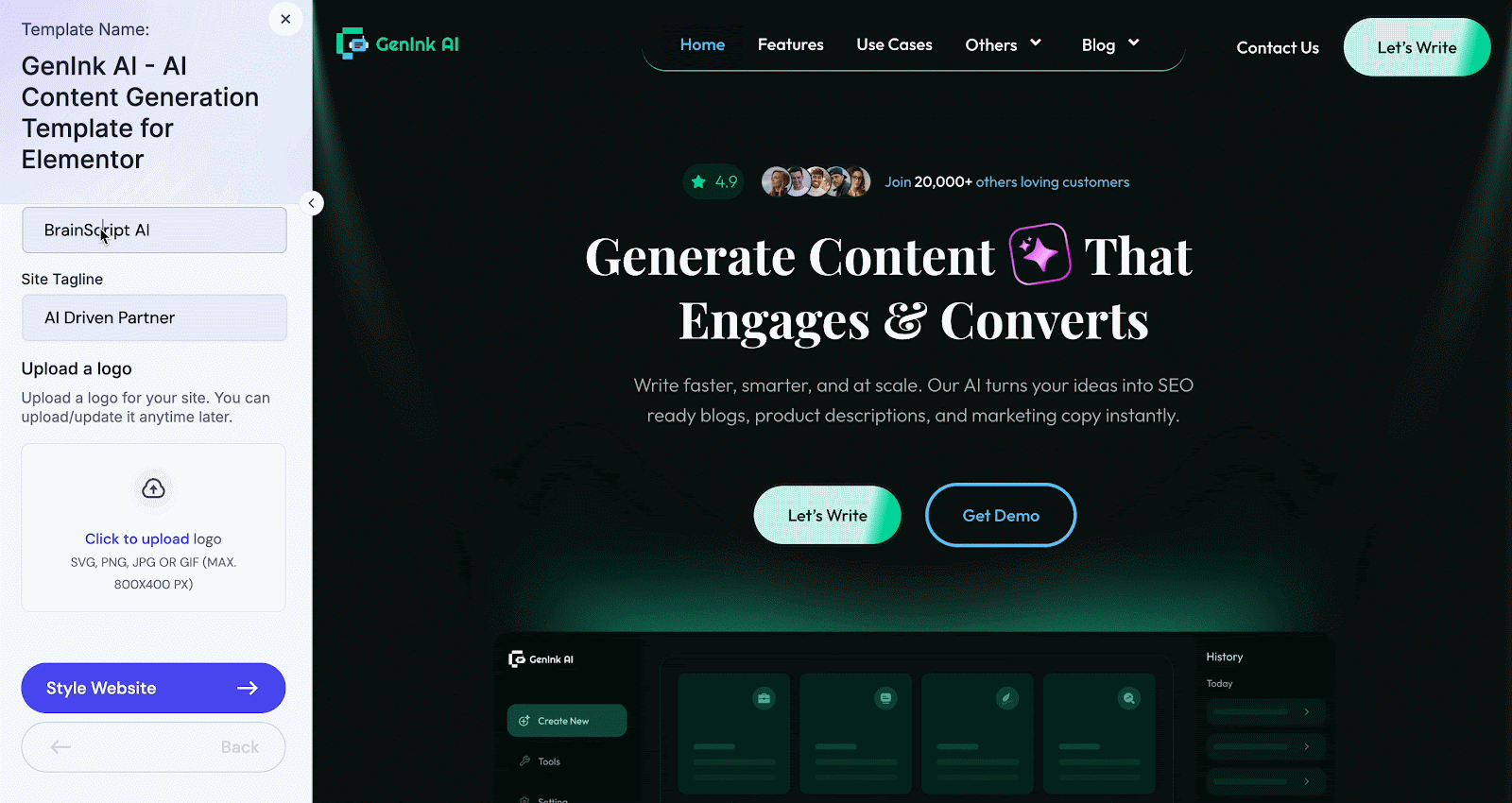
Branding And Visual Identity
Colors: To establish your brand’s color palette, you can select the ‘Color’ and ‘Typography’ for your website. GenInkAI’s design will automatically update throughout the site as you change these global colors. Choose colors that reflect your brand personality and ensure sufficient contrast for readability.
Fonts: Typography plays a crucial role in your website’s personality. Select fonts that are readable, professional and aligned with your brand identity. Templately allows you to set global fonts for headings and body text, ensuring consistency across all pages.
Logo: Replace the placeholder logo with your own. Create a professional logo that works well in different sizes and contexts. Make sure it is visible against your chosen background colors and includes both full-width and icon versions for different placements.
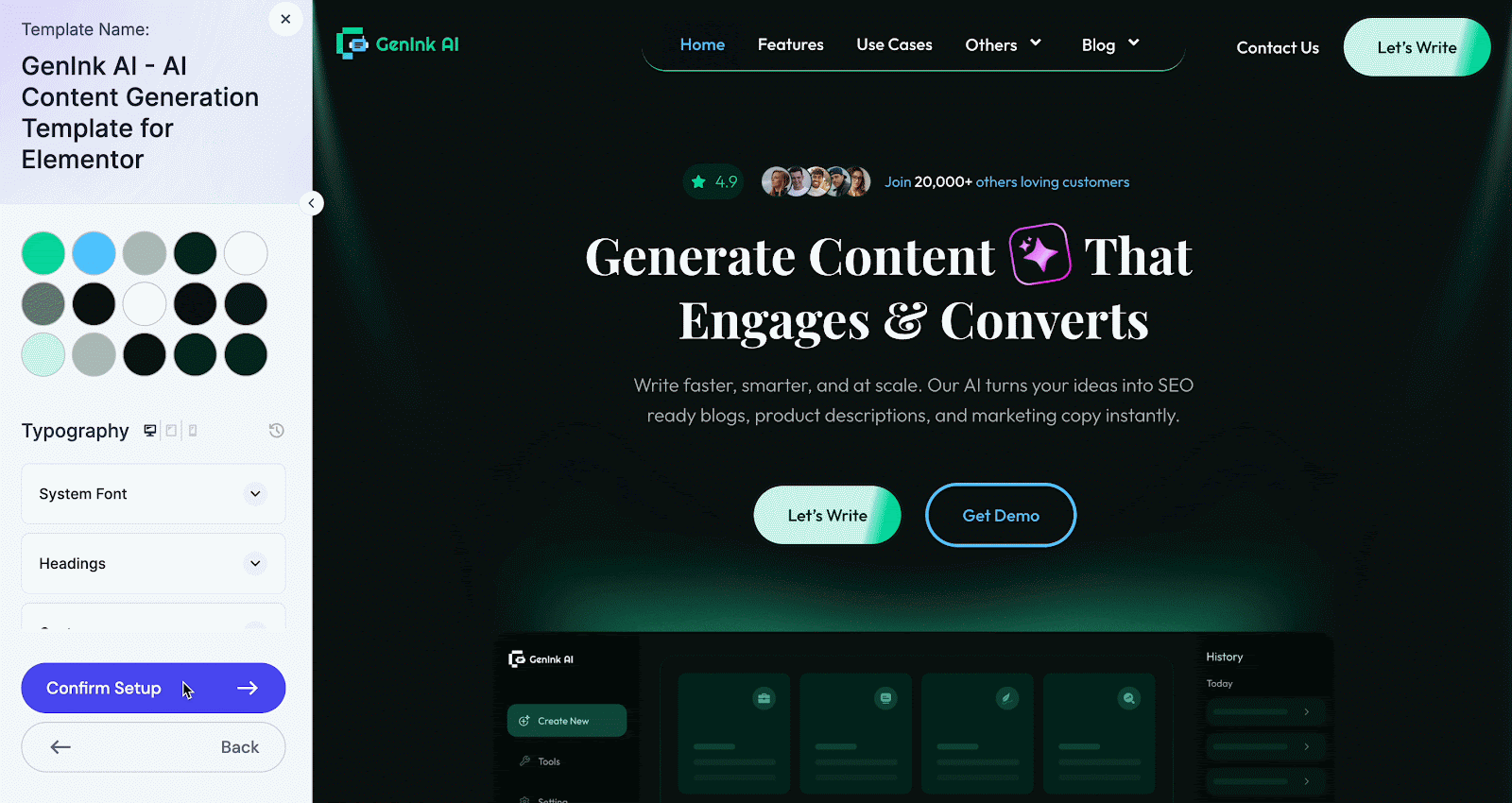
After you are done choosing, click on ‘Confirm Setup’ → ‘Install & Proceed’ and the design will be ready as per your requirements.
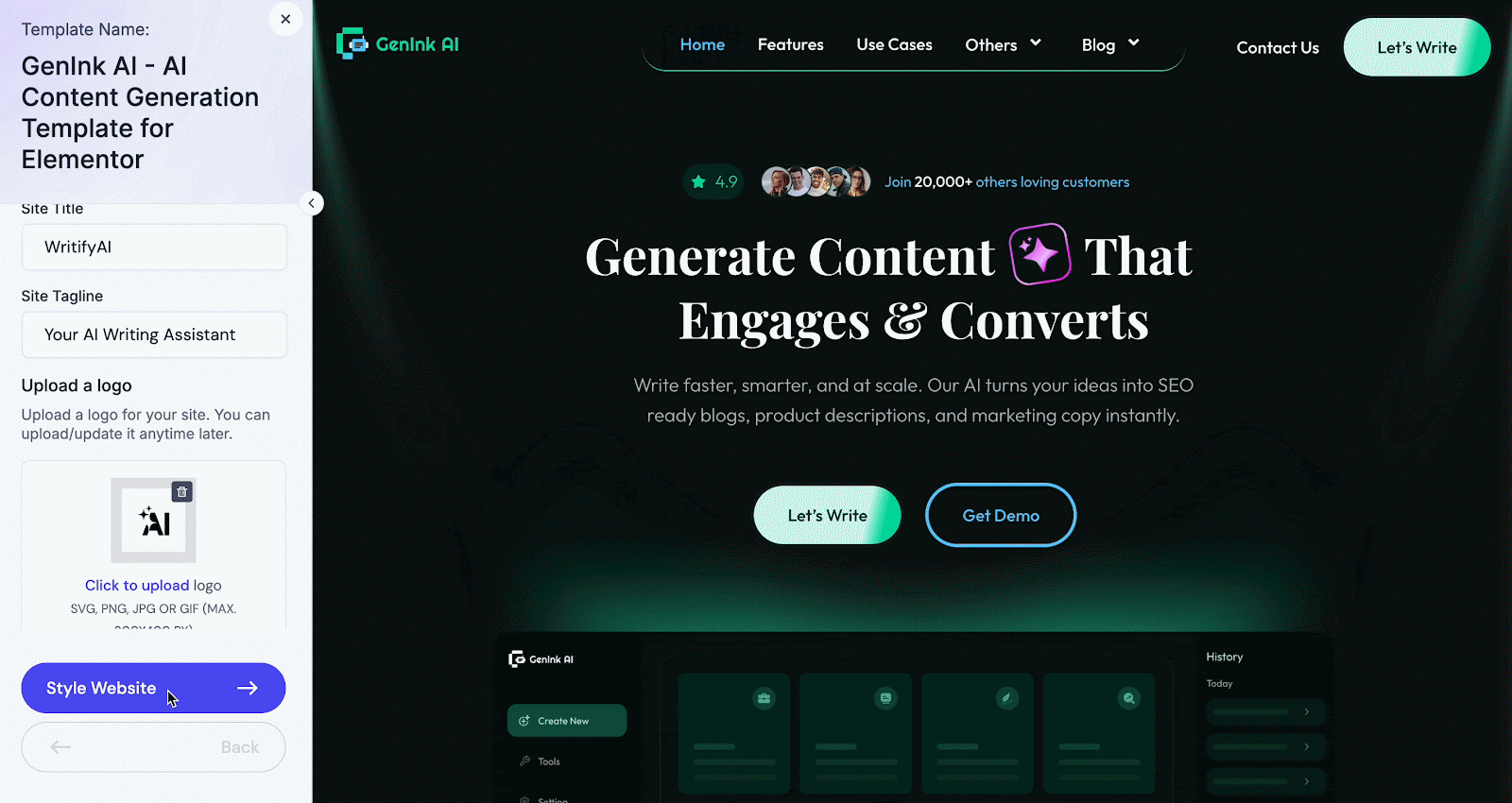
Step 4: Customize the Template Design
You can customize the template pages separately. For that, open a page in Elementor. You can add your content to each creative section, drag & drop it as needed, and make some modifications. Now, you are fully ready to make your design live. You can now use the responsive, fully functional, ready template to publish an AI content creation website in Elementor.
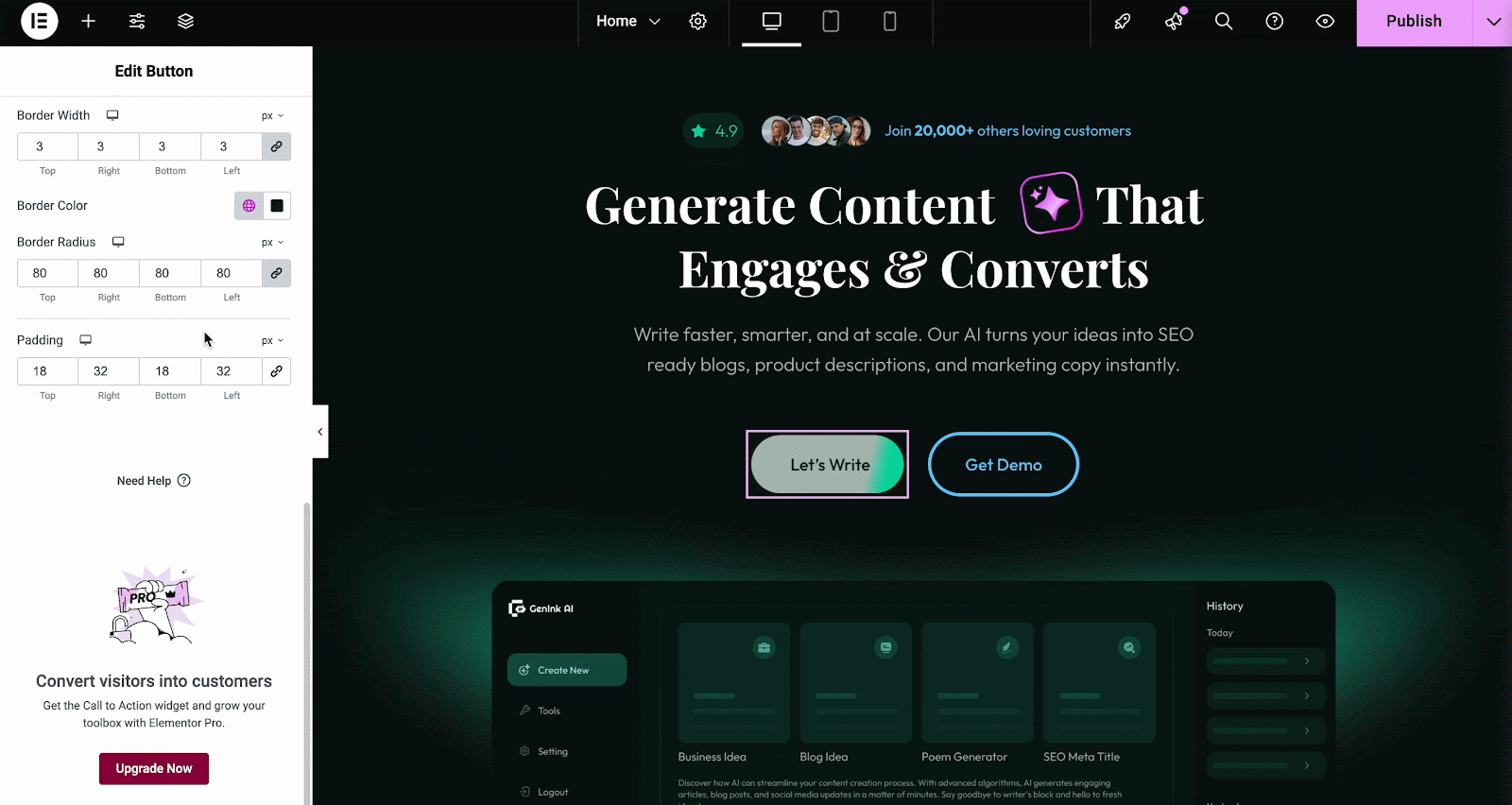
This is how you can customize each page. Let us have a quick glimpse of how your website design appears after all the customization and configuration.
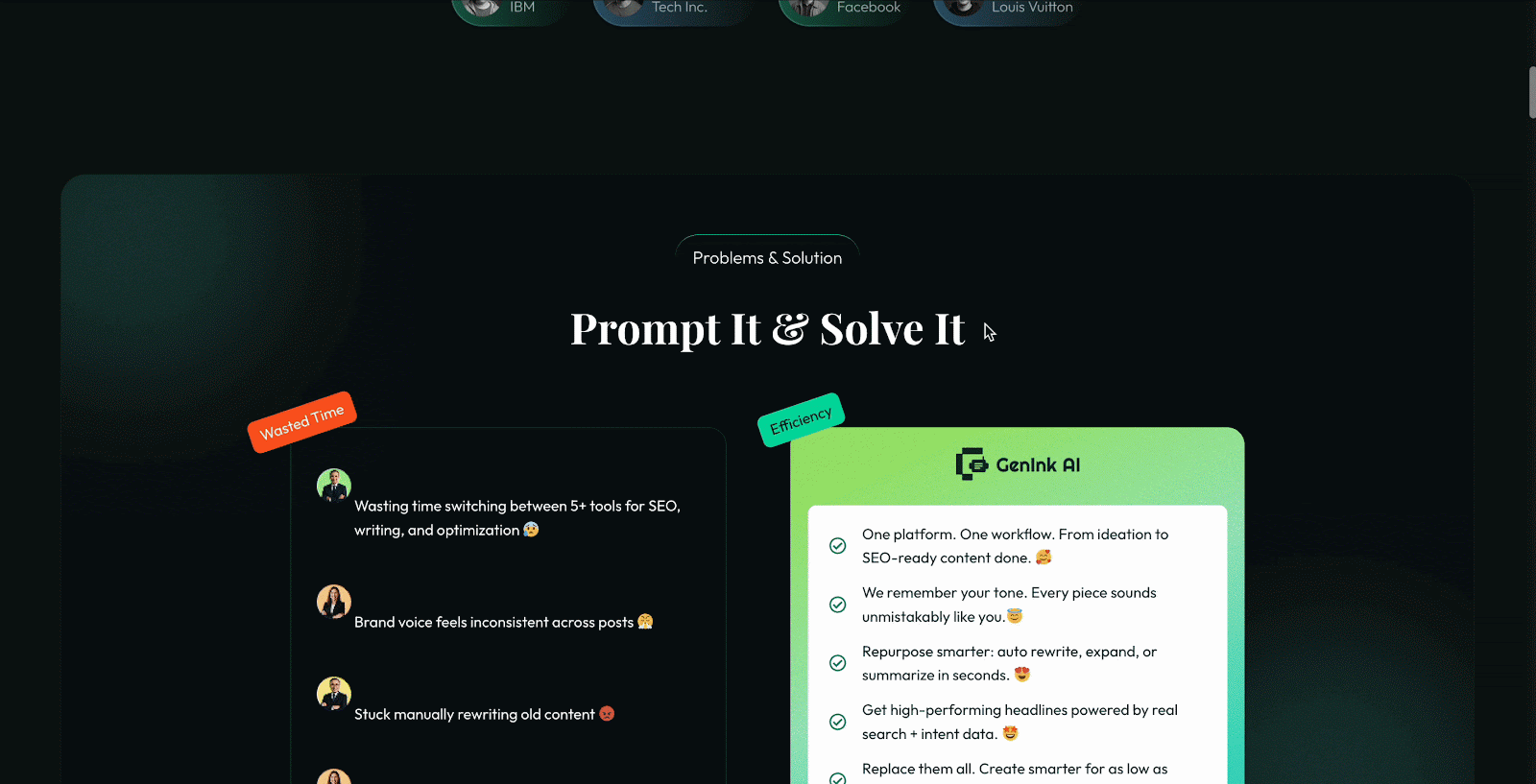
You can now save and secure your ready template designs in the ‘MyCloud’ storage of Templately. To do that, you have to right-click on any of its sections and hit the Save Page to Templately option to get it on cloud space. Follow the documentation to learn the process.
Even if you want, you can reuse your template designs anytime you want on multiple sites as many times as you want. Besides, you can create a seamless collaboration in Templately Workspace by sharing your exclusive designs.
Why Choose WordPress for Your AI Content Generator Website?
WordPress powers over 40% of all websites on the internet. When it comes to building an AI text generator website, WordPress offers several compelling advantages.
Flexibility And Customization
WordPress’s open-source nature means you have virtually unlimited customization options. Whether you want to add specific features, integrate with third-party services, or create unique design elements, WordPress provides the flexibility to make it happen.
Extensive Plugin Ecosystem
Need to add a contact form, optimize for search engines, or integrate with your email marketing platform? There is probably a WordPress plugin for that. This vast ecosystem means you can add functionality to your website without writing a single line of code.
SEO-Friendly Architecture
WordPress is built with search engine optimization in mind. Its clean code structure, easy-to-manage permalinks, and built-in blogging capabilities make it easier for your AI text generator website to rank well in search results, driving organic traffic to your platform.
Cost-Effective Solution
Compared to custom web development or using proprietary website builders, WordPress offers an incredibly cost-effective solution. The core software is free, and even premium themes, plugins, and hosting remain affordable for businesses of all sizes.
Strong Community Support
With millions of WordPress users worldwide, you will never be alone in your journey. Whether you encounter technical challenges or need advice on best practices, the WordPress community offers countless forums, tutorials, and resources to help you succeed.
Regular Updates And Security
WordPress is constantly updated to address security vulnerabilities and add new features. This ongoing development ensures your website remains secure and up-to-date with current web standards.
Availability of Ready Templates
Beginners can easily get started with amazing website designs without any coding knowledge. Those who do not want to design websites from scratch, ready templates are amazing. For WordPress, there are multiple templates library that offers ready templates with beautiful designs.
[Bonus] Tips to Launch Your AI Content Generator Website
Now it is time to make it uniquely yours. Here is how to customize and optimize your new website that utilizes AI for content creation. This will help you perfectly represent your brand and business.
Customize Website Content
Headlines: Your headlines should be clear, compelling, and benefit-focused. Instead of generic phrases like “AI Content Generator,” try something more engaging like “Create Professional Content in Seconds” or “Your AI-Powered Writing Assistant.”
Body Copy: Replace template text with your own descriptions and explanations. Focus on benefits rather than features. Tell visitors how your AI content creator will make their workflow easier, save them time, or improve their results.
Call-to-Action Buttons: Customize button text to create urgency and clarity. Instead of generic “Learn More,” try specific actions like “Start Creating Free,” “See Pricing Plans,” or “Try It Now.”
With the Templately AI Content Generator feature, you can instantly build a full website with niche-relevant AI-generated content. You can incorporate keywords you want and generate content based on that.
Configure Functional Elements
Forms: Customize contact forms, newsletter signup forms and any other data collection elements. Adjust fields, labels, and submission messages to match your needs and communication style.
Navigation Menu: Organize your menu structure logically. Ensure visitors can easily find key pages and consider adding strategic menu items that guide users toward conversion actions.
Footer: Update footer content with your copyright information, important links, social media connections and any legal pages. The footer is also a great place for a brief company description or final call-to-action.
Creating a beautiful website is only half the battle; you need people to find it. Search engine optimization (SEO) helps your website rank higher in search results, driving organic traffic without ongoing advertising costs.
Optimize for Search Engine
Before optimizing, understand what potential customers are searching for. Use tools like Google Keyword Planner, Ahrefs, or SEMrush to discover relevant keywords related to AI content generation, such as “AI writing tool,” “content generator,” “AI copywriting,” and specific use cases.
On-Page SEO
Title Tags: Each page should have a unique, descriptive title that includes relevant keywords. Keep titles under 60 characters to ensure they display fully in search results.
Meta Descriptions: Write compelling meta descriptions that summarize page content and encourage clicks. Include keywords naturally and keep descriptions under 155 characters.
Header Tags: Use header tags (H1, H2, H3) to structure your content hierarchically. This helps search engines understand your content organization and improves readability.
Image Optimization: All images should have descriptive file names and alt text. This helps search engines understand your images and improves accessibility for visually impaired users.
Internal Linking: Link between your pages strategically. This helps search engines discover all your content and keeps visitors engaged on your site longer.
Technical SEO
Site Speed: Fast-loading websites rank better and convert more visitors. Optimize images, enable caching, minify code, and consider using a content delivery network (CDN) to improve loading times.
Mobile Optimization: With Google’s mobile-first indexing, your website’s mobile performance directly impacts rankings. GenInkAI’s responsive design provides a strong foundation, but test thoroughly across different devices.

XML Sitemap: Create and submit an XML sitemap to search engines. This helps them discover and index all your pages efficiently. Most SEO plugins generate sitemaps automatically.
HTTPS: Ensure your website uses HTTPS encryption. This is both a ranking factor and essential for protecting user data, especially if you will be collecting payment information.
Develop a Strong Content Strategy
Regular blog content serves multiple purposes. Such as it provides value to your audience, improves SEO and establishes your authority in the AI content generation space. Develop a content calendar covering topics like,
- How to use AI content generators effectively
- Comparisons of different AI writing tools
- Use cases and success stories
- Tips for creating better AI-generated content
- Industry news and trends in AI technology
Not all AI content generator websites are created equal. Before you make your website public, it is important to understand what separates exceptional platforms from mediocre ones. So, focus on the following things as well
Keep the Interface User-Friendly
Your visitors should be able to navigate your website and start generating content within seconds of landing on your homepage. Complex navigation, confusing layouts, or unclear calls to action will drive potential customers away. The best AI content creator websites feature clean, intuitive designs that guide users naturally through the content creation process.
Set a Clear Value Proposition
Within moments of arriving on your site, visitors should understand exactly what your platform does and why they should choose it over competitors. This means having compelling headlines, concise explanations, and visible demonstrations of your tool’s capabilities.
Showcase Feature Comprehensively
Potential customers want to know what they are getting before committing. Your website should clearly display all features, use cases, and capabilities of your AI content generator. This might include information about supported content types, language options, customization features, and integration possibilities.
Add Trust-Building Elements
Since you are asking users to potentially pay to use AI for content creation, your service or to provide personal information, your website must establish credibility. This includes displaying customer testimonials, showcasing use cases, providing transparent pricing information, and including professional branding elements throughout the site.
Ensure Mobile Responsiveness & Speed
With over half of web traffic now coming from mobile devices, your AI content generator website must work flawlessly on smartphones and tablets. This means more than just resizing. The entire user experience should be optimized for touch interfaces and smaller screens.
In the age of instant gratification, slow websites lose visitors. Your AI content generator website should load quickly and respond immediately to user interactions. Every second of delay can result in lost conversions and frustrated potential customers.
Get Started with Your AI Content Creation Website Today
The AI content generation industry is growing rapidly and the opportunity for entrepreneurs, developers, and businesses has never been greater. Whether you are creating a commercial platform, building tools for your own content needs, or exploring the intersection of AI and creativity, now is the time to act.
Remember, launching your website is just the beginning. Success comes from continuous improvement, listening to your users, staying current with AI technology, and delivering genuine value.
With GenInkAI and Templately, you are not just building a website; you are creating a platform that empowers content creators, businesses and marketers to work smarter, faster and more creatively. Start building, keep learning, and embrace the exciting possibilities that await in the world of AI-powered content generation.
Was this blog helpful for you? To get more blogs like this, subscribe to our blogs and join the Templately Community to connect with fellow enthusiasts.