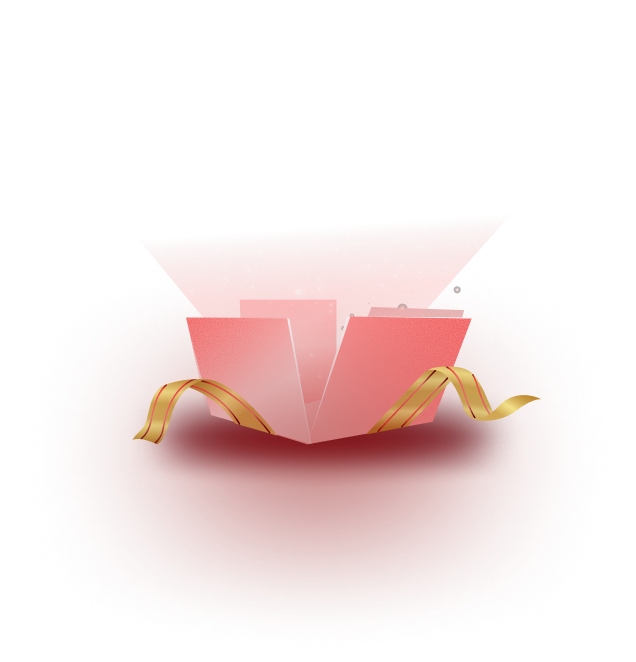Website design is not always a solitary endeavor; it works best when people work together. Collaboration takes design from ordinary to extraordinary by bringing together people with different skills and points of view. Are you looking for an efficient way to share your WordPress templates with your team for better collaboration, that too even for free? You landed in the right place.

The Power Of Team Collaboration In Website Design: A Deep Dive
Website design is a mix of different fields that come together to make a whole. Each field has its point of view and set of tools that make the whole design process better. Some of the things that go into making a good website design are graphics design, user experience (UX) design, user interface (UI) design, etc.
When it comes to designing websites, working together can make a big difference. When experts from different fields work together, they each bring their knowledge, ideas, and creativity. This combination not only makes the range of ideas bigger but also makes a system of checks and balances that can help avoid mistakes and overlaps in design.
For example, a graphic designer might come up with a design that looks great, but that may not be well-aligned with the theme and color of the website. Collaboration is important in this situation because it gives many different points of view that can improve and change the execution process. A UI designer may be great at making an interface that looks good, while a UX designer can make sure that this interface is also easy to understand and use. By working together, they can combine looks and usability to give users the best experience possible.
4 Reasons Why Team Collaboration In Website Design Is Essential
Team collaboration in website design helps elevate teamwork in many ways. It improves imagination, encourages problem-solving, speeds up communication, and makes work more efficient. By the amalgamation of diverse skill sets and perspectives, collaboration takes design from ordinary to extraordinary.
Better Outcome With Improved Creativity
Diversity helps bring about new ideas. Designers with different backgrounds, skills, and points of view work together in a collaborative design process. This variation makes people think outside the box, which leads to the creation of new, unique patterns.
The Apple website is a great example of this because of how modern it looks. Its creative design shows how well the people on its design team can work together and think in different ways. This makes designs that are not only beautiful but also very Apple.
Easier Communication Between Team Members
Team collaboration in website design makes it easy for the design team to talk to each other. In a team setting, designers can share their work, give feedback, and talk about any questions or worries that come up. In this process, they can make sure that there are no misunderstandings.

Better Ability To Solve Problems
Two minds are better than one when it comes to solving complex design problems. The better the design team collaboration, the better the ideas with a lot of different solutions. This gives designers more options to think about and analyze. Also, when design teams work on problems together, they can use their combined knowledge to make better decisions.
For example, Adobe‘s design team often works together to solve complex design problems. This helps them make software applications that are new and easy to use.
Increased Efficiency & Productivity
Collaborating brainstorming streamlines the design process, eliminating redundancies, reducing errors, and saving time. When designers collaborate, they can divide responsibilities based on their strengths, review each other’s work, and learn from one another. Efficient design team collaboration often leads to faster project completion.
Now that you the benefits of collaboration in designing, you must be thinking about effective ways your WordPress templates and collaborate effectively. Learn how you can share your WordPress templates with your team and design outstanding websites.
How To Share Your WordPress Templates With Team & Collaborate For Free?
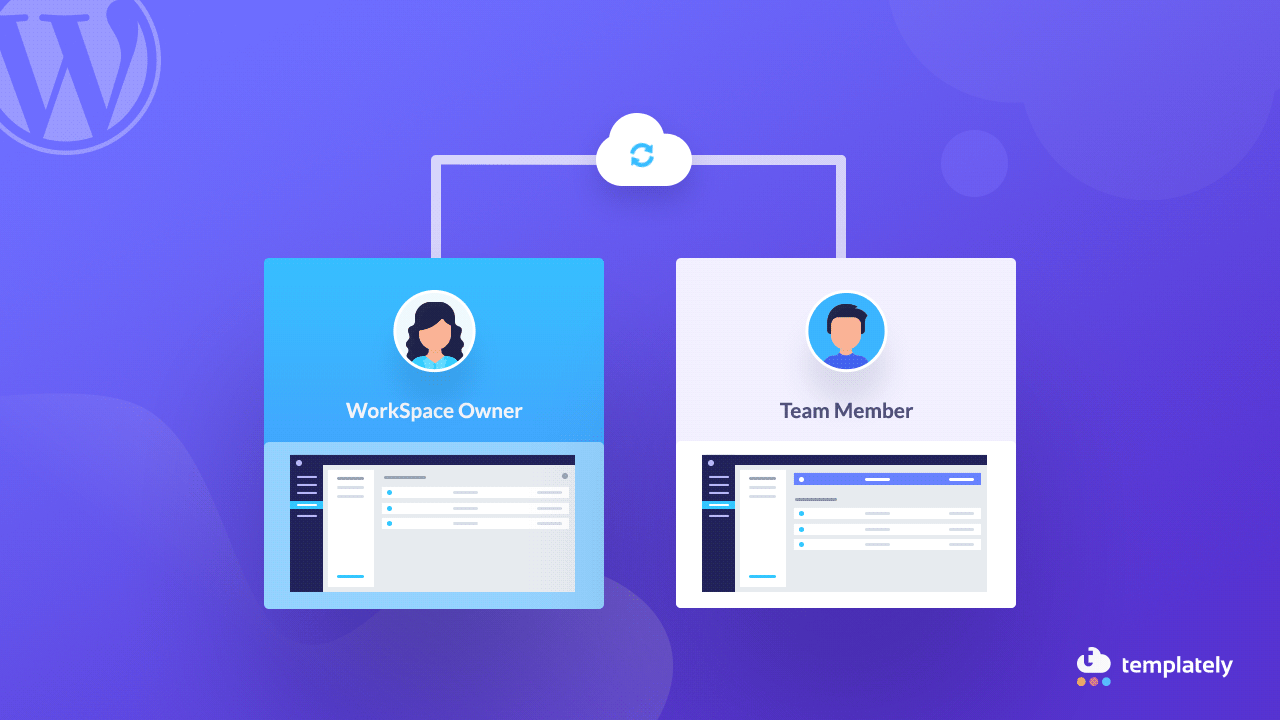
Wish you had the most effective way to share your WordPress templates and work together with your team while making pages? Then you need to meet Templately WorkSpace, which can help you share your WordPress templates, collaborate with your team, speed up your team’s work and design beautiful pages effortlessly. This process for working together in the cloud lets you save your files and share them with your colleagues.
Templately is a template library that comes with more than 4,000 ready-to-use Elementor and Gutenberg templates. It is a WordPress cloud platform with stunning templates. Templately offers a super useful feature “WorkSpace” which is one of its noteworthy features to make collaborative design easier for you.
This amazing WorkSpace feature allows you to share your WordPress templates and manage all of them with your team in one place so that you can work more efficiently together with other team members.
Easy Steps To Share Your WordPress Templates With Team & Collaborate
Here, in this blog, we have picked Templately for its outstanding WorkSpace feature to show how to share your WordPress templates with your team and collaborate for free. Let’s learn from the step-by-step guide below.
Step 1: Create A Page In WordPress
First, from your WordPress dashboard, create a new page by moving to ‘Pages → Add New’. A new page is now created.
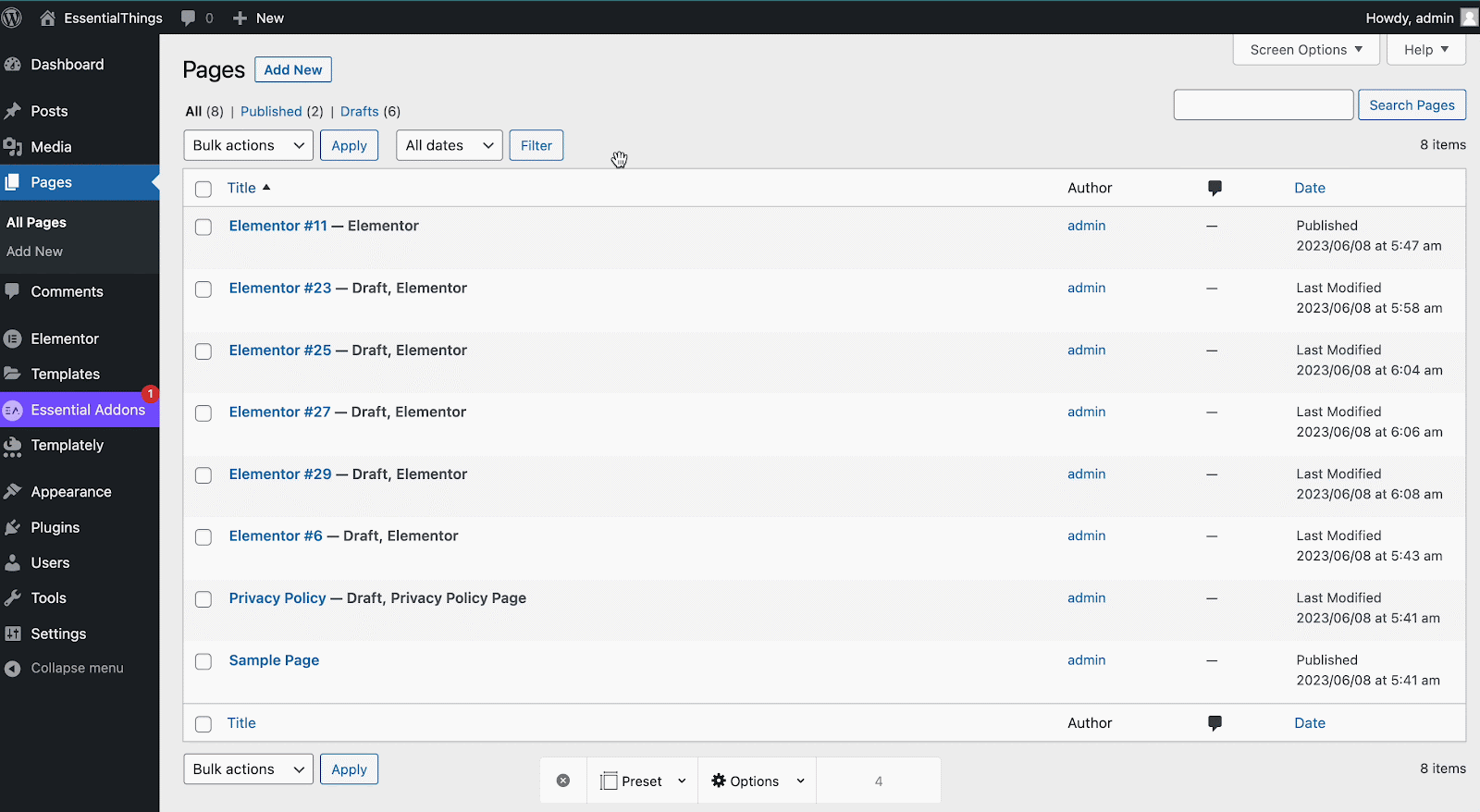
Step 2: Create A Workspace On Templately Cloud
Now, click on the Templately icon and move to the ‘My Cloud’ → ‘My WorkSpace’ tab. Now, click on ‘Add New WorkSpace’.
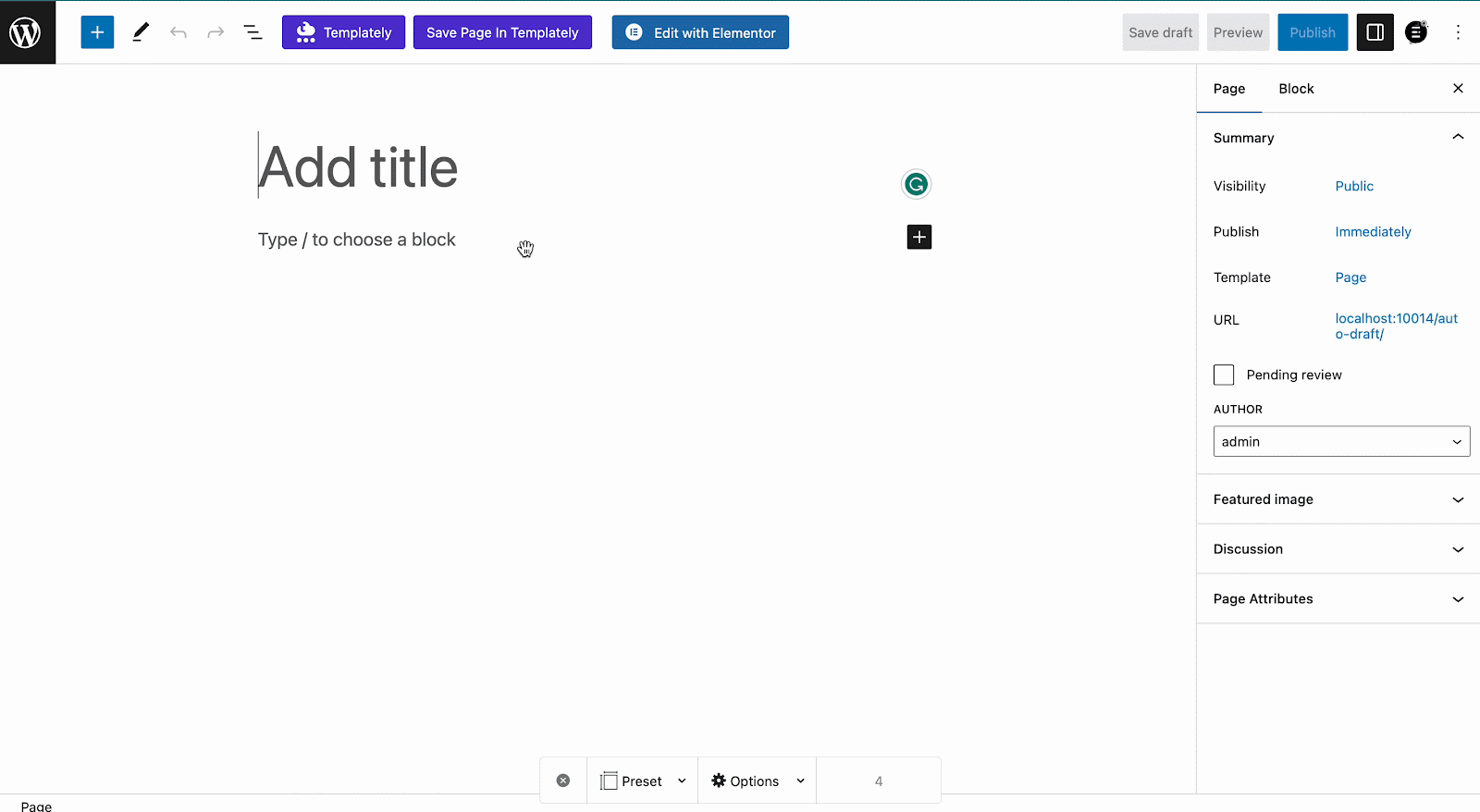
Step 3: Add Members To The WorkSpace
Add a suitable name for WorkSpace. Now, add the people you want to involve in the WorkSpace for collaboration. Once done, hit the ‘Create WorkSpace’ button, and a new workspace is created.
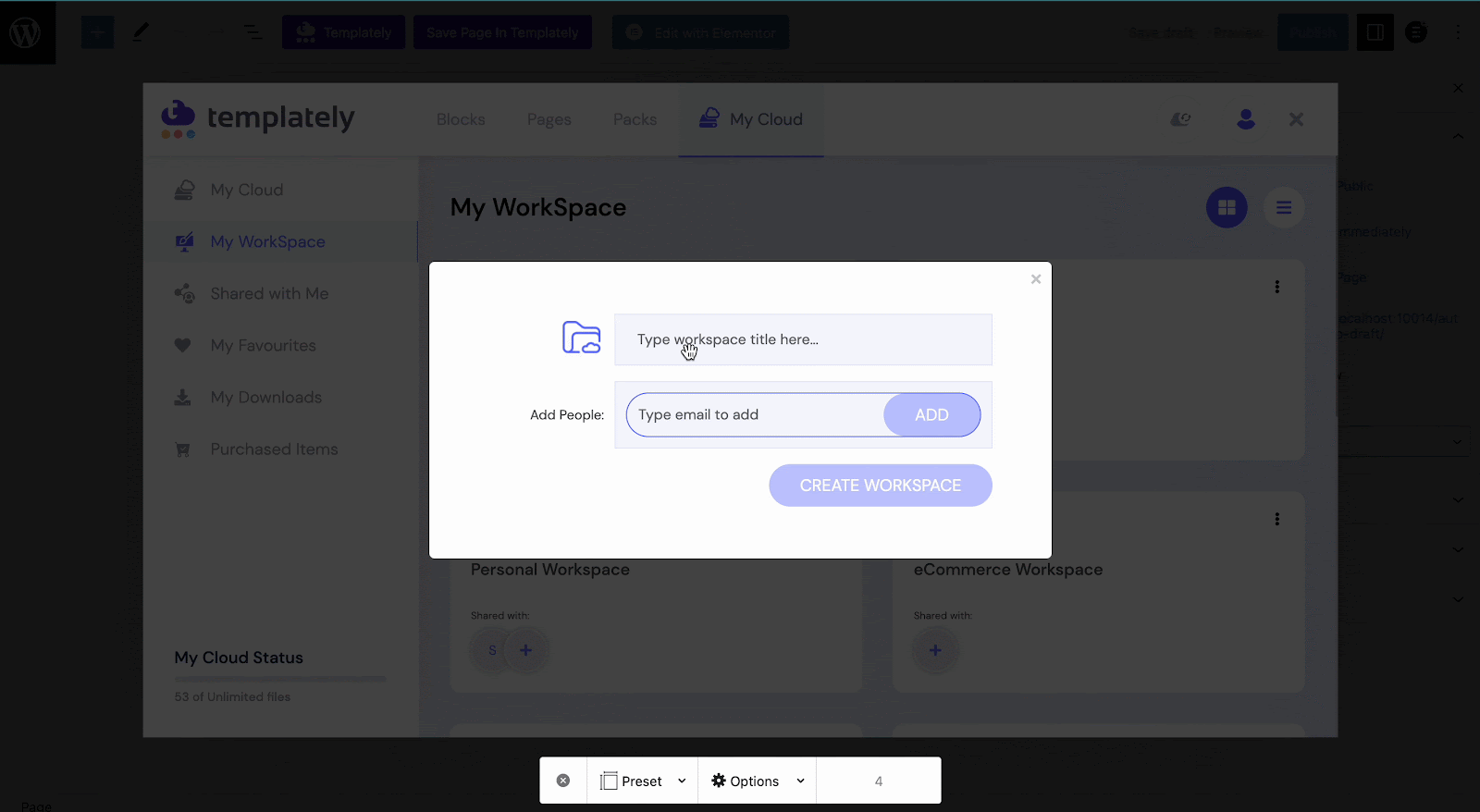
Step 4: Insert A Template From Templately
Now, open the page again, and click on the Templately icon at the top of the page. Select the template you want to add. Click on the ‘Insert’ button and the template will be instantly added.
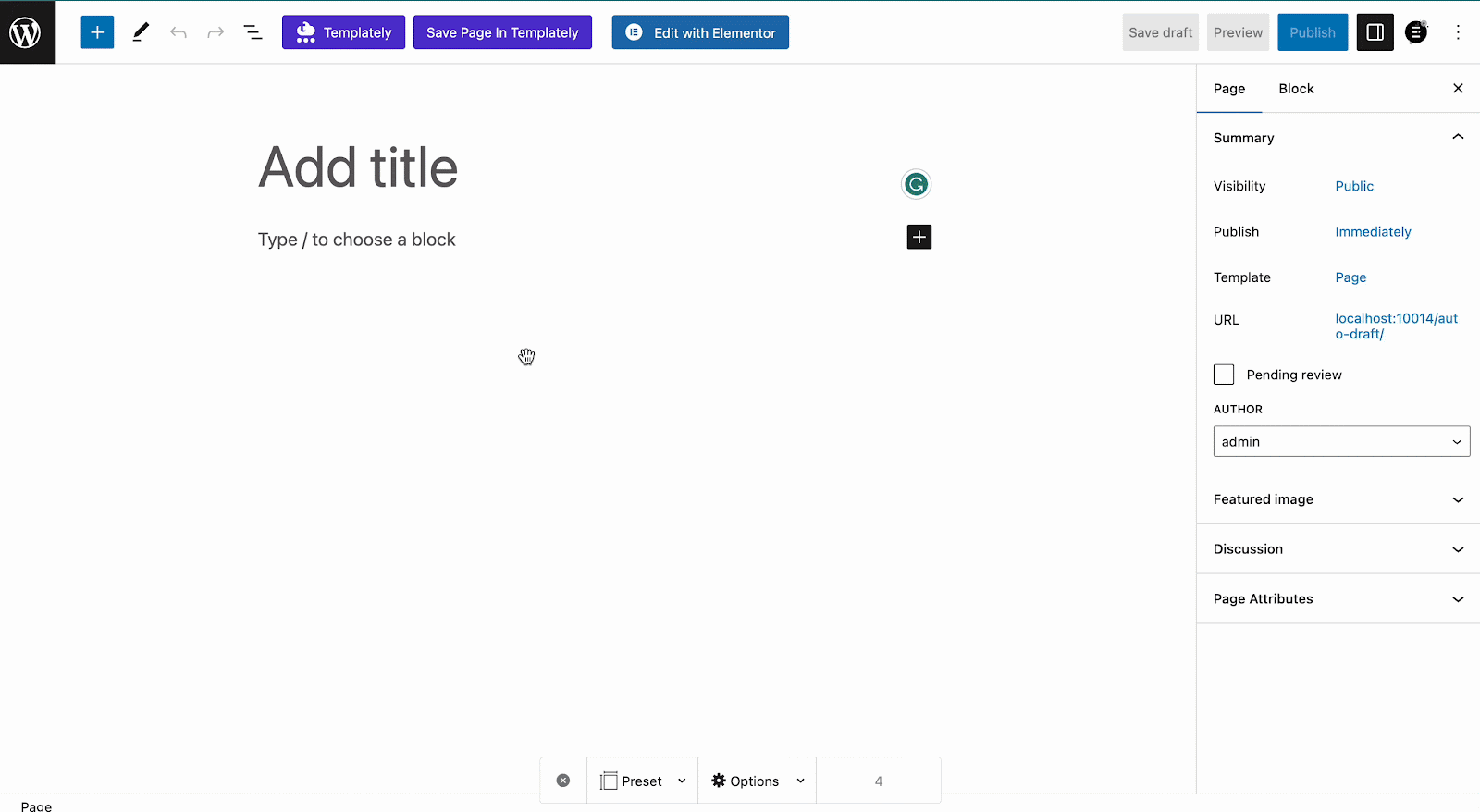
Now, click on “Save Page In Templately’. Add a suitable name for the template and select the WordSpace where you want to save the new template. Click on Save & Push.
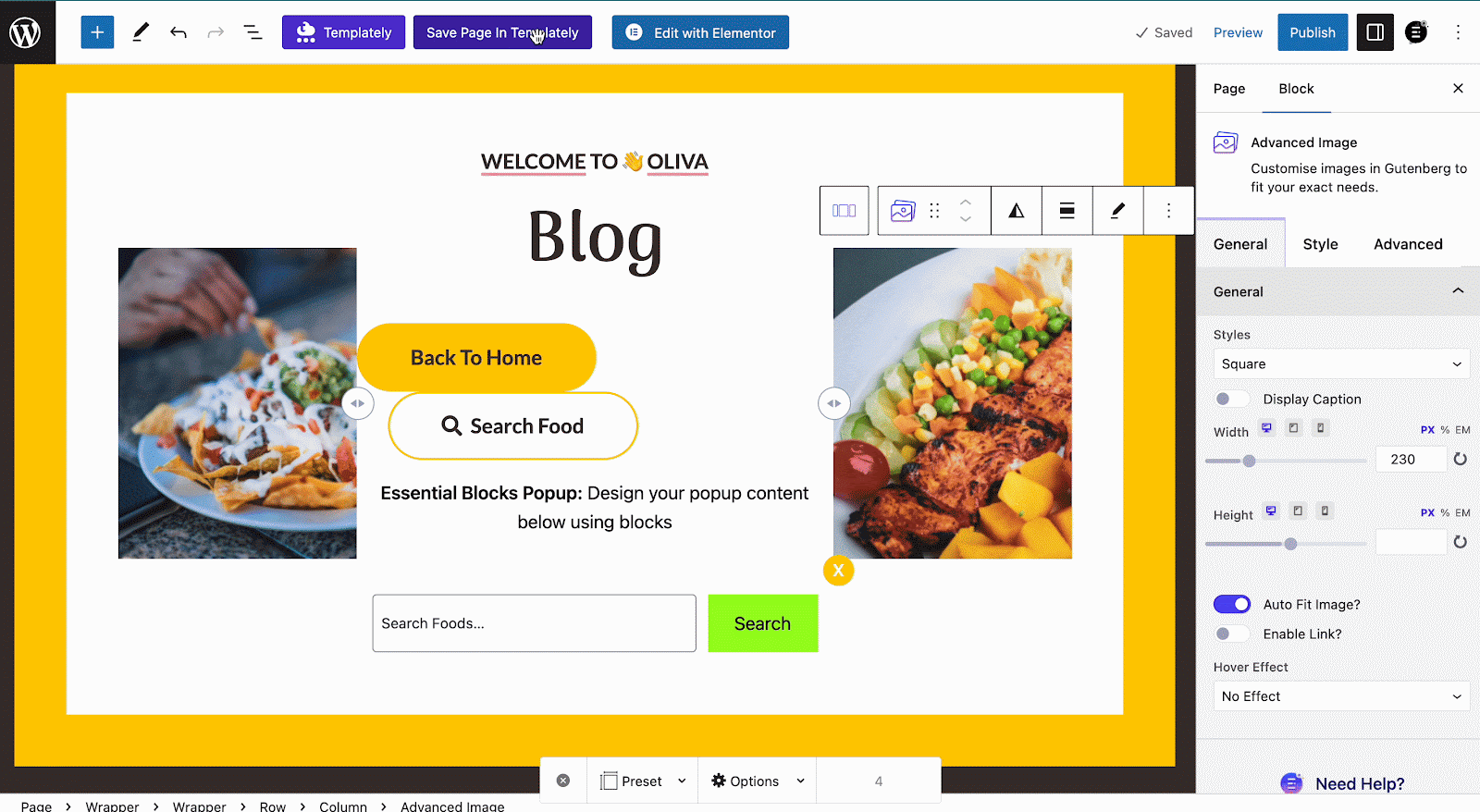
The template is now saved on the Workspace you selected. Now, everyone in the workspace will be able to work on the design of the template. Thus, you can share your WordPress templates with your team and collaborate for free.
Elevate Productivity With Efficient Team Collaboration In Website Design
Elevating productivity with team collaboration and designing outstanding websites are parallel objectives that complement one another seamlessly. Efficient team collaboration can act as a pivotal component of success here. Templately, along with its amazing Workspace feature makes design collaboration easier and escalates productivity.
Was this blog helpful to you? Share your thoughts and subscribe to our blogs for more blogs like this.