A few years back, websites were all about jamming up with texts and information as much as possible. Basic layouts filled with blocks of content and tiny menus are not exactly the kind of design that makes you want to stick around. But modern website design trends are not like this. Visitors now expect websites that feel alive, engaging and easy to navigate.
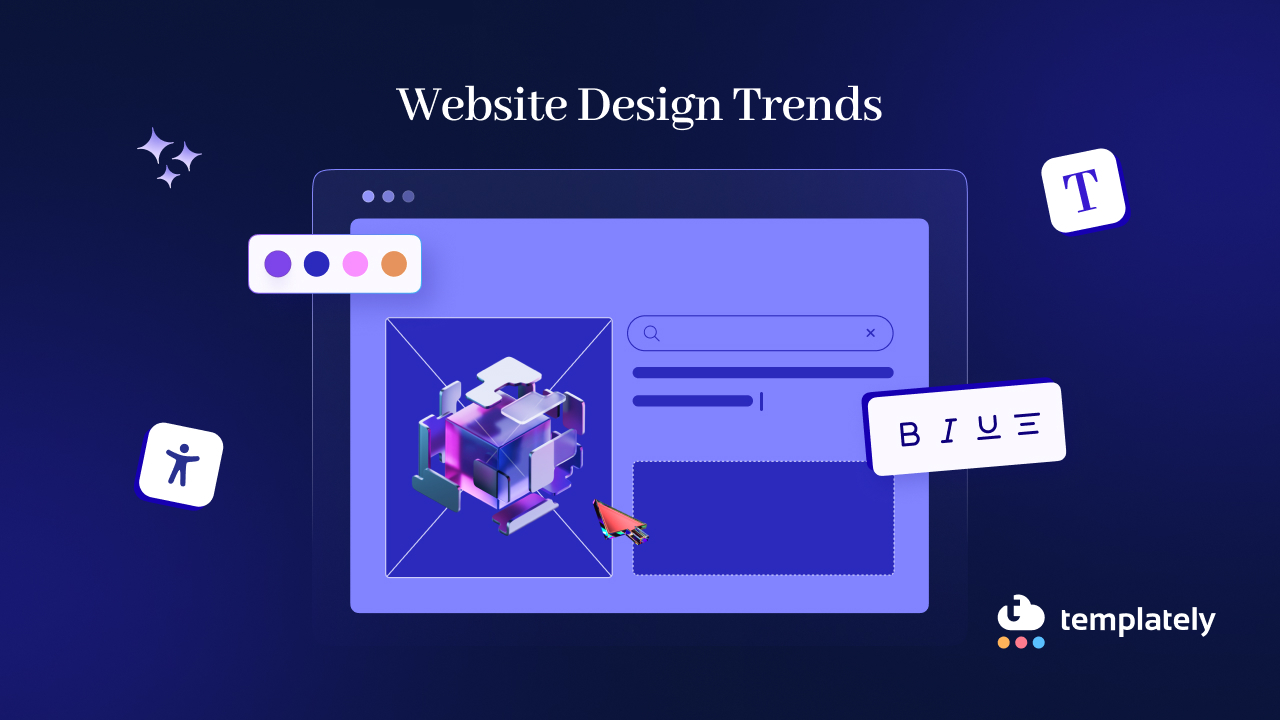
From bold typography to immersive full-screen headers, modern websites are built to grab users’ attention instantly. And with tools like Templately, you do not need to start from scratch. You can instantly apply these trends using ready-to-use templates. How? We will know details about all of these in this blog.
Why Following Modern Website Design Trends Matters?
Technology is advancing, so is the way of designing websites. From typography to using different creative elements, web design is not limited to some basic designs anymore. To get ahead of the competition and increase engagement, following trends in web design matters a lot. Here are some of the key reasons why you should follow website design trends.
Influence User Engagement
In modern web design, different creative and interactive elements are used. These elements help users to engage in different areas, such as, call to action button or submission forms. As long as visitors are engaged in different elements, it increases the website visit time. That also helps to boost ranking for search engines, also helps to create an engaging, long-lasting impression among visitors.
Long-lasting Impression
First impressions matter a lot in website design. When visitors first visit your website and then get a creative, engaging experience, it creates a positive impression on them. For example, your website has a cursor effect where a cat helps you navigate through the entire website. This makes the website navigation example easier as well as fun for visitors. This creative engagement makes a long-lasting positive impact on visitors and encourages them to visit the website more.
Keeps Design Fresh And Competitive
The competition is rising. Different businesses are adapting to the changes brought about by trendy technology. With that, website design trends are also getting competitive. To stay ahead here, every business should adapt the fresh design trends that are currently going on. It will help them to keep the website fresh, modern and will give a competitive advantage.
Improves Cross-Device Experience
Users switch between devices more than ever. Scrolling on mobiles, browsing on tablets and desktops are common steps for users nowadays. Latest web design trends ensure that all of the elements of your website function properly on each of these devices. Responsive layouts, flexible grids and adaptive visuals are now standard expectations, not extras.
Future-Proof Your Website
When a new trend arrives, it does not blow in the wind in minutes. The best ones set the tone for years. When you adopt modern web design practices early, your site stays relevant and ahead of the competition. Visitors see your brand as forward-thinking and trustworthy, not outdated. A future-proof website is a stronger foundation to adapt, as digital experiences keep evolving.
Top 10 Website Design Trends And How You Can Instantly Apply with Templately
Still worrying about how to adapt to these changes? Templately got you covered. Templately is a WordPress website template plugin with more than 6,000+ modern-designed templates compatible with both Gutenberg and Elementor. Over the years, it has become a trusted solution for users and helps to stay ahead in the latest website design trends. In this section, we will see the top 10 modern website design trends and how you can apply them instantly with Templately.
Color Trends
In the modern website design era, color does not just represent the decoration of your website. It serves as a powerful storytelling element. Your chosen color will represent what your brand is about, what it is trying to communicate to the visitors. Different color theories reflect different niches.
Modern websites are moving away from traditional, safe, subdued palettes. Rather, it is now more focused on bold, high-contrast and dynamic color palettes that represent the overall brand. With transparent overlays and interactive themes, bold colors give a more dynamic and engaging web experience.
But how Templately fits in with this trend? With Templately’s ready templates, you will not only find your perfect niche templates, but you can also change your website color with Global Color Control. After importing the full site, you will find available options to choose your preferred color templates. Based on your business, select the perfect bold, high-contrast, dynamic color palettes and launch your website faster than ever.
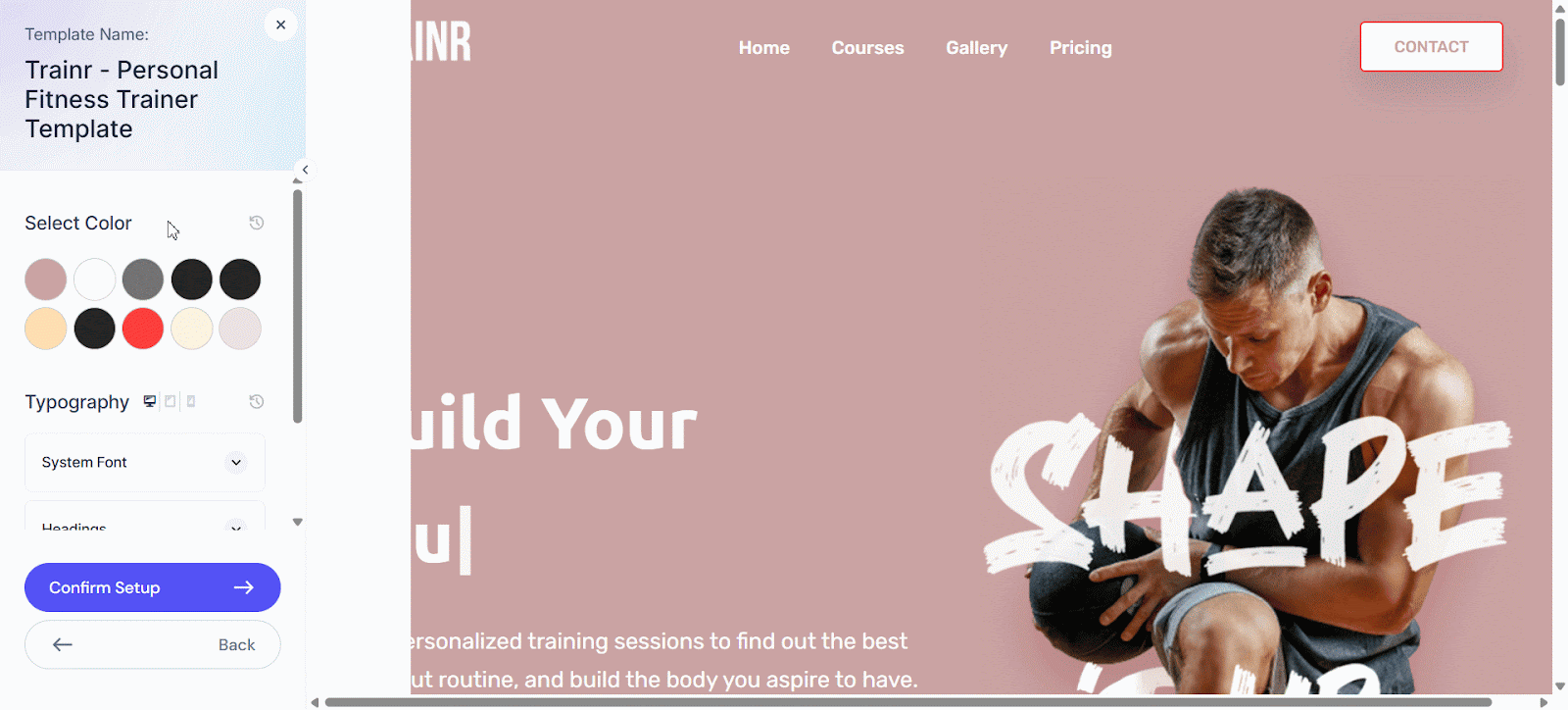
Bold Expressive Fonts
Bold, capitalized fonts are dominating the modern design. By creating a sense of confidence, authority and impact, it has already become one of the most favourite choices for web designers. This trend reflects a shift toward clean yet powerful visuals, where typography itself becomes the focal point of design.
But why bold font become popular with visitors? Bold, expressive fonts are easy to understand and read. Also, it grabs the attention instantly when someone just lands on a website. It communicates strength and makes key messages stand out, helping websites look modern, confident, and user-focused. In Templately’s ready templates, such as CoBizz Hive or SnapCatch, you will find the bold typography homepage.
Also, if you want to customize on your own, you can do that with a few steps in Templately, too. Templately’s Global Typography allows you to change the typography of your entire website within minutes. After inserting the full website, complete with colors, you can also choose your favorite fonts, along with their size and get started easily.
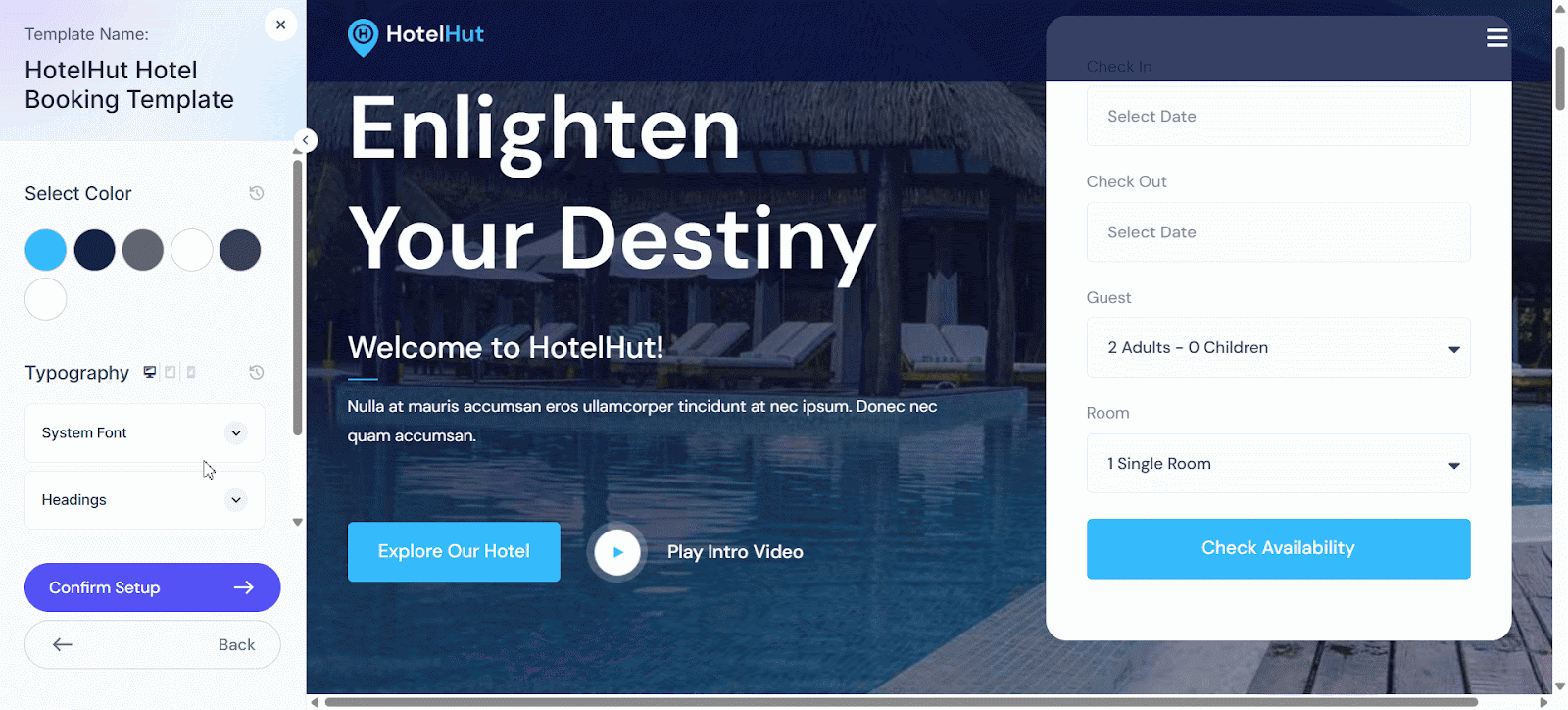
Scrolling Animations
The first interaction that a visitor can expect while visiting a website is through scrolling. In modern website design, people will surely bounce back if they only have to scroll a long landing page. Rather than adding different animations to texts and objects can give an interactive experience as well as make it look more unique.
Adding animations to the website is not limited to coding. Without any coding expertise, now you can add this type of animation to your website easily. And if you have Templately with you, then you can add such scrolling effects because the templates are compatible with Elementor, allowing you to add versatile scrolling animations.
In Templately’s different Elementor templates, you will find different landing pages with attractive scrolling animations. If you want to create a blogging website, you will find BloggerZen to add different scrollable animated effects. Want to show a scrollable animation for your travel agency business? Then, Explorely can be a perfect fit. Like this, SaaStrive is a perfect option to get started with your SaaS business. Similarly, you will find thousands of Elementor templates to show attractive scrollable animations on your website with Templately.
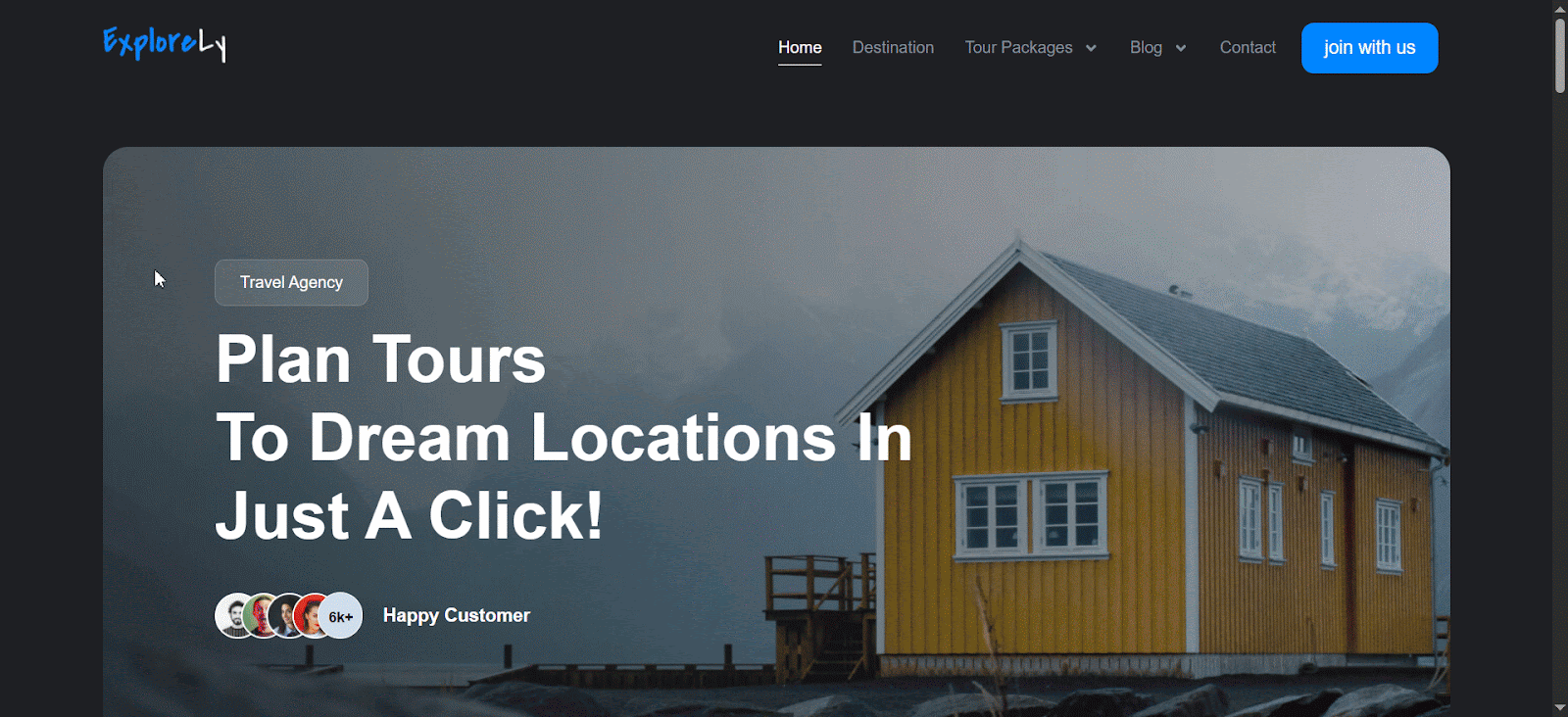
Interactive 3D Models
From movie theatres, 3D models are now landing directly on modern websites. To showcase different elements exclusively on your website, 3D models can be an excellent choice. Implementing these 3D elements is not hard anymore. By using simple images with 3D effects, you can easily showcase these on your site.
Fortunately, with Templately, you will find ready-made 3D elements for your website. In Templately’s various templates, such as Flexigency – a dropshipping website template, or techCrush – Tech Startup website template, you will find different 3D elements. Since all of the templates are fully customizable, you can choose your preferred 3D models and directly implement them on your website without breaking any designs.
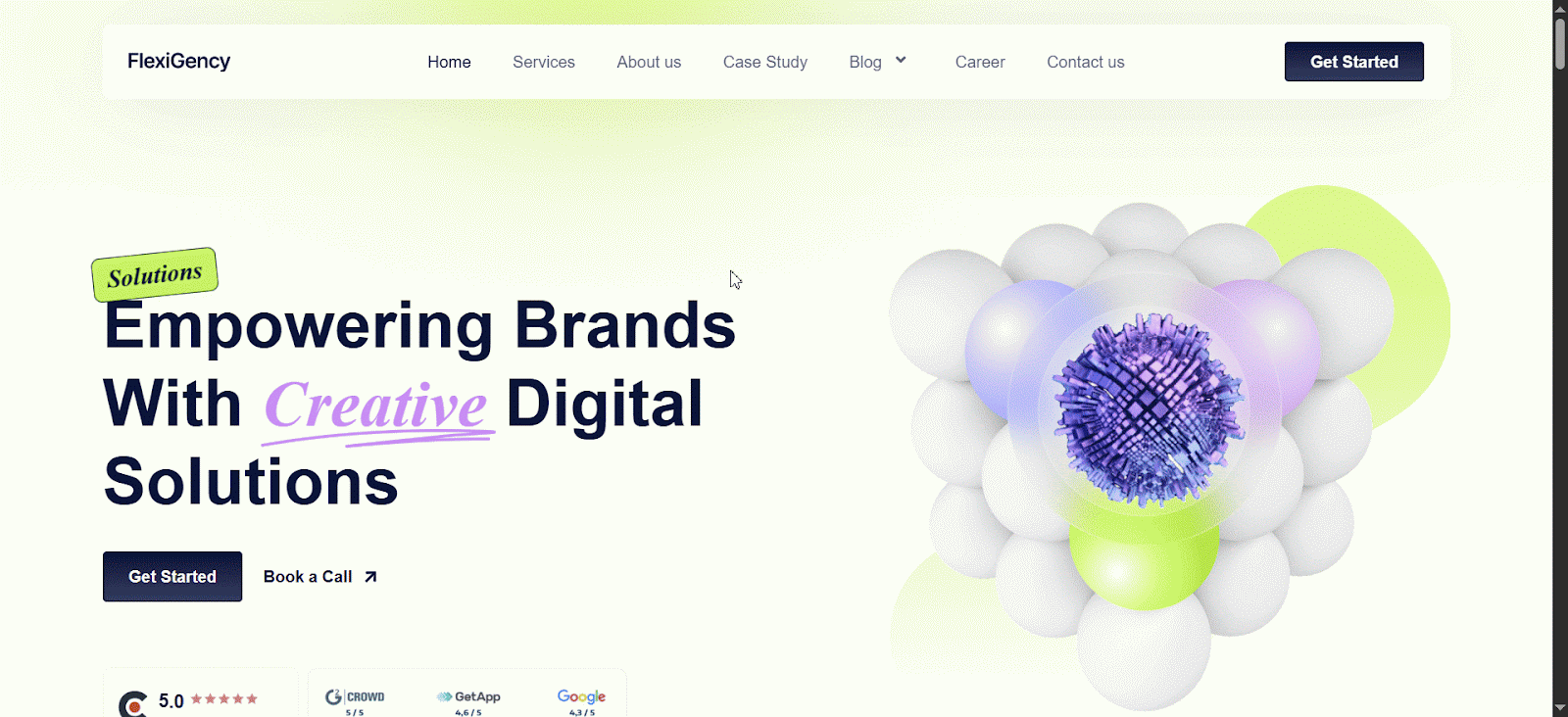
Data Visualization
Communicating with data can be difficult. With so many numbers and complex analyses, presenting different information in a way that connects with your audience can be challenging. But with simple data visualization techniques, you can better showcase different datasets engagingly and more attractively.
Consultancy firms or IT firms might want to show different data about different projects, or different progress on their website. For this, putting different data visualizations, such as graphs, charts images, can be helpful. Templately’s different templates provide these visuals so that you do not struggle to show any data from your website.
In the BrainScript AI – AI SaaS business website template, you will find a ready dashboard to showcase different datasets of your business. If you are not in the SaaS business but still want to show data on your website built with Templately, you can do that too. For that, you can use the advanced Elements Fancy Chart from Essential Addons if you are using Elementor. If you prefer using Gutenberg, then you can use the Fancy Chart block as well.
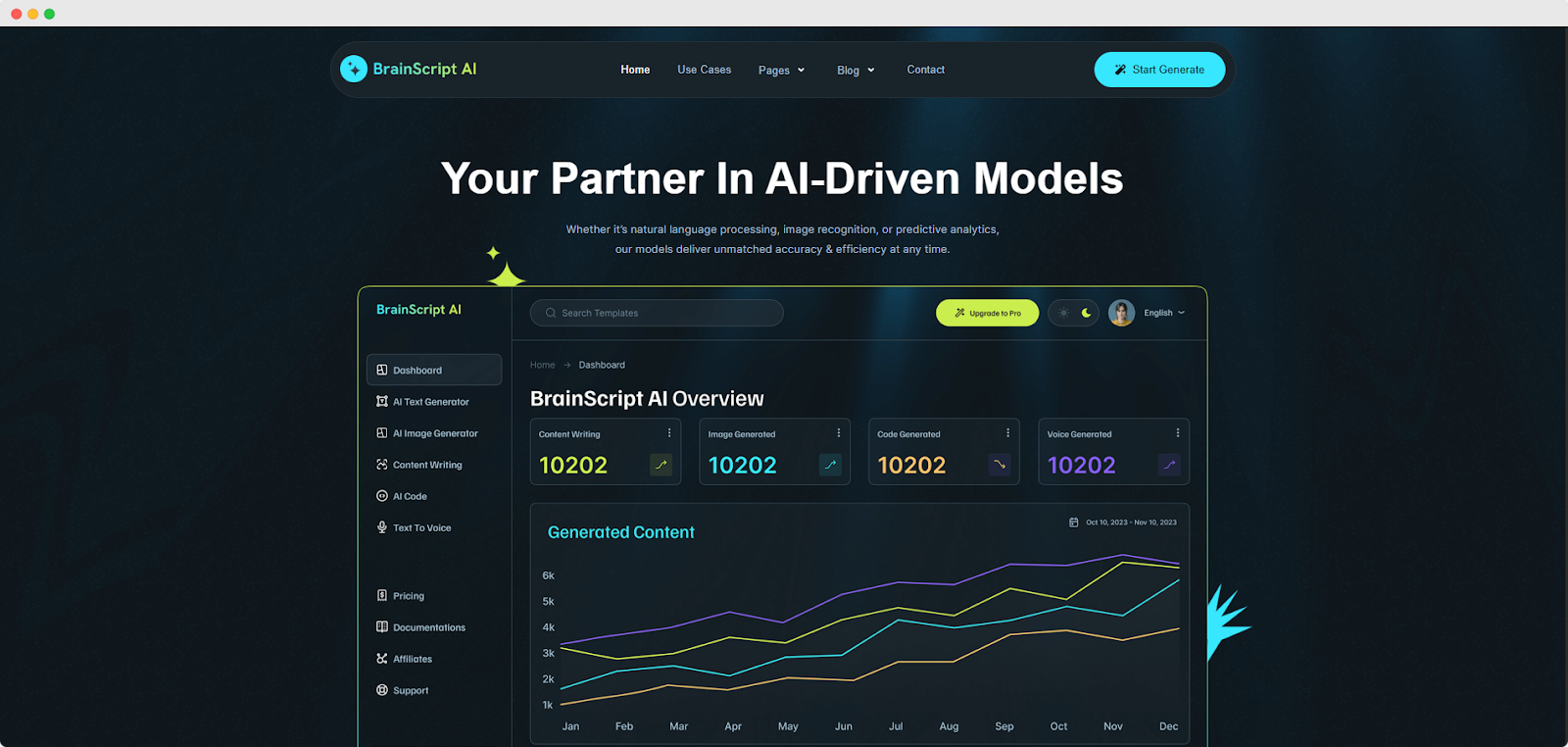
Photo & Graphical Elements Blending
Modern website design does not solely rely on simple headings with some text. It also requires creativity. This might be through blending photos & different graphical elements that grab attention instantly, the moment a visitor gets an overview of the website.
In Templately’s different Elementor and Gutenberg templates, such as eNomad – Personal Travel Blog Template, or Astoria – Multipurpose Website Template, you will find the attractive heading that blends with the hero section photo and graphical elements. You can customize the photos as you want and get started with your business with an eye-catching hero section for each and every landing page.
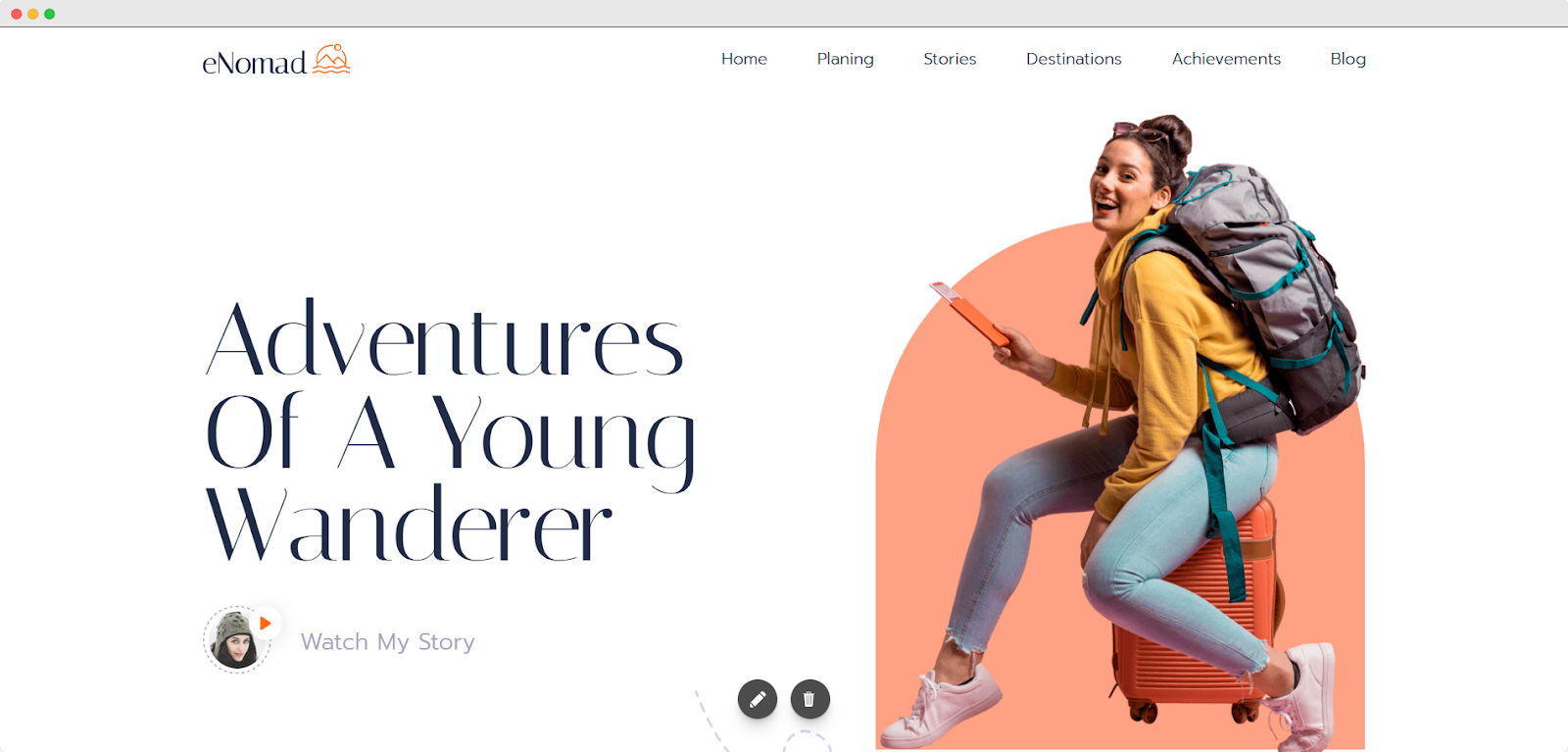
Full-Screen Headers
Full-screen headers are taking center stage in modern web design, instantly capturing a visitor’s attention the moment they land on a site. By dedicating the entire top fold to one powerful visual, bold typography, or an interactive element, brands can communicate their core message without distractions. This approach makes a strong first impression and sets the tone for the entire browsing experience.
In Templately’s various templates, you will find full-screen headers that communicate brand messaging with bold typography and proper color controls. For example, in the Cobizz Hive – Co-Working Space Template, you will find information about what this website is about, presented with clear content and a proper CTA to use the office space for specific purposes.
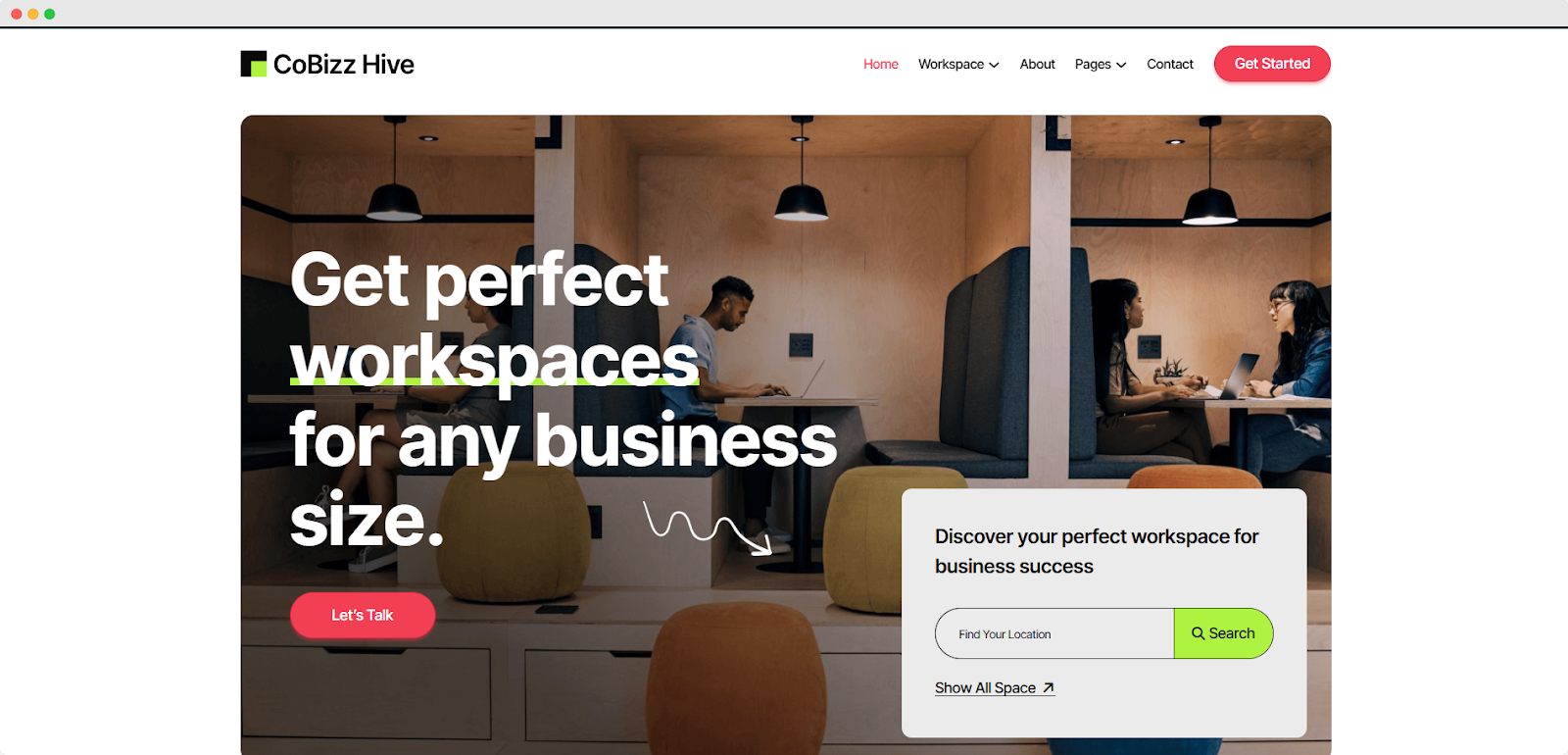
White Space
White space or negative space is the core element of a website design. This shows that you have space for your content to breathe, which improves readability and helps direct attention to key elements. Unlike outdated “wall of words” layouts, today’s designs use whitespace to create balance, enhance visual appeal, and deliver a more relaxed, user-friendly browsing experience.
If you are using Templately, you do not have to care about the white space at all. Templately’s ready templates come up with the perfect layout, a modern website design that represents the white space/ negative space for the website. Just import the entire site and get ready with the content. Give enough space to your website to give a great readability experience to your visitors.
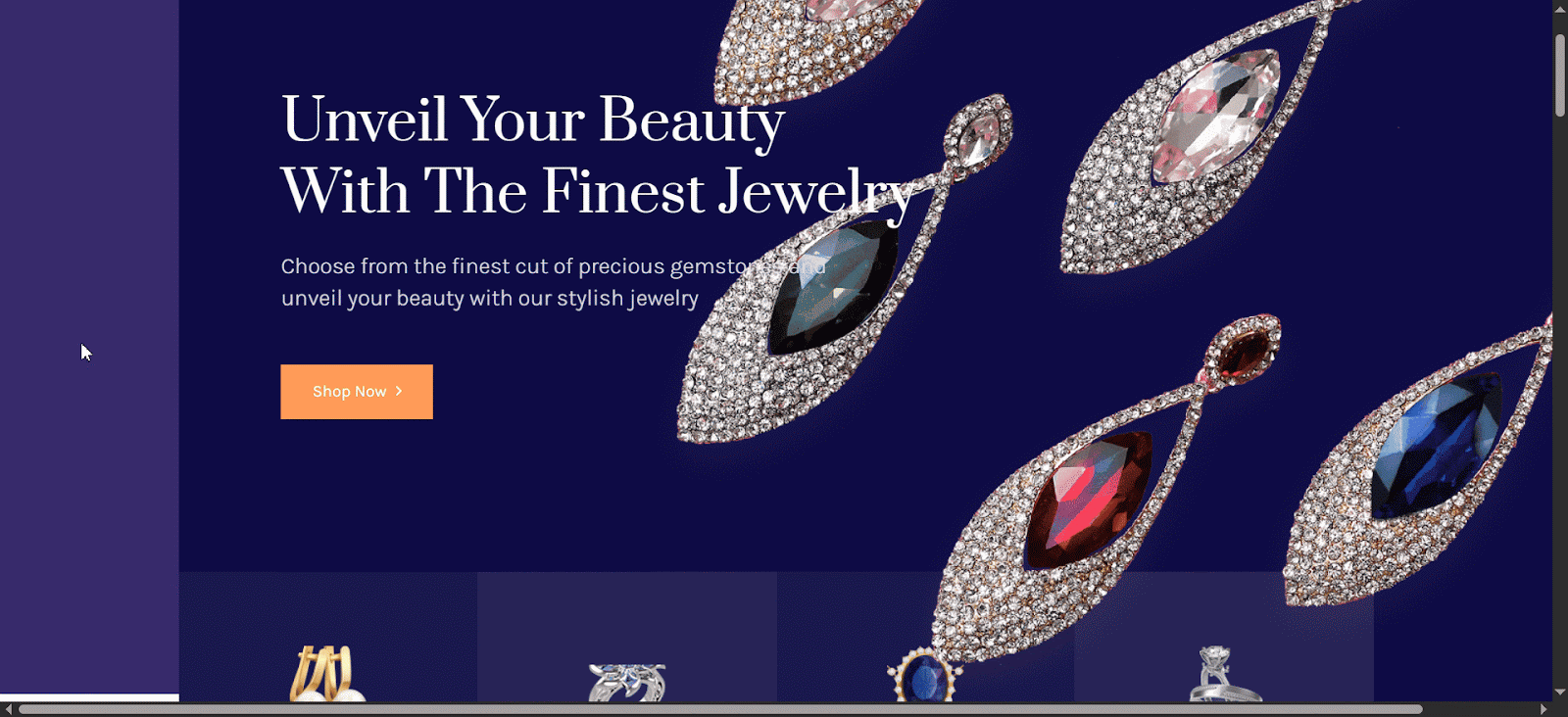
Parallax Scrolling
Parallax scrolling is a popular design effect that brings movement and depth to web pages. Often used in full-width layouts with images, videos, or textured backgrounds, it creates the illusion that media sits behind other sections as users scroll. This layered motion makes the browsing experience more dynamic and visually engaging.
In Templately’s template, you will find different parallax scrolling options on different templates. NooCodeHub – No Code Community Website template is one of those templates. If you want to use this scrolling effect in other templates, you can easily use Essential Addons’ Parallax Effect element to implement it in your preferred website template.
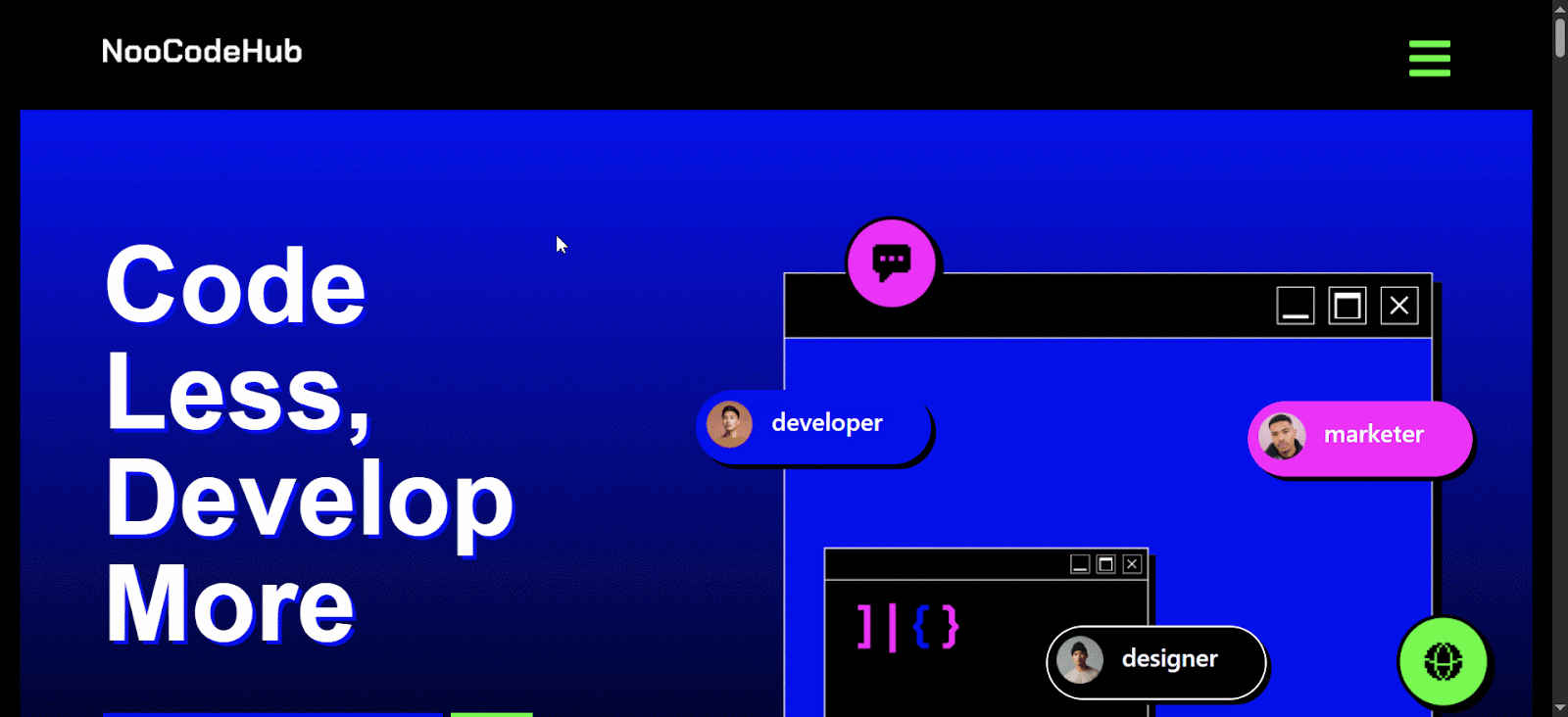
Image Headers
To grab the attention of your first-time website visitors, another trend currently going on is the entire image headers on your website. It works like a billboard. On the road, we see a billboard with an entire image; it works like that on the website. When the website visitors first see the landing page of the website after first loading, an attractive, relevant image in the heading sets a clear communication.
In Templately, you will find these different types of templates. For instance, Templately’s Wanderly – A travel blog website template’s homepage shows a traveller’s image on the website. This represents what this website template is about and what a visitor should expect inside this template.
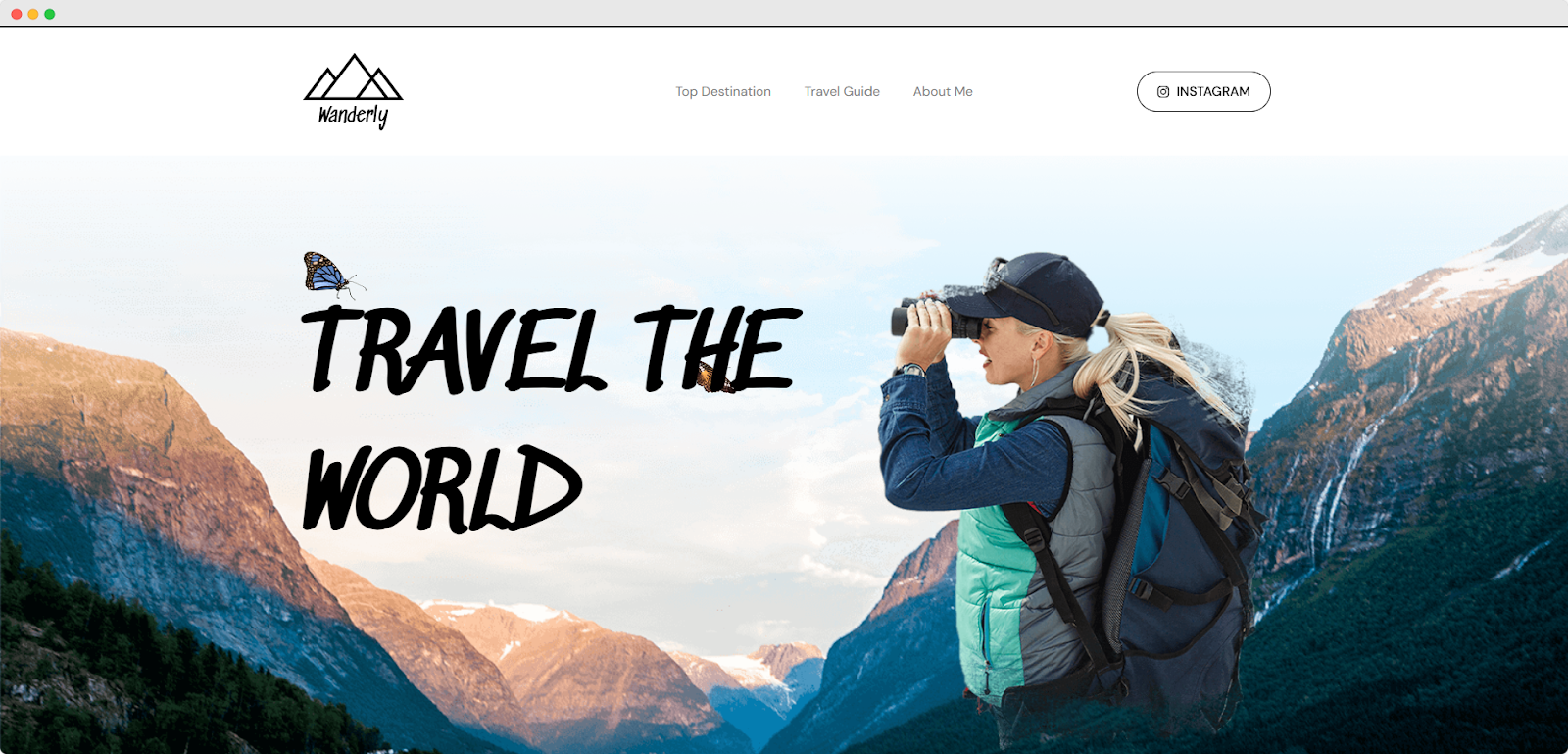
Tips to Implement Modern Website Design Trends without Overdoing It
As adapting modern website design techniques is important, it is equally important to follow some basic rules of thumb to maintain it. With different bold typographies, gradient color control or using unique blocks on the website, website owners must focus on some of the basic tips to give an amazing user experience to the visitors. Here are some of the key tips that website owners should follow.
💡Maintain Brand Consistency
In modern website design, using bold typography or gradient color control is important. But while maintaining this, you have to make sure that your brand is well-reflected on the website.
If a brand maintains a certain theme, color palette or specific font for their logos, products or packaging, then it is important to maintain the exact pattern for their website. Brands can adapt this with modern website design trends because, within the brand guidelines, these specific trends can be implemented easily.
Thanks to the WordPress template plugins like Templately, which give the chance to change the typography or color with Global typography and color control feature, where users can easily import any designed website as they want and customize the color following their brand guidelines. The templates are built in such a way that you can change the color and typography for the entire page without worrying about breaking the design of the website. So it is better to follow and maintain consistency according to the voice of the brand on the entire website.
💡Check Responsiveness
As the website design principle is evolving day by day, so are the visitors. Nowadays, users are not stuck with any specific device. Apart from desktops, smartphones and tablets are becoming the regular devices of users. You cannot predict so easily where your visitors will navigate your website.
If the majority of them are from mobile devices and get a poor navigational experience, then it will create a negative impression and increase the bounce rate of your website. To ignore this, the best and most effective way is to use website templates, which provide auto-responsiveness for your website.
Templately’s 6,000+ ready templates are fully responsive on any device. No matter how much customization you do, with Templately’s templates, you will find the proper navigational website for your visitors without implementing any coding or technical expertise.
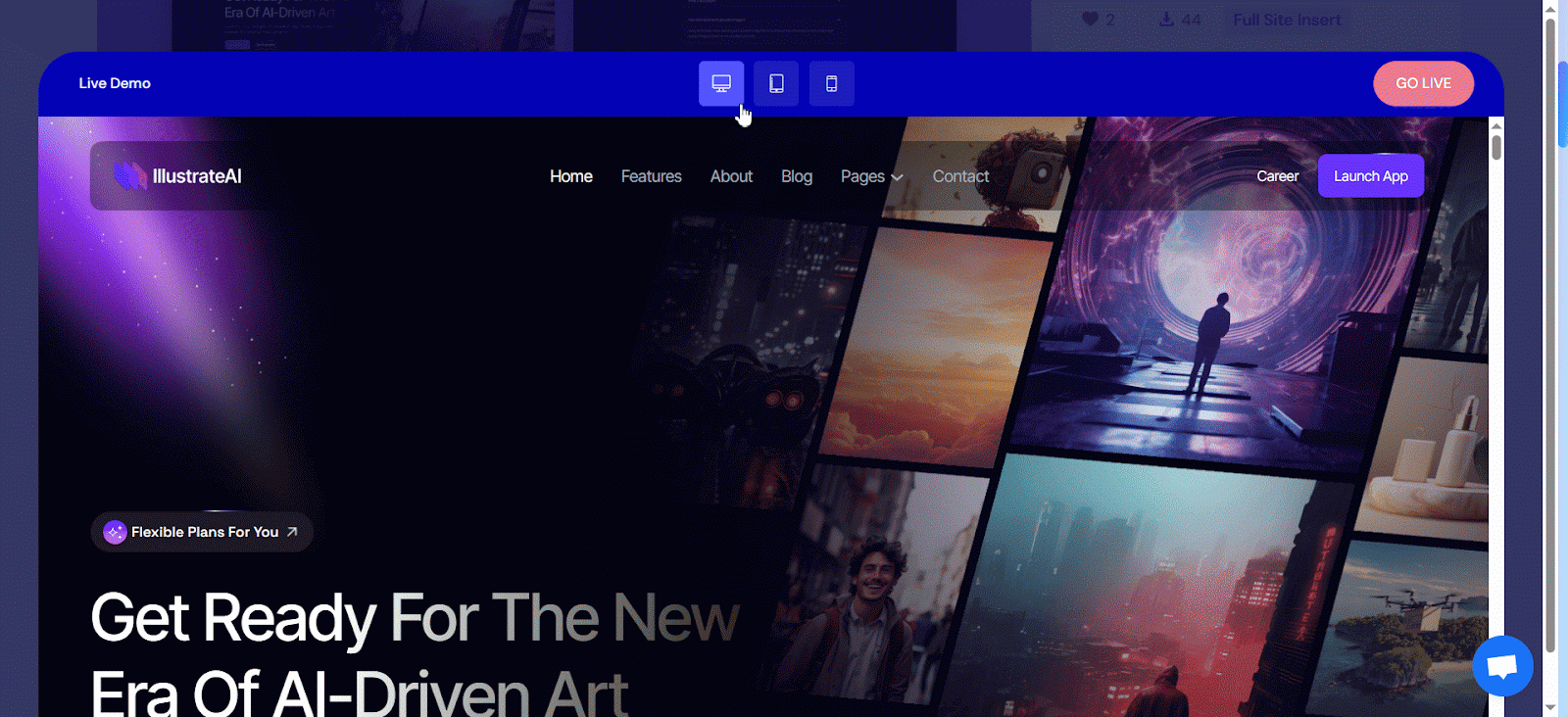
💡Combine Custom Web Design Elements
To make your website look more professional, it is always best practice to add different custom web design elements to your website. Sometimes you might not find all the elements or blocks that go with modern website design trends. To implement those, you might need to add coding or technical knowledge to the website. Unfortunately, not everybody is comfortable with coding experience.
If you are planning to launch your website with WordPress, then a different editor like Elementor or Gutenberg allows you to add different elements to your website. In Templately, if you want to customize the website template with different elements, then there are two plugins that you can try out.
- Essential Addons for Elementor
- Essential Blocks for Gutenberg
In Essential Addons, you will find 110+ creative widgets with full customization options for your Elementor website. You can add these and show your creativity on Templately’s ready templates to give your website a stylish look.
If you want to stick with the WordPress default Gutenberg editor, then you can try out Essential Blocks, where you will find 60+ advanced blocks to get started with. Both of these plugins are developed by the amazing WPDeveloper team to enhance your WordPress web-building experience.
Future of Website Design And How Templately Is Adapting
As the days go by, different website designs will evolve. Like in this era, Artificial Intelligence is becoming one of the trendy things in every business. Whether it is a retail shop or in WooCommerce, AI is now everywhere. With this growing trend, every business is trying to adapt AI in their business to give a seamless experience to the users. Website design is not out of it. From generating an entire website to creating content within it, AI is making the website design process simpler than ever.
Templately is also adapting to this modern change. It has introduced the AI Content Generator feature to help you generate the entire website content in minutes.
After choosing a specific template to fully import and giving some simple business information, Templately’s advanced AI will generate full website content based on your brand tone. You do not have to explore every page and write content, which will take a lot of time. To get the full idea of how you can generate content with AI, check the documentation.
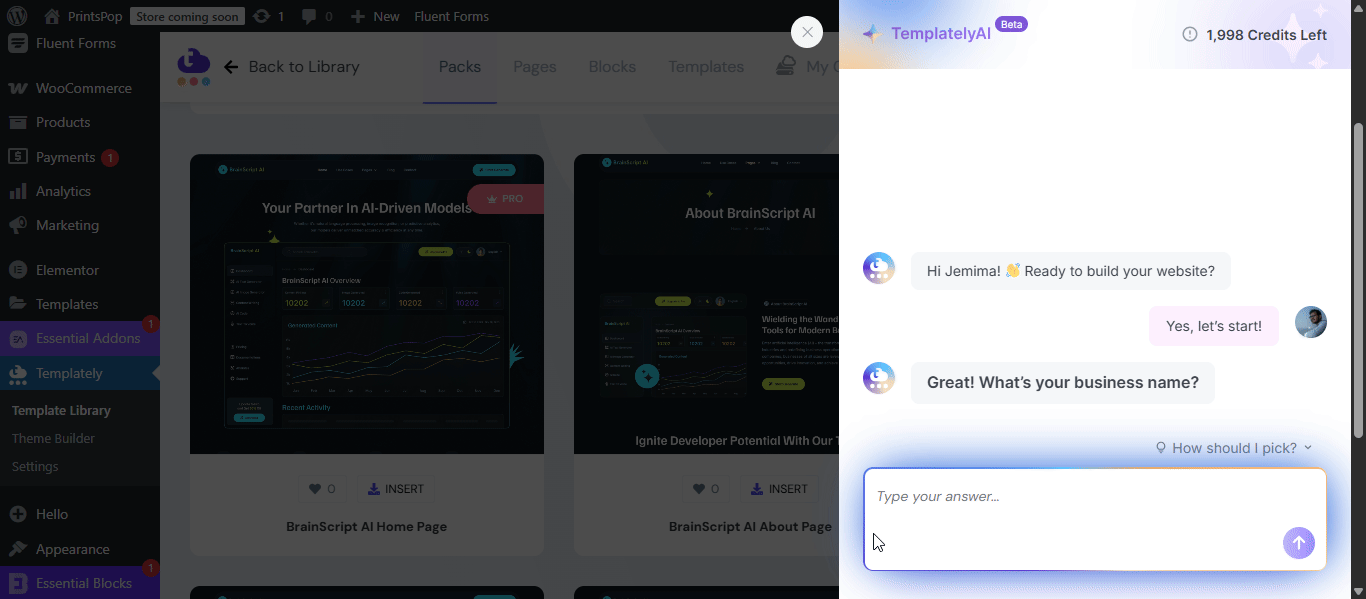
Stay Ahead with Modern Website Design Trends
As the competition is rising day by day, it is important for businesses to adapt to it. From implementing different colors and typography to AI, businesses need to embrace the current web design trends 2025 to stay relevant, attract users and deliver a seamless online experience. With Templately, you can do all of that faster and launch your dream website in no time. At the end of the day, staying ahead in a competitive industry means adapting to the times and evolving with what works now.
Was this blog helpful to you? Do not forget to share your thoughts in our Facebook community and subscribe to our blogs for more guides like this.







