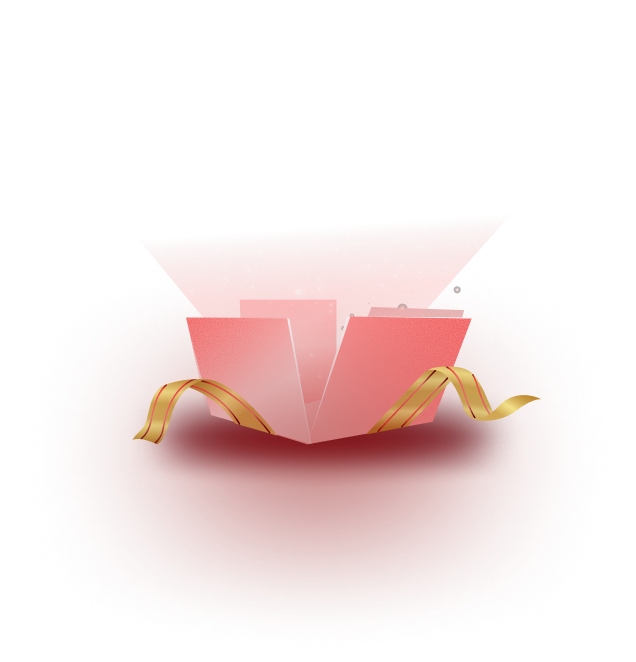Creating a forum website is an excellent way to connect like-minded individuals, spark engaging discussions and build a thriving community. Whether you want to share knowledge, foster collaboration or simply connect with others who share similar interests, a forum website is the perfect platform to achieve your goals. In this easy guide, we will show you how to create a forum website using ready WordPress templates.

💡 Why Should You Create a Forum Website?
A forum website offers endless opportunities to build and grow a vibrant community. It serves as a dynamic platform where users can engage in meaningful conversations, share knowledge and collaborate on various topics of mutual interest. Whether you are a business, a nonprofit organization or a hobbyist group, a forum website can amplify your efforts to connect and communicate effectively.
Here are some compelling reasons to create a forum website:
- Community Building: Foster strong connections between users by providing a dedicated space for meaningful conversations. A forum creates a sense of belonging and encourages long-term participation.
- Knowledge Sharing: Enable members to exchange valuable insights, tips and solutions on specific topics. Forums serve as repositories of information, where users can learn and grow together.
- Improved Engagement: Encourage active participation by offering a platform where users can voice their opinions, ask questions and contribute to discussions. This fosters a vibrant and interactive environment.
- Revenue Opportunities: Monetize your forum by incorporating ads, offering premium memberships, or engaging in affiliate marketing. A thriving community can open up various income streams, making your forum website financially sustainable.
🎉 How Ready WordPress Templates Help You Create a Forum Website
Using ready WordPress templates makes creating a forum website faster, easier and more efficient. Here are some key benefits:
- Time-Saving: Pre-designed templates eliminate the need to start from scratch, helping you set up your site in minutes.
- No Coding Required: Ready templates are designed for users of all skill levels, requiring no prior coding knowledge.
- Customizable: Modify templates to suit your brand identity and functional needs effortlessly with your favorite website builders & editors, such as Elementor & Gutenberg.
With over 5500+ templates, Templately is a leading resource for ready WordPress templates. It allows you to create any kind of WordPress website, including forum websites, in minutes. Templately offers seamless cloud collaboration and the ability to save your designs for future use, making it an indispensable tool for website creators.
🧑💻 Exclusive Templates from Templately to Kickstart Your Forum Website
Before diving into the steps to create a forum website, let us explore some stunning ready templates from Templately that can make your journey easier:
1. NooCodeHub – No Code Community Website Template
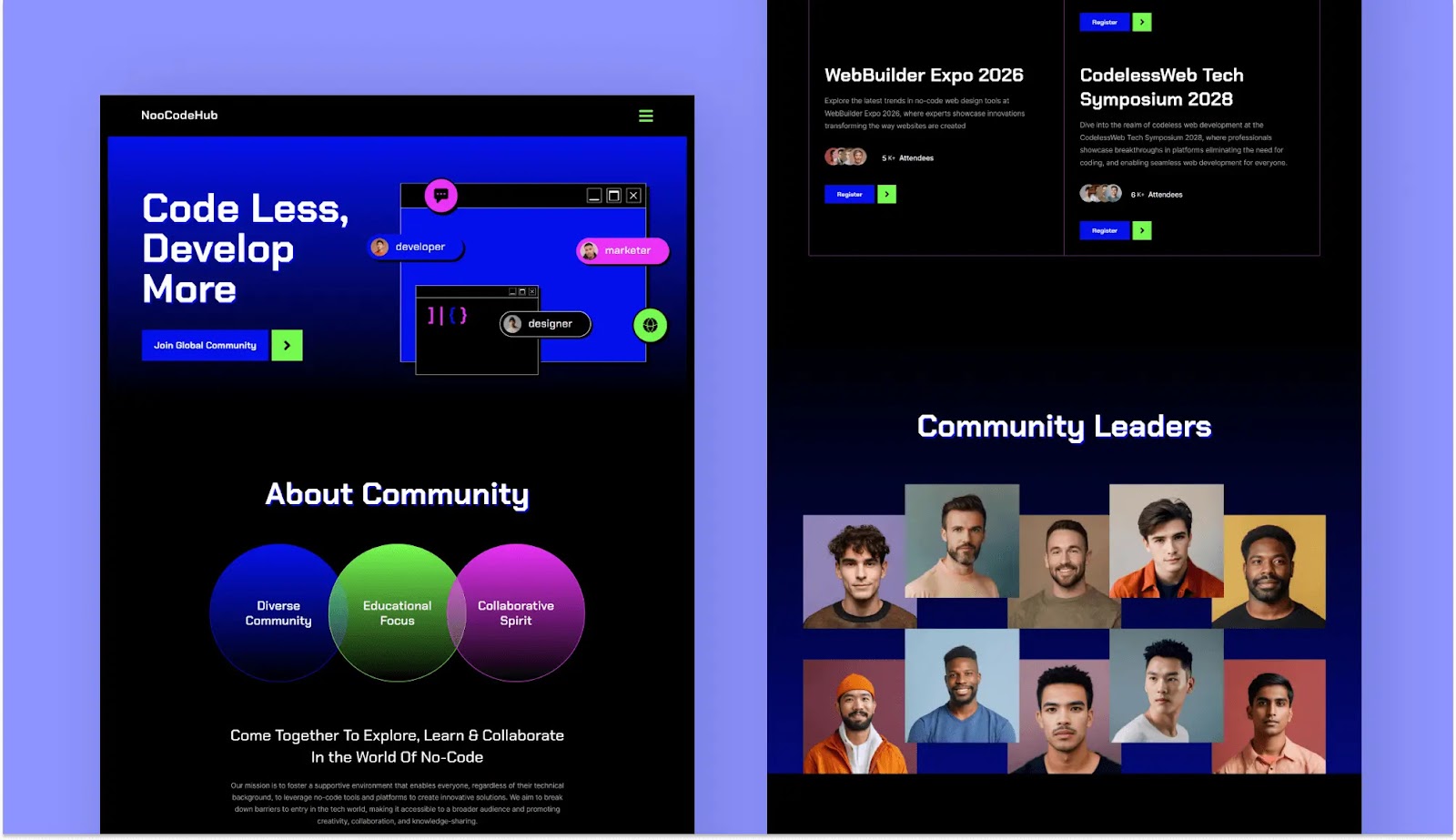
This professionally designed template pack is perfect for creating a no-code community website. With 6 engaging landing pages, vibrant designs and fully customizable features, NooCodeHub helps you build a dynamic forum for discussing digital product development, web design and more.
2. Quorum – Community/Forum Website Template
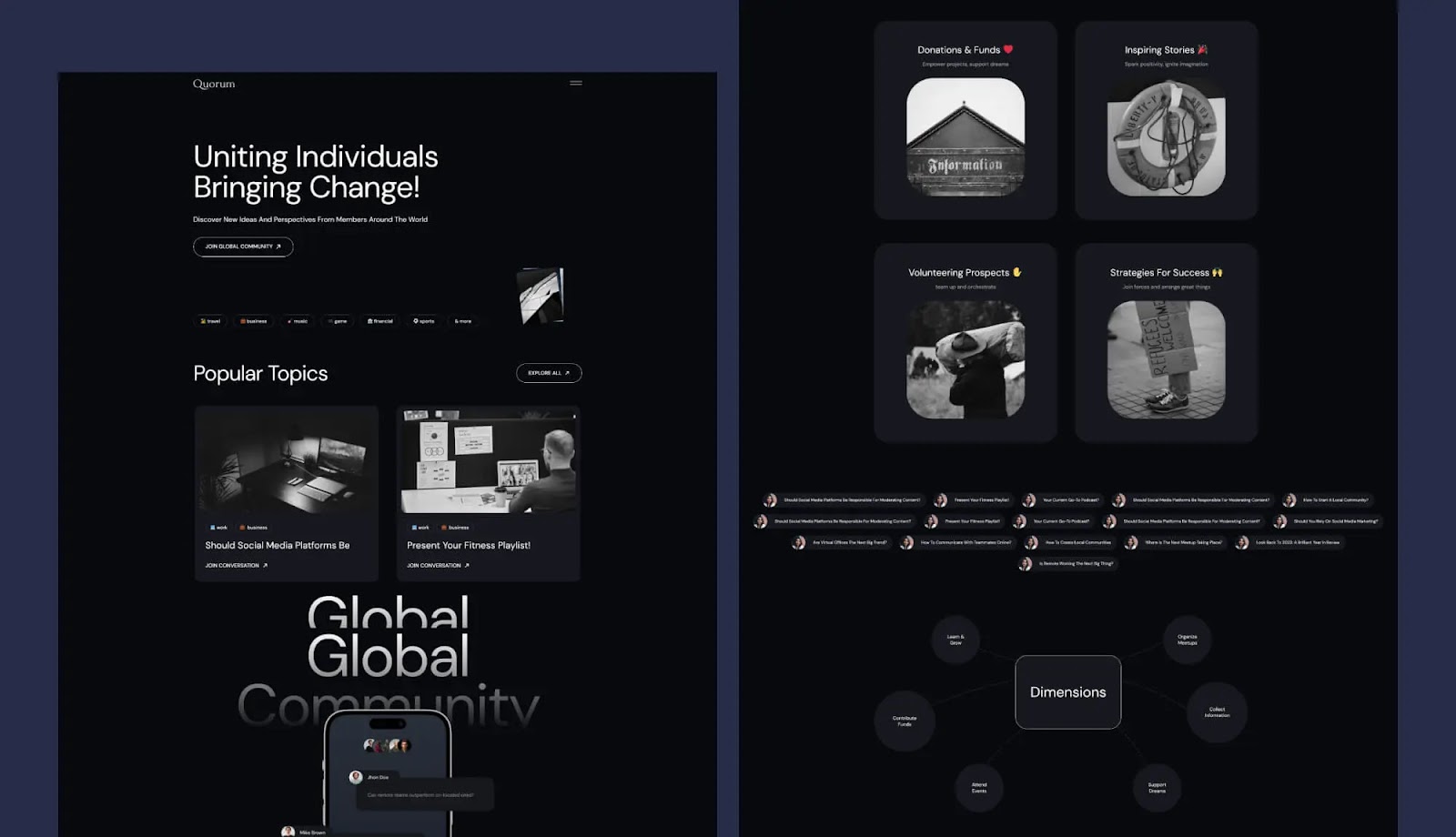
Quorum offers 5 sleek and responsive landing pages tailored for a forum website. With interactive elements and easy customization, it is ideal for building an engaging community forum that invites participation.
3. SheNetwork – Women Empowerment Website Template

Designed to empower women and foster collaboration, SheNetwork comes with 7 beautiful landing pages, making it perfect for creating a forum or community website that inspires and engages its audience.
📝 How To Create A Forum Website Using Ready Templates: A Step-by-Step Guide
Among a large number of template collections, we have already mentioned three ready-to-use templates from Templately. Using any of them, you can design a forum website instantly. For this guide, we will use the ‘Quorum’ template to demonstrate the process of creating a forum website.
🔧 Tools & Plugins You Need
To create a forum website, you will need to install and activate the following plugins:
- Essential Blocks For Gutenberg: Extend WordPress default editor Gutenberg’s functionality with advanced 60+ customizable blocks.
- Templately: Access 5500+ ready-to-use templates, including forum website templates like Quorum.
- Fluent Forms: Fluent Forms is the ultimate user-friendly, customizable drag-and-drop WP contact form plugin that offers you all the powerful features.
📋 Steps to Use Templately to Design a Forum Website
Follow these simple steps to create a forum website using the Quorum template in the Gutenberg block editor:
Step 1: Install Necessary Plugins on Your Website
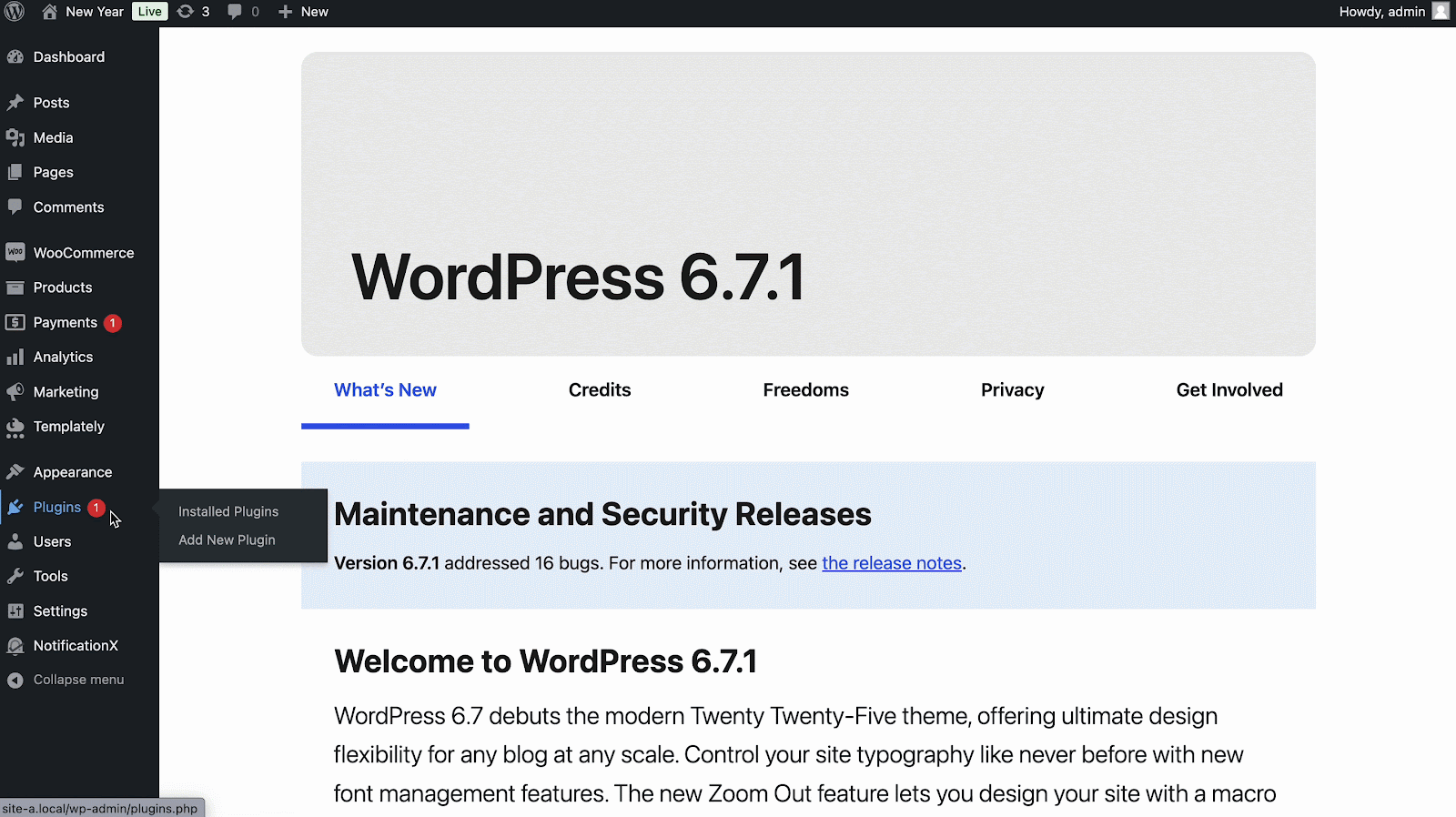
On your WordPress website, navigate to Plugins → Add New. Now, install Essential Blocks, Templately and Fluent Forms. Once you are done, activate all the plugins.
Step 2: Import the Quorum Template
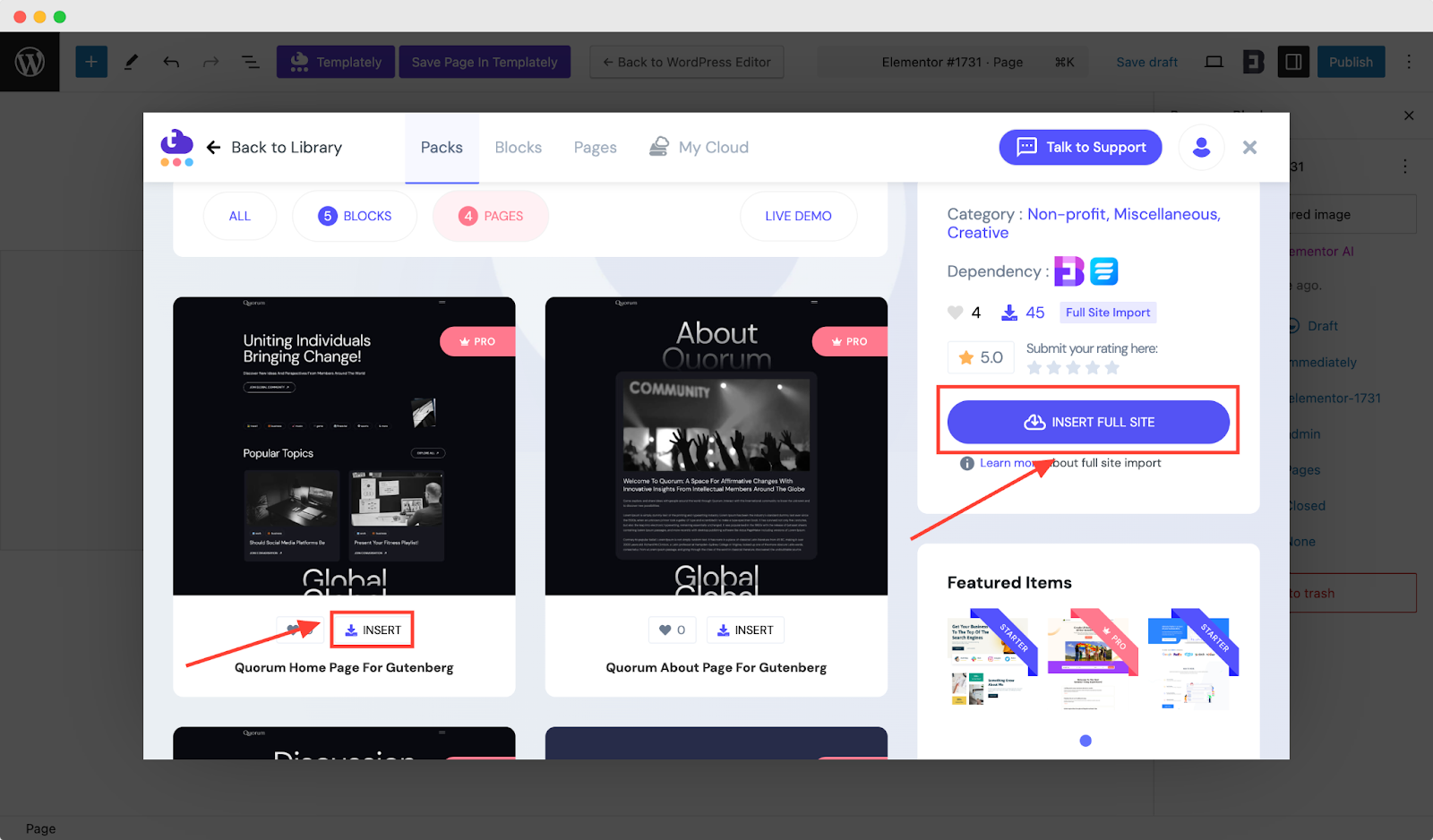
Go to Pages → Add New in your WordPress dashboard. Now, click on the Templately icon and search for the Quorum template. Once you are done, select and insert the Quorum home page template with one click. You can also choose to insert the full site if you want. Your template will be inserted in a few seconds.
Step 3: Customize the Template
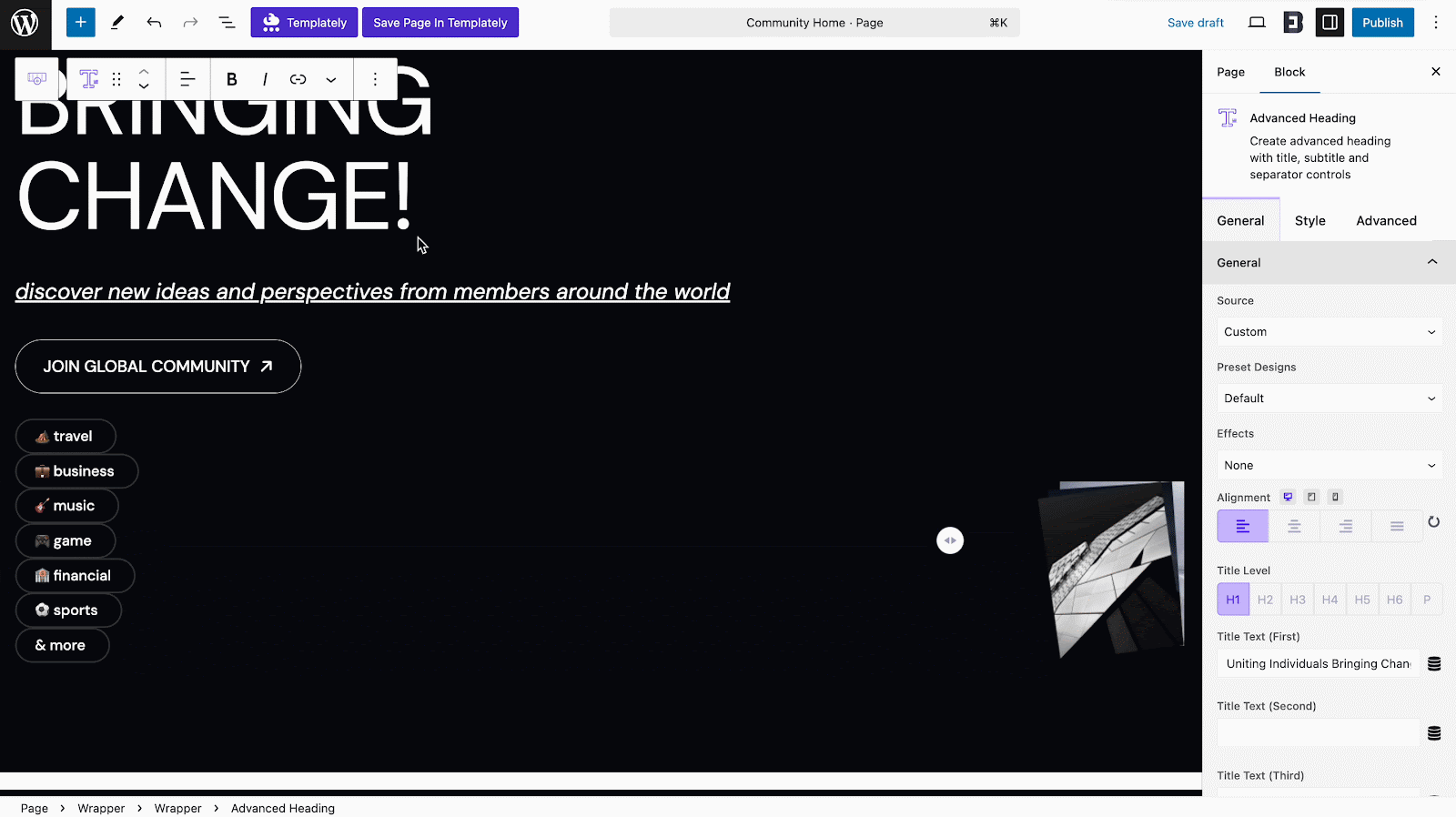
Use Gutenberg’s easy customization controls to modify the template’s text, images and layout. For example, you can add blocks like discussion boards, CTAs and forms using Essential Blocks for Gutenberg. Once done, you can tailor the design to match your brand’s color scheme and style.
Step 4: Publish Your Website
Once you are done with all the customizations, review your website to ensure everything is functional and visually appealing. Publish your pages and start promoting your forum to attract members. Once published, here is how your newly published page will look like.
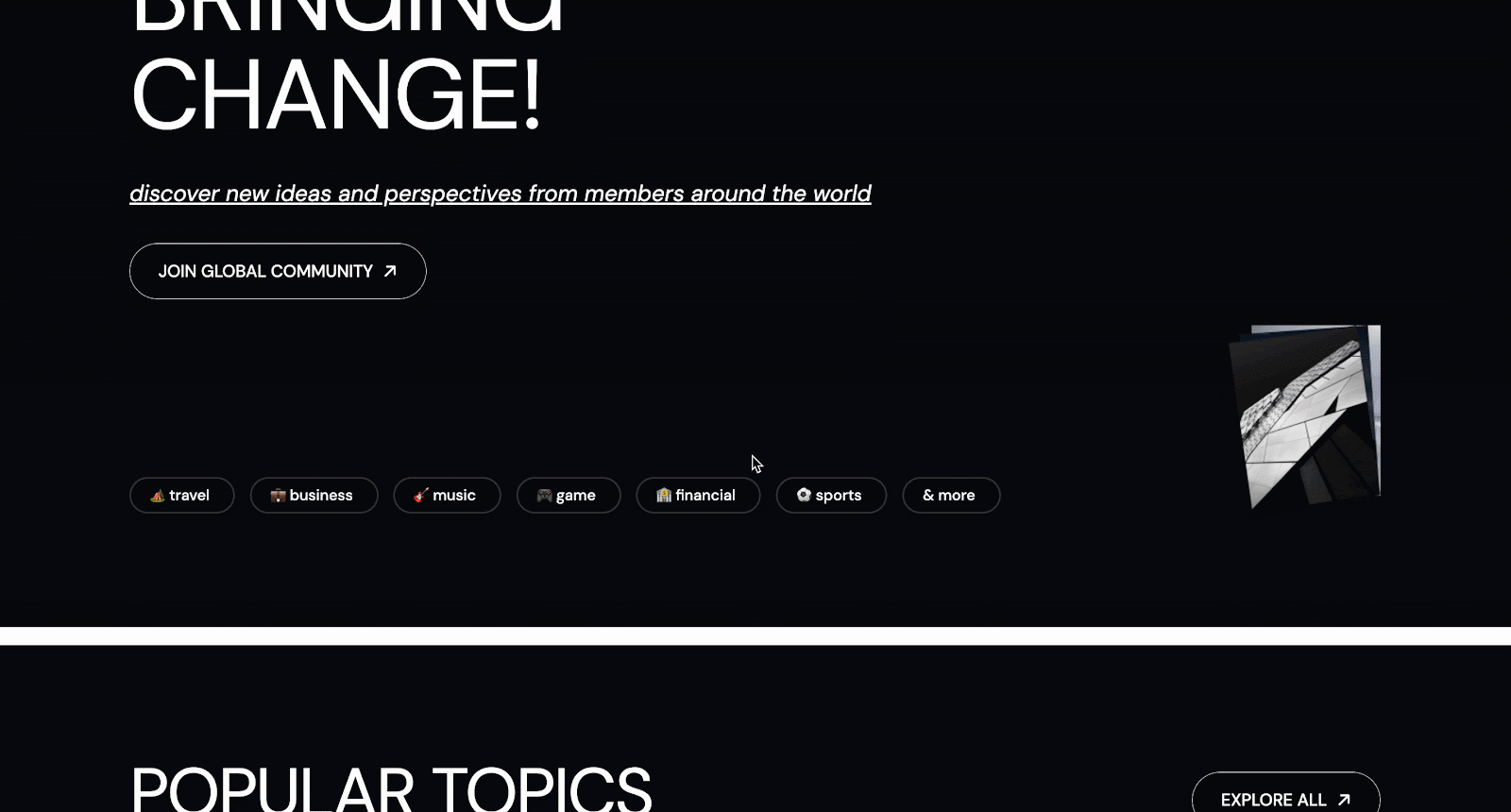
💡 Tips for Building a Thriving Forum Community
Building a thriving forum community requires active participation and a strategic approach. Focus on creating a welcoming environment where members feel valued and motivated to engage.
- Engage Your Members: Regularly interact with members, respond to posts and start discussions.
- Promote Your Forum: Share your forum on social media, email newsletters and other platforms.
- Moderate Content: Keep your community safe and positive by moderating discussions.
- Offer Incentives: Encourage participation with rewards like badges, discounts, or exclusive access.
🎉 Build a Successful Community Using Ready Templates Today!
Creating a forum website has never been easier, thanks to tools like the default Gutenberg editor, Essential Blocks and Templately. With stunning templates like NooCodeHub, Quorum and SheNetwork, you can build a vibrant community space that stands out. Start your journey today to create a forum website that connects people, fosters engagement and grows your online presence.
Was this guide helpful? Share your thoughts in our community and subscribe to our blog for more easy guides like this.