Online learning has grown 900% since 2000. With the prediction that eLearning course users will increase to 57 million by 2027, if you intend to teach online courses yourself or assist others in building WordPress course websites, you should start now.
And here’s a secret: if you can successfully plan and launch your online course, following our instructions will cut the time it takes to create a WordPress course website to just 5 minutes. What are you waiting for, then? Let’s hop in and learn how you can jumpstart your online business.

How to Create WordPress Course Website without Code & Start Earning [FREE]
When you are determined to make money selling online courses, you will need an eLearning website. Today’s tutorial will guide you on how to create online course website and sell online courses. We tried to keep the tutorial easy-to-follow, so that whoever wants to create an LMS website and get proper guidance.
3 Basic Steps to Kick-Off Your Online Course Selling
While browsing the internet, you will get numerous suggestions on how to jumpstart selling your online course. Many experts will guide you through the steps in different ways. If you could summarize them, it can be condensed into three simple steps. Regardless of the type of course you intend to sell, you must adhere to these three fundamental steps. Your business endeavors selling online courses will get a tremendous boost if you can successfully complete them. Here are the basic steps:
- Research, prepare & publish your courses
- Establish a place where people can explore
- Start earning from your online courses
Let’s get into the details of these steps and check out what you have to do.
Research, Prepare & Publish Your Online Courses
This is a combination of a few smaller steps. Here we have broken down this step so that you can get a clear idea of what you have to do to launch your online course.
Research: The top 5 online course categories in demand in recent years are business, marketing, technology, programming, blockchain and cryptocurrency. You can research and pick a suitable category for you. However, you can also give other topics a shot if you are sure of your abilities and wish to showcase them to the world via your WordPress course website. So, first, you must research the market and choose the category or niche you want to create online learning courses on.
Prepare: You must now create lessons and chapters after completing research on your niche category for your WordPress course website. It’s time to prepare your eLearning course. for your targeted audience. You have to keep in mind when deciding how your targeted audience can benefit and feel engaged. While preparing the course, you must include videos, quizzes, assignments, etc. Find out how to prepare online course content from here.
Publish: When your courses are all ready and designed, the next task to do is to host them. There are numerous LMS tools available for hosting your online courses via WordPress or SaaS. If you are considering creating a WordPress course website, then you can check out LearnDash, Tutor LMS and Academy LMS, among other WordPress plugins. These popular LMS plugins will help you to boost your courses perfectly as you wish. Then upload all your course content and publish it. You can now move forward with your course sales business.
Establish a Place Where People Can Explore
The next step is to decide where you want to sell your courses. You can go for third-party platforms or create a WordPress course website. The benefit of having your own WordPress course website is that you have all the right to design the course as you see fit, update, modify or create new lessons and assignments. Moreover, you won’t have to share revenue with others. You will sell and you will earn. Below, we will design in detail how you can smoothly create a WordPress course website; keep reading. 😉
Start Earning from Your Online Courses 💸
The last and most important step is to include the mechanism to earn from your courses on the WordPress course website. You can sell courses by integrating WooCommerce or other plugins that facilitate membership management, subscription activation, digital product sales and other tasks. Ensure your online course website integrates seamlessly with multiple payment gateways to allow users or learners to buy your courses without much hassle.
How to Create WordPress Course Website in 1-Click with Ready Templates?
If you have chosen to create your own WordPress website to host your online courses, welcome. This way you can monitor performances, boost engagement and make necessary changes whenever needed – without losing any revenue to third-party platforms.
The easiest way to design or create an online course website in WordPress would be to use a ready course website template that you can customize to your liking. To help you out, we have prepared a complete guideline. Let’s check out how to create a WordPress course website as quickly as possible.
Get a Ready WordPress Template that is Compatible with Your Courses
Must say, with the blessings of the WordPress template libraries like Templately and others, now you don’t have to worry about website designs and development. Simply browse the templates hub and select a beautiful template that is compatible with all the aspects of your WordPress course website.
Here we have hand-picked popular and user-friendly WordPress course website templates that will give a vibrant appearance and grab visitors’ instant attention. Need to mention that, all these are chosen from Templately WordPress template hub. Let’s explore them.
1. EleCourse – Online Course Website Template
Online course website template EleCourse is a professional premium and fully responsive website template pack for WordPress. It is specially developed and designed for online course websites, education websites, eLearning institutions, training providers, online academic centers and anyone involved in the education sector. There are 5 beautifully designed, ready pages:
- Home Page
- Course Page
- Blog Posts Page
- Contact Page
- About Us Page
Plugin Dependencies: Elementor, Essential Addons, FluentForms, LearnDash

2. EduBee – Education Website Template
EduBee is a beautifully designed website template pack made specifically for online learning institutes, online education centers, education providers, trainers, educators, or anyone involved in the education industry. Built using Elementor, it is a completely responsive and easy-to-customize template pack. This template pack comes with 8 beautiful premade pages:
- Home Page
- About Us Page
- Course Page
- Course Details Page
- Event Page
- Event Details Page
- Blog Page
- Contact Page
Plugin Dependencies: Elementor, Essential Addons, FluentForms, LearnDash
🪄Tips: In a similar name, you will find an online WordPress course website template for Gutenberg, then check out EduBee Gutenberg Course website.
3. Women In Lead – Female Business Coach Template
Women In Lead is a visually appealing Elementor template pack for WordPress. with a very soothing color palette. An impressive website template pack solely designed for female entrepreneurs, personal coaches, female trainers & mentors, corporate coaching service and other related websites. This amazing template pack includes 7 ready-to-use beautiful landing pages,
- Home Page
- Blog Page
- Blog Details Page
- Service Page
- Service Single Page
- Coaching Page
- Contact Page
Plugin Dependencies: Elementor, Essential Addons, FluentForms, LearnDash
You can get a Gutenberg course website template with a similar name as well in Templately. For that, you need to have the Essential Blocks plugin.

💡Bonus: are looking for specific niche online course website templates, then you can also explore Bitesize [Cooking Course website] and Trainr [Fitness Coach website]. Explore More WordPress Templates Here.
Design a WordPress Course Website Template in 1-Click
After finalizing the template, our next step is to insert the WordPress course website template into your site. As we are going to use Templately WordPress templates, you must create an account in Templately and get the plugin into your website.
One of the user-friendly features of Templately is that you won’t have to install dependent plugins into your site. While inserting the template, Templately will automatically install and activate all dependencies.
Now let’s get back to the tutorial. For the tutorial purpose, we have chosen EduBee. Navigate to Templately from your WordPress Dashboard and choose your preferred editor; we are choosing Gutenberg here. Now search for ‘EduBee’ in the search bar. The template pack will appear instantly.
Click on the template and explore it’s inner sections. From the right corner, click on the ‘Insert Full Site’ button. The entire template pack and dependent plugins will be downloaded one after another. After a few minutes, the EduBee WordPress course website will be inserted successfully. From the ‘Pages’ tab, you can check out all the created pages anytime.
Personalize the WordPress Course Website Appearance
Time to give a personal touch to your newly created WordPress course website. Open the page you want to customize. Click anywhere you want to customize and that block customization panel will be open on the right side. You can update content, change alignment, color, margin, padding and others. If the section is created with Essential Blocks plugin, then you will get access to thousands of customizations. Tweak and turn all the customization options and give your website a look that matches your courses and your brand.
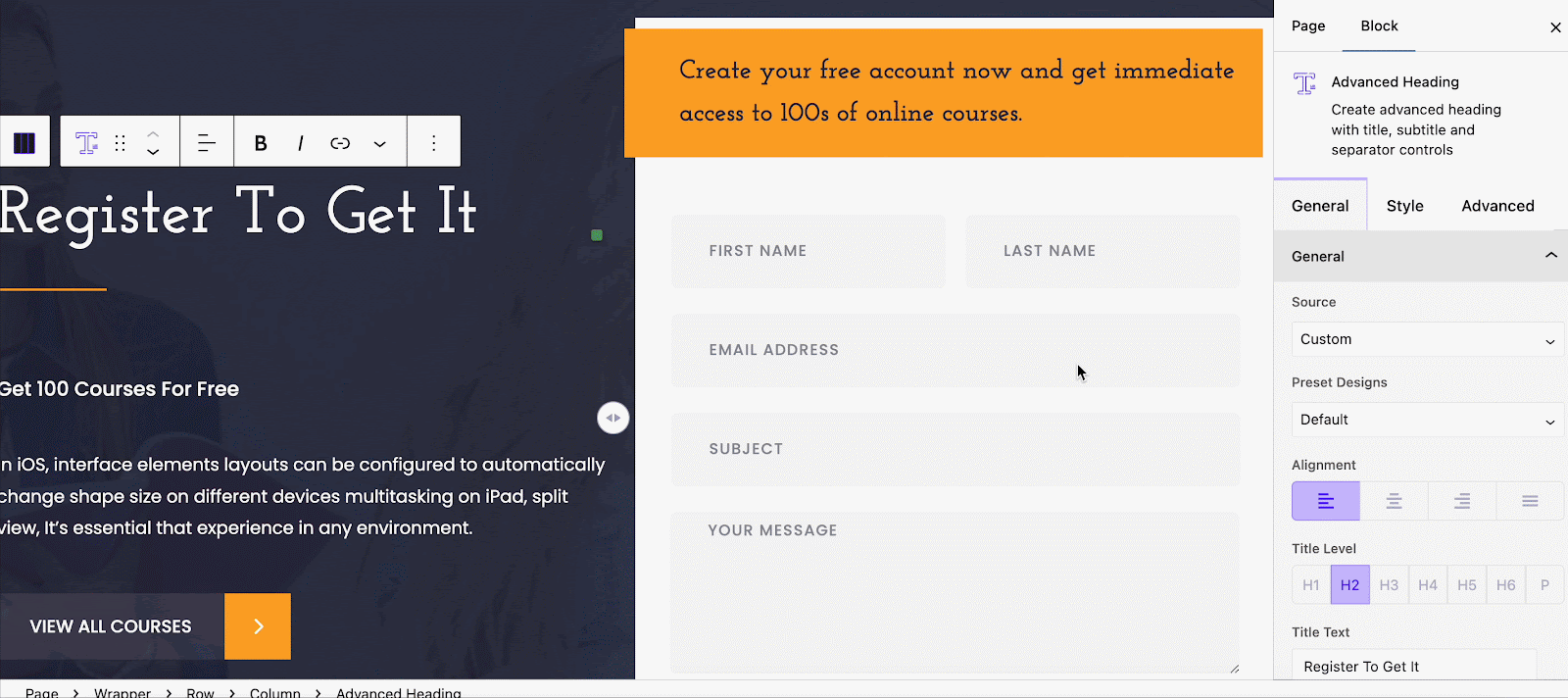
Publish Your Course Website & Start Earning 🚀
If you are done with all the customizations, click on the ‘Update’ button. That’s it. Your WordPress course website is ready to share with the world. Here is a sneak peek of our newly created WordPress course website.
Now you can create your WordPress course website all by yourself without coding, following this friendly tutorial. Outstanding websites like the above one will help you skyrocket your sales. Are you facing trouble? Contact our Templately Support team anytime you want.
Start Selling Your Online Courses With a Professional eLearning Website
Due to the availability of advanced solutions, now creating an online course website and starting earning has become seamless. To get more conversions, you can utilize NotificationX plugin and showcase stunning notification bars, growth alerts, sales notifications and so on. Give it a try and share your experiences with us. Also, subscribe to us to keep getting these kinds of tutorials and tips for your business.







