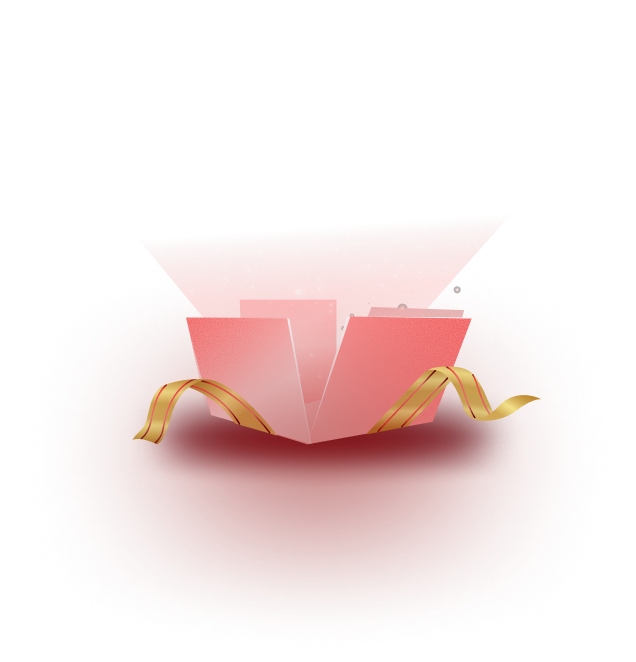Have you ever thought of how websites make money aside from selling their products or services? An important part of it is advertising — you can do that too with a WordPress website. That said, many WordPress advertising plugins can help you place ads on your website easily to boost your product ad blog revenue.
With so many options in hand, finding the right advertising plugin is no more like searching a needle in a haystack. Without breaking any sweat while searching for the right one, we are here to help you with the top 5 plugins you can check and pick that best meet your needs.
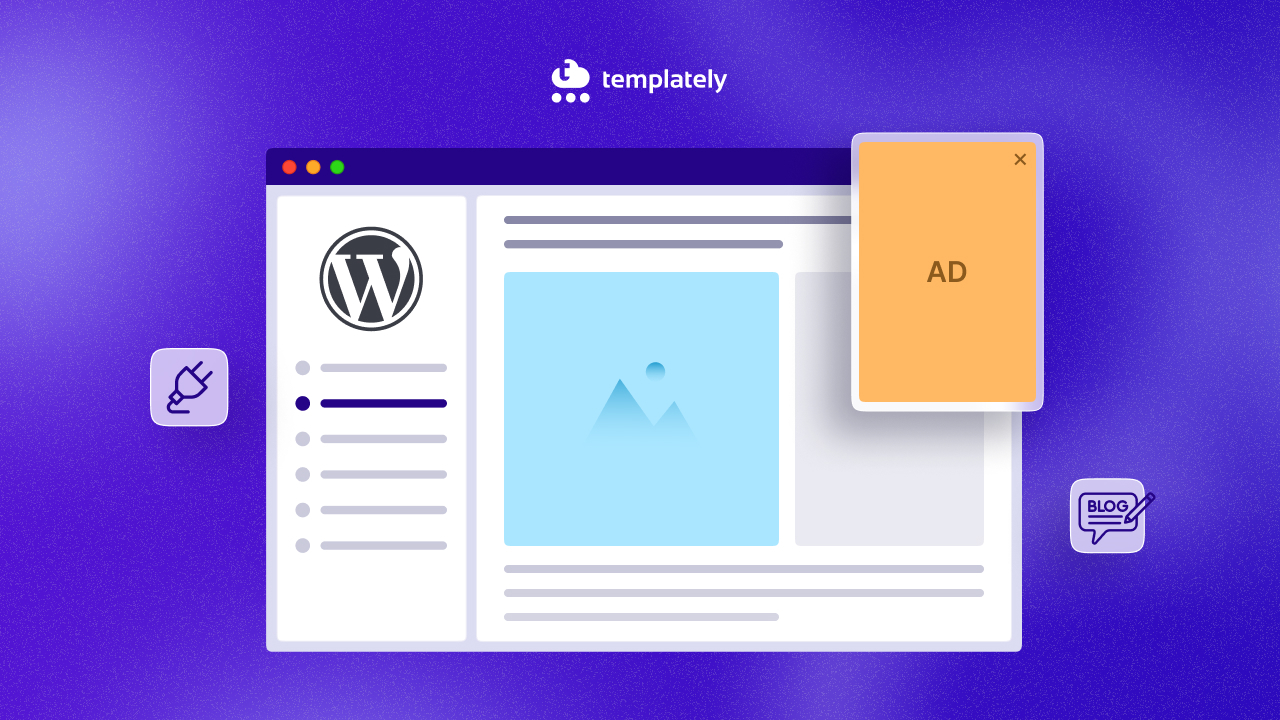
What Is a WordPress Advertising Plugin?
When you hear the word ‘advertising,’ what comes to your mind — earning money, right? By showing ads on your WordPress website, an advertising plugin helps to make money. A WordPress plugin lets you choose where you want to put the ads, track to see how many people interacted, target a specific set of people and customize the ads the way you prefer. In simple terms, the plugin helps businesses to make money from the website.
Ads might be annoying to users sometimes; however, a WordPress advertising plugin can make it easy for you to show them interactively. With any advertising plugin, website owners can optimize ads the way they align with the business and target audience, ensure revenue, and provide great experiences for visitors.
Why Do You Need a WordPress Advertising Plugin?
If you are tired of those pesky banner ads on your website that clutter up the site, you need to get started with a WordPress advertising plugin. To take control of your website advertising strategy, here are the things that an advertising plugin can do for you:
✅ Create targeted ads: Ads need to be relevant to the audience with the right message.
✅ Run and manage multiple ad campaigns: At a time run different campaigns without any kind of hassle.
✅ Track and Performance: Analyze how ads are performing and decide with the right set of data.
✅ Get revenue and enhance user experience: With strategic advertising monetize the website perfectly and display ads that are relevant to users.
Now the question comes to do and get the above things; which plugin do you need to get on board with? We have compiled a list of the top 5 WordPress advertising plugins that can make your path easy to boost your product and blog.
Best 5 Advertise Plugins for WordPress You Need to Try Out
Hundreds of plugins are available to manage advertisements on your WordPress website. So it is quite hard to find the right one for your business. That is why we dug out the vast collections and are now presenting you with the five best ones that you can take into consideration.
AdSanity
To manage WordPress website ads with ease, AdSanity is a powerful plugin that can be a great option to try. The tool is being considered as a viral ad manager that lets you—create, schedule, and track all ads in one place. No matter which areas on your website you want to display ads or use widgets, you can do it with AdSanity.
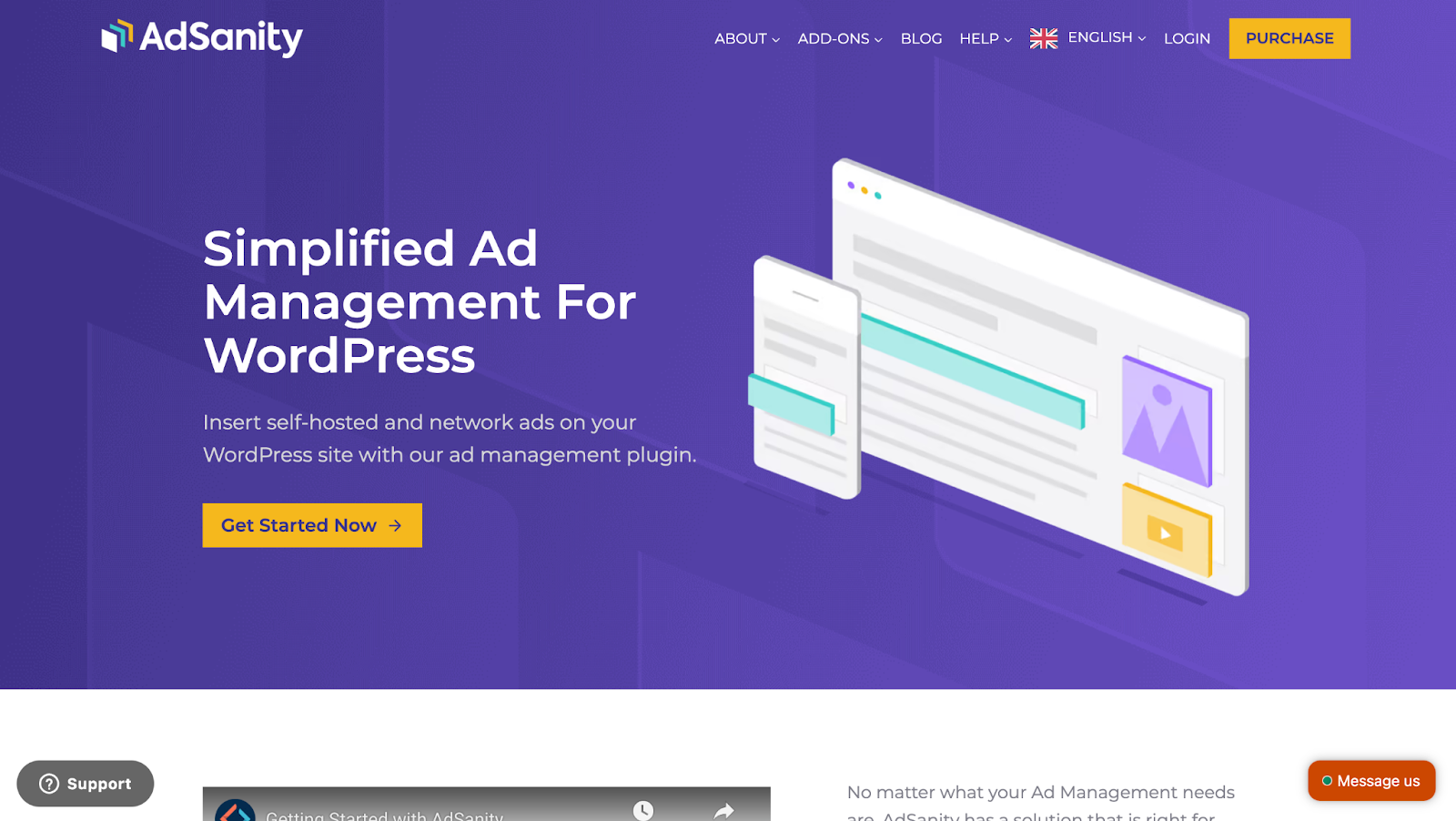
However, how your ads are performing, how many people see and click on them; all detailed information you will get with the help of this tool. With the PRO plans at a higher cost, a bunch of additional options you can get. In short, it could be a great choice for anyone who wants to take control of their website’s advertising and make the best out of it.
Advanced Ads
As a WordPress advertising plugin, Advanced Ads is considered one of the most loved plugins that simplifies website ad management. The plugin has integration with various popular ad platforms: Google AdSense and Ad Manager. With Gutenberg blocks and unlimited ad creation options, a user can easily customize the ad the way they want.

The automatic process of placing ads in the best spot on your website is one of the trademark features of this plugin, it also checks for Google AdSense violations. This WordPress advertising tool offers more exciting features—scheduling, ad rotation, and custom conditions allow for precise ad control. In PRO plans, you will get a set of options like lazy loading and fraud protection.
Ad Inserter
With a simple interface yet powerful features, Ad Inserter is the go-to tool for website owners. The advertising plugin is known for precise ad placement on any page area. Plus, it offers advanced-level targeting options based on IP address, post ID, taxonomy and other categories. Whoever is searching for a sophisticated WordPress ad management plugin Ad Inserter could be the perfect choice with its features like—preventing ad overload with frequency capping, sticky ads with animations, and lazy loading to optimize the overall page performance.
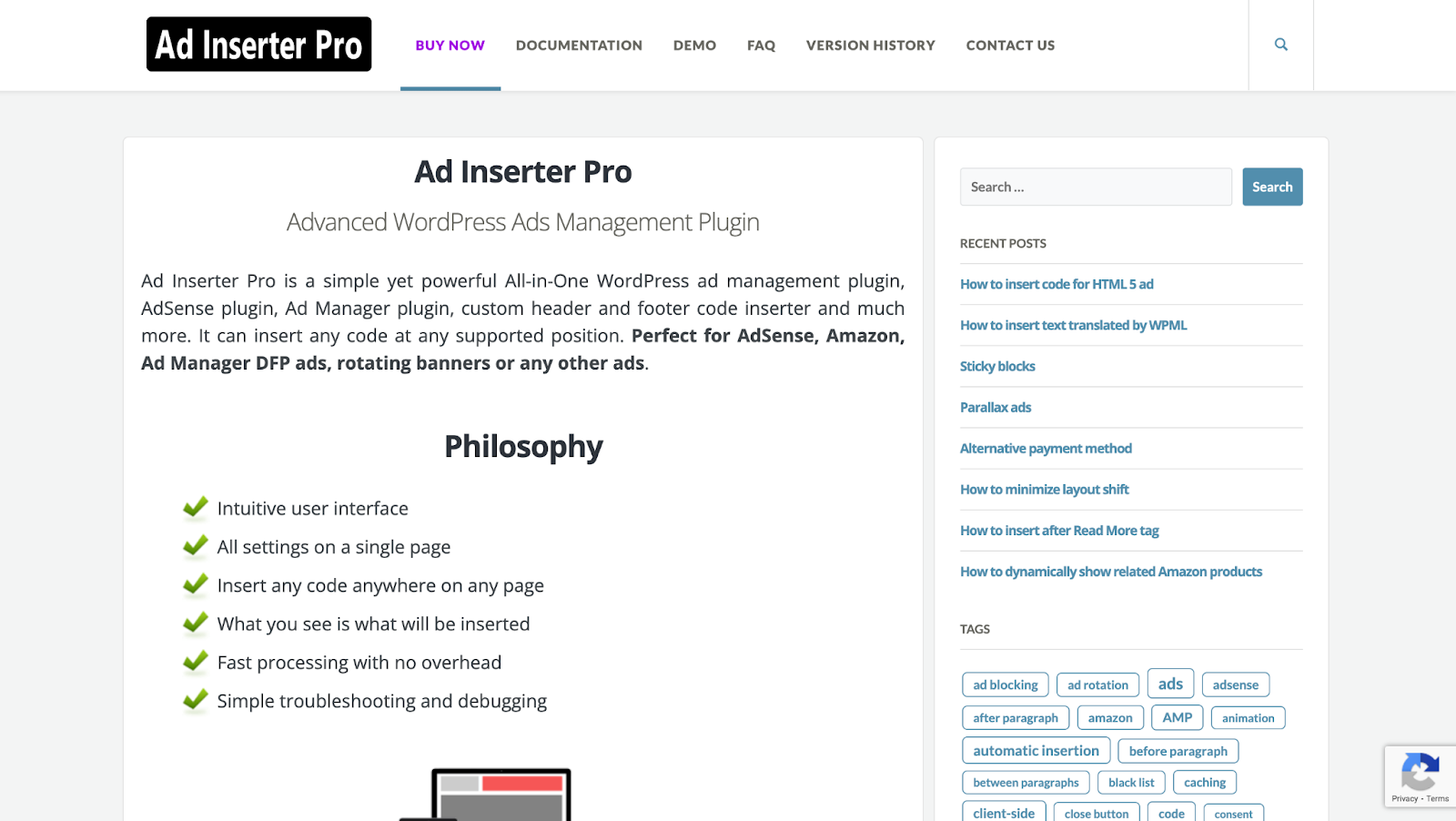
Additionally, it caters to various devices, integrates seamlessly with Google AdSense, provides detailed ad performance tracking in PDF format, safeguards against click fraud, and enables flexible ad scheduling.
Ads by WPQUADS
To replace an outdated plugin—Quick AdSense, the Ads by WPQUADS were being developed and released. The plugin offers advanced features like seamless AdSense integration, different ad placement options, AMP compatibility, optimized loading speeds and more.

Moreover, the tool supports diverse devices, maintains site performance, provides options for unlimited ad usage, receives regular updates, provides excellent customer service, and more.
AdRotate
As a WordPress advertising plugin, AdRotate stands as one of the most user-friendly ones. The plugin interface looks a lot like WordPress itself. Which is why users can learn quickly how to use it. With the plugin, placing ads on your website is so simple—all you need to do is copy a shortcode and paste it where you want the ad to display.

Additionally, AdRotate offers features such as easy installation, the ability to display multiple ads in a grid, column, or row, simple reports to track ad performance, compatibility with responsive ads, geo-targeting for specific countries, and compatibility with many ad servers like DFP, Doubleclick, and Google AdSense.
Bonus: Display Custom Ads on Your Website with EmbedPress
EmedPress — the all-in-one WordPress embedding solution that enhances your website storytelling capabilities. To boost site engagement and enhance user experience, EmbedPress offers 150+ multimedia content sources.
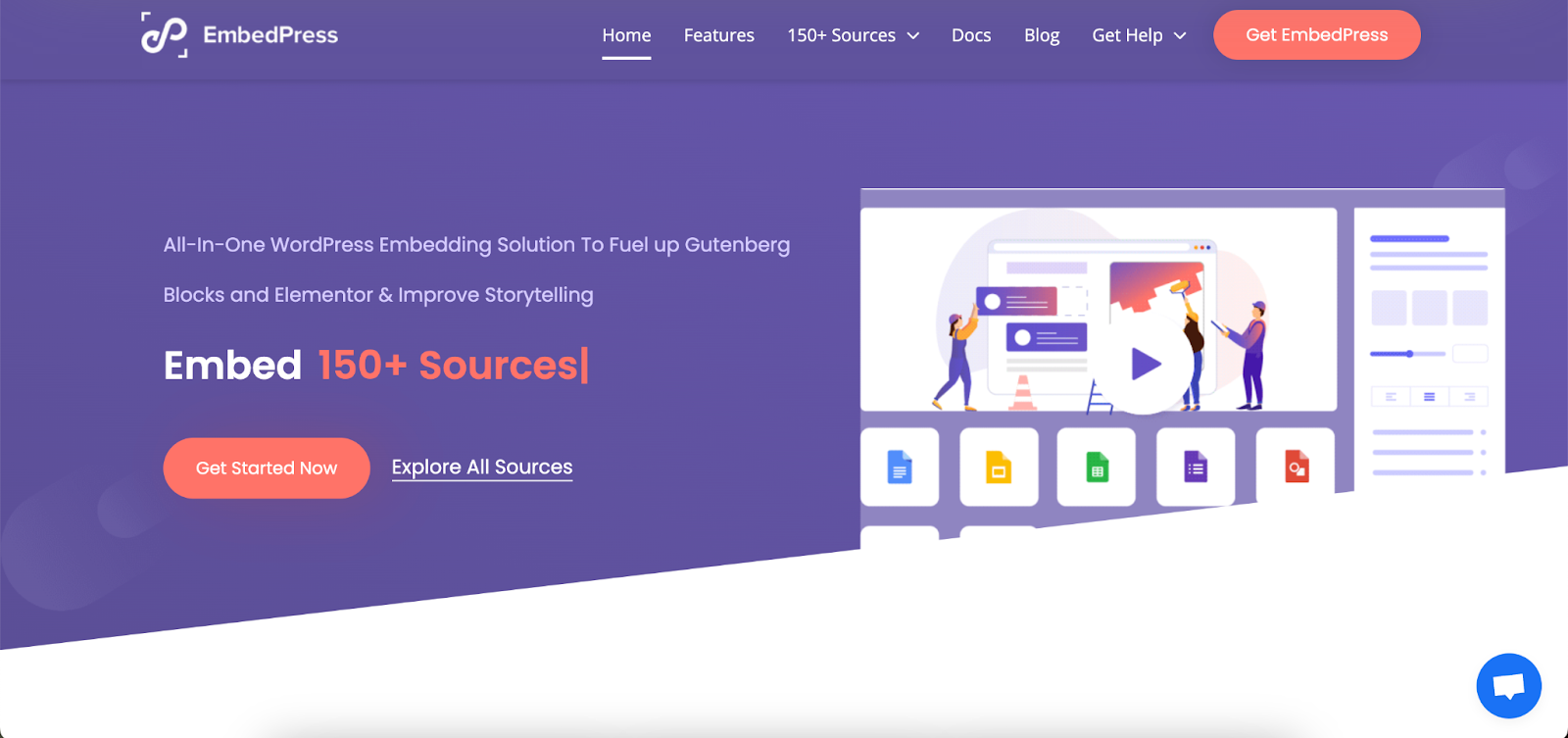
The best part is that you can display custom ads to any embedded content from those huge sources on your website. Regardless of the editor or builder you are using, Elementor or Gutenberg, you can use this feature to show ads & generate revenue from your website. To learn how you need to configure custom ads on your embedded website content, head over to the documentation below. 👇
How To Configure EP Custom Ad In Embedded Content?
Supercharge Your Advertising Strategy with the Right Plugin
It can make a world of difference to your WordPress website monetization by choosing the right advertising plugin. No matter whether you want to boost sales or get revenue through blog traffic—the top 5 plugins listed here can handle all ad things(manage, track, optimize) for you.
Enjoyed this post? Then subscribe to our blog for more fun tutorials, news, and updates, or join our friendly Facebook Community. Don’t forget to share your thoughts in the comments below; we’d love to hear from you.