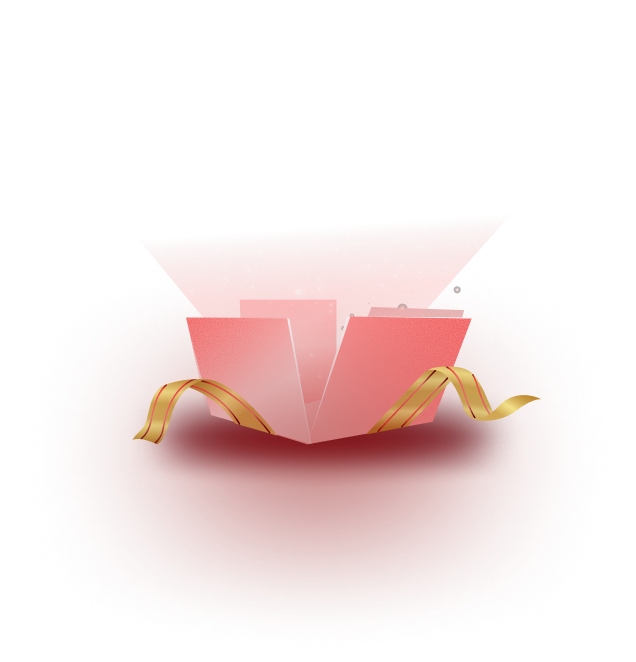Are you about to launch your dream AI startup but do not have enough resources or budget to create a professional website? We know building a high-converting website from scratch takes a lot of time and effort. That is why brought ready AI website templates by Templately to help you create a fully functional WordPress website within just a minute. Let us dive into the details and learn the effortless website creation process.

Why Should You Use Ready Templates for Creating AI Website
Pre-built AI website templates streamline the web design process by automating complex coding tasks, enabling users to create functional and aesthetically pleasing websites with minimal technical expertise. Let us look at some of the benefits of creating a WordPress website with templates:
- Quick Website Creation: One of the most significant advantages of ready website templates is you can create a complete website as little as one minute, making it ideal for those who need a website quickly.
- No Technical Skills Required: With ready website templates, you do not need to have any technical knowledge or prior experience in web design. The AI takes care of the complex tasks, allowing you to focus on your content and branding.
- Cost-Effective: Many AI website builders offer free plans or affordable pricing options. You might not need a designer or developer to create a website that makes them accessible to small businesses, freelancers, and individuals on a budget.
- Ease of Use: The intuitive interface and drag-and-drop functionality make website building a breeze, even for those with no technical background.
Ready AI Website Templates to Create a WordPress Website
Templately is a leading provider of AI-powered website templates designed for WordPress. Their extensive library includes templates for various niches, all created to help you build stunning websites quickly and efficiently. Let us delve into some of their top AI website templates to create a WordPress Website and how they can transform your web development process.
- NeoBot – AI Startup Website Template
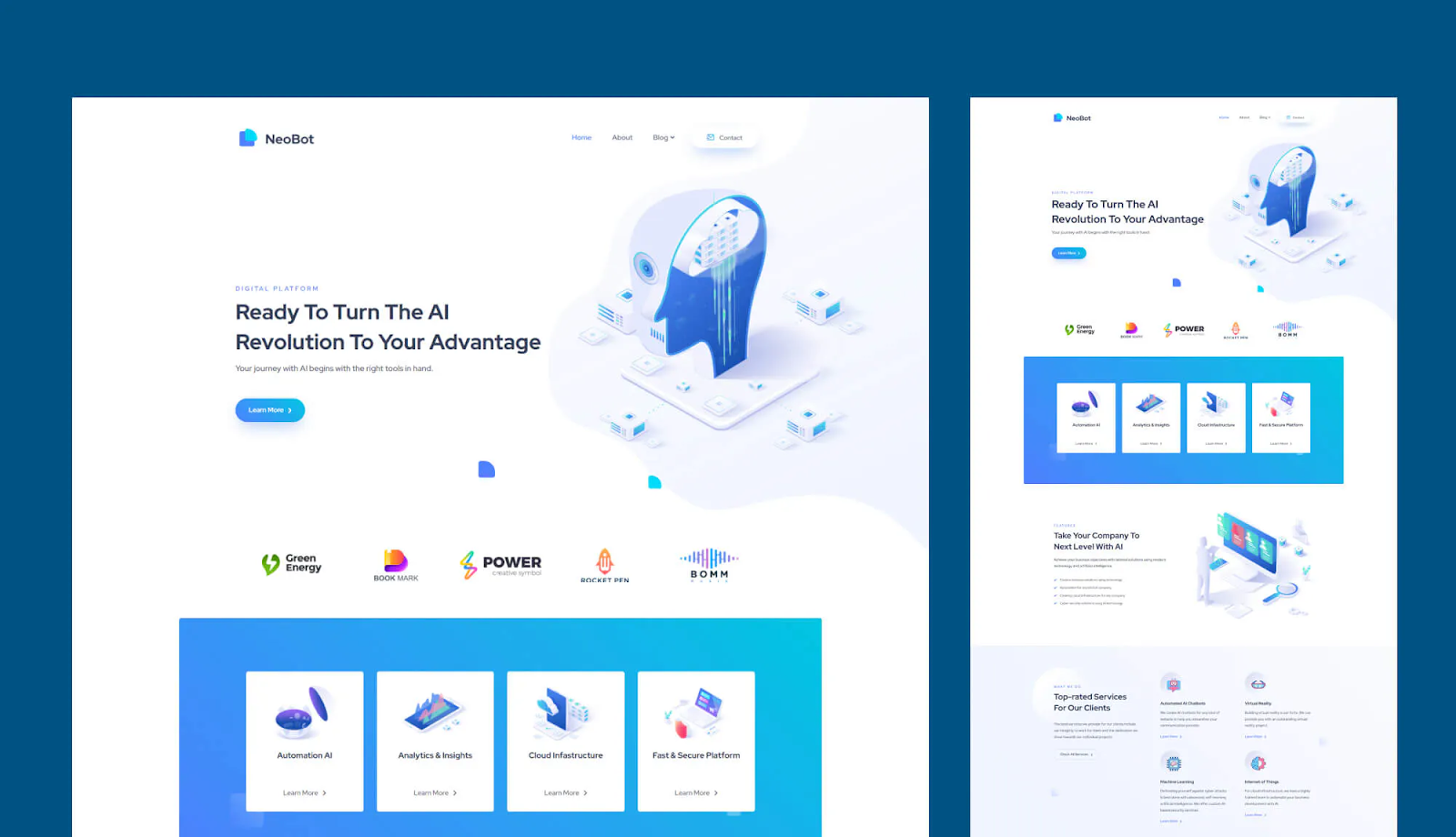
The NeoBot AI Startup Template is a versatile and modern template designed specifically for AI startups. This template is perfect for showcasing AI solutions, products, and services. It offers a clean, professional layout with sections dedicated to company information, services, team members, testimonials, and contact details. The Neobot template is fully customizable, allowing you to tailor it to your specific needs.
- WritifyAI – Elementor Website Template for Content AI
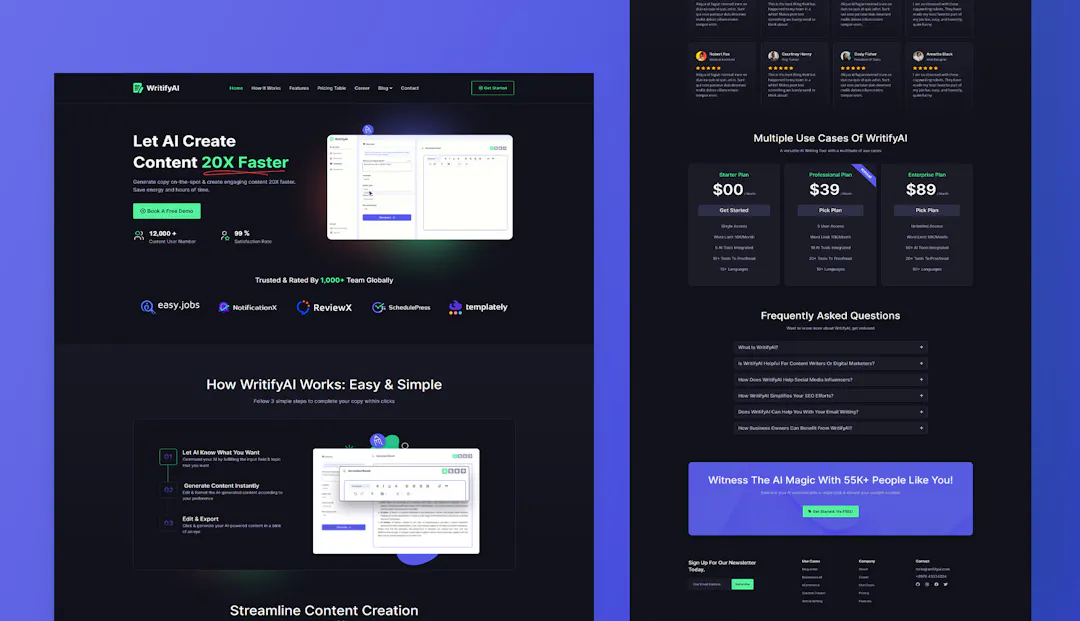
The WritifyAI Content AI Elementor Template is a versatile and modern template designed for content creators and AI-driven businesses. This template features a clean and professional design with sections dedicated to company information, services, portfolio, team members, and contact details. The WritifyAI template is built with Elementor, making it easy to customize and adapt to your specific needs. It also includes various pre-designed blocks and widgets, enabling you to create a dynamic and engaging website with minimal effort.
- TechAI – Technology Website Template for Elementor
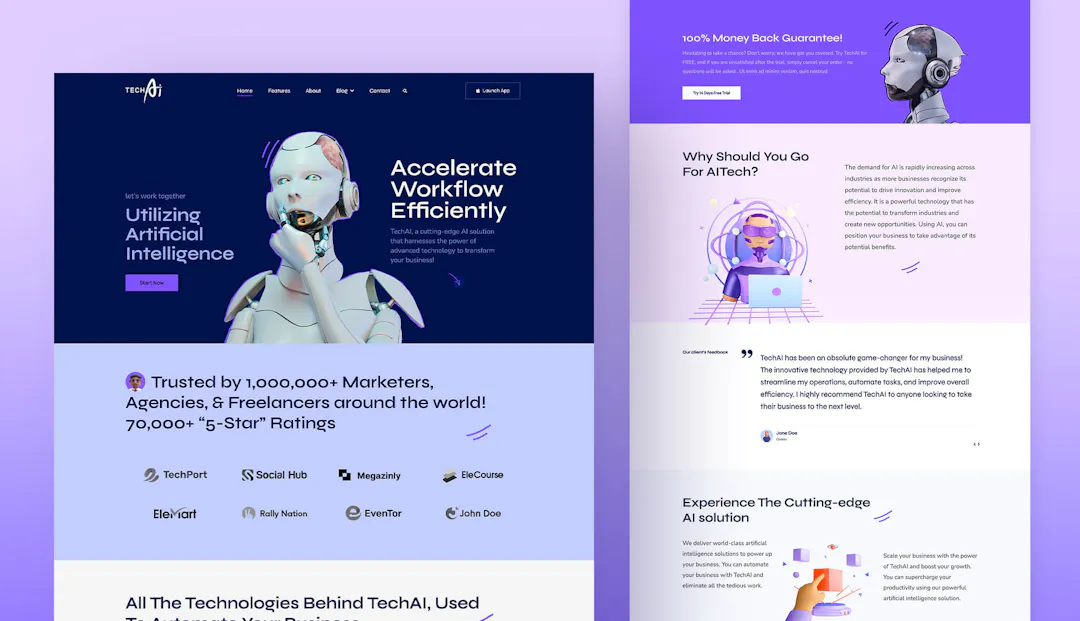
The TechAI Elementor Technology Template is a comprehensive template designed for technology companies and startups. This template features a sleek design with multiple sections for showcasing products, services, case studies, and team members. It is built with Elementor, a powerful page builder that makes customization easy and intuitive. The TechAI template also includes various pre-designed blocks and widgets, enabling you to create a dynamic and engaging website with minimal effort.
- NeurAIGency – Artificial Neural Network AI / AI Startup Website for Gutenberg
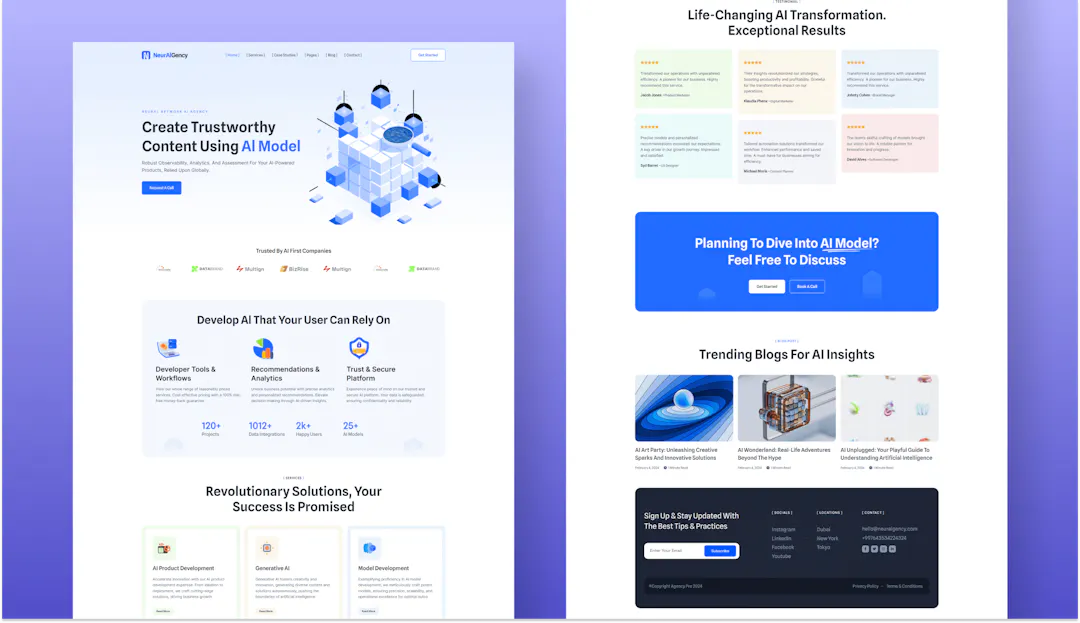
The NeurAIGgency Gutenberg AI Startup Template is a modern and stylish template designed for AI startups. It is built using the Gutenberg block editor, making it highly flexible and easy to customize. This template includes sections for company information, services, portfolio, team members, and contact details. The Neuraigency template also features a responsive design, ensuring your website looks great on all devices.
- techCRUSH – Tech Startup Template for Gutenberg
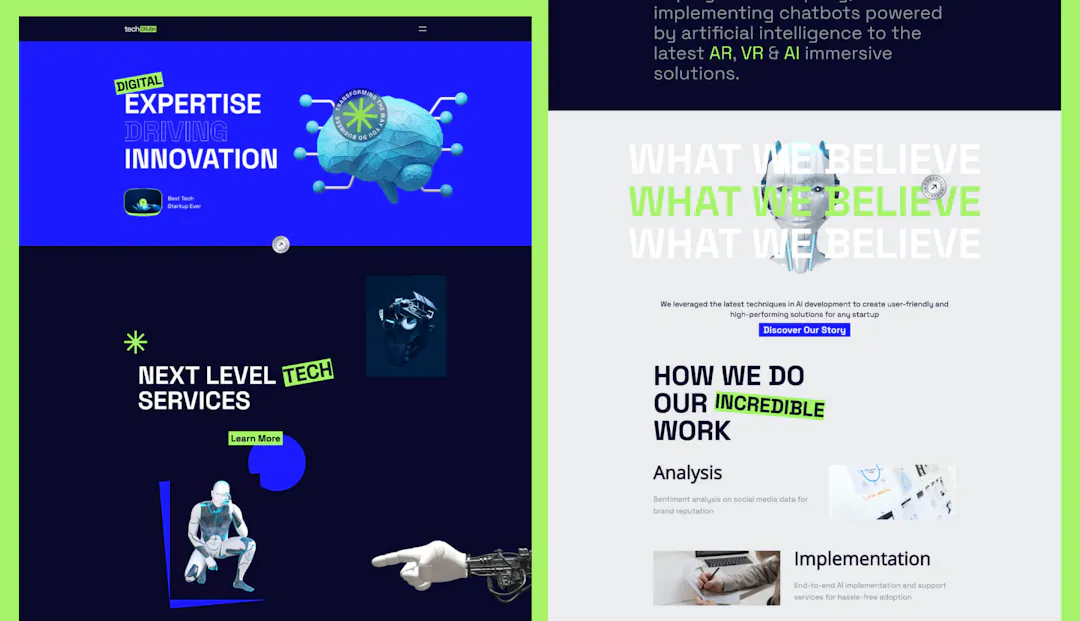
The techCRUSH Gutenberg Tech Startup Template is a dynamic and modern template designed for tech startups. This template is built using the Gutenberg block editor, making it easy to customize and adapt to your needs. It features sections for showcasing products, services, case studies, and team members. The Techcrush template also includes various pre-designed blocks and widgets, allowing you to create a professional and engaging website quickly and easily.
The list does not end here. There are many AI website templates to create a WordPress website easily so that you can bring your dream website into life in not time.
Templately: Create a WordPress Website in 1 Minute without Coding
Templately revolutionizes the website building process by allowing users to craft stunning, functional websites in minutes without needing any coding knowledge. Templately provides more than 5000+ ready templates to create a website. You can create your dream website with Gutenberg or Elementor website builder effortlessly.
By providing a user-friendly interface and a collection of stunning templates, Templately ensures that anyone, regardless of their technical expertise, can create WordPress website in 1 minute quickly and efficiently. Let us discuss about some key features of Templately:
- Extensive Template Library: Templately boasts a comprehensive library of templates that are designed to cater to various industries and niches. Users can browse through hundreds of templates for different types of websites, ensuring they find the perfect fit for their specific needs.
- No Coding Required: The most significant advantage of Templately is that it eliminates the need for coding. Users can build their websites by simply dragging and dropping elements, making the process accessible to everyone, from beginners to experienced users.
- Customization Options: While the templates are ready to use, Templately also offers a wide range of customization options. Users can easily tweak the designs to match their brand identity, change colors, fonts, images, and content with just a few clicks.
- Cloud Storage and Collaboration: Templately provides cloud storage for templates, enabling users to save their designs and access them from anywhere. Additionally, it offers collaboration features that allow teams to work together on website projects seamlessly.
- Integration with Popular Tools: Templately integrates smoothly with popular WordPress plugins and page builders such as Elementor and Gutenberg. This ensures that users can enhance their websites with additional functionalities without any compatibility issues.
- Regular Updates and New Templates: The platform continuously updates its library with new templates and features, ensuring users always have access to the latest design trends and functionalities.
How to Create Your Website in 1 Minutes with Templately
With free ready Templates, Templately offers a convenient full-site import feature that allows users to effortlessly integrate their preferred template packs into their websites with just a single click.
With 1-click Full Site Import, you can import a create your website in 1 minute. Moreover, you can get complete flexibility to decide later which design you should keep or discard for your existing website page.
Before you start the website creation process, make sure you have installed Templately on your site and follow the easy step by step below to create your website in 1 minute:
Step1: Go to Templately Dashboard
To create your website, first go to your website dashboard click on the Templately from the navigation bar. It will bring you to the Templately dashboard.
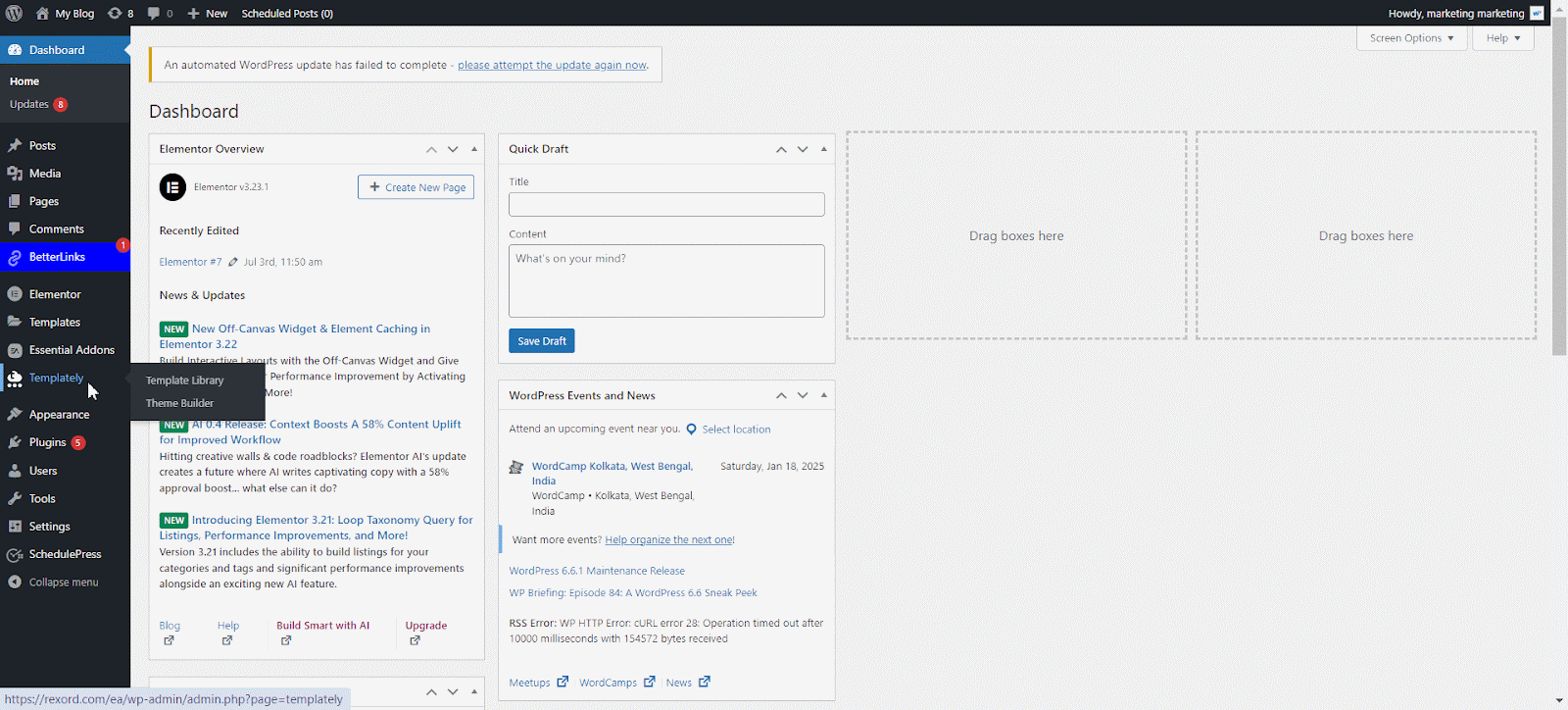
Step 2: Choose the Template
Sign in to your Templatey account with the proper credentials. Once you sign in, you can choose the template from the Templately dashboard that showcases readymade templates. Choose a template that has ‘Full Site Import’ tag and click on the Full Site import button on the template.
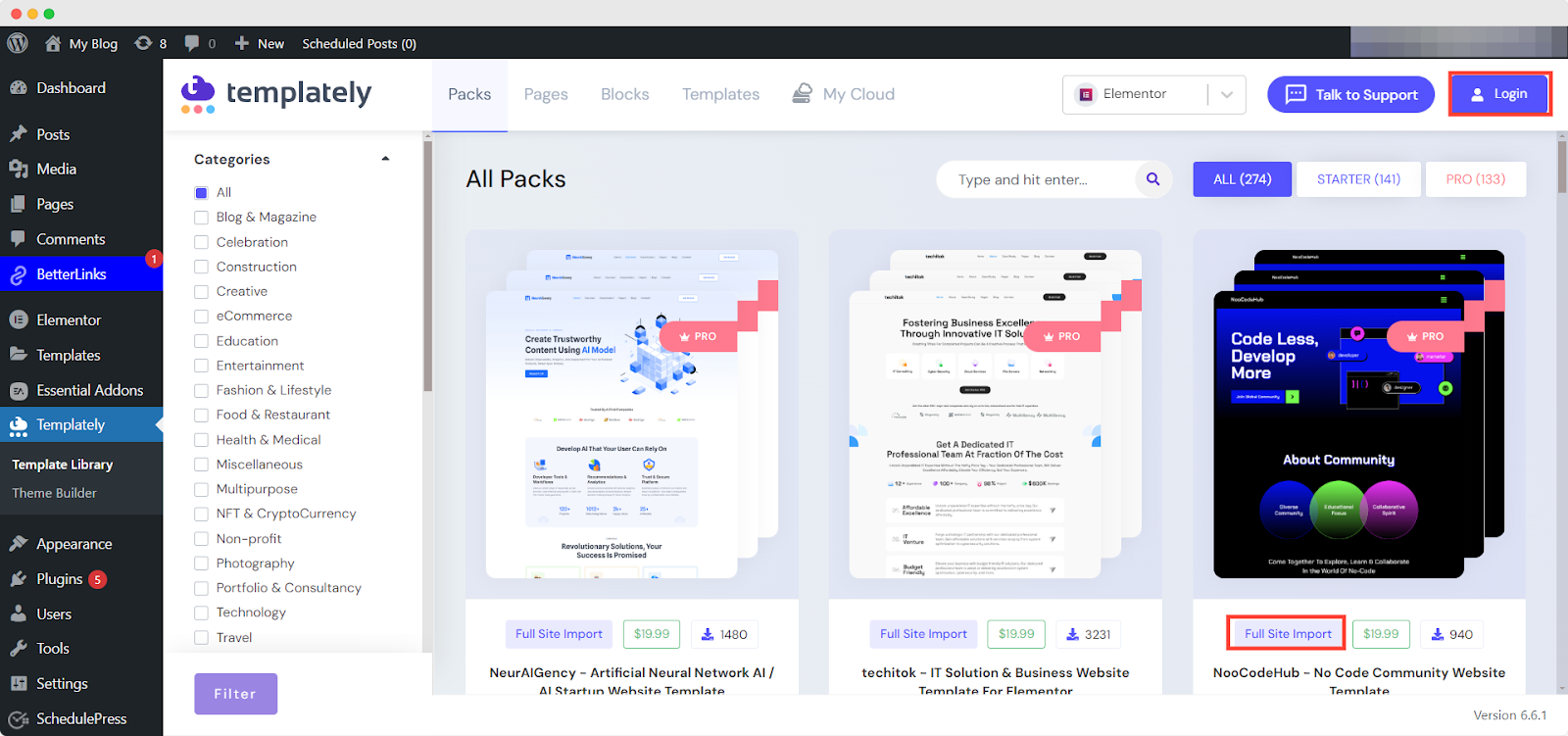
Step 2: Import Full Site with Templately
After selecting, just hit the ‘Insert Full Site’ button on the right hand side panel to start the website creation process.
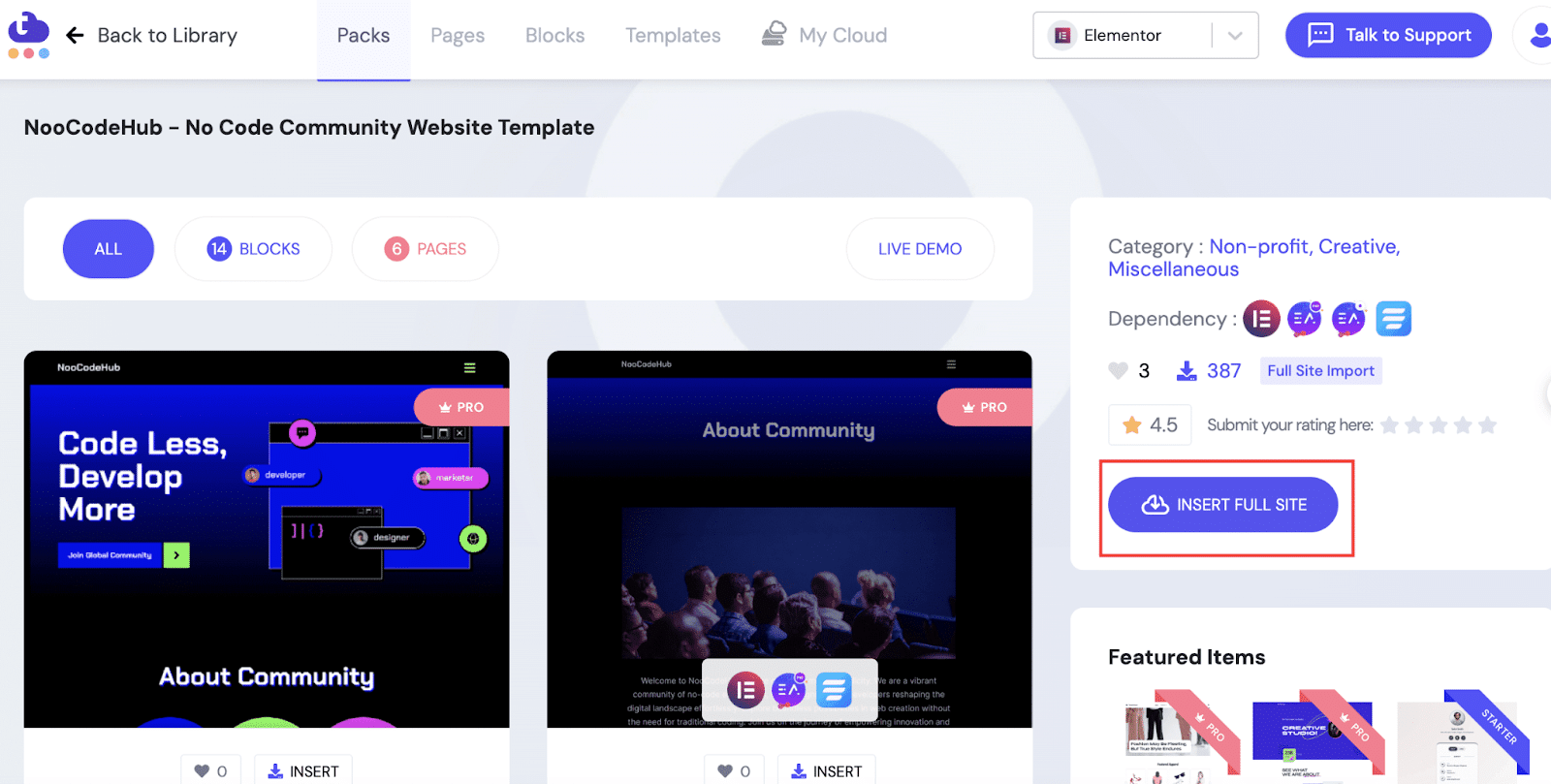
It will come up with a window, you can insert the ‘Site Title’ and ‘Site Tagline’ there. Afterward, just hit the ‘Continue’ button, it will automatically ‘Import Demo Content’ in your website.
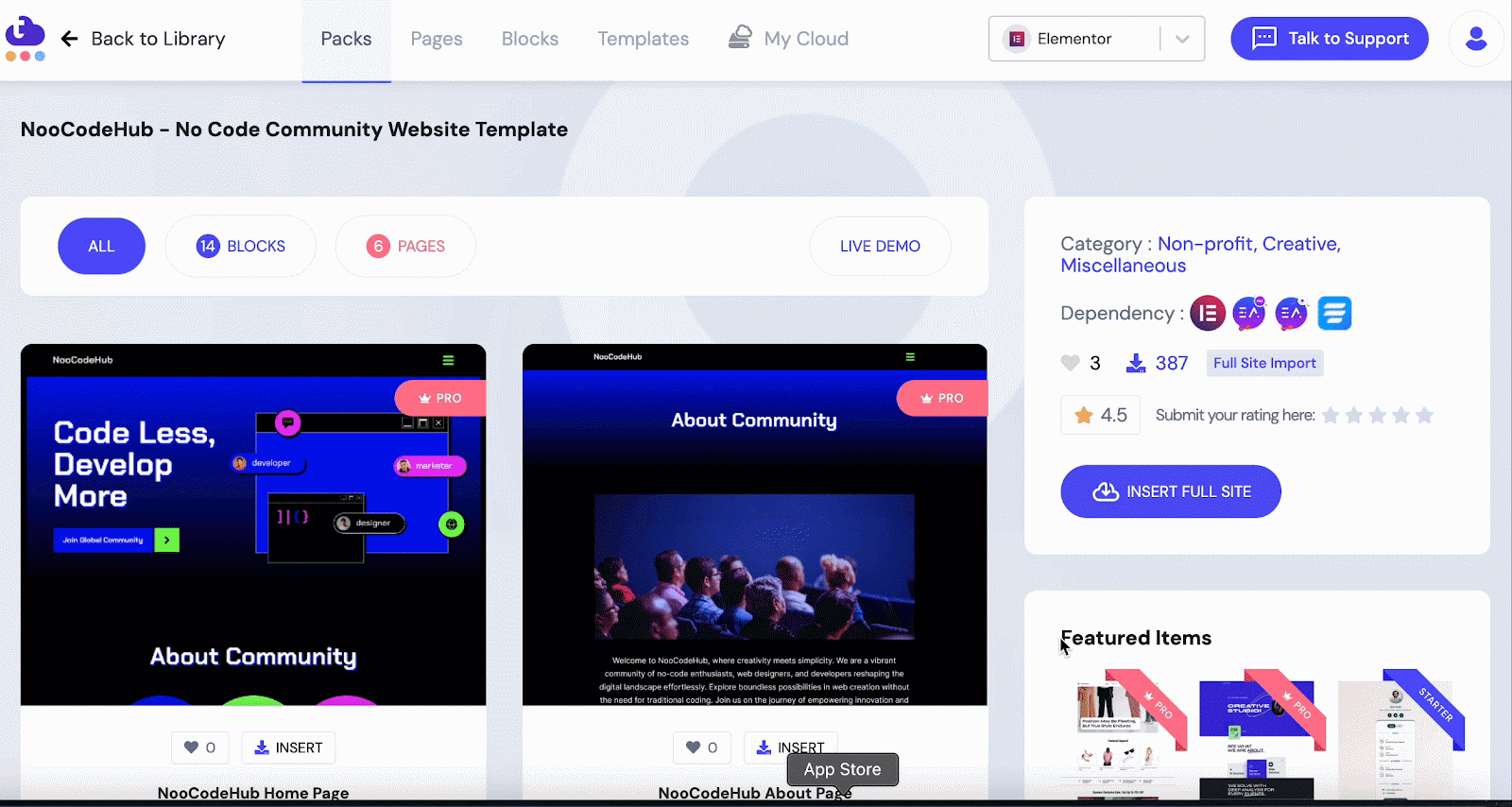
If any of the dependencies are not being installed, just press the ‘Install And Proceed’ button. It will then install all dependencies and automatically live your required Templately template pack. And that’s it, you can now hit the ‘Visit Your Website’ and preview the changes. After the import is complete, you can start customizing the websites to your preferences.
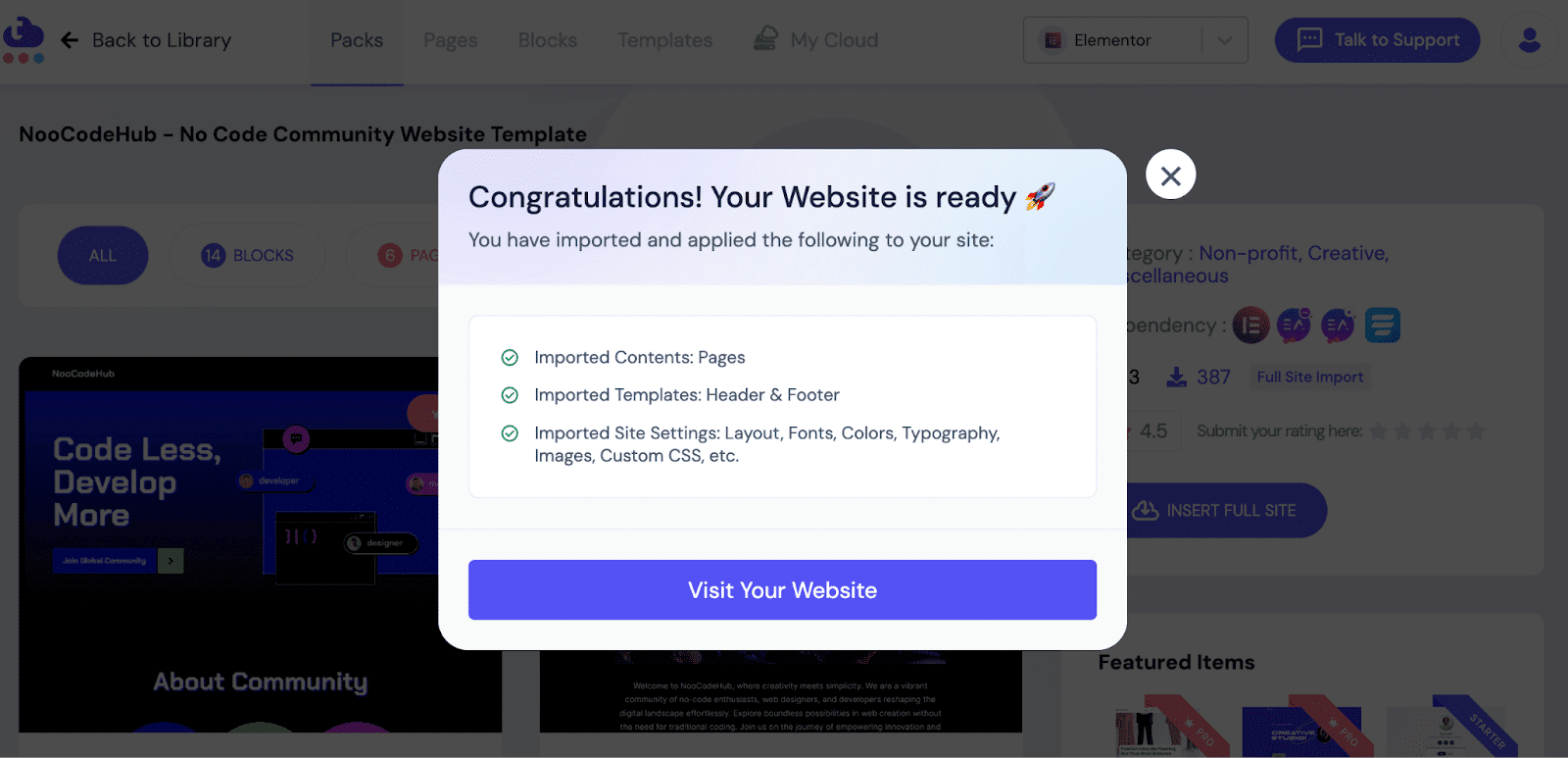
Full Site Import works by streamlining the entire process of website creation. This powerful feature not only saves time but also ensures that users can easily launch and manage professional quality websites with minimal effort.
🔥Start Creating Your Website in Minutes Effortlessly!
Ready templates are transforming the web development landscape, making it easier than ever to create professional websites quickly and efficiently. With extensive template libraries of Templately and intuitive interfaces, you can create a stunning AI website in just one minute. Embrace the future of web development and explore the possibilities today.
If you have any questions or need further assistance, join our Facebook Community. To get and read tips and information like this blog Subscribe to our newsletter.