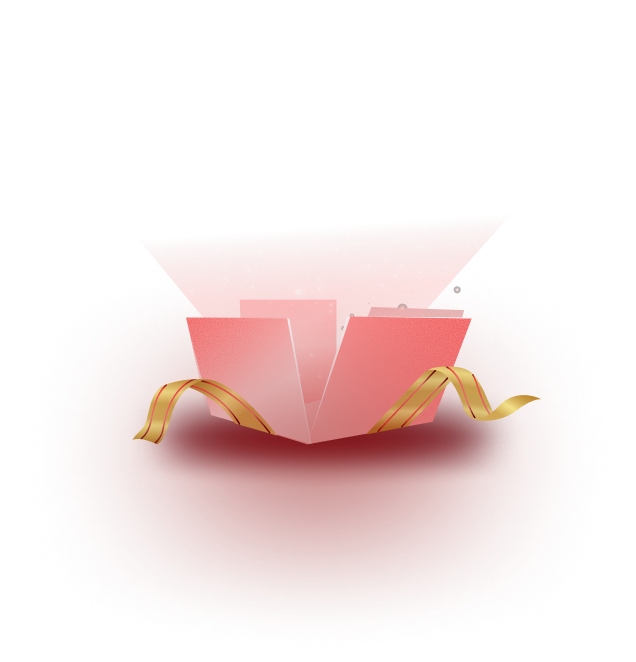The online world is dominated by visuals that capture visitors’ attention and hook them to your engaging WordPress website. If you are looking to capture your visitor’s attention to engage in your content, AI image generators for WordPress are the instant solution for your site.
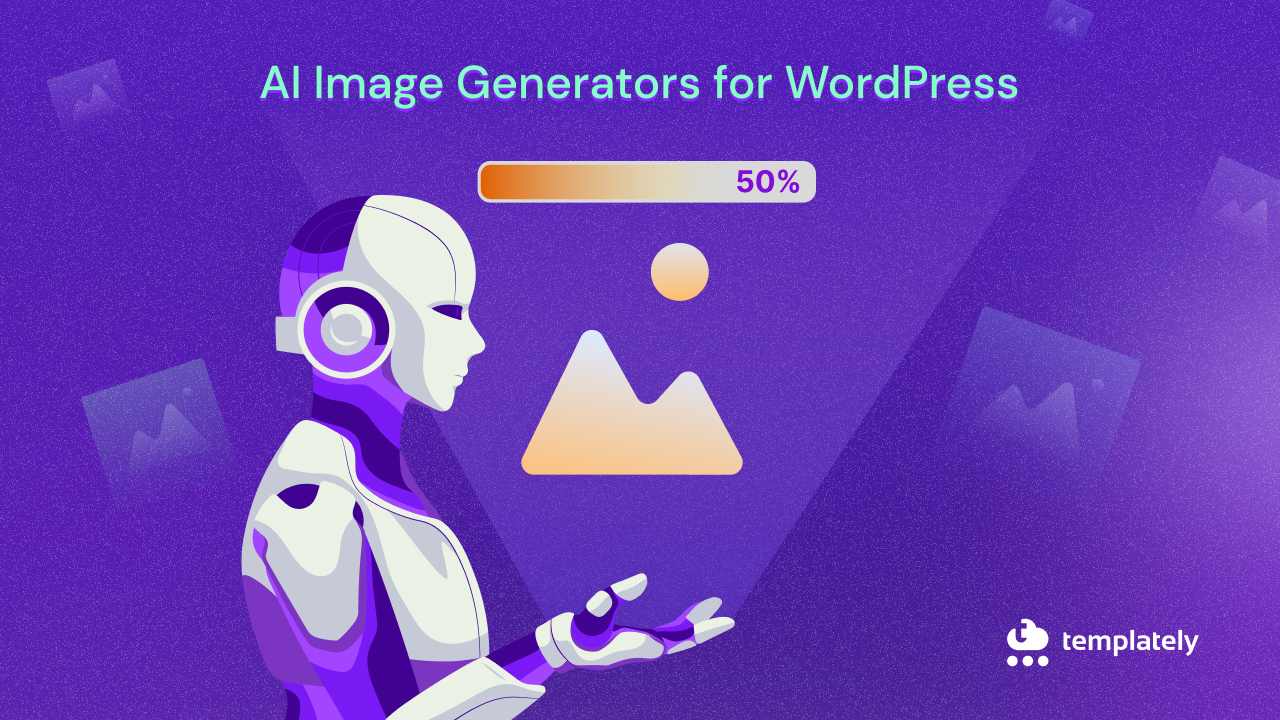
Understanding AI image Generators
AI image generators for WordPress are plugins that use artificial intelligence (AI) to create images automatically. These generator plugins are like smart assistants for designing visuals. Instead of spending hours tinkering with design software, you can simply provide input, and the AI does the heavy lifting for you.
AI image generators for WordPress are all about algorithms to generate images. These are trained on vast datasets of images, learning patterns, and styles along the way. When you give a prompt or description of the image you need, these plugins use this knowledge to generate a unique image that fits your criteria.
The technology behind the AI image generation plugin is fascinating. At its core are neural networks, which are computer systems modeled after the human brain. Through a process called deep learning, these networks can analyze input data, learn from it, and generate new content based on what they have learned.
Importance of AI in Automating Image Creation Processes
AI is becoming important in the world of unique image creation day by day. Well, for starters, it is incredibly efficient. Traditional image editing can be time-consuming and labor-intensive, requiring a skilled designer to manually create each image. Tasks that once took hours can now be completed in minutes with the AI image generators plugin.
Furthermore, AI image generators come with new possibilities for creativity. These plugins can produce images that push the boundaries of what is possible in design. These plugins are constantly learning and evolving. They have the potential to revolutionize the way we think about visual content creation.
In short, AI image generators are powerful tools that leverage the latest advances in artificial intelligence to simplify the image creation process. By automating tedious tasks and unlocking new creative possibilities. These WordPress AI image-generation plugins are reshaping the world of design and empowering creators to bring their visions to life like never before.
Criteria for Evaluating AI Image Generators
When selecting an AI image generator for your WordPress website, several key factors should be taken into consideration to ensure you are choosing the right tool for your needs.
Firstly, compatibility is crucial. You will want to make sure that the WordPress plugin for AI image generation perfectly integrates with your WordPress platform without causing any conflicts or issues. Look for a plugin that offers a user-friendly interface and intuitive controls, allowing you to quickly and easily create images without a steep learning curve.
Customization & pricing options are also essential. The best AI image generators will offer a range of customization features. Which allows you to tailor the generated images to suit your specific requirements and branding guidelines. Pricing is a significant consideration as well. While some AI image generators may offer a free or basic version, others may require a subscription or one-time fee.
Finally, support is key. Choose an AI image generator that offers reliable customer support, whether through documentation, tutorials, or direct assistance from the developer. Having access to timely support can be invaluable in resolving any issues or questions that may arise during your use of the tool.
Top 3 AI Image Generators for WordPress
In this blog, we have chosen WordPress plugins that are top choices for Image generation with AI based on ease of use, plugins in WordPress, features, etc. These plugins are easy to use and do not need complex skills and knowledge mostly. The top 3 WordPress plugins for Image generation are discussed below:
1. Elementor AI Elevate Your Website Creation with Elementor AI
Elementor AI is a powerful tool to transform your ideas into stunning website visuals in minutes. You do not need any coding knowledge to generate images with this tool. Whether you are a seasoned web developer or just starting, Elementor AI from Elementor makes the process easy and enjoyable.
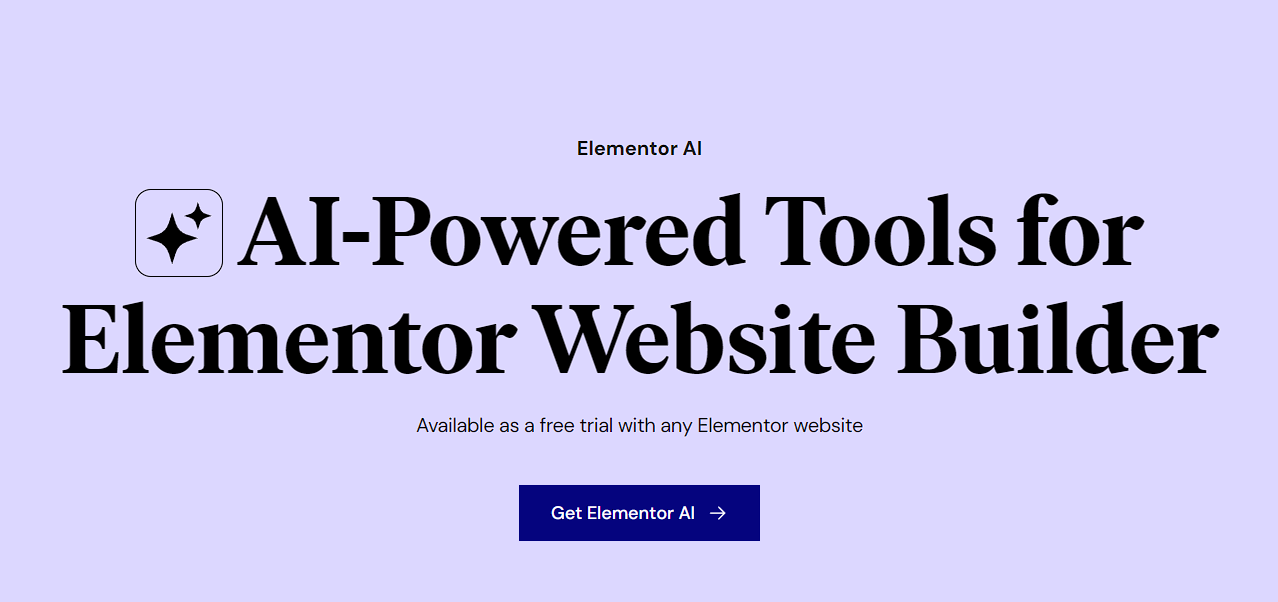
Features of Elementor AI
Let us overview the features of Elementor Ai for image generation in WordPress.
AI Context: Elementor AI is not just a regular tool it understands your brand by analyzing your examples and descriptions. Elementor AI context learns your company’s tone-of-voice and business details, ensuring that all generated content stays true to your brand identity.
Boosted with Prompt Enhancer: Elementor AI prompt enhancer takes your prompts to the next level powered by cutting-edge AI technology. It helps you write better prompts, resulting in improved generated results by automatically adding suggested details.
AI History Panel: You can access your previous prompts and generated responses with the AI History Panel. Easing your creation process and picking up right where you left off.
Dream Up Any Image: No more searching through endless stock image libraries. Let Elementor AI generate impressive images right within the Editor. Ready to be edited and refined to perfection instantly.
Create Image Variations: Use any idea as a reference to generate similar variations of the same generated images, keeping your website fresh and dynamic.
Change Resolution or Resize: Adjust image resolution or resize images to fit different aspect ratios effortlessly.
Remove/Replace Image Background: Easily remove or replace image backgrounds with just a few clicks, saving you valuable time and effort.
Leverage Generative Fill: Fine-tune image elements while preserving overall integrity, thanks to Elementor AI’s generative fill capabilities.
Pros And Cons of Elementor
Elementor Ai Comes with lots of pros along with some cons. But it entirely depends on how you use it and why you need this image generator.
| Pros of Elementor AI | Cons of Elementor AI |
| It has an efficient website-building process. | Credit system limits prompts, especially for tight budgets |
| It helps as an intelligent design assistant, which suggests layouts, colors, and fonts. | Credits reset after unused credits on the plan cycle end, risking waste. |
| This plugin offers extensive inspiration and guidance for better prompts. | |
| Ensures flawless website appearance with AI web-based containers. | |
| Integrates seamlessly with WordPress. | |
| Its AI context understands user’s business for on-brand content. | |
| It generates unique images within the Editor. | |
| Easy editing enhances the visual appeal. |
Pricing Plans
Along with a free trial option, Elementor AI comes with two pricing plans for generating AI-powered images.
- AI Starter plan is available for $3.99/month with the below options.
- 24,000 Credits
- 30 Days History Storage
- Generates Text, Code, Images
- Builds Container Layouts
- AI context
- AI Power plan is available for $8.25 USD/month with the below options.
- 50,000 Credits
- 30 Days History Storage
- Generates Text, Code, Images
- Builds Container Layouts
- AI Context
Overall, Elementor AI revolutionizes website creation by providing intuitive tools that understand your brand and streamline the entire process. Say goodbye to complexity and hello to effortless web design with Elementor AI. Try it today and unlock endless possibilities for your online presence!
2. Genie Image: Your Ultimate Image Creation Solution
Genie Image is a powerful tool that helps you create awesome images easily. Let us explore its features, pros and cons, pricing plans, and an overall overview.
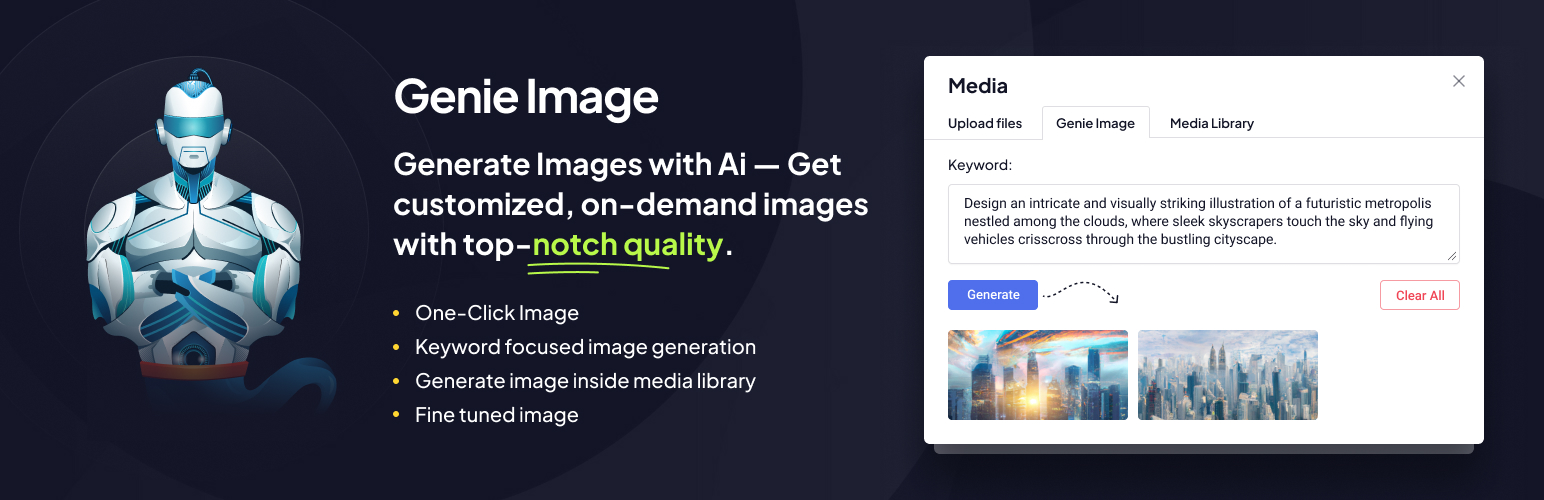
Features of Genie Image
Genie Image by getgenie ai comes with a lot of features to generate your visuals to live.
Easy Image Creation: Genie Image lets you create amazing images with just a few clicks. No need for fancy design skills!
Keyword-Focused Image Generation: You can generate visuals focusing on keywords for instant needs for Ads, blog banners, or social media visuals.
High-Quality Images: Get high-definition images that look super clear and sharp. Your website will stand out with these top-notch visuals.
Integration with WordPress: Genie Image works smoothly with WordPress. You can create and save images directly to your media library.
Flexible Pricing: Choose from different pricing plans that suit your needs. Whether you need a few images or a lot, there’s a plan for you.
Pros of Genie Image
Let us have a look at the pros and cons of Genie Image from below table:
| Pros of Genie Image | Cons of Genie Image |
| Creating images can take a lot of time, but not with Genie Image. It’s super quick and easy to use which saves time & effort. | Genie Image is great for quick and easy image creation, its customization options are limited compared to some other tools. |
| You will get professional-looking images every time. Your website will look amazing with these high-quality visuals. | Learning Curve: While Genie Image is easy to use, there may be a slight learning curve for beginners who are new to image creation. |
| Being able to create and save images directly in WordPress is a huge plus. It saves you time and hassle. Generate images right on your Elementor page editor. |
Pricing Plans:
This WordPress Plugin for Image generation comes with getgenie ai plugin plans. Also, you can purchase image generation only to generate images with Geinie Image. Three pricing are available for this plugin:
- 100 Images: $15 with lifetime validity.
- 500 Images: $69 with lifetime validity.
- 1000 Images: $119 with lifetime validity.
Overall, Genie Image is a fantastic tool for anyone looking to create stunning images for their website. Its time-saving benefits and professional-looking results make it well worth considering. Plus, with flexible pricing plans available, you can find the perfect option for your budget and needs.
3. Imajinn: Unveiling the Magic of AI Image Generation Plugin
Imajinn is a groundbreaking WordPress plugin that uses advanced AI technology to create stunning images from simple descriptions. You can bring your ideas to life with just a few clicks with Imajinn. Let’s explore some key features, pros and cons, pricing plans, and an overview of the Genie Image functionality.

Imajinn Features
Imajinn offers a range of features to make image generation easy and fun:
AI-Powered Image Generation: Simply type in a description, and Imajinn will generate a beautiful image for you.
Gutenberg Block Integration: Seamlessly embed Imajinn into your WordPress posts and pages.
Save to Library: Save your favorite images to your WordPress media library for easy access.
Style Presets: Customize your images with various preset options like art medium and artist style.
Prompt Genie: Transform mundane prompts into artistic images with the help of AI.
Face Repair and Touchup: Fine-tune your images by restoring facial details or removing unwanted objects.
Cloud-Powered Performance: Imajinn operates on powerful cloud servers for high-quality and fast image generation.
Pros and Cons
Here’s a breakdown of the pros and cons of using Imajinn:
| Pros | Cons |
| Easy-to-use interface | Requires an account with cloud service |
| Quick image generation | Limited image credits for free account |
| Wide range of customization options | Some features may require a learning curve |
| Royalty-free images |
Pricing Plans
Imajinn offers three pricing plans to suit different needs:
- Starter: This plan is available at $24.99.
- Ideal for personal use or small projects.
- Includes one trained model, 90-day model storage, and 80 custom concepts.
- Small Business: This plan is $59 per month.
- Ideal for small companies or artists.
- Includes 250 concepts per month, 5 trained models per month, and unlimited model storage.
- Enterprise: This premium plan is for $399 per month.
- Suitable for larger businesses and teams.
- Includes 50 trained models per month, unlimited model storage, and 2000 concepts per month.
Imajinn is a powerful AI tool that helps Image generation.
Best Practices for Integrating AI Image Generators into WordPress
To seamlessly integrate AI image generators into your WordPress website, follow these practical tips and guidelines:
- Choose the Right Plugin: Select an AI image generator plugin that is compatible with your WordPress version and meets your specific needs.
- Optimize Settings: Configure the plugin settings according to your preferences, ensuring optimal performance and image quality.
- Experiment with Customization: Explore the customization options provided by the plugin to tailor generated images to match your website’s style and branding.
- Test and Iterate: Experiment with different settings and image styles to find what works best for your website. Don’t be afraid to iterate and refine your approach based on feedback and performance metrics.
- Regular Maintenance: Keep your AI image generator plugin and WordPress installation up to date to ensure compatibility and security. Regularly review and update your generated images to maintain freshness and relevance.
- Monitor Performance: Track the performance of your AI-generated images using analytics tools to assess their impact on user engagement and conversion rates.
You can seamlessly integrate AI image generators into your WordPress website and maximize the benefits of AI technology for visual content creation using these tips.
Grow More Traffic with Attractive AI-Generated Image
AI image generators offer a revolutionary way to quickly and easily produce visually appealing images for you. These technologies accelerate the process of creating images, which saves time and opens up new creative possibilities. Integrating AI image generators like Elementor AI, Genie Image, and Imajinn can completely transform the visual attractiveness of your website, regardless of experience level with WordPress.
To know more about WordPress plugins like this Subscribe to our future blogs. Join our Facebook Community to share and connect with your peers excited about WordPress site creation.