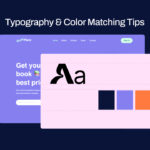Is your website’s search functionality leaving your visitors frustrated and lost in a sea of content? Imagine having the power to ease your users’ search experience, ensuring they find exactly what they’re looking for with ease. That’s where search plugins come into play for your website. Welcome to the world of WordPress search plugins, where you have the ability to curate search outcomes according to your preferences. Let’s get going with this blog as we explore the best search plugins for WordPress websites.

What Is A WordPress Search Plugin & Why Should You Use One?
A WordPress search plugin is a must-have tool to boost your website’s search function. The default WordPress search often falls short, making these plugins essential. They improve search accuracy, offer extra search options, and provide advanced features like search analytics.
However, the default WordPress search can frustrate users by not always delivering the results they want. Initially, you might not think you need a search, but as your site grows, helping visitors find posts or products easily becomes crucial. That’s where you need a search plugin installed on your WordPress website.
While SEO helps users find your site through search engines, adding a search bar is vital for those already on your site. Users often need to find specific content quickly. A user-friendly search keeps them engaged, leading to higher conversions.
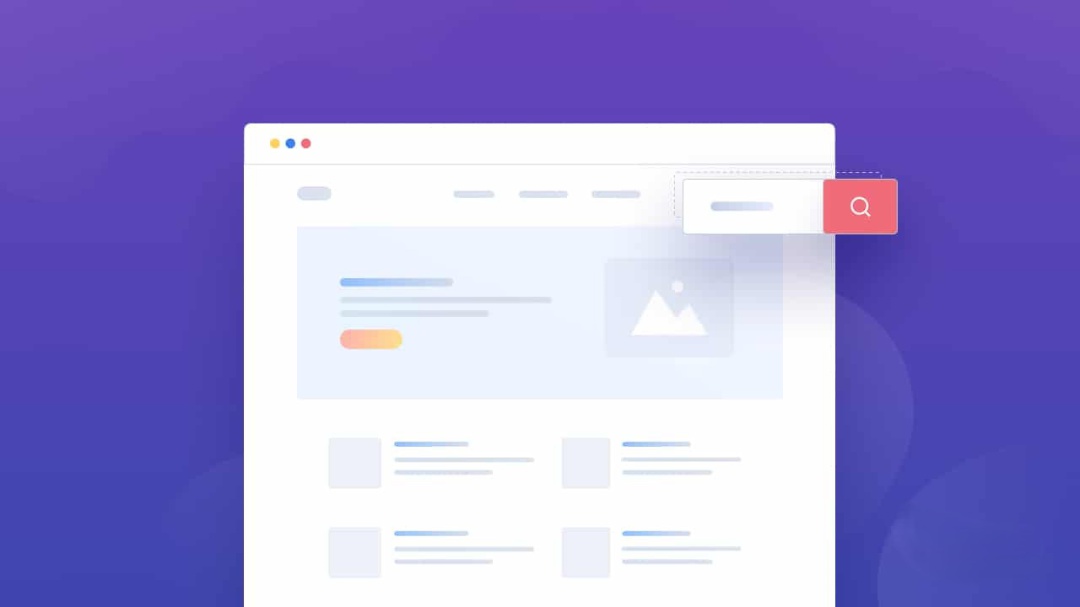
Thankfully, WordPress advanced search plugins make it easy to add a search box or widget to your site. Some specialize in improving product searches for WooCommerce stores, while others enhance site-wide searches.
Things To Consider Before Choosing The Perfect Search Plugin
Choosing the perfect search plugin for your website can significantly impact user experience and the overall functionality of your site. To make an informed decision, here are some crucial factors to consider:
👉🏻 Search Relevance: Ensure that the plugin enhances the relevance of search results. It should understand user queries, even with typos or synonyms, and provide accurate matches.
👉🏻 Customization Options: Look for plugins that offer customization features. Your search box’s appearance and behavior should match your site’s design and user expectations.
👉🏻 Compatibility: Ensure the plugin is compatible with your WordPress version and other plugins you’re using. Compatibility issues can lead to functionality conflicts.
👉🏻 Filtering & Sorting: Check if the plugin allows users to filter and sort search results. This can improve the user experience, especially on sites with extensive content.
👉🏻 Documentation & Tutorials: Look for plugins that provide comprehensive documentation and tutorials. This can be helpful for setting up and troubleshooting.
By carefully considering these factors, you can select the perfect search plugin that aligns with your website’s needs and goals.
10 Best WordPress Search Plugins To Improve User Engagement
With a multitude of must have WordPress plugins for search functionalities at your hand, the task of selecting the perfect one for your website requires careful consideration of both your requirements and the plugin’s offerings. To simplify this decision-making process, we’ve compiled a list of the finest WordPress search plugins for you to explore.
- Essential Addons
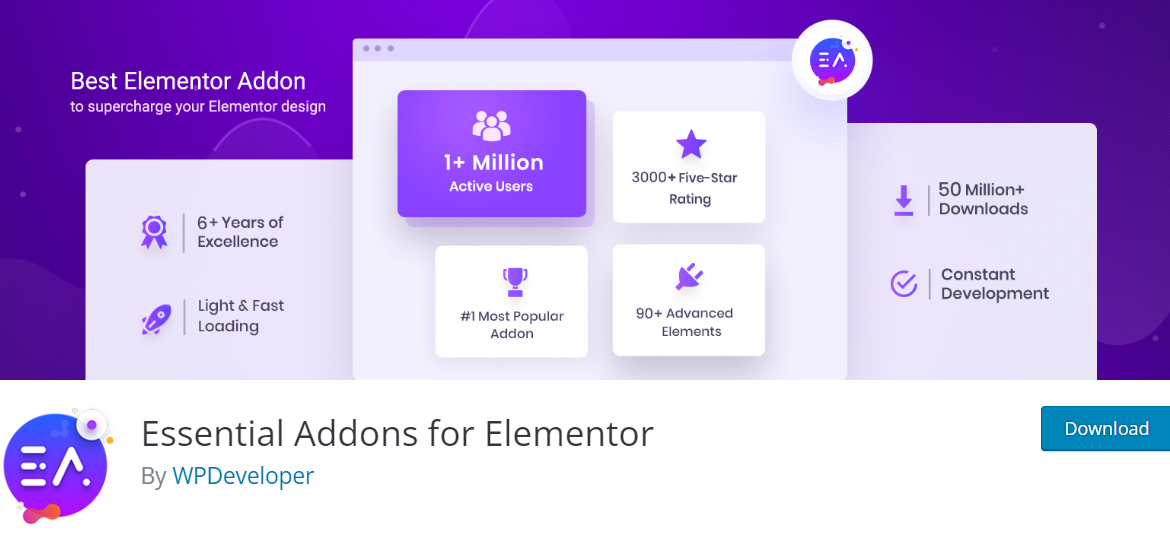
If you’re using Elementor and aiming to make a captivating search bar on your website? The answer is Essential Addons! This comprehensive WordPress Elementor plugin not only lets you incorporate a robust search bar onto your site but also provides numerous features and functionalities for your delight.
Regarded as one of the most popular element libraries for Elementor, Essential Addons boasts a user base of over 5 million satisfied users. This feature-rich WordPress plugin encompasses a collection of 90+ advanced widgets designed to elevate your design ingenuity. Among this impressive array of widgets, the Advanced Search widget stands out. This exceptional widget empowers you to craft an advanced search panel within Elementor, equipped with a multitude of customization options.
With Essential Addons’ Advanced Search, your website’s visitors will effortlessly discover relevant content. The widget also showcases popular document categories, keywords, and more, enhancing the search experience by making it more efficient and user-friendly. Tailoring the search results is at your fingertips, as you can dictate which post types should be included or excluded.
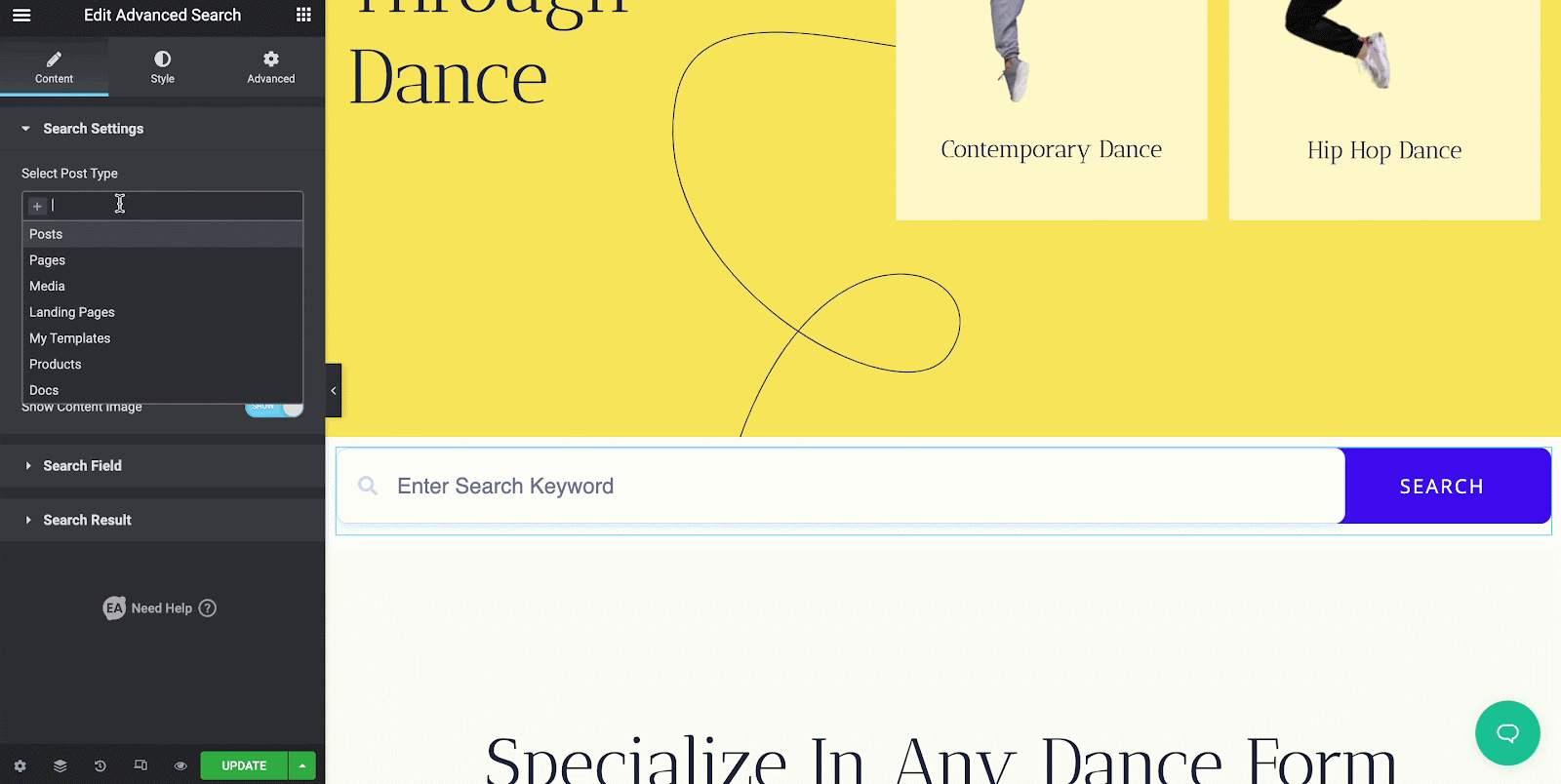
Moreover, the EA Advanced Search enables you to determine the initial number of search results displayed in your search box, in addition to configuring a category list. You’re also given the choice to showcase search results with or without accompanying images, extending the same flexibility to popular keywords. With this advanced search, you can-
✅ Create a highly customizable search panel within Elementor
✅ Highlights popular document categories and keywords
✅ Control over the types of posts included or excluded in the search results
✅ Get extensive customization options in the search box
✅ Get a wide range of other widgets to create stunning websites
Alongside the Advanced Search widget, Essential Addons presents an assortment of widgets that contribute to creating an exquisite website. This resourceful bundle allows you to fully unleash your design potential. Embark on an exploration of this plugin and embark on a journey to achieve remarkable feats in web design.
- Ivory Search

Ivory Search stands as one of the user-friendly, highly regarded WordPress search plugins. With over 100,000+ active installations and an impressive 4.9 out of 5 rating, this premium plugin significantly enhances the default WordPress search functionality. Its primary feature is enabling you to craft customized search forms.
✅ Offers customizable search forms with extensive configuration options.
✅ Provides shortcodes for effortless placement of custom search forms.
✅ Integration with WooCommerce allows the configuration of search forms.
✅ Provides valuable search analytics to track user search activity and offer insights.
✅ Offers fine-tuning options for search results, including content exclusion.
Moreover, you can restrict searches from matching content in post excerpts or within posts under particular categories. One remarkable feature of this WordPress search plugin is its support for multilingual searches.
- Essential Blocks
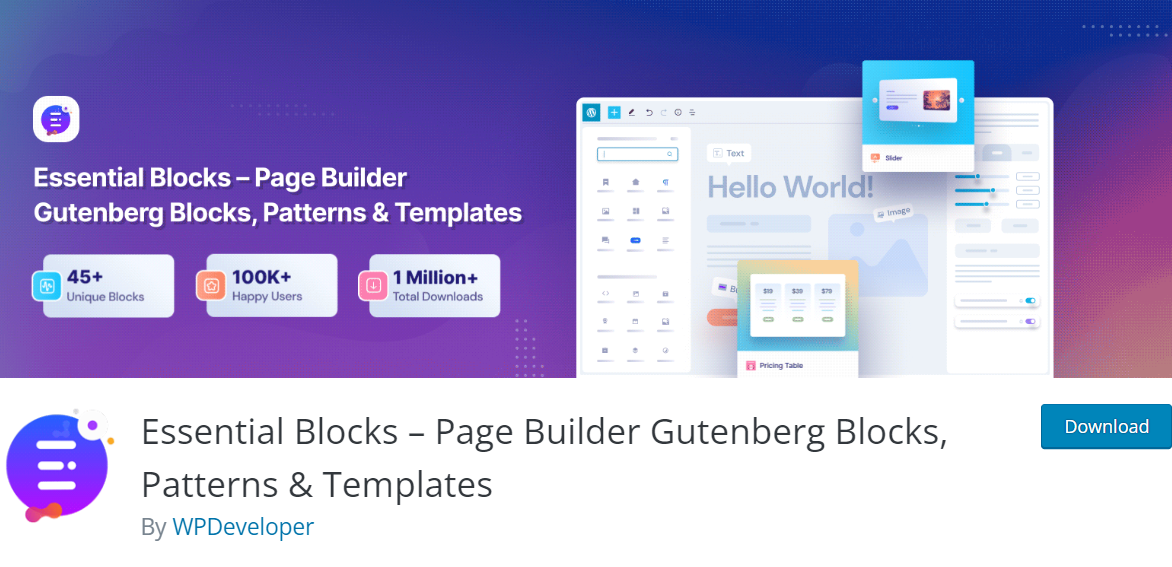
You can elevate your WordPress website’s user experience to a whole new level with the Advanced Search feature from Essential Blocks. Essential Blocks, a versatile WordPress plugin with 100,000+ active installations designed to extend the capabilities of the Gutenberg editor, brings forth an advanced search functionality that is sure to impress. The things that sets apart Essential Blocks from other WordPress search plugins:
✅ Quickly and effortlessly locate the content you are looking for
✅ Get control of unlimited customization possibilities
✅ Take advantage of powerful filtering options in the search panel
✅ Offers real-time results as users type in their queries
In short, Essential Blocks distinguishes itself by offering a combination of precision, speed, customization, filtering options, and compatibility. This plugin not only streamlines the search experience for users but also empowers website owners to tailor the search functionality to their unique needs, making it an invaluable tool for enhancing the overall user experience on your WordPress website.
- Relevanssi

Relevanssi is another popular WordPress search plugin with over 100,000 active installations. And users seem to really like it, with a high rating of 4.9 out of 5. That’s pretty impressive and shows that people find it useful.
✅ Helps to search for close matches even when there’s no exact match.
✅ Scans through comments, tags, categories, and quoted text to find exact searches.
✅ Provides snippets indicating where it found the search terms.
✅ Users can adjust the importance of titles, tags, and comments in their search results.
✅ Helps users correct misspelled search queries for more accurate results.
But there’s a catch. Relevanssi takes up a lot of space in your website’s database. So if you don’t have a big hosting setup, it might not be the best choice.
One more cool thing is that it can also search for users based on their names and what they write in their profiles. And it works smoothly with other plugins like WPML and Polylang if you’re running a multilingual site.
- FiboSearch
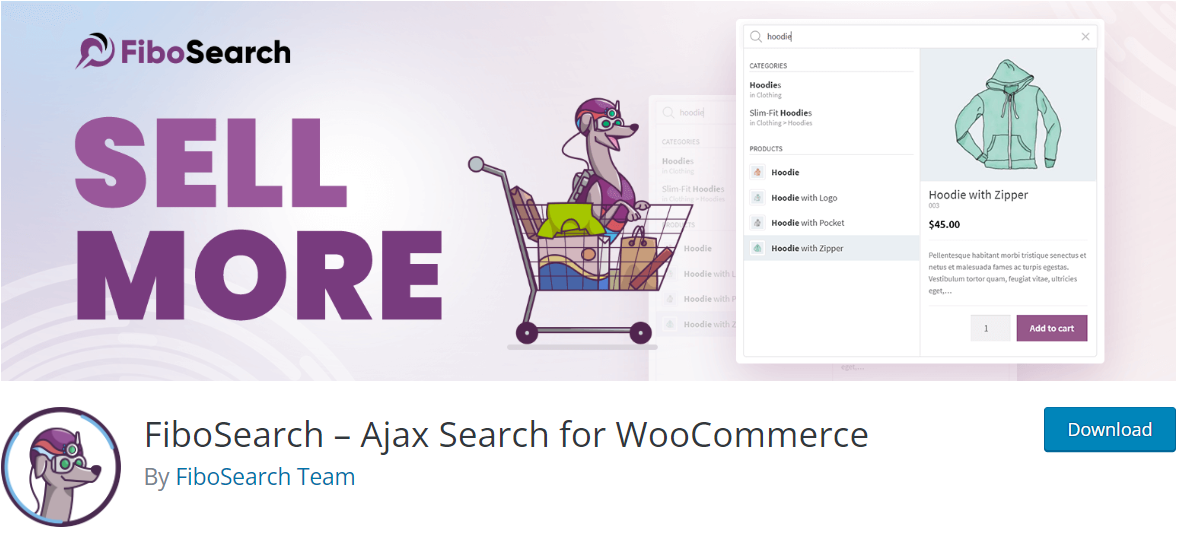
FiboSearch is another popular plugin for WordPress with over 100,000 active installations. It’s rated 4.9 out of 5, which is great. This plugin is made for WooCommerce websites. People like quick suggestions when they’re typing, and FiboSearch provides these for your WooCommerce site. It’s better for keeping customers interested.
✅ Replaces the standard search function on WordPress WooCommerce websites.
✅ Fuzzy search technology to ensure relevant results even though spelling mistakes.
✅ Offers the flexibility to search across various sections of your website.
✅ Enhance search capabilities by incorporating synonyms to broaden the scope of search.
✅ Allows users to customize their search results by choosing to exclude specific products.
Apart from all these, when you search, you’ll see images, prices, descriptions, and other info about the products. You can also see an ‘Add to Cart’ button when you hover over a result. Even if you haven’t started typing, you can check your past searches. It also works well with other tools like WPML, Polylang, qTranslate-XT, and Google Analytics.
- SearchWP
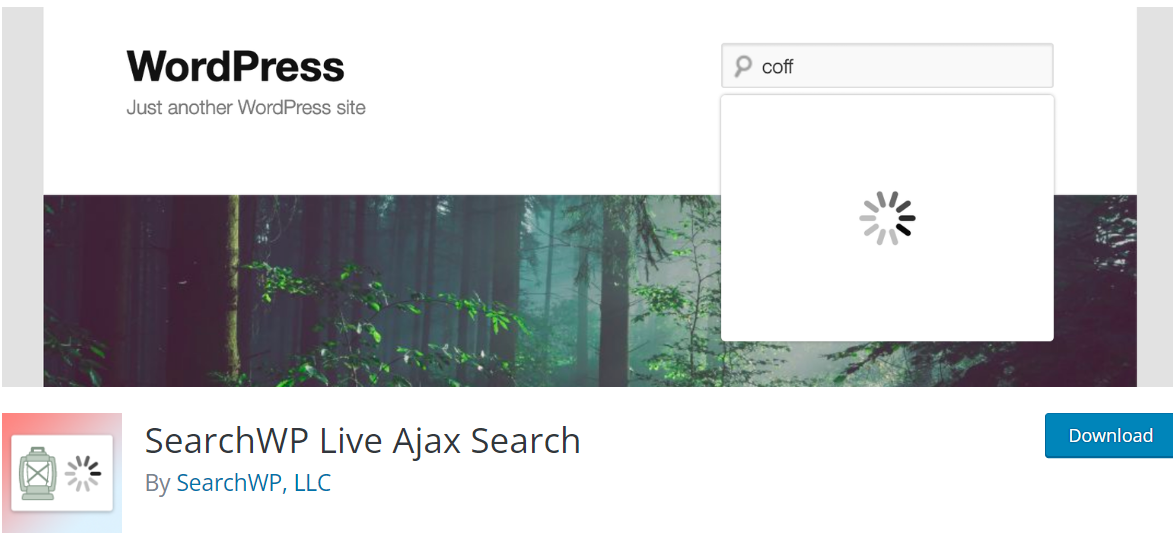
Introducing the next robust WordPress search plugin – SearchWp. This plugin has been meticulously crafted with a focus on performance, ensuring that your website’s speed remains uncompromised. It elevates the search experience, delivering exceptional accuracy, swiftness, and search outcomes, particularly tailored for small and medium-sized websites.
SearchWp empowers you to explore keywords within post or page titles, content, categories, tags, URL slugs, WordPress excerpts, and even comments. While the default WordPress search neglects Custom Fields (post meta), SearchWp brings them into the fold, making all your site’s content searchable.
✅ Allows control over search result rankings with an innovative indexing mechanism.
✅ Replaces the default WordPress search functionality & index content automatically.
✅ Valuable on-site search insights: Click Per Search, Average Click Rank, and more.
✅ Integration with existing search forms, whether default, custom, or bespoke themes.
✅ Enhances e-commerce sites with live autocomplete search
Moreover, if there are specific pages, posts, attributes, or elements that you prefer not to appear in your search results, SearchWp puts you in control. With a plethora of extensions at your disposal, you can fine-tune your search system to your liking, seamlessly integrating the desired extensions.
- Ajax Search Lite
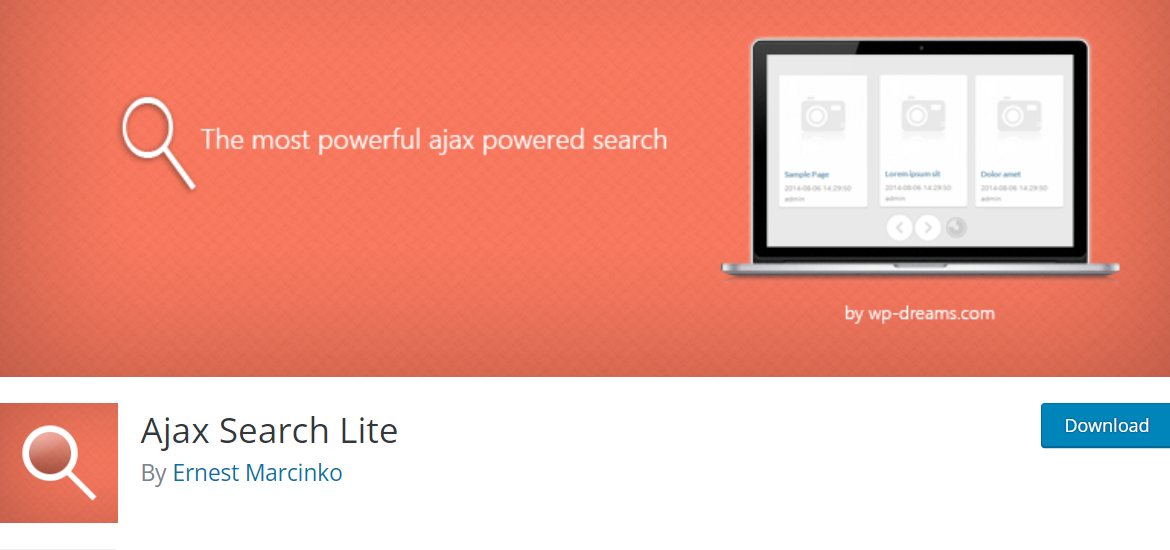
Ajax Search Lite is a WordPress search plugin with 70,000+ active installations and an impressive 4.7 user rating on a scale of 5. It comes with a responsive live AJAX search bar to improve the user experience. This Ajax live search form can easily replace the theme’s search form.
✅ Display the search form anywhere on the site effortlessly.
✅ Customization options include searching in posts, pages, titles, and more.
✅ The search results feature Google autocomplete and keyword suggestions.
✅ Offers Custom Filter boxes for categories and post types.
✅ Integrates smoothly with WPML, QtranslateX, Google Analytics & more.
This WordPress search plugin provides a fully responsive user interface. It displays images in real-time search results and caches images for faster response time. You can also change the placeholder text for the search field along with numerous other customization opportunities.
- BetterDocs
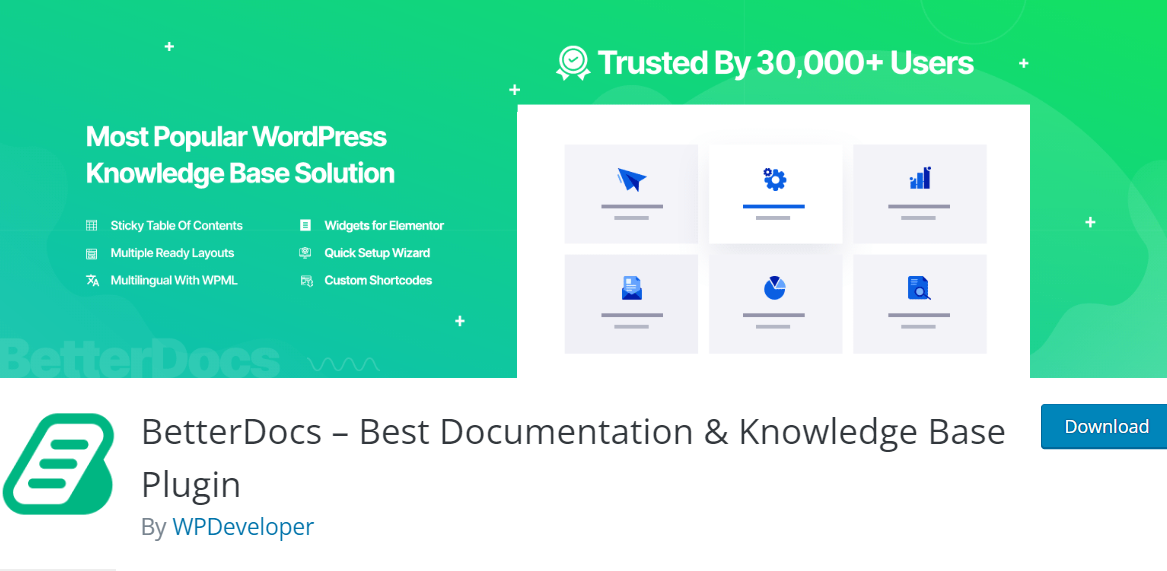
BetterDocs stands out as the premier all-in-one knowledgebase plugin, boasting an impressive user base of over 30,000+ active installations. By adopting this comprehensive documentation solution, you can have the ability to craft a sophisticated search bar within your WordPress environment. This search bar offers a unique sorting and filtering functionality, delivering precise results with just a few keystrokes.
✅ Empower customers with an effortless way to access self-service support
✅ Exercise creative freedom by customizing the search bar’s appearance
✅ Enhance the visual appeal of your site with the distinctive search bar
The best part? BetterDocs’ advanced search bar for WordPress comes completely free of charge.
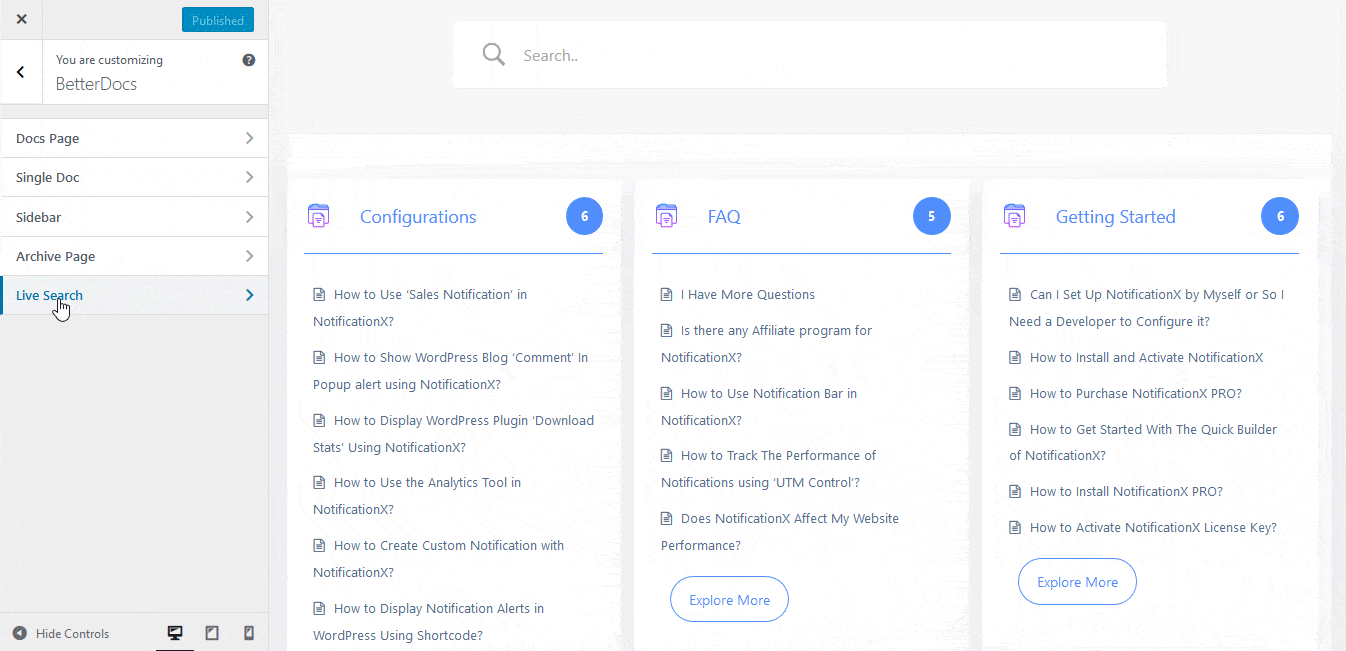
Moreover, you can extend your customer support efforts by activating interactive instant-answer documentation support, complemented by the advanced search bar. But the value doesn’t end there; you can delve into the performance metrics of your documentation using BetterDocs’ built-in analytics. This invaluable tool allows you to scrutinize your visitors’ search patterns, view counts, and more, all thanks to the potent integration of BetterDocs’ search bar with its advanced analytics suite.
- Search Exclude
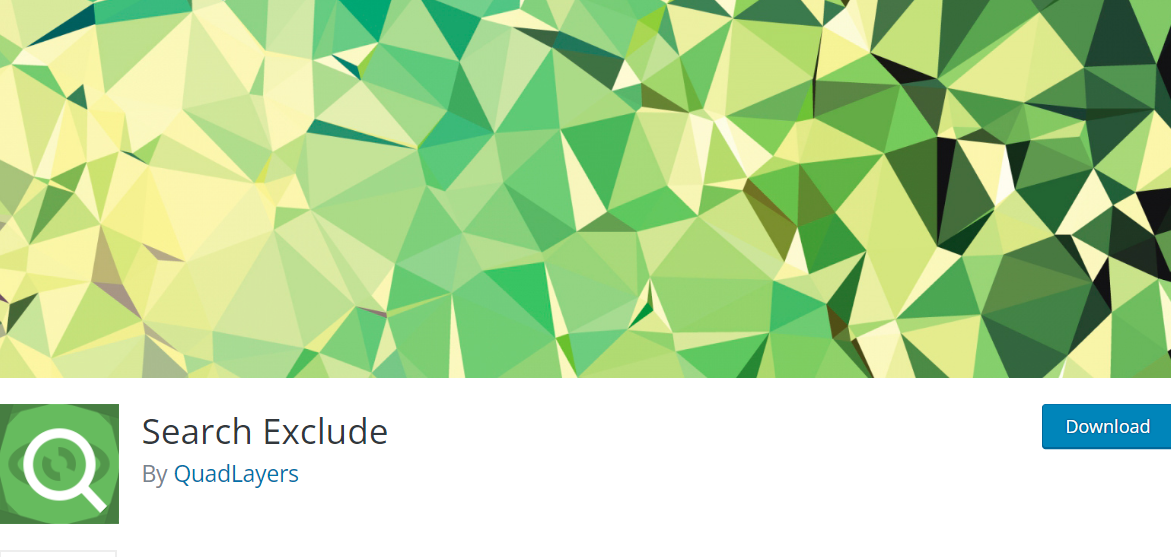
At times, you might prefer not to display all of your content within the search results. Consider, for instance, if you’re managing an e-commerce website; you may wish to keep certain pages hidden, such as the account page, custom checkout page, and the thank you page, among others.
With Search Exclude – one of the WordPress search plugins, you have the ability to effortlessly omit specific items from appearing in your WordPress search results. All it takes is a simple checkbox to exclude pages, posts, WooCommerce products, and more. Furthermore, you can navigate to the plugin’s settings page to review a comprehensive list of items that you’ve chosen to exclude from the search function.
- Better Search
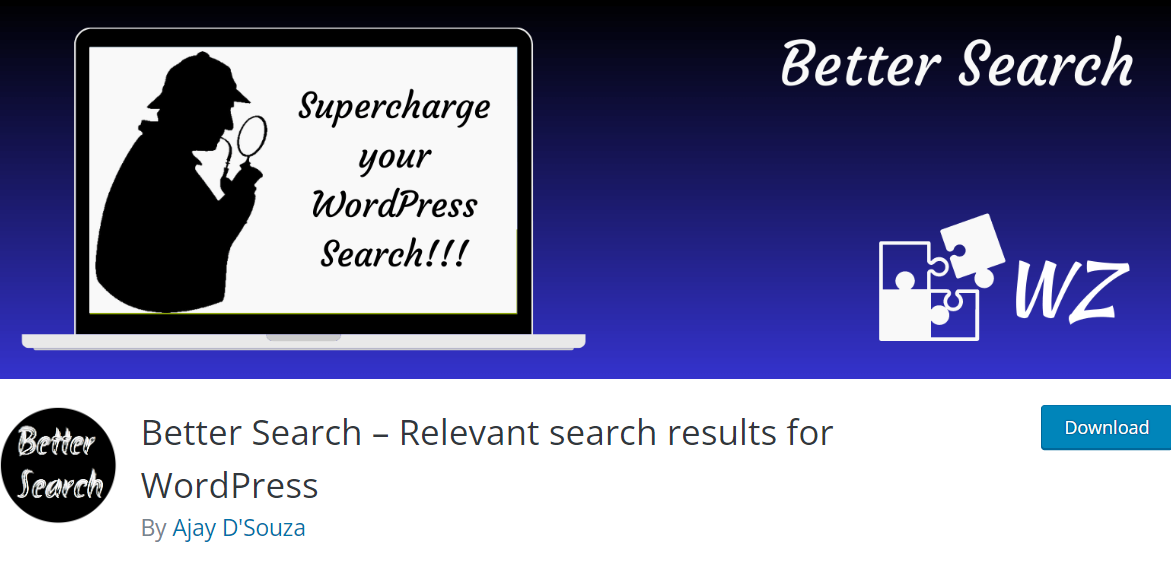
Introducing Better Search, an enhanced alternative to the default search feature in WordPress. When activated, this WordPress search plugin automatically replaces the standard search functionality. This robust plugin greatly enhances search capabilities within WordPress by scanning both post titles and content. It goes beyond just posts, extending its search to pages and other customized post types.
✅ Control search results by prioritizing either the title or content.
✅ Get smooth integration with the theme you’re using on your WordPress site.
✅ Provides a variety of impressive templates to enhance your website’s appearance.
✅ Users can apply custom CSS for further customization.
✅ You can choose to sort search results by relevance or chronologically.
Moreover, this renowned WordPress search plugin provides valuable insights, including visitor analytics, popular search terms, and other heatmap-style data directly on your website. It further boasts effortless compatibility with well-known WordPress caching plugins such as WP-Super-Cache and W3 Total Cache.
Get The Right Plugin & Streamline Your Website Search Functionality
An efficient search bar enhances user experience, making it simpler for your site’s visitors to discover desired content. It also contributes to improved SEO rankings. The sole purpose of this article was to assist you in selecting the ideal plugin for your WordPress website, presenting a curated list of the top WordPress search plugins.
Did you find this article valuable? If so, consider subscribing to our blog for additional insightful information. Stay connected with our Facebook community to join an engaging and informative network.